Archive for the 'Business' Category
Sunday, June 1st, 2014

Do you operate a business and have to work together with co-workers which are in different states or even different countries? Do you require a fresh way to keep track of productivity on projects? Do you appreciate organizational tools for the most part? If you responded yes to any one of these then you may possibly be interested in checking out KanBanFlow, a resource for groups to work together online, free of charge!
KanBanFlow offers a visual breakdown of all the things that you and your team of collaborators are carrying out currently, along with what came before and what’s coming up after. Collaborators will understand what they really want to be performing but will additionally know exactly what other people are doing and where the whole project stands at any specific moment.
In the event that you’ve ever before had to head up a project, managing various people and their selective goals and tasks,then you are more than likely quite painfully familiar with the challenge such things can offer. dealing with other individuals as well as their specific goals and tasks,then you’re most probably quite painfully familiar with the struggle such things can present. (more…)
Posted in Business, Project Management | No Comments »
Sunday, October 30th, 2011
 Netspot is a wireless survey software for Mac OS X that enables you to find out what your Wi-Fi network is capable of right now. All you need to run your wireless site survey is your MacBook with native Wi-Fi / AirPort adapter. Netspot may not require any special knowledge because of its simplicity. As a matter of fact, only 2 steps to get your first reports; survey Wi-Fi network and apply sleek visualizations. Netspot is a wireless survey software for Mac OS X that enables you to find out what your Wi-Fi network is capable of right now. All you need to run your wireless site survey is your MacBook with native Wi-Fi / AirPort adapter. Netspot may not require any special knowledge because of its simplicity. As a matter of fact, only 2 steps to get your first reports; survey Wi-Fi network and apply sleek visualizations.
The program gives you a lot of options in terms of usage. If you basic goal is to improve the performance of your Wi-Fi network; especially when it comes to the hotspots being placed correctly and channels assigned in a proper way, then what you need is Netspot. The visual Wi-Fi map you get by installing Netspot lets you see all dead zones without coverage and optimize hotspots’ placements; you can see channels’ load and decide how to use them ideally. With just a couple of clicks, you can load your entire office plan or area map and start a network site survey.
All you need to do is point to where you are on the map and Netspot starts measuring wireless signal right away, move around, and collect Wi-Fi data. Netspot is freeware program, and works on MAC OS X.
Want to check it out? Visit NetspotApp.
Posted in Business | No Comments »
Tuesday, March 17th, 2009
 Wondershare PPT to YouTube is a professional PowerPoint to YouTube video converter. It can convert PowerPoint presentations to YouTube MP4, WMV video formats with all the elements in the original PowerPoint retained. Wondershare PPT to YouTube is a professional PowerPoint to YouTube video converter. It can convert PowerPoint presentations to YouTube MP4, WMV video formats with all the elements in the original PowerPoint retained.
Features: Wondershare PPT to YouTube converts PowerPoint slideshows into video. This is necessary as YouTube accepts only WMV or MP4 formats. PowerPoint is the most popular format for creating presentations contents. YouTube is one of the best ways to share contents with others. This application marries to two so that promotional material created in PowerPoint presentations can be widely distributed. It thus becomes convenient and easy to create video slideshow with PowerPoint and this converter. Distribute through YouTube your creation to the wide open world audience. Business promotion via the YouTube is now enabled through this package. It is likely to yield better results than direct e-mail campaigns.
While converting the slideshows to the WMV or MP4 videos you can retain animations, transitions, sounds and movie clips. The application has batch processing facilities enabling conversion of many files at a time, up to 12 PowerPoint files can be converted in a batch. For converting a slide show import the file into the application. Set the output format you want and then start the process by clicking on the convert button. Convert to MPEG4 DivX or Xvid formats, 640×480 resolution, MP3 audio and 30 FPS for best results. Resulting video should be less than 10 minutes in duration. MP4 video can work with Smartphones and other handheld devices. WMV works with Zune portable media player.
Overall: Nice and easy converter for uploading on YouTube a comprehensive audience.
{More Info and Download}
Posted in Business, Shareware, Video | 1 Comment »
Monday, March 2nd, 2009
 CHM Decoder may decompile your CHM file (Compiled Windows HTML Help) or e-book and extract all source files. This tool free for use and work easily and quickly. This tool free for use and work easily and quickly. CHM Decoder may decompile your CHM file (Compiled Windows HTML Help) or e-book and extract all source files. This tool free for use and work easily and quickly. This tool free for use and work easily and quickly.
Features: CHM Decoder can help you decompile CHM files. Any of the compiled Windows HTML file or e-books can be decompiled into the component items. This could be an easy means of converting the CHM content into HTML and viewing in Pocket PC or in web pages. This is free to use. The program supports command line. Using batch mode, you can convert several documents simultaneously.
The interface is simple and takes you step by step through the process. Initial screen is a tabbed Interface. It lets you load the file to be decompiled and then actually decode it. When a file is loaded and ready for de-compilation you can view the relevant statistics on screen. When decompiling you get to see the progress bar.
Overall: Nice and simple application for a niche use. Dealing with content one should be aware of copyright issues and be careful about infringements.
{More Info and Download}
Posted in Business, Utilities, Windows | No Comments »
Friday, February 29th, 2008
 Whether you are just starting a new company, a new job, or you just got a major promotion, you will definitely be in need of some fancy new business cards. This business card design software gives you the chance to do exactly what it says. There are at least 25,000 business card designs, 15,000 images for you to play with, 200 different fonts and texts, and no limit to the number of ways you can combine the card designs, fonts, logos and images. Whether you are just starting a new company, a new job, or you just got a major promotion, you will definitely be in need of some fancy new business cards. This business card design software gives you the chance to do exactly what it says. There are at least 25,000 business card designs, 15,000 images for you to play with, 200 different fonts and texts, and no limit to the number of ways you can combine the card designs, fonts, logos and images.
It doesn’t matter if you want a flashy colorful business card, or a simple straightforward one, this program gives you the option to create the business card you have always imagined, and allows you to give as much or as little information as you wish. You can even decide whether you want to give your information horizontally or vertically, and change the arrangements to create the absolute most effective card for you. Plus, even after you combine all of your design options in the program, you still have more options when it comes to printing your own business cards. Now you are able to print them right from home or your office, and you can choose to print them on standard white paper, or add a bit of flavor with colored paper or printed designs.
More info you’ll find right here.
Posted in Business, Commercial, Design, Developer, Main, Shareware, Windows | 2 Comments »
Thursday, February 7th, 2008
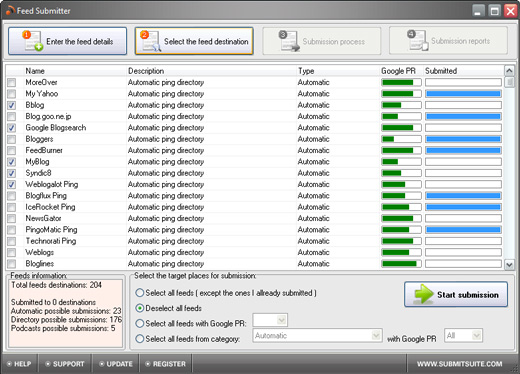 Feed Submitter is a semi-automated blog promotion tool that helps increase traffic and RSS feed subscribers. The feed subscriber quickly submits your feed to 200 of the top blog and RSS feed directories. Feed Submitter is a semi-automated blog promotion tool that helps increase traffic and RSS feed subscribers. The feed subscriber quickly submits your feed to 200 of the top blog and RSS feed directories.
Pros: The Feed Subscriber is a semi automated submission tool for blog and RSS feed directories. The application knows about 200 odd such directories and can submit to them automatically. The user need not hunt for such directories and submit manually one by one. It’s possible to submit multiple feeds at a time.
Many blog readers follow these directories to find what’s new in a specific keyword category. Besides the first visit, a majority of these readers subscribe to update feeds to follow a blog if they like it. That simply means repeat visitors or traffic. It is this traffic that is the basis of many a follow up activities. Without traffic none of those actions make sense. So, to increase the probabilities of more and more people visiting you virtual enterprise, you’ll need to get your content known widely. So submission to more directories that guide readers to blogs in specific niches is the starting point for many a venture.
To avoid the tedium of manually submitting details individually, the feed submitter does it automatically, with the option to do it manually still, if you prefer that. Any number of RSS feed submissions can be done with the application filling in the submission details automatically. The submitter has a up to date list of directories that number more than 200. Podcast or Videocast submissions also can be made optionally. The user interface is easy to use and easy to understand. No significant learning time is required.
Cons: Final effectiveness of any such tool is if traffic can be built up effectively. It’d depend on the popularity of the directories too. That will depend on other factors however, including quality of your blog of course. What can be assessed is whether submissions get done alright.
Overall a definite 4 star application.
{More info and Download}
Posted in Business, Commercial, Information Management, RSS, Shareware, Windows | No Comments »
Thursday, January 31st, 2008
 While searching for the perfect candidates for your organization you need to surf many sites and get the ones that suit to your organization needs. Employees form most important part of the organization and selecting the efficient ones is much crucial task. But now you can directly find the resumes of capable candidates with the suitable qualification. With the ResumeFinder 2008 you can search for candidates and it carries out resume search with Google. You can find resumes using the filters like the keywords, location, years of experience, etc. With it you can also send the automatic or bulk emails to the candidates by using the pre-defined templates. While searching for the perfect candidates for your organization you need to surf many sites and get the ones that suit to your organization needs. Employees form most important part of the organization and selecting the efficient ones is much crucial task. But now you can directly find the resumes of capable candidates with the suitable qualification. With the ResumeFinder 2008 you can search for candidates and it carries out resume search with Google. You can find resumes using the filters like the keywords, location, years of experience, etc. With it you can also send the automatic or bulk emails to the candidates by using the pre-defined templates.
ResumeFinder 2008 helps you to find the resumes based on various aspects like location, job portals, etc. The toolbar is set with the explorer window that makes the search easier and the results are shown in the explorer window itself. It work with best search scripts and makes your work easier. For making the search perfect you need to set the Options given with the program. First you need to set the Search Settings; select the Search Engine, Regional Settings and Search Settings for searching in the updated WebPages. Script Settings are there for creating and selecting script, etc. Job Portals Settings allow you to search resumes with specified job portals or websites. You can set the URLs for the sites with the Site Settings features for using them in the portal search. Even if you’re looking for someone from the same location them you can have the search conducted by the location. Set the location with the settings and then make the selection of the desired ones for the resume search. You can also select the location filter for having more specified search. So set your preferences and start searching for the resumes.
With ResumeFinder 2008 you can also save the search setting for use in future and also search for the resumes that have been updated or posted in recent time.
{More Info and Download}
Posted in Business, Developer, Information Management, Internet, Reminder, Shareware, Utilities, Windows | No Comments »
Tuesday, January 22nd, 2008
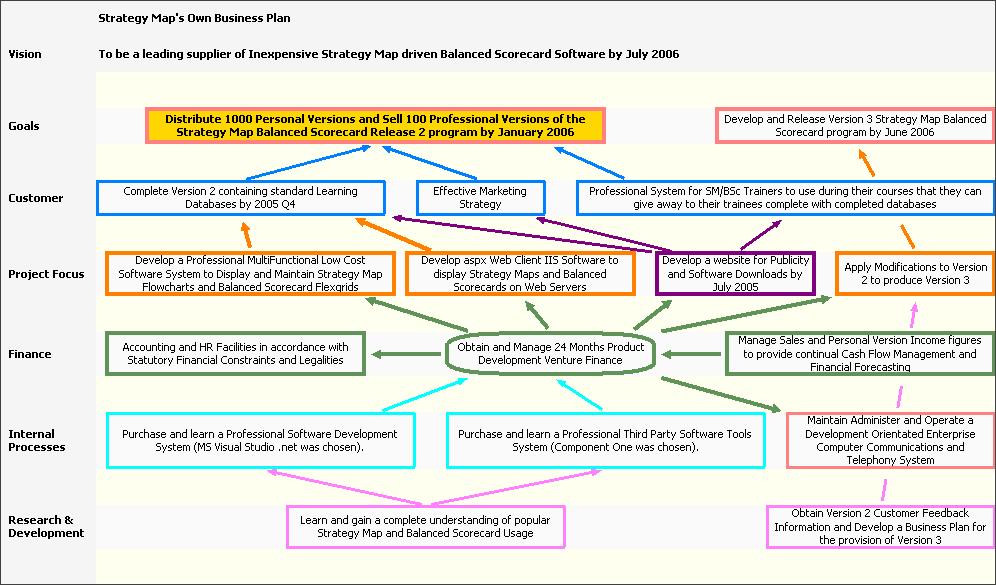
Whenever you tackle something, the best way to ensure success is to make sure that you have a strategy that makes success possible. Without a good strategy, even the best work ethic and the greatest mind will not be able to prevail over circumstances and that is why people that are good strategists have become important parts of some of the most successful businesses in the history of the world.
While there are some people that find it extremely easy to strategize for different things, personally I have never found it that easy and I know a number of people that would agree with that. Tools like mind maps and strategy charts have helped people that don’t strategize well on their own immensely and being able to computerize and use these tools as software programs makes the process much easier.
That is exactly what the Strategy Map does. It is a program that you can use to create mind maps and strategy charts that define the mission, what the goals of the mission are as well as the different objectives along the way along with competing perspectives on how to achieve those objectives. It is a very powerful piece of software that just happens to also be free.
For more information, check out http://www.strategymap.com.au/
Posted in Business, Commercial, Developer, Main, Reminder, Task Manager, Time Managment, Windows | No Comments »
Friday, January 18th, 2008
 Now you can remember everything from the birthday to the important projects that you need to make or present by the date with the help of TimeBell 1.3 software which will take care of most of your remembering work without fail. It’s easy to use and you are unlikely to experience any difficulty to set the features. Now you won’t forget the meetings with your boss, the subjects that you wanted to discuss with him and of course now you would not be charged as guilty for forgetting your anniversary. Now you can remember everything from the birthday to the important projects that you need to make or present by the date with the help of TimeBell 1.3 software which will take care of most of your remembering work without fail. It’s easy to use and you are unlikely to experience any difficulty to set the features. Now you won’t forget the meetings with your boss, the subjects that you wanted to discuss with him and of course now you would not be charged as guilty for forgetting your anniversary.
The program takes up the current date and time from your PC itself. You need to enter the date and time on which you want to set the reminder for. You can type in the message like ‘Daughter’s Birthday’, ‘Meeting with Boss’, etc to get with the reminder. If you set a time work on a particular file or want to be reminded of some file then you can attach a file with the reminder to be displayed. Select the sound of your choice from the given selection so that it catches your attention you notice the reminder. You can see the list of the reminder set by you with all the details like date, time, message, files to be opened, etc. If you want to Reboot and Shutdown at a specific time, then you just need to set the time for the action to take place. Change the skin of the program to make it look attractive. You can minimize on start and also have the program to start with windows.
{More info and Download}
Posted in Business, Calendar, Commercial, Developer, Reminder, Shareware, Shell and Desktop, Windows | No Comments »
Thursday, January 3rd, 2008
 In case you were looking for a card creator that would allow you to make attractive cards with varied styles and via different design tools then you should definitely check out the Easy Card Creator Professional 5.20.51 software. It is loaded with superlative features to make various professional cards that too fully customized as per your desire. You can impress you clients, make a pattern cards for your company and do much more. The software provides you with the tool for the graphic personalization of the cards and supports one click capturing of the Photos. The options are uncomplicated such that you can use them with ease and do not need to be a professional for operating it. In case you were looking for a card creator that would allow you to make attractive cards with varied styles and via different design tools then you should definitely check out the Easy Card Creator Professional 5.20.51 software. It is loaded with superlative features to make various professional cards that too fully customized as per your desire. You can impress you clients, make a pattern cards for your company and do much more. The software provides you with the tool for the graphic personalization of the cards and supports one click capturing of the Photos. The options are uncomplicated such that you can use them with ease and do not need to be a professional for operating it.
Easy Card Creator Professional 5.20.51 software is set with different options to let you make unlimited number of stylish and yet professional cards. With a pleasant outlook the software presents itself in front of you when you launch it. When the program is launched it shows you templates wizard to select for making the cards. You can select the one you want and the template is shown at the left middle of the screen.
You can place text on the card, put the logo of the company and change the picture for the background of the cards. You can set figures like rectangle, ellipse and also set the pictures of the employees if required. You can change the templates settings; you can open, clone, close or even change the orientation of the templates. The properties of each function that you use are shown on the right side for customize them. You can change the name of the font, color, size, alignment, etc of the text. You can customize both the sides of the cards and set the properties according to your requirements.
The program supports batch printings and also set the page before printing. It provides with easy features to record employee information as well as their pictures. The elaborated help file shows all the details relating to the program.
{More Info and Download}
Posted in Business, Commercial, Design, Developer, Shareware, Windows | No Comments »
|
|
|



 Wondershare PPT to YouTube is a professional PowerPoint to YouTube video converter. It can convert PowerPoint presentations to YouTube MP4, WMV video formats with all the elements in the original PowerPoint retained.
Wondershare PPT to YouTube is a professional PowerPoint to YouTube video converter. It can convert PowerPoint presentations to YouTube MP4, WMV video formats with all the elements in the original PowerPoint retained. CHM Decoder may decompile your CHM file (Compiled Windows HTML Help) or e-book and extract all source files. This tool free for use and work easily and quickly. This tool free for use and work easily and quickly.
CHM Decoder may decompile your CHM file (Compiled Windows HTML Help) or e-book and extract all source files. This tool free for use and work easily and quickly. This tool free for use and work easily and quickly. Whether you are just starting a new company, a new job, or you just got a major promotion, you will definitely be in need of some fancy new business cards. This business card design software gives you the chance to do exactly what it says. There are at least 25,000 business card designs, 15,000 images for you to play with, 200 different fonts and texts, and no limit to the number of ways you can combine the card designs, fonts, logos and images.
Whether you are just starting a new company, a new job, or you just got a major promotion, you will definitely be in need of some fancy new business cards. This business card design software gives you the chance to do exactly what it says. There are at least 25,000 business card designs, 15,000 images for you to play with, 200 different fonts and texts, and no limit to the number of ways you can combine the card designs, fonts, logos and images.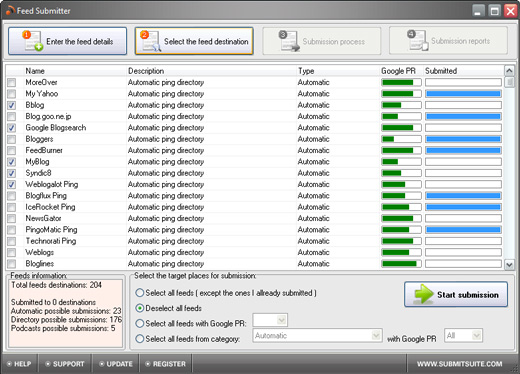 Feed Submitter is a semi-automated blog promotion tool that helps increase traffic and RSS feed subscribers. The feed subscriber quickly submits your feed to 200 of the top blog and RSS feed directories.
Feed Submitter is a semi-automated blog promotion tool that helps increase traffic and RSS feed subscribers. The feed subscriber quickly submits your feed to 200 of the top blog and RSS feed directories.
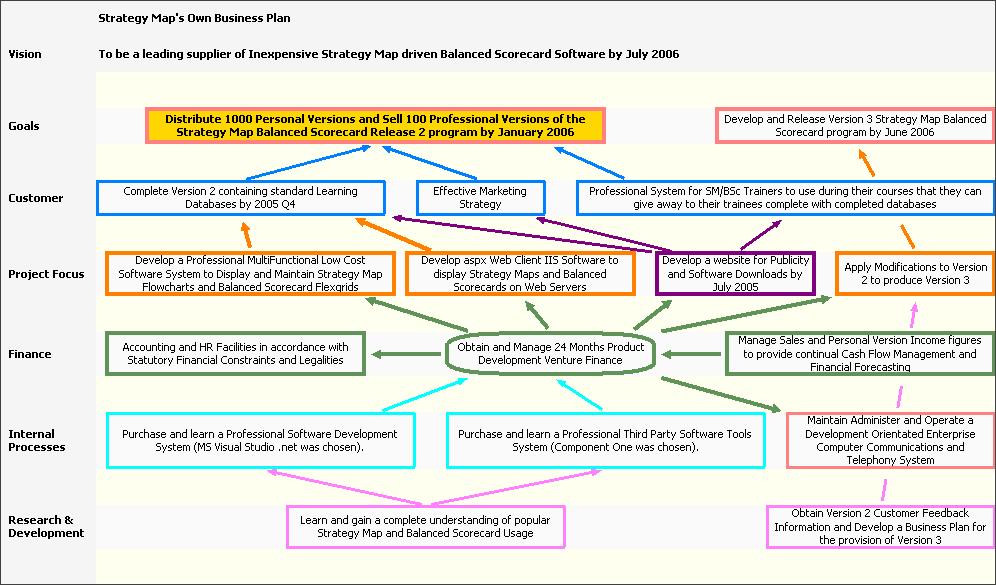
 In case you were looking for a card creator that would allow you to make attractive cards with varied styles and via different design tools then you should definitely check out the Easy Card Creator Professional 5.20.51 software. It is loaded with superlative features to make various professional cards that too fully customized as per your desire. You can impress you clients, make a pattern cards for your company and do much more. The software provides you with the tool for the graphic personalization of the cards and supports one click capturing of the Photos. The options are uncomplicated such that you can use them with ease and do not need to be a professional for operating it.
In case you were looking for a card creator that would allow you to make attractive cards with varied styles and via different design tools then you should definitely check out the Easy Card Creator Professional 5.20.51 software. It is loaded with superlative features to make various professional cards that too fully customized as per your desire. You can impress you clients, make a pattern cards for your company and do much more. The software provides you with the tool for the graphic personalization of the cards and supports one click capturing of the Photos. The options are uncomplicated such that you can use them with ease and do not need to be a professional for operating it.