Archive for the 'Commercial' Category
Sunday, January 6th, 2008
 The slow speed of your system gives you the time to catch up with your sleep? Sound funny but surely you would like to avoid such situations when your system becomes unbearably slow. Well trying out the RAM Boost Master Free Version 5.0.0.5 software just may be the answer to your worries as the software effortlessly improves the operation of your system. The software incidentally provides you with features for performing Fast Free or even Deep Compress. Once you run the software you would instantly feel the difference as your computer would start responding much quicker to given commands. The slow speed of your system gives you the time to catch up with your sleep? Sound funny but surely you would like to avoid such situations when your system becomes unbearably slow. Well trying out the RAM Boost Master Free Version 5.0.0.5 software just may be the answer to your worries as the software effortlessly improves the operation of your system. The software incidentally provides you with features for performing Fast Free or even Deep Compress. Once you run the software you would instantly feel the difference as your computer would start responding much quicker to given commands.
RAM Boost Master Free Version 5.0.0.5 software frees up the physical memory of your PC to make it work with faster speed. The interface of the program is uncomplicated and does not require much of your efforts to set the options. Well to begin with you have the Fast Free for rapid clean up and Deep Compress for deep compression. It also provides you with the details about the memory status along with the graphs.
You can have the defragmentation done; just make the selection and the progress is shown on the screen. You can even free the space by cleaning the clipboard content with just a simple click. You can switch to the Advanced feature that help, you to enable the schedule to free the memory and also lets you check the Black and White list. You can also select the auto compression, enable the CPU protection and set the size of the memory to be free.
Settings give you the liberty to set the program to auto run on window startup, automatically clean the clipboard while compressing, and set the Page File Settings, etc. The attached Help Content is useful to have a look at for using the program so that you can set it work at its best.
RAM Boost Master Free Version 5.0.0.5 gives you the details how your system resources are used by Windows and how much memory is being used. You would require set the options once and it would keep working automatically at the background.
{More Info and Download}
Posted in Commercial, Developer, Freeware, Information Management, Utilities, Windows | No Comments »
Thursday, January 3rd, 2008
 In case you were looking for a card creator that would allow you to make attractive cards with varied styles and via different design tools then you should definitely check out the Easy Card Creator Professional 5.20.51 software. It is loaded with superlative features to make various professional cards that too fully customized as per your desire. You can impress you clients, make a pattern cards for your company and do much more. The software provides you with the tool for the graphic personalization of the cards and supports one click capturing of the Photos. The options are uncomplicated such that you can use them with ease and do not need to be a professional for operating it. In case you were looking for a card creator that would allow you to make attractive cards with varied styles and via different design tools then you should definitely check out the Easy Card Creator Professional 5.20.51 software. It is loaded with superlative features to make various professional cards that too fully customized as per your desire. You can impress you clients, make a pattern cards for your company and do much more. The software provides you with the tool for the graphic personalization of the cards and supports one click capturing of the Photos. The options are uncomplicated such that you can use them with ease and do not need to be a professional for operating it.
Easy Card Creator Professional 5.20.51 software is set with different options to let you make unlimited number of stylish and yet professional cards. With a pleasant outlook the software presents itself in front of you when you launch it. When the program is launched it shows you templates wizard to select for making the cards. You can select the one you want and the template is shown at the left middle of the screen.
You can place text on the card, put the logo of the company and change the picture for the background of the cards. You can set figures like rectangle, ellipse and also set the pictures of the employees if required. You can change the templates settings; you can open, clone, close or even change the orientation of the templates. The properties of each function that you use are shown on the right side for customize them. You can change the name of the font, color, size, alignment, etc of the text. You can customize both the sides of the cards and set the properties according to your requirements.
The program supports batch printings and also set the page before printing. It provides with easy features to record employee information as well as their pictures. The elaborated help file shows all the details relating to the program.
{More Info and Download}
Posted in Business, Commercial, Design, Developer, Shareware, Windows | No Comments »
Wednesday, December 26th, 2007
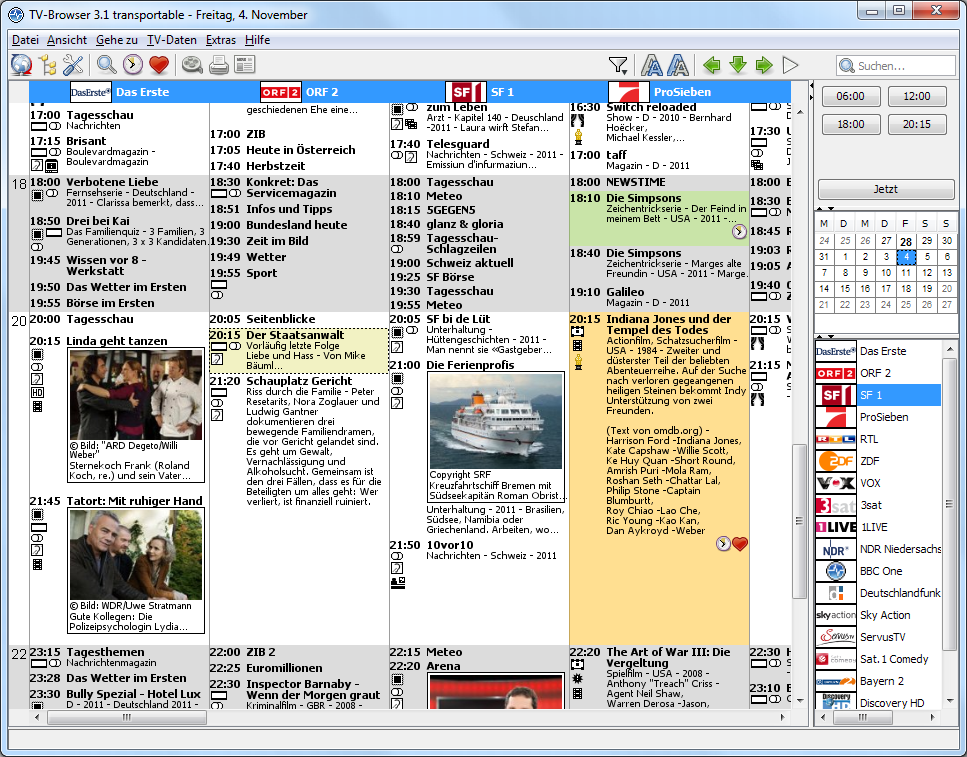 There are a number of different programs out there that are good at simulating the effects of a particular television software, but at the same time there are very few programs out there that are good at functioning as a guide as to what you can watch on TV. In other words, there aren’t any programs out there that emulate the functions of a TV guide very good and the TV-browser for Windows is definitely one of the best programs in that particular field. There are a number of different programs out there that are good at simulating the effects of a particular television software, but at the same time there are very few programs out there that are good at functioning as a guide as to what you can watch on TV. In other words, there aren’t any programs out there that emulate the functions of a TV guide very good and the TV-browser for Windows is definitely one of the best programs in that particular field.
The browser is designed in java and is intended for you to be able to use whenever you want to find out what is on television in your area. You can extend the function of the TV-Browser quite easily through the use of different Java plug-ins and the actual layout of the browser is actually modelled after the TV guide. This makes it an excellent piece of software that you can use for your convenience, but also makes it a throwback to the guide that initially defined television viewing convenience.
More information about this program can be found at http://www.tvbrowser.org/.
Posted in Commercial, Developer, Freeware, Linux, Mac Stuff, Main, TV, Windows | No Comments »
Monday, December 24th, 2007
 There are a number of different notes programs around and therefore in order to make the list of freeware programs a note program has to be particularly special in some way. Well, I think I can say with confidence that the PinNotes program is a very special one. Not only is the program compatible with Windows Vista (something that a lot of different programs can not attest to as of yet), but it is also a program that allows you to use rich text support combined with different note colours in order to get exactly what you want. It is a fantastic program because of the choice that it offers the user and this combined with the fact that the program is free is very good indeed. There are a number of different notes programs around and therefore in order to make the list of freeware programs a note program has to be particularly special in some way. Well, I think I can say with confidence that the PinNotes program is a very special one. Not only is the program compatible with Windows Vista (something that a lot of different programs can not attest to as of yet), but it is also a program that allows you to use rich text support combined with different note colours in order to get exactly what you want. It is a fantastic program because of the choice that it offers the user and this combined with the fact that the program is free is very good indeed.
The latest release of the PinNotes software was on December 7th and a number of new features were added. You can now get to the website for the program directly from the about menu of the software and you can also create live links that are able to be opened by simply clicking on them in the actual note. There is also a splash screen added for effect and a number of new options are now available for you to customize your notes to a greater degree. All in all, this software continues to make great strides and it wouldn’t be that surprising if it quickly became one of the most popular notes software packages around.
More information can be found at http://www.pinnotes.co.uk/
Posted in Commercial, Design, Developer, Information Management, Main, Reminder, Text, Utilities, Windows | No Comments »
Monday, December 24th, 2007
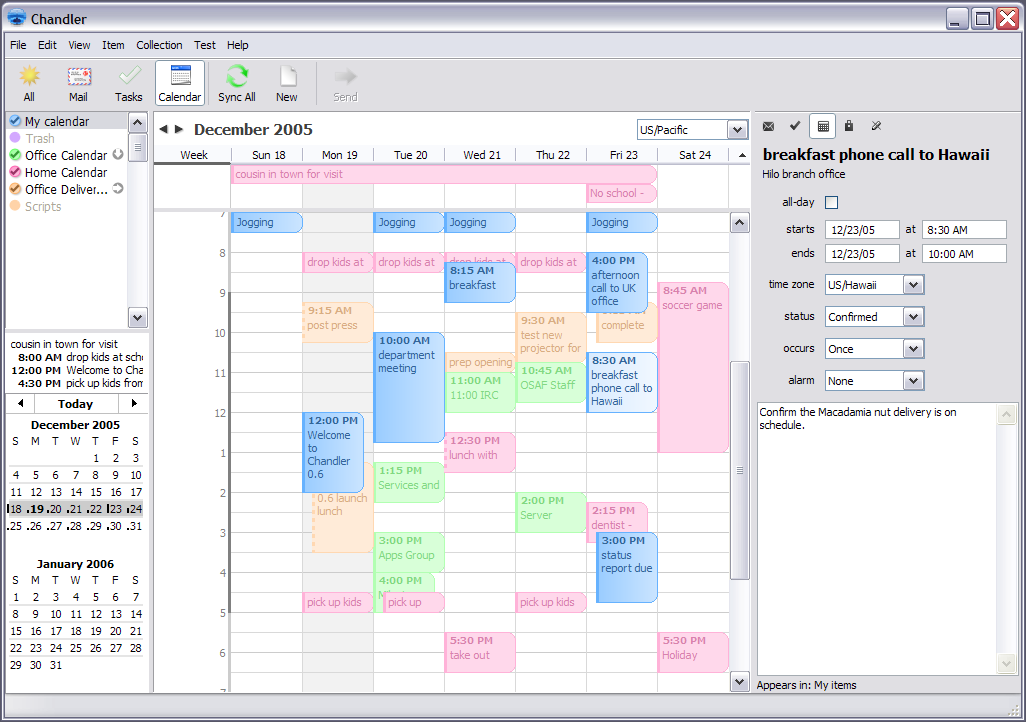
Chandler is an interesting piece of software that is intended for personal information management. In that vein, it has a number of different things that people will like about it that are typical of all PIM programs. For example, you can use Chandler to store your e-mail and manipulate them in different ways to ensure that you are able to have quick access to the important e-mails that are still active in your inbox. In addition to that however, it is also something that you can use to plan your day out; almost like a digital version of a daily planner and something that you can easily structure your life around without changing a great deal.
Additionally, you can also use Chandler for Windows to store contacts and create different task lists for yourself that you can then adjust as the day goes on and you are able to finish different tasks. Another cool part of the program is your ability to create notes for yourself in different ways. All in all, there is nothing particularly innovative about this software packages except for the fact that it is very convenient in that it combines all of the things that you might need access to for managing your personal information.
More information is available at http://www.osafoundation.org/
Posted in Commercial, Developer, Freeware, Information Management, Internet, Main, Open Source, Reminder, Time Managment, Windows | No Comments »
Monday, December 10th, 2007
 Published by Pearl Mountain Software Picture Collage Maker allows creation of photo collages from digital images. A variety of template layouts or own designs can be used. Image frames, masks, drop shadows and other effects are possible. The images can be cropped and resized to fit, and freely arranged within the collage. The program supports drag and drop image placements, resizing and multiple layers of images and clipart decorations. The result can be saved as new JPG image and/or set as desktop wallpaper. Published by Pearl Mountain Software Picture Collage Maker allows creation of photo collages from digital images. A variety of template layouts or own designs can be used. Image frames, masks, drop shadows and other effects are possible. The images can be cropped and resized to fit, and freely arranged within the collage. The program supports drag and drop image placements, resizing and multiple layers of images and clipart decorations. The result can be saved as new JPG image and/or set as desktop wallpaper.
Pros: Very well designed package allows creation of a collage almost intuitively. Menu system is well designed too helping easy of use. Large number of templates for the collage; effects, masks and frames on individual pictures are very useful. The range of effects and masks are wide enough. It includes a wizard for creating collages quickly. Clip-arts can be used too and the range is good. Tools for adding text is available and is well supported.
Cons: Nested levels of undo and redo are a definite requirement on such packages where one would like to change direction or start over quite often. Saving of the collage is possible only in JPG format. There being a large community of free source tools users support for PNG is a need. In general, the range of formats should be wider and include gif, tiff and even bmp.
Overall, it is a very nice package. It is definitely very close to what is needed in any such package except for the issue mentioned above, a definite 4 star package.
{More Info and Download}
Posted in Animation, Commercial, Design, Developer, Shareware, Windows | 1 Comment »
Friday, December 7th, 2007
 While working with project or other important data you might have faced a situation when you found that somebody had possibly accessed your file. Even it may also happen that your file might have unintentionally got distorted by some one. If you have faced such a problem then in that case you must be searching for something that could protect your file from being accessed by anyone except you. For having a solution to this problem of yours, Folder Shield 1.2.7 software would prove to be efficient enough. It would protect all your work and let you feel relaxed whether you’re sitting at your system or not. While working with project or other important data you might have faced a situation when you found that somebody had possibly accessed your file. Even it may also happen that your file might have unintentionally got distorted by some one. If you have faced such a problem then in that case you must be searching for something that could protect your file from being accessed by anyone except you. For having a solution to this problem of yours, Folder Shield 1.2.7 software would prove to be efficient enough. It would protect all your work and let you feel relaxed whether you’re sitting at your system or not.
Folder Shield 1.2.7 software can be easily downloaded by you from the site and installation process is even simpler. The software would ask you to enter a password for operating the program and then you can get started with it. The pleasing appearance makes you feel quite good while working on it. The folders get listed in the security list and you can get the folder shield to be active so that no one can else access the folder. The instructions are shown when you take the mouse to the list on the program screen. You can make the work more protected with the Privacy Wizard accordingly whether you use personal computer or it’s a shared one. If you want to certain applications to have the access to your folder than you can have them listed as white flag application. Change the access password easily, add new folder or remove existing folders from the security list. You can turn On the Compact Mode that shows the sign through which you can access the program. Minimize the program to the system and you also have the help that would tell you how to use the program so that it can perform then function with full efficiency. Choose the appearance of the program to match up your computer’s theme.
Folder Shield 1.2.7 software would protect your folders well and save your work from being damaged by others.
{More info and Download}
Posted in Commercial, Design, Developer, Files and Folders, Security, Shareware, Windows | No Comments »
Thursday, December 6th, 2007
 Here is a useful tool worth checking out. Here is a useful tool worth checking out.
D3DGear is an advanced utility for Windows DirectX & OpenGL games. The cool thing about this software is that it automatically measures a 3D game’s frame rate and displays it on screen. It allows you to customize font color, size and position of the frame rate display.
It is easy to use as it can capture 3D game screenshots with the press of a hotkey, and automatically save screenshots into a file. You can define screenshot hotkey, save file format and save file directory. One other thing I love about it, is that D3DGear also can record 3D games to movie.
In the recently released version, the bug that didn’t allow D3DGear to work with the game Shaiya has been fixed.
Go check it out at http://www.d3dgear.com/
Posted in Commercial, Developer, Flash, Main, Photo, Programming, Shareware, Utilities, Windows | No Comments »
Wednesday, December 5th, 2007
 Often we have CDs of games, movies, music, and so much more that we wish to have with us wherever we go. But the problem that arises is of copying the files from one CD to another if you want to carry them with you. Clone My CD 1.1 software is the solution for you to get not just one but many copies of these. The thoughtful features would let you to have the multiple CD’s copied to a DVD in a jiffy. The software is filled with so much of simplicity that even a novice user can operate it. Often we have CDs of games, movies, music, and so much more that we wish to have with us wherever we go. But the problem that arises is of copying the files from one CD to another if you want to carry them with you. Clone My CD 1.1 software is the solution for you to get not just one but many copies of these. The thoughtful features would let you to have the multiple CD’s copied to a DVD in a jiffy. The software is filled with so much of simplicity that even a novice user can operate it.
Clone My CD 1.1 software is easy to download, installation too is a hassle free affair. The software opens with an attractive small sized window that shows the option for the Next step. Going to the next step you can get the option for selecting the drive from the drop down menu. Then you need to set the number of copies that are required by you. After this then you need to make the selection for the drive for copying the files or the data. You can even select to have the files copied directly from one drive to another one. Click on Next that takes you to the next step that does the work of processing that shows the progress of the copying task. If you want to clone more CDs then you juts need to click ‘More’ and if you’re done with your work then click ‘Close’. The software does the work of copying with efficiency and that too without losing the quality of the content. The software supports a help guide that gives the step to step information about the process to help the users.
Clone My CD 1.1 software does the cloning work effectively without causing any damage to the content. Start copying and enjoy all the stuff that you like.
{More Info and Download}
Posted in Backup, Business, Catalogue, CD/DVD burner, Commercial, Developer | No Comments »
Tuesday, December 4th, 2007
 Mass Mailing Software, as the name suggests is professional mass mailing software. Using this software, you can personalize and send your newsletters or special offers or other mass mailers to an unlimited number of subscribers in a matter of minutes and that too in a very organized manner. Mass Mailing Software, as the name suggests is professional mass mailing software. Using this software, you can personalize and send your newsletters or special offers or other mass mailers to an unlimited number of subscribers in a matter of minutes and that too in a very organized manner.
Using this software, you can create specific templates for your mass mails. This is very easy to do as all you need to do to create a new message template is click on the New Template icon on the toolbar and enter the details of the message in the relevant boxes. This message would have embedded customer information variables the values for which would be picked from the customer database and your email message would get personalized without any added effort from your end. Moreover, since the emails you send out are personalized, they will stand out from the junk mail and be noticed by your potential customers or subscribers; thereby, increasing your opportunities for expanding your customer base. Further, though the user interface looks a little drab, it is extremely user friendly and easy to use. The icons on the toolbar are self explanatory. They include icons for creating a new template, editing or deleting a template, canceling email, and viewing the log along with the Send to, Track Report, Address Book and the Help icons. The email sending process can also be started or stopped by clicking on the relevant icons on the toolbar. However, the USP of this software for us is that it uses an in-built email server to send out the mass mails instead of the ISP server.
In other words, if you want a cheap and effective way to send out mass mails to your subscribers then you should consider the Mass Mailing Software.
{More Info and Download}
Posted in Commercial, Developer, E-mail, Internet, Shareware | No Comments »
|
|
|
 The slow speed of your system gives you the time to catch up with your sleep? Sound funny but surely you would like to avoid such situations when your system becomes unbearably slow. Well trying out the RAM Boost Master Free Version 5.0.0.5 software just may be the answer to your worries as the software effortlessly improves the operation of your system. The software incidentally provides you with features for performing Fast Free or even Deep Compress. Once you run the software you would instantly feel the difference as your computer would start responding much quicker to given commands.
The slow speed of your system gives you the time to catch up with your sleep? Sound funny but surely you would like to avoid such situations when your system becomes unbearably slow. Well trying out the RAM Boost Master Free Version 5.0.0.5 software just may be the answer to your worries as the software effortlessly improves the operation of your system. The software incidentally provides you with features for performing Fast Free or even Deep Compress. Once you run the software you would instantly feel the difference as your computer would start responding much quicker to given commands.
 In case you were looking for a card creator that would allow you to make attractive cards with varied styles and via different design tools then you should definitely check out the Easy Card Creator Professional 5.20.51 software. It is loaded with superlative features to make various professional cards that too fully customized as per your desire. You can impress you clients, make a pattern cards for your company and do much more. The software provides you with the tool for the graphic personalization of the cards and supports one click capturing of the Photos. The options are uncomplicated such that you can use them with ease and do not need to be a professional for operating it.
In case you were looking for a card creator that would allow you to make attractive cards with varied styles and via different design tools then you should definitely check out the Easy Card Creator Professional 5.20.51 software. It is loaded with superlative features to make various professional cards that too fully customized as per your desire. You can impress you clients, make a pattern cards for your company and do much more. The software provides you with the tool for the graphic personalization of the cards and supports one click capturing of the Photos. The options are uncomplicated such that you can use them with ease and do not need to be a professional for operating it.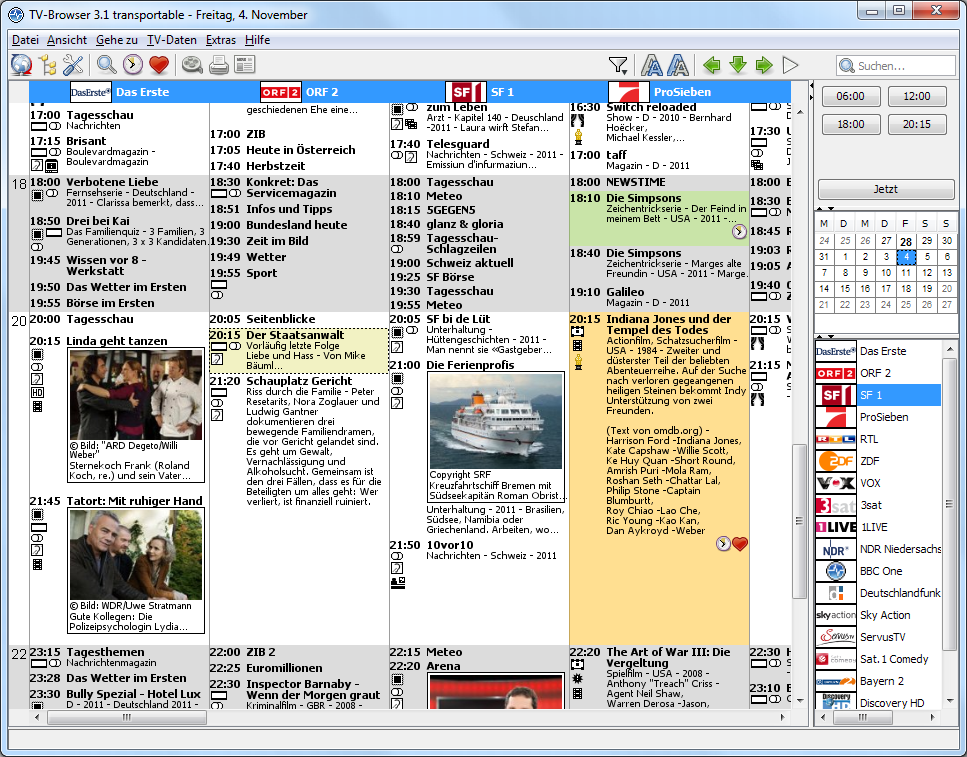
 There are a number of different notes programs around and therefore in order to make the list of freeware programs a note program has to be particularly special in some way. Well, I think I can say with confidence that the PinNotes program is a very special one. Not only is the program compatible with Windows Vista (something that a lot of different programs can not attest to as of yet), but it is also a program that allows you to use rich text support combined with different note colours in order to get exactly what you want. It is a fantastic program because of the choice that it offers the user and this combined with the fact that the program is free is very good indeed.
There are a number of different notes programs around and therefore in order to make the list of freeware programs a note program has to be particularly special in some way. Well, I think I can say with confidence that the PinNotes program is a very special one. Not only is the program compatible with Windows Vista (something that a lot of different programs can not attest to as of yet), but it is also a program that allows you to use rich text support combined with different note colours in order to get exactly what you want. It is a fantastic program because of the choice that it offers the user and this combined with the fact that the program is free is very good indeed.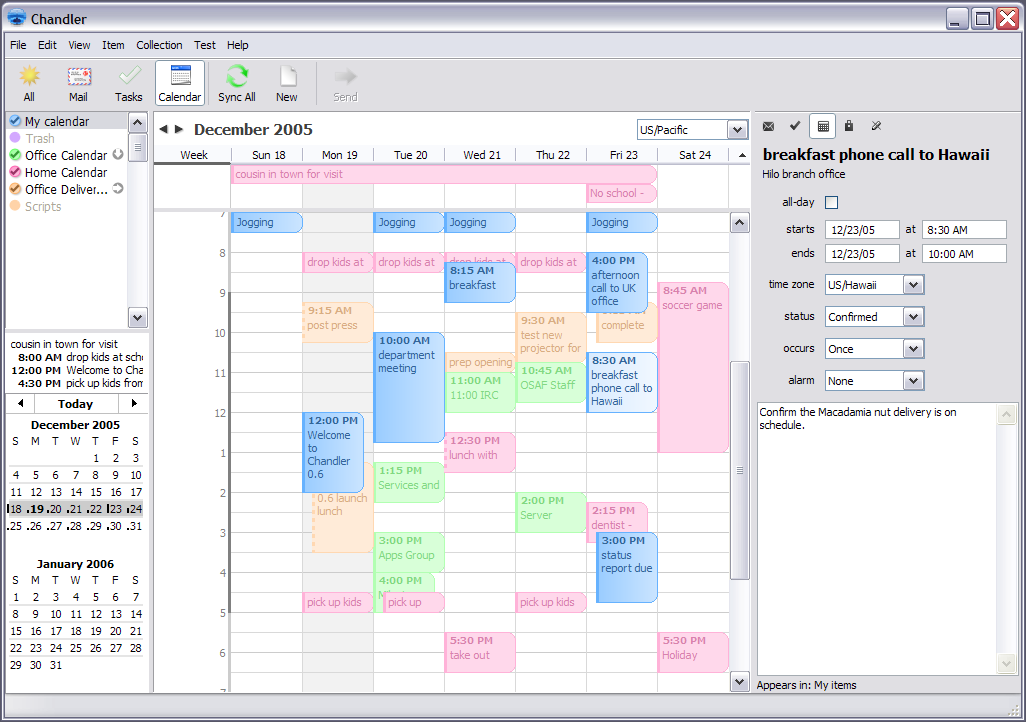
 Published by Pearl Mountain Software Picture Collage Maker allows creation of photo collages from digital images. A variety of template layouts or own designs can be used. Image frames, masks, drop shadows and other effects are possible. The images can be cropped and resized to fit, and freely arranged within the collage. The program supports drag and drop image placements, resizing and multiple layers of images and clipart decorations. The result can be saved as new JPG image and/or set as desktop wallpaper.
Published by Pearl Mountain Software Picture Collage Maker allows creation of photo collages from digital images. A variety of template layouts or own designs can be used. Image frames, masks, drop shadows and other effects are possible. The images can be cropped and resized to fit, and freely arranged within the collage. The program supports drag and drop image placements, resizing and multiple layers of images and clipart decorations. The result can be saved as new JPG image and/or set as desktop wallpaper. While working with project or other important data you might have faced a situation when you found that somebody had possibly accessed your file. Even it may also happen that your file might have unintentionally got distorted by some one. If you have faced such a problem then in that case you must be searching for something that could protect your file from being accessed by anyone except you. For having a solution to this problem of yours, Folder Shield 1.2.7 software would prove to be efficient enough. It would protect all your work and let you feel relaxed whether you’re sitting at your system or not.
While working with project or other important data you might have faced a situation when you found that somebody had possibly accessed your file. Even it may also happen that your file might have unintentionally got distorted by some one. If you have faced such a problem then in that case you must be searching for something that could protect your file from being accessed by anyone except you. For having a solution to this problem of yours, Folder Shield 1.2.7 software would prove to be efficient enough. It would protect all your work and let you feel relaxed whether you’re sitting at your system or not. Here is a useful tool worth checking out.
Here is a useful tool worth checking out. Often we have CDs of games, movies, music, and so much more that we wish to have with us wherever we go. But the problem that arises is of copying the files from one CD to another if you want to carry them with you. Clone My CD 1.1 software is the solution for you to get not just one but many copies of these. The thoughtful features would let you to have the multiple CD’s copied to a DVD in a jiffy. The software is filled with so much of simplicity that even a novice user can operate it.
Often we have CDs of games, movies, music, and so much more that we wish to have with us wherever we go. But the problem that arises is of copying the files from one CD to another if you want to carry them with you. Clone My CD 1.1 software is the solution for you to get not just one but many copies of these. The thoughtful features would let you to have the multiple CD’s copied to a DVD in a jiffy. The software is filled with so much of simplicity that even a novice user can operate it. Mass Mailing Software, as the name suggests is professional mass mailing software. Using this software, you can personalize and send your newsletters or special offers or other mass mailers to an unlimited number of subscribers in a matter of minutes and that too in a very organized manner.
Mass Mailing Software, as the name suggests is professional mass mailing software. Using this software, you can personalize and send your newsletters or special offers or other mass mailers to an unlimited number of subscribers in a matter of minutes and that too in a very organized manner.