Archive for the 'Design' Category
Monday, June 16th, 2008
 FontStruct is a free, flash based program for creating fonts. FontStruct is a free, flash based program for creating fonts.
It makes it possible for you to create fonts using geometric shapes arranged like tiles or bricks in a grid pattern. When done creating your font, it can be saved as a Truetype font which is compatible with any Windows or Mac computer.
It also has an online community featuring many user-created fonts. You can also show off your font creations on your blog or web page by using the Fontstruct widget. This will be invaluable if you have ever been searching for a hard-to-find font style or had one in mind and would like to have a go at just making it yourself.
Check out the website for many free user created fonts or grab this free, simple to use, program and get creative!
Click here to visit the site.
Posted in Design, Freeware | No Comments »
Sunday, May 4th, 2008
 If you have lots of images on your computer but are bored of watching them in the same style then there are chances that you would be looking for a change. To change the look of the pictures and make them look brand new all you need to do is get hold of Decoration 1.0. With its filter option you can select and make the changes to the images as you desire. Make changes to the color border, round corners, gradient frame and apply different effects to the images like drop shadow, mosaic, blur, mirror, tint, etc. You can even perform the functions like rotate, crop, zoom and so on, and adding watermarks to the images. It is even helpful in generating buttons for your website. If you have lots of images on your computer but are bored of watching them in the same style then there are chances that you would be looking for a change. To change the look of the pictures and make them look brand new all you need to do is get hold of Decoration 1.0. With its filter option you can select and make the changes to the images as you desire. Make changes to the color border, round corners, gradient frame and apply different effects to the images like drop shadow, mosaic, blur, mirror, tint, etc. You can even perform the functions like rotate, crop, zoom and so on, and adding watermarks to the images. It is even helpful in generating buttons for your website.
The Decoration 1.0 is uncomplicated in usage and does not require any special skill to make the required selections. Easily Load the files from your system or Webpage and you can load multiple files as the software supports batch processing also. You’re also provided with the preview option that makes it easy for you to confirm the selection of the images. Make the selection of the set of filters or create a new set and save it for further use. Make the selections of the changes that you want to be applied to the images like to change the brightness, gamma, glow, and have the image sharpen or use any other one. You can even have the filter parameters changed to suit your requirement like level of color, effect, etc. You can even have the image overwrite or save the output image with another name and select the level of quality for the image. In the same way you can have the button icons changed and edited.
Decoration 1.0 supports batch processing and its simple user interface is good for novice users to work with. It provides various effects that user can play with to modify their images and have fun.
{More info and Download}
Posted in Design, Developer, Photo, Shareware, Utilities | No Comments »
Thursday, April 24th, 2008
 Want to keep your digital photos safe? Hide Photos provide a secure container which is protected by a password. It is easily accessible with an Explorer-like interface. It displays thumbnail preview of protected photos in full color and it arranges your collection in such a way which facilitates quick search by using tags and comments. Want to keep your digital photos safe? Hide Photos provide a secure container which is protected by a password. It is easily accessible with an Explorer-like interface. It displays thumbnail preview of protected photos in full color and it arranges your collection in such a way which facilitates quick search by using tags and comments.
The latest version, Hide Photos 1.3 Build 805 was released on April 21, 2008 and it has the following changes:
- Added: ability to deny access to the storage when some idle time passed
- Added: menu item “Tools-Hide to tray” with the F12 shortcut key to quickly hide program to tray
- Fixed: RAW files adding/viewing/loading accelerated
Want to know more? Visit http://hidephotos.com/
Posted in Design, Encryption software, Main, Photo, Security, Shareware, Windows | 1 Comment »
Wednesday, April 2nd, 2008
 IMC2008 is a digital photography software. It contains image viewer, screen capture, comparer, retouch, photo album and compression tools. IMC2008 is a digital photography software. It contains image viewer, screen capture, comparer, retouch, photo album and compression tools.
Pros: Image compressor comes with a comprehensive set of tools that include import, capture, scan, retouch, compare, create photo album, share and compress facilities in one.
The basic facility of compression does not require the user to make a trade off between file size and quality. The application compresses the image as best as possible for optimum quality and a reasonable size. Viewing of images has a wide range of formats that include RAW formats of many popular camera makers; Canon’s CR2 CRW, Nikon’s NEF, Kodak’s DCR and Olympus’s ORF. Photo formats supported include image file types JPEG, JPEG2000, TIFF, GIF, PNG besides the RAW formats supported.
The additional but really useful functions include professional viewer, image comparison tools, retouching tool, screen capture, image grab from the net, EXIF data editor, photoshop filter plug-ins, web photo album creation and conversion/export to multi-page PDF, animated GIF, multi-page TIFF, PowerPoint and Word.
The comprehensive user interface with a large set of features that include such functions as screen capture or image capture from the net makes for a comprehensive tool for the graphics artist. The interface is simple enough to be useful for the learner yet has enough power to be useful for a professional.
The functionality of all the extra features offered are well integrated into the application. For example capturing images from the net or creating web photo albums do not require the user to come out of the application. Application settings, screen layouts, file associations, photoshop filters or web album are parameters that can be changed for setting up a configuration suitable for you.
{More Info and Download}
Posted in Animation, Design, Developer, Image Editor, Shareware | No Comments »
Tuesday, March 11th, 2008
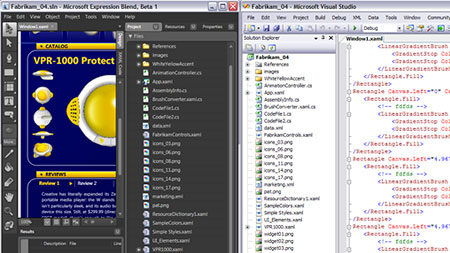 This is one of the previews of Microsoft Expression Blend, a piece of software that used to be known as the Expression Interactive Designer. This is a piece of software that is simply phenomenal in its execution and because the particular market that it caters to is so popular at the current moment in time, it appears as if the Expression Blend is going to be a hit in any form. This is one of the previews of Microsoft Expression Blend, a piece of software that used to be known as the Expression Interactive Designer. This is a piece of software that is simply phenomenal in its execution and because the particular market that it caters to is so popular at the current moment in time, it appears as if the Expression Blend is going to be a hit in any form.
If you are looking to design different applications and want a program that can help you make those applications great, then look no further than Microsoft Expression Blend. This software will help you design applications that are great to look at and it will help you utilize multiple tools to do that. Not only is there support for the creation of cinematic interfaces, but you will find that everything from pixel manipulation to vector dynamics is available on Microsoft Expression Blend, allowing you to get the job done in multiple ways.
This fully functional preview will allow you to get a full sense of what the program will be like when the full 2.5 version gets released later on this year and more information is available at http://www.microsoft.com/expression/.
Posted in Design, Developer, Main, Microsoft | No Comments »
Friday, February 29th, 2008
 Whether you are just starting a new company, a new job, or you just got a major promotion, you will definitely be in need of some fancy new business cards. This business card design software gives you the chance to do exactly what it says. There are at least 25,000 business card designs, 15,000 images for you to play with, 200 different fonts and texts, and no limit to the number of ways you can combine the card designs, fonts, logos and images. Whether you are just starting a new company, a new job, or you just got a major promotion, you will definitely be in need of some fancy new business cards. This business card design software gives you the chance to do exactly what it says. There are at least 25,000 business card designs, 15,000 images for you to play with, 200 different fonts and texts, and no limit to the number of ways you can combine the card designs, fonts, logos and images.
It doesn’t matter if you want a flashy colorful business card, or a simple straightforward one, this program gives you the option to create the business card you have always imagined, and allows you to give as much or as little information as you wish. You can even decide whether you want to give your information horizontally or vertically, and change the arrangements to create the absolute most effective card for you. Plus, even after you combine all of your design options in the program, you still have more options when it comes to printing your own business cards. Now you are able to print them right from home or your office, and you can choose to print them on standard white paper, or add a bit of flavor with colored paper or printed designs.
More info you’ll find right here.
Posted in Business, Commercial, Design, Developer, Main, Shareware, Windows | 2 Comments »
Tuesday, February 26th, 2008
 This is an application that has the flash tools to create a slideshow or an album that can be displayed on a website easily. This is an application that has the flash tools to create a slideshow or an album that can be displayed on a website easily.
Pros: SlideshowZilla has the necessary tools to create web albums and flash slideshows making it easy to display a collection of photographs to be shared on a website. There are a dozen plus themes that make generating the XML to display photo gallery on a site very easy. SlideshowZilla is a template based Flash authoring tool that does not need the user to know any bit of XML and/or Flash coding.
Templates can be customized. Essentially several parameters can be set in various groups. These include basic and title properties, background music and photo properties and description properties. Movie size in pixels, loop play etc are defined in the basic property group while title properties lets one customize the show title, title color, background color and transparency etc. Background music can be streamed and looping can be set.
Photo properties take care of the video getting cut off on TV. One needs to add padding to avoid this cutoff effect. Amount of padding needs to be set to avoid the cut offs. Description properties lets you set some overall parameters such as if music should be added, if there’s going to be a background and its transparency.
Overall it is a 3 step fairly automated process. Select photos, choose a theme & customize it and then publish that about all it takes to get the job done.
Cons: While the process is meant for a quick creation of a photo gallery and/or a slide show and thus most things are automatic, some more intervention features would have been useful. If the transitions can be defined individually the effect could be more creative.
{More Info and Download}
Posted in Catalogue, Design, Developer, Shareware, Windows | 1 Comment »
Saturday, February 16th, 2008
 When you watch you favorite movie on your DVD, many a times you might have felt like taking snaps of your favorite scenes. You can make this possible with the DVD Snapshot 1.5.5. It helps you to take the snapshots from the DVDs easily by selecting the exact point from where you want to take the shot. You can effortlessly capture freeze frame image and save the image with you. In addition you can make the images, the cover of your slideshow or DVD, etc and then share these pictures with your family and friends. When you watch you favorite movie on your DVD, many a times you might have felt like taking snaps of your favorite scenes. You can make this possible with the DVD Snapshot 1.5.5. It helps you to take the snapshots from the DVDs easily by selecting the exact point from where you want to take the shot. You can effortlessly capture freeze frame image and save the image with you. In addition you can make the images, the cover of your slideshow or DVD, etc and then share these pictures with your family and friends.
To get these spectacular snapshots you just need to install DVD Snapshot 1.5.5 in your system and get started. Make the selection of the video and open it with the DVD Snapshot program. When you are ready for the snapshots then you can begin making the selection for the points on the DVD for taking the snapshots. Play the video from the options given on the top and you can select the scene while viewing it. To play the video you need not to move to any other program or screen for it but it gets played in the same program. Pause it and place the pointer at the time duration where you liked the shot. You need to watch care fully for deciding for which you can choose the level of the speed and even have the view zoon in or out. Capture the shots and the program would ask you to save the image on your hard disk. You can have the camcorder being transformed into a digital camera that can take virtual snapshots of the captured video. You can have the images taken and used for various purposes.
DVD Snapshot 1.5.5 is capable of taking images from the DVD movies or other videos in a seamless manner with high quality. You can use the images for the slideshow title, send the images to your friends, even get them printed and place them on your room’s wall, etc.
{More info and Download}
Posted in Design, Developer, DVD, Shareware, Utilities, Windows | No Comments »
Thursday, January 24th, 2008
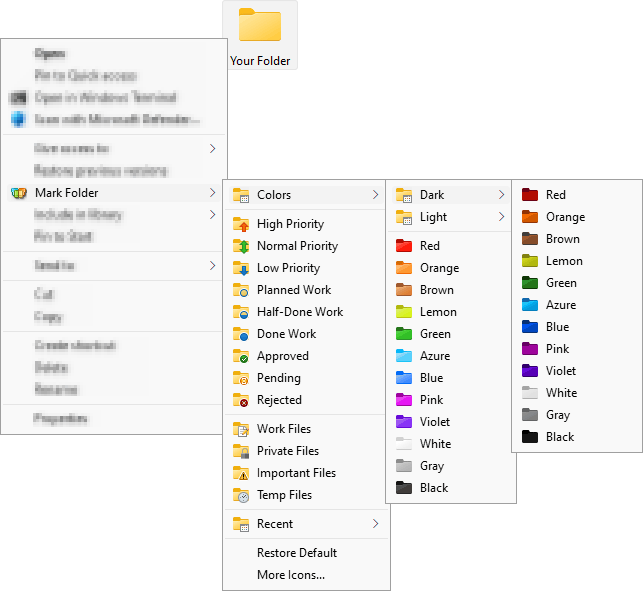 With so many files laying scattered in our systems, one might sometimes get thoroughly lost while searching for the write folder where they placed a particular file. The good news is that now we have a utility that allows with a mark every folder with a special identity icon. With Folder Marker Pro 3.0 software you can assign different folder icons to various folders and sub folders easily. This not only allows you to track your documents easily but also allows you to mark out important data collections. With so many files laying scattered in our systems, one might sometimes get thoroughly lost while searching for the write folder where they placed a particular file. The good news is that now we have a utility that allows with a mark every folder with a special identity icon. With Folder Marker Pro 3.0 software you can assign different folder icons to various folders and sub folders easily. This not only allows you to track your documents easily but also allows you to mark out important data collections.
With the Folder Marker Pro 3.0 has a sleek user interface that anyone would feel comfortable to work with it. For assigning an icon you need to select the folder by browsing it with the given option. Then you can choose the icon that you want from the given categories. You get the categories that contain various icons; these are Additional, ABC…, Colors, and so on. You can set the icons wit red for denoting high priority or choose a music note icon for media files. You can set the alphabetic folders icons for denoting the folders with alphabets. You can set your own icons selecting from the icons at your systems with the ‘User’s Icon’ option. You can also enable the features to make the customized folders distributable and to apply the selected icon to all the subfolders. You can restore the default icon and also rollback all changes altogether. You can set the icon for the single and multiple folders.
Folder Marker Pro 3.0 software is also assisted by a help file that contains all the information that a user may require to operate the program.
{More info and Download}
Posted in Design, Desktop, Developer, Files and Folders, Shareware, Utilities, Windows | 1 Comment »
Monday, January 21st, 2008
 Threatfire is a behavior based malware detector.It guards against malware such as trojans, spyware, rootkits, keyloggers, and buffer overflows, based on behavior patterns consistent with these threats. This means that it doesn’t just rely on a signature database to compare the files on your computer against, although it has one too. Threatfire is a behavior based malware detector.It guards against malware such as trojans, spyware, rootkits, keyloggers, and buffer overflows, based on behavior patterns consistent with these threats. This means that it doesn’t just rely on a signature database to compare the files on your computer against, although it has one too.
This is always a limitation in signature based scanners (most virus and malware scanners) as they can only find known threats and can be useless against unknown or new threats (so-called ” zero-day” threats). Instead, Threatfire analyzes the activity of everything on your system for any suspicious behavior, which it then warns you about for you to take further action on.
According to test results published at the Threatfire website, it can increase the safety of your computer a great deal compared to just using an antivirus program.
It doesn’t seem to use up much resources and is very easy to use, as no complicated configuration is required. It’s available in a free and a pro version, the only difference being that the on-demand scanner in the free version is partially disabled,so it’ll scan for rootkits only.
The realtime protection is fully functional though, meaning you’re still fully protected against all known threats in the database as well as unknown threats that it may detect.
This is a neat program and good as an extra layer of protection and peace of mind. Click here for more details and download
Posted in Design, Information Management, Internet, Main, Security, Shareware, Shell and Desktop, Utilities, Windows | 1 Comment »
|
|
|
 FontStruct is a free, flash based program for creating fonts.
FontStruct is a free, flash based program for creating fonts.
 If you have lots of images on your computer but are bored of watching them in the same style then there are chances that you would be looking for a change. To change the look of the pictures and make them look brand new all you need to do is get hold of Decoration 1.0. With its filter option you can select and make the changes to the images as you desire. Make changes to the color border, round corners, gradient frame and apply different effects to the images like drop shadow, mosaic, blur, mirror, tint, etc. You can even perform the functions like rotate, crop, zoom and so on, and adding watermarks to the images. It is even helpful in generating buttons for your website.
If you have lots of images on your computer but are bored of watching them in the same style then there are chances that you would be looking for a change. To change the look of the pictures and make them look brand new all you need to do is get hold of Decoration 1.0. With its filter option you can select and make the changes to the images as you desire. Make changes to the color border, round corners, gradient frame and apply different effects to the images like drop shadow, mosaic, blur, mirror, tint, etc. You can even perform the functions like rotate, crop, zoom and so on, and adding watermarks to the images. It is even helpful in generating buttons for your website. Want to keep your digital photos safe? Hide Photos provide a secure container which is protected by a password. It is easily accessible with an Explorer-like interface. It displays thumbnail preview of protected photos in full color and it arranges your collection in such a way which facilitates quick search by using tags and comments.
Want to keep your digital photos safe? Hide Photos provide a secure container which is protected by a password. It is easily accessible with an Explorer-like interface. It displays thumbnail preview of protected photos in full color and it arranges your collection in such a way which facilitates quick search by using tags and comments. IMC2008 is a digital photography software. It contains image viewer, screen capture, comparer, retouch, photo album and compression tools.
IMC2008 is a digital photography software. It contains image viewer, screen capture, comparer, retouch, photo album and compression tools.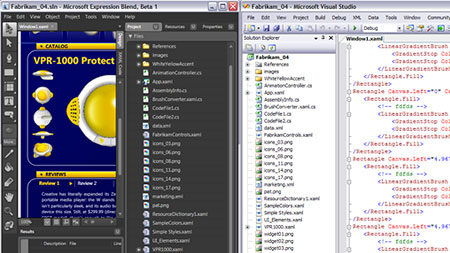 This is one of the previews of Microsoft Expression Blend, a piece of software that used to be known as the Expression Interactive Designer. This is a piece of software that is simply phenomenal in its execution and because the particular market that it caters to is so popular at the current moment in time, it appears as if the Expression Blend is going to be a hit in any form.
This is one of the previews of Microsoft Expression Blend, a piece of software that used to be known as the Expression Interactive Designer. This is a piece of software that is simply phenomenal in its execution and because the particular market that it caters to is so popular at the current moment in time, it appears as if the Expression Blend is going to be a hit in any form. Whether you are just starting a new company, a new job, or you just got a major promotion, you will definitely be in need of some fancy new business cards. This business card design software gives you the chance to do exactly what it says. There are at least 25,000 business card designs, 15,000 images for you to play with, 200 different fonts and texts, and no limit to the number of ways you can combine the card designs, fonts, logos and images.
Whether you are just starting a new company, a new job, or you just got a major promotion, you will definitely be in need of some fancy new business cards. This business card design software gives you the chance to do exactly what it says. There are at least 25,000 business card designs, 15,000 images for you to play with, 200 different fonts and texts, and no limit to the number of ways you can combine the card designs, fonts, logos and images. This is an application that has the flash tools to create a slideshow or an album that can be displayed on a website easily.
This is an application that has the flash tools to create a slideshow or an album that can be displayed on a website easily. When you watch you favorite movie on your DVD, many a times you might have felt like taking snaps of your favorite scenes. You can make this possible with the DVD Snapshot 1.5.5. It helps you to take the snapshots from the DVDs easily by selecting the exact point from where you want to take the shot. You can effortlessly capture freeze frame image and save the image with you. In addition you can make the images, the cover of your slideshow or DVD, etc and then share these pictures with your family and friends.
When you watch you favorite movie on your DVD, many a times you might have felt like taking snaps of your favorite scenes. You can make this possible with the DVD Snapshot 1.5.5. It helps you to take the snapshots from the DVDs easily by selecting the exact point from where you want to take the shot. You can effortlessly capture freeze frame image and save the image with you. In addition you can make the images, the cover of your slideshow or DVD, etc and then share these pictures with your family and friends.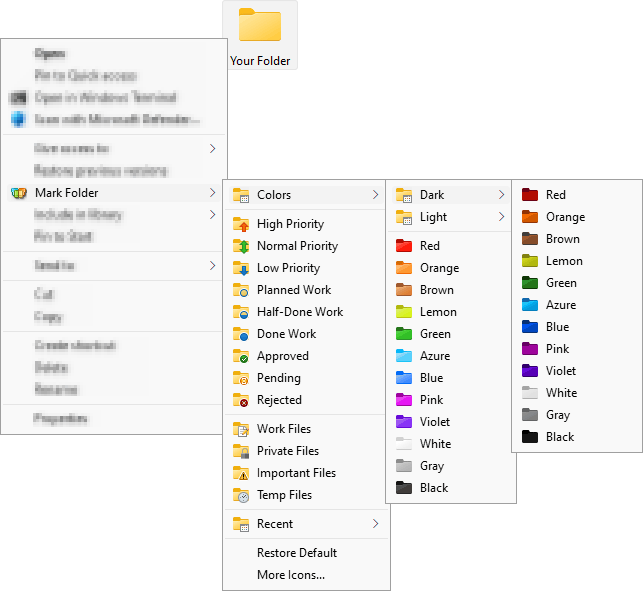 With so many files laying scattered in our systems, one might sometimes get thoroughly lost while searching for the write folder where they placed a particular file. The good news is that now we have a utility that allows with a mark every folder with a special identity icon. With Folder Marker Pro 3.0 software you can assign different folder icons to various folders and sub folders easily. This not only allows you to track your documents easily but also allows you to mark out important data collections.
With so many files laying scattered in our systems, one might sometimes get thoroughly lost while searching for the write folder where they placed a particular file. The good news is that now we have a utility that allows with a mark every folder with a special identity icon. With Folder Marker Pro 3.0 software you can assign different folder icons to various folders and sub folders easily. This not only allows you to track your documents easily but also allows you to mark out important data collections. Threatfire is a behavior based malware detector.It guards against malware such as trojans, spyware, rootkits, keyloggers, and buffer overflows, based on behavior patterns consistent with these threats. This means that it doesn’t just rely on a signature database to compare the files on your computer against, although it has one too.
Threatfire is a behavior based malware detector.It guards against malware such as trojans, spyware, rootkits, keyloggers, and buffer overflows, based on behavior patterns consistent with these threats. This means that it doesn’t just rely on a signature database to compare the files on your computer against, although it has one too.