Archive for the 'Design' Category
Monday, December 10th, 2007
 Published by Pearl Mountain Software Picture Collage Maker allows creation of photo collages from digital images. A variety of template layouts or own designs can be used. Image frames, masks, drop shadows and other effects are possible. The images can be cropped and resized to fit, and freely arranged within the collage. The program supports drag and drop image placements, resizing and multiple layers of images and clipart decorations. The result can be saved as new JPG image and/or set as desktop wallpaper. Published by Pearl Mountain Software Picture Collage Maker allows creation of photo collages from digital images. A variety of template layouts or own designs can be used. Image frames, masks, drop shadows and other effects are possible. The images can be cropped and resized to fit, and freely arranged within the collage. The program supports drag and drop image placements, resizing and multiple layers of images and clipart decorations. The result can be saved as new JPG image and/or set as desktop wallpaper.
Pros: Very well designed package allows creation of a collage almost intuitively. Menu system is well designed too helping easy of use. Large number of templates for the collage; effects, masks and frames on individual pictures are very useful. The range of effects and masks are wide enough. It includes a wizard for creating collages quickly. Clip-arts can be used too and the range is good. Tools for adding text is available and is well supported.
Cons: Nested levels of undo and redo are a definite requirement on such packages where one would like to change direction or start over quite often. Saving of the collage is possible only in JPG format. There being a large community of free source tools users support for PNG is a need. In general, the range of formats should be wider and include gif, tiff and even bmp.
Overall, it is a very nice package. It is definitely very close to what is needed in any such package except for the issue mentioned above, a definite 4 star package.
{More Info and Download}
Posted in Animation, Commercial, Design, Developer, Shareware, Windows | 1 Comment »
Friday, December 7th, 2007
 While working with project or other important data you might have faced a situation when you found that somebody had possibly accessed your file. Even it may also happen that your file might have unintentionally got distorted by some one. If you have faced such a problem then in that case you must be searching for something that could protect your file from being accessed by anyone except you. For having a solution to this problem of yours, Folder Shield 1.2.7 software would prove to be efficient enough. It would protect all your work and let you feel relaxed whether you’re sitting at your system or not. While working with project or other important data you might have faced a situation when you found that somebody had possibly accessed your file. Even it may also happen that your file might have unintentionally got distorted by some one. If you have faced such a problem then in that case you must be searching for something that could protect your file from being accessed by anyone except you. For having a solution to this problem of yours, Folder Shield 1.2.7 software would prove to be efficient enough. It would protect all your work and let you feel relaxed whether you’re sitting at your system or not.
Folder Shield 1.2.7 software can be easily downloaded by you from the site and installation process is even simpler. The software would ask you to enter a password for operating the program and then you can get started with it. The pleasing appearance makes you feel quite good while working on it. The folders get listed in the security list and you can get the folder shield to be active so that no one can else access the folder. The instructions are shown when you take the mouse to the list on the program screen. You can make the work more protected with the Privacy Wizard accordingly whether you use personal computer or it’s a shared one. If you want to certain applications to have the access to your folder than you can have them listed as white flag application. Change the access password easily, add new folder or remove existing folders from the security list. You can turn On the Compact Mode that shows the sign through which you can access the program. Minimize the program to the system and you also have the help that would tell you how to use the program so that it can perform then function with full efficiency. Choose the appearance of the program to match up your computer’s theme.
Folder Shield 1.2.7 software would protect your folders well and save your work from being damaged by others.
{More info and Download}
Posted in Commercial, Design, Developer, Files and Folders, Security, Shareware, Windows | No Comments »
Tuesday, December 4th, 2007
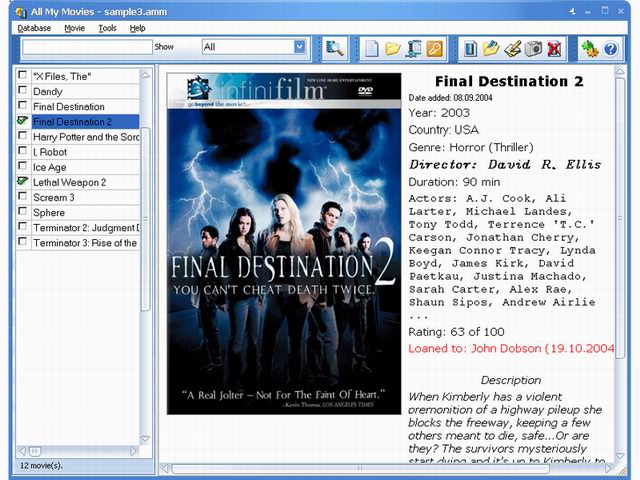
If you’ve been looking for a movie database manager but you haven’t been able to find something solid, this maybe what you need- All My Movies.
All My Movies is a movie database manager, the main features being demonstrative and handy vision of all your movie collection; importing screenshots directly from your movie DVDs or AVI files to the database which can help you remember movie using your visual memory and evaluate quality of the movie’s picture; fast movie search by any of the database fields; export your movie collection to HTML, plain text or Microsoft Excel format; easy to use loan manager.
In the latest version which just hit the software market, these changes have been effected:
Added:
- XLXS (MS Excel 2007) format support for import your movies from;
- Warning if you don’t assign any fields for the columns (MS Excel and text import);
- Ability to group movies by Studio. Right click over the movies list and select “Group by – Studio” menu item;
- “View-Orphans” menu item to Names directory. Shows only those persons, who didn’t assisted in your movies;
- CTRL-A shortcut for all persons selection in Names directory
Fixed:
- IMDb.com import function has been adapted for recent changes;
- Plugins for new online databases support are works in trial mode too
Want to see if it’s what you’ve been looking for? Check http://www.bolidesoft.com/allmymovies.html for more info.
Posted in Catalogue, Design, Developer, Information Management, Main, Shareware | No Comments »
Tuesday, November 27th, 2007
 In case you like to display images in an elegant manner for all to see; you can try creating a web gallery. Html Web Gallery Creator 1.0 software presents you the features that would help you to make an exquisite image gallery. Making web galleries was never so easy and simple that it could be done by even a normal user. Best part is that you can have a lot of fun while making the gallery for publishing on the website. In case you like to display images in an elegant manner for all to see; you can try creating a web gallery. Html Web Gallery Creator 1.0 software presents you the features that would help you to make an exquisite image gallery. Making web galleries was never so easy and simple that it could be done by even a normal user. Best part is that you can have a lot of fun while making the gallery for publishing on the website.
With this interesting software, all your pictures would make up such a beautiful gallery with so many effects that would catch up the eye. The screen of the software is dull looking but the options and the tasks that it performs are effective. You can have the folder loaded with the program for making the gallery. You can save the project so that you won’t loose the gallery configuration that you set for the one you made. The pictures are loaded with the program and they are shown in the sequence form at the screen. You can click on the image or scroll between the images through the previous and next option. You can set the picture appearance by rotating it through the right click of the mouse. (more…)
Posted in Design, Developer, Internet, Multimedia, Photo, Shareware, Windows | No Comments »
Monday, November 26th, 2007
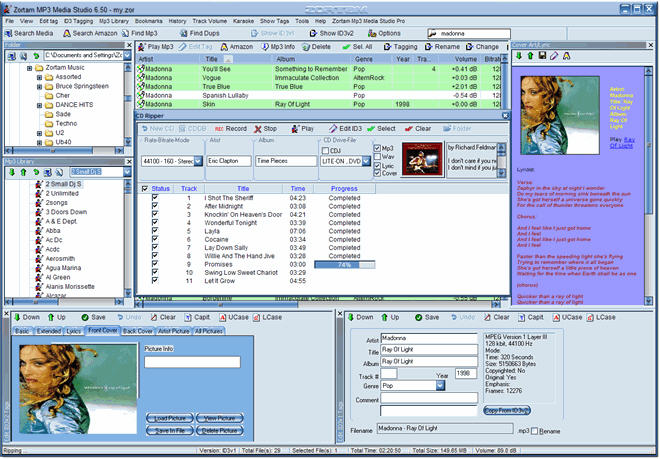
Zortam Mp3 Media Studio is all-in-one Mp3 application that is really loaded.
Why do I call it loaded?
It contains MP3 organizer for searching and cataloguing Mp3 files into Mp3 library, editing ID3v1 and ID3v2.3 tags converting audio CD to MP3 and WAV format using CDDB. With Zortam Media Studio you can easily search for song lyrics from the internet, also get batch lyrics and cover picture update from the internet, create lyrcis book. But that’s not all converting Wav to Mp3 files and Mp3 to Wav files, managing M3u playlists, renaming files using ID3 tags, searching for duplicate Mp3 files are among the other cool features available in this cool tool.
See what I mean by loaded?
In the latest version, the major change effected is:
- Improved algorithm for Zortam auto tagging from Zortam Music Database (ZMLIMD)
Want to try it out? Visit http://www.zortam.com/index.php
Posted in Catalogue, Commercial, Design, Developer, Internet, Main, Music, Shareware, Windows | 1 Comment »
Thursday, November 22nd, 2007
 Ever tried WordPipe? This tool takes all the hard work out of replacing text across multiple Microsoft Word documents. All you have to do is just run WordPipe across your file server or website to fix all affected documents in one hit, yeah it’s that simple. Ever tried WordPipe? This tool takes all the hard work out of replacing text across multiple Microsoft Word documents. All you have to do is just run WordPipe across your file server or website to fix all affected documents in one hit, yeah it’s that simple.
The new version which has just been recently released by Crystal Software, these latest changes have been effected:
- Now allows blank ‘Highlight’ field on Excel import, and also displays any import errors
- New option to allow highlighted text to be removed
- Replace inside field codes now checks if the document has field codes displayed first, and also restores the document’s original settings on save – Added missing ‘Highlight’ column header to .tab export
- If Prompting is on and the Replacement text is changed, now accepts the change
- Status tab switches to main (first) tab if there is a warning about backup files not being removed or restored
The only hitch with this software is that it’s off the roof in the pricing zone, my way of saying too expensive, but that’s my own opinion, go try it out, it may just be what you need, or at least you may get enjoy the trial version for free.
Want to see if it’s what you need? Visit http://www.crystalsoftware.com.au/wordpipe.html
Posted in Business, Commercial, Design, Developer, Main, Shareware, Utilities, Windows | No Comments »
Thursday, November 22nd, 2007
 Are you an artist who has so far avoided computer art due to feeling more comfortable with traditional artist medium such as pencil, paints, etc? Are you an artist who has so far avoided computer art due to feeling more comfortable with traditional artist medium such as pencil, paints, etc?
Before you turn your back on digital art methods, you might wanna check out TwistedBrush. It has one of the most realistic brush engines you are likely to find in any art program. It lets you choose from a wide selection of brush and paint types with very realistic results that come as close to real life paint and canvas as possible. It comes with lots of brushes (12 in the free version and a huge 3000 in the paid version). It also has drawing tablet support.
This will definitely be of interest to any traditional artists thinking about moving into the digital world, all with less mess and lots of features you can only get with technology! Check it out here for the full list of features and some examples
Posted in Animation, Commercial, Design, Main, Shareware, Windows | No Comments »
Monday, November 19th, 2007
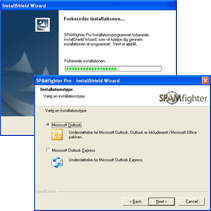 This is worth checking out- SPAMfighter Exchange Server Module (SEM). This is worth checking out- SPAMfighter Exchange Server Module (SEM).
SPAMfighter Exchange Server Module (SEM) is the easy to use Exchange server module for small and medium businesses.
What’s the big deal with this application?
- The fact that it is powered by the SPAMfighter Server, which is updated by the SPAMfighter community of more than 400,000 users from 160 countries gives it a special edge.
- The fact that it also delivers instant spam protection with no configuration or maintenance to help the small and medium businesses that often operate with little to no IT staff is an added advantage.
- Its seamless integration with Microsoft Exchange Server which makes the solution very fast is priceless.
In the latest version just recently released, these changes were effected:
- New features added
- Better support for Outlook Web Access Toolbar
- Improved statistical reporting
- Small bug fixes
Sounds interesting, doesn’t it? For more info and download, go to http://www.spamfighter.com/product_sem.asp?
Posted in Design, Developer, E-mail, Internet, Main, Security, Shareware | 1 Comment »
Monday, November 19th, 2007
 If you’ve been searching for a good multi-function time and date calculator but the ones you have been coming across just don’t cut it, then this might be just the thing for you, it’s called TimeCalcPro. If you’ve been searching for a good multi-function time and date calculator but the ones you have been coming across just don’t cut it, then this might be just the thing for you, it’s called TimeCalcPro.
So what does TimeCalcPro do?
TimeCalcPro is a multi-function time and date calculator. Its features include addition, subtraction, multiplication and division of units of time. That’s not all, it adds and subtracts AM/PM times, finds the difference between dates and times, lets you add and subtract from a starting date, and has a spreadsheet for calculating timecard totals and overtime.
What I love about this cool tool is that its five calculator interfaces are simple to use, and offer many options. For example, you can choose to receive answers in days, hours, minutes, seconds or any combination that you desire.
The only hitch with this software is the price, shelling out $30 for a multi-function time and date calculator doesn’t seem like my idea of a great deal but I guess it all depends on how badly you need it and the trial version is available for those of us who are not willing to cough up the dough.
Want to see if it will work for you? Go to http://www.spudcity.com/timecalcpro/
Posted in Commercial, Design, Developer, Main, Shareware | No Comments »
Thursday, November 15th, 2007
 Are you a budding artist, but you can’t be bothered finding and installing an art program, maybe even having to purchase it? Maybe you’ve fooled around with microsoft paint but it isn’t enough? Then you might wanna check out this cool web-based application. Are you a budding artist, but you can’t be bothered finding and installing an art program, maybe even having to purchase it? Maybe you’ve fooled around with microsoft paint but it isn’t enough? Then you might wanna check out this cool web-based application.
It’s basically a blank canvas which you can paint on. You can then choose to save it online (it creates a link) or email it to yourself or a friend.
The interface is very nice with a realistic looking paint brush, complete with shadow. I like how it allows multiple undo in case you change your mind half way through about how your masterpiece is developing! You can also adjust brush size, opacity and add text.
It has a cool “replay” function too, this lets you to replay your creation step by step!
Try it out for yourself right now by visiting the site here.
Posted in Design, Freeware, Fun, Internet, Main, Web services | 1 Comment »
|
|
|
 Published by Pearl Mountain Software Picture Collage Maker allows creation of photo collages from digital images. A variety of template layouts or own designs can be used. Image frames, masks, drop shadows and other effects are possible. The images can be cropped and resized to fit, and freely arranged within the collage. The program supports drag and drop image placements, resizing and multiple layers of images and clipart decorations. The result can be saved as new JPG image and/or set as desktop wallpaper.
Published by Pearl Mountain Software Picture Collage Maker allows creation of photo collages from digital images. A variety of template layouts or own designs can be used. Image frames, masks, drop shadows and other effects are possible. The images can be cropped and resized to fit, and freely arranged within the collage. The program supports drag and drop image placements, resizing and multiple layers of images and clipart decorations. The result can be saved as new JPG image and/or set as desktop wallpaper.
 While working with project or other important data you might have faced a situation when you found that somebody had possibly accessed your file. Even it may also happen that your file might have unintentionally got distorted by some one. If you have faced such a problem then in that case you must be searching for something that could protect your file from being accessed by anyone except you. For having a solution to this problem of yours, Folder Shield 1.2.7 software would prove to be efficient enough. It would protect all your work and let you feel relaxed whether you’re sitting at your system or not.
While working with project or other important data you might have faced a situation when you found that somebody had possibly accessed your file. Even it may also happen that your file might have unintentionally got distorted by some one. If you have faced such a problem then in that case you must be searching for something that could protect your file from being accessed by anyone except you. For having a solution to this problem of yours, Folder Shield 1.2.7 software would prove to be efficient enough. It would protect all your work and let you feel relaxed whether you’re sitting at your system or not.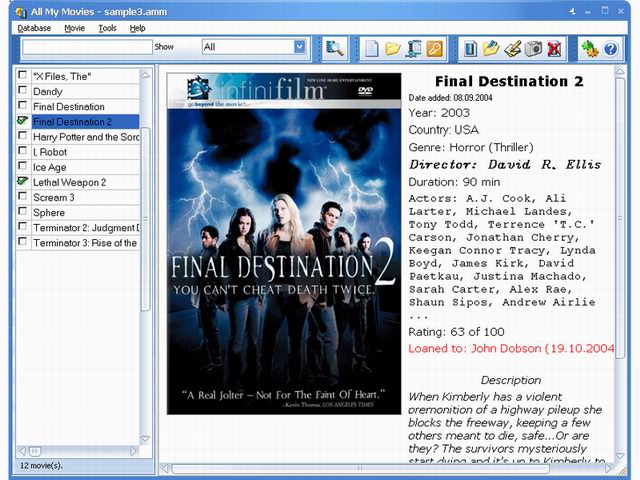
 In case you like to display images in an elegant manner for all to see; you can try creating a web gallery. Html Web Gallery Creator 1.0 software presents you the features that would help you to make an exquisite image gallery. Making web galleries was never so easy and simple that it could be done by even a normal user. Best part is that you can have a lot of fun while making the gallery for publishing on the website.
In case you like to display images in an elegant manner for all to see; you can try creating a web gallery. Html Web Gallery Creator 1.0 software presents you the features that would help you to make an exquisite image gallery. Making web galleries was never so easy and simple that it could be done by even a normal user. Best part is that you can have a lot of fun while making the gallery for publishing on the website.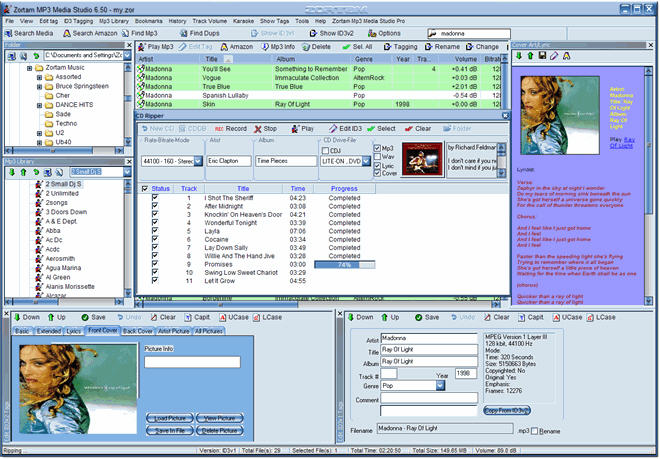
 Ever tried WordPipe? This tool takes all the hard work out of replacing text across multiple Microsoft Word documents. All you have to do is just run WordPipe across your file server or website to fix all affected documents in one hit, yeah it’s that simple.
Ever tried WordPipe? This tool takes all the hard work out of replacing text across multiple Microsoft Word documents. All you have to do is just run WordPipe across your file server or website to fix all affected documents in one hit, yeah it’s that simple. Are you an artist who has so far avoided computer art due to feeling more comfortable with traditional artist medium such as pencil, paints, etc?
Are you an artist who has so far avoided computer art due to feeling more comfortable with traditional artist medium such as pencil, paints, etc?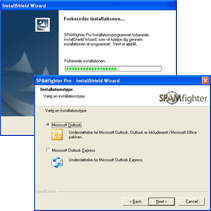 This is worth checking out- SPAMfighter Exchange Server Module (SEM).
This is worth checking out- SPAMfighter Exchange Server Module (SEM). If you’ve been searching for a good multi-function time and date calculator but the ones you have been coming across just don’t cut it, then this might be just the thing for you, it’s called TimeCalcPro.
If you’ve been searching for a good multi-function time and date calculator but the ones you have been coming across just don’t cut it, then this might be just the thing for you, it’s called TimeCalcPro. Are you a budding artist, but you can’t be bothered finding and installing an art program, maybe even having to purchase it? Maybe you’ve fooled around with microsoft paint but it isn’t enough? Then you might wanna check out this cool web-based application.
Are you a budding artist, but you can’t be bothered finding and installing an art program, maybe even having to purchase it? Maybe you’ve fooled around with microsoft paint but it isn’t enough? Then you might wanna check out this cool web-based application.