Archive for the 'Download Managers' Category
Saturday, December 30th, 2006
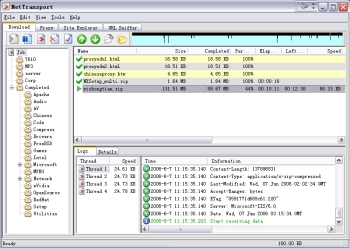 Here is a powerful download tool for you. It is very useful and efficient in downloading files from Internet servers. It is called Net Transport. Here is a powerful download tool for you. It is very useful and efficient in downloading files from Internet servers. It is called Net Transport.
Net Transport now supports HTTP, HTTPS, FTP, MMS (Microsoft Media Services), and RTSP (Real-Time Streaming Protocol) – five protocols used to transfer data.
Its main features include:
- Simple but powerful “File Manager” to categorize and manage downloaded files more efficiently
- Simple multi-user management. You can maintain several databases by logging on Windows with different username
- You can use the inbuilt “Site Explorer” to list the directory structure of the remote server, and easily select the desired files. FTP is the most powerful item in NetXfer
- FTP reuse mechanism allows you to use one connection to get different files from the same site. If you like, you can use accessory FTP client tool called “FTP Transport (FtpXfer)”
- The “Multiple Proxies mode” allows you to assign every working thread a different proxy to break certain site restrictions, like only one connection per IP.
And so much more.
One great thing about it is that it works well with all Windows OS and though it’s a shareware you can check out the trial download for a while before buying the full version, it has a 90 day timeout.
Want to check it out? CLICK HERE!
Posted in Business, Commercial, Developer, Download Managers, Internet, Main, Shareware, Utilities | 2 Comments »
Monday, December 11th, 2006
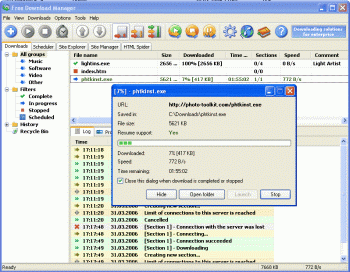 If you have been having issues with downloading on the web then you are going to love this software. Free Download Manager. With this free download manager and accelerator, you will download files and complete web sites easily and quickly. If you have been having issues with downloading on the web then you are going to love this software. Free Download Manager. With this free download manager and accelerator, you will download files and complete web sites easily and quickly.
One of the things I really love about this software is the fact that it can resume broken downloads. So you don’t have to start the downloading process afresh every time there is an interruption of some sorts. You can resume unfinished download from the moment when it was interrupted.
You also get warnings from Free Download Manager if resuming isn’t supported by the servers. It allows you to make a decision about the downloading. So with FDM you save your time and money.
If the file contains spyware or adware you are alerted by FDM even before the download is started as the software checks pending downloads thoroughly.
Want to try it? CHECK IT OUT!
Posted in Business, Commercial, Developer, Download Managers, Freeware, Information Management, Internet, Main, Utilities | 6 Comments »
Sunday, December 10th, 2006
 TrueDownloader is a free and open-source download manager/accelerator. It allows you to pause and resume downloads, (something that’s normally impossible if you use Internet Explorer), so next time you’re downloading a huge file and it disconnects, there’s no need to restart it all over again. TrueDownloader is a free and open-source download manager/accelerator. It allows you to pause and resume downloads, (something that’s normally impossible if you use Internet Explorer), so next time you’re downloading a huge file and it disconnects, there’s no need to restart it all over again.
It integrates into Internet Explorer, Firefox, and Mozilla, using it’s extension capability. It also allows simultaneous downloads and segmented downloads,which helps it to download stuff faster. As well as supporting HTTP, it also supports FTP. It also allows the use of proxies and zip file previewing is included too.
It’s totally free software and totally spyware and adware free, unlike some similar software!
You can check out more info and download it totally free by going here.
Posted in Business, Commercial, Developer, Download Managers, Freeware, Information Management, Internet, Main, Utilities, Windows | No Comments »
Tuesday, November 21st, 2006
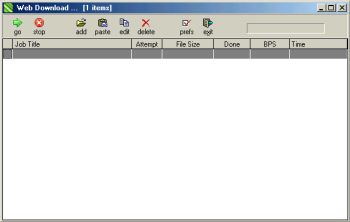 If you are in need of a simple software that can effectively manage your downloads, you might want to check this out! If you are in need of a simple software that can effectively manage your downloads, you might want to check this out!
Web Downloader helps you to manage all your Internet downloads. With it you can drag and drop links to it’s window, copy from clipboard, choose how fast and how many simultaneous downloads, where to save files to, change file names, etc.
The fact that you can also stop and resume downloads at will, and even use multiple threads for faster downloads makes the freeware a very useful tool. This simple and easy to use software works with proxies and supports authentication and is compatible with all Windows OS.
Check it out! It’s Free!
Posted in Developer, Download Managers, Freeware, Internet, Main, Utilities, Windows | 2 Comments »
|
|
|
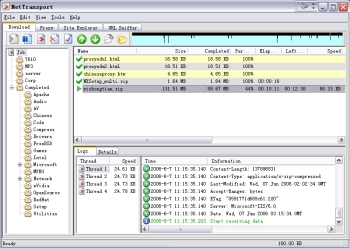 Here is a powerful download tool for you. It is very useful and efficient in downloading files from Internet servers. It is called Net Transport.
Here is a powerful download tool for you. It is very useful and efficient in downloading files from Internet servers. It is called Net Transport.
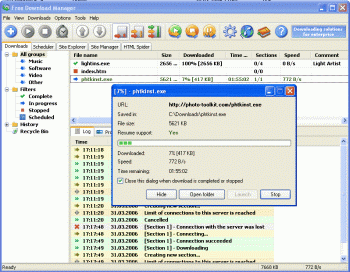 If you have been having issues with downloading on the web then you are going to love this software. Free Download Manager. With this free download manager and accelerator, you will download files and complete web sites easily and quickly.
If you have been having issues with downloading on the web then you are going to love this software. Free Download Manager. With this free download manager and accelerator, you will download files and complete web sites easily and quickly.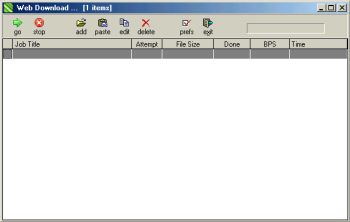 If you are in need of a simple software that can effectively manage your downloads, you might want to check this out!
If you are in need of a simple software that can effectively manage your downloads, you might want to check this out!