Archive for the 'FireFox' Category
Monday, July 12th, 2010
 Mozilla have released the first public beta of Firefox 4, and whilst it’s not exactly stable so far, the browser already includes a few worthy of note changes that are well worth a closer look. Mozilla have released the first public beta of Firefox 4, and whilst it’s not exactly stable so far, the browser already includes a few worthy of note changes that are well worth a closer look.
Take Flash, for example – are you tired of applets crashing your browsing session? Mozilla are, too, and so beta 4 gains different crash avoidance features to inhibit this from happening. If Flash, QuickTime or Silverlight crash or lock up in that case they will no longer bring down the complete browser, and you can simply refresh the current page and attempt to view it again. Sounds fine to us.
One obvious interface tweak sees the tabs moved to the very top of the browser window, which Mozilla say this is giving them “top visual priority for more efficient and intuitive browsing”. Everyone else will say it’s simply borrowing from Chrome, however either way, it does fit in for a cleaner, simpler interface.
Also along the same lines, it’s good to set eyes on the menu bar replaced by a solo Firefox button, top left of the screen. Clicking this gives you entry to a good number of the options you require: New Window, Save Page As, Print, Find, History and the rest. Furthermore again, it altogether helps to make simpler the browser, cutting down the amount of places where you have to click to look for commands, as well as leaving the biggest quantity of space available for the web page you’re looking at.
The Add-Ons Manager has been changed, now taking up an entire tab of its own, and making it easier to discover new-found extensions and handle the ones you have already.
And elsewhere there are privacy improvements, recent support for HTML5 and CSS3, and several changes that may perhaps turn out to be very useful in the future. Indexed DB, for instance, will permit sites to save data locally, therefore apps like GDocs can operate even while you’re not connected to the internet.
There’s enough to discover and performance seems good quality for a beta. If you’d like to give it a check out, then download your copy here.
Posted in Browsers, FireFox, Freeware, Main | 3 Comments »
Friday, April 17th, 2009
 LittleFox is a simple add-on to your Firefox browser that will definitely change the way you interact with this very popular browser. The popularity of small laptops or “netbooks” featuring 7-inch screens has made this browser a little bit cramped. Firefox could be integrated with toolbars which are very important but could easily take space in a small laptop. With LitteFox, the browser will be automatically minimized to barebones. Since it’s an add-on, it will require little to no disk space as this will be integrated to your Firefox browser. LittleFox is a simple add-on to your Firefox browser that will definitely change the way you interact with this very popular browser. The popularity of small laptops or “netbooks” featuring 7-inch screens has made this browser a little bit cramped. Firefox could be integrated with toolbars which are very important but could easily take space in a small laptop. With LitteFox, the browser will be automatically minimized to barebones. Since it’s an add-on, it will require little to no disk space as this will be integrated to your Firefox browser.
After successful installation, the Firefox browser will become smaller in terms of available functions. Shortcuts and notification to some online applications are added such as Gmail, RSS Reader, and StumbleUpon will be available while offline applications such as download status and calendar are also integrated. Basically, everything you need in your browser is there except that the screen will be relatively larger.
There are two downsides for LittleFox. First is that is only geared for very specific users. To be able to fully appreciate what this small application could do you need to have the following: a small laptop (preferably a 7-inch), use the Firefox as your default browser and uses Gmail as your default email application. The second problem in the application is that it’s only being developed by one person that means upgrades and adaptation to the recent version of Firefox may not be implemented fast.
If you’re looking to save some space in your browser, this little application will greatly help. It might be challenging to customize but it’s very efficient in its main function.
For more info and download, visit http://www.geocities.com/alfredkayser/mozilla/littlemozilla.htm
Posted in FireFox, Main | No Comments »
Monday, January 26th, 2009
 W.O.T ( Web Of Trust) is a free add-on for Firefox. Its purpose is to let you know if you come across hyperlinks in your search results or webmail which may lead to potentially dangerous sites. These sites could install spyware/malware/adware/viruses or contain browser exploits, phishing attacks or fraudulent activities. W.O.T ( Web Of Trust) is a free add-on for Firefox. Its purpose is to let you know if you come across hyperlinks in your search results or webmail which may lead to potentially dangerous sites. These sites could install spyware/malware/adware/viruses or contain browser exploits, phishing attacks or fraudulent activities.
It works by adding a color coded “traffic light” next to hyperlinks, green indicates the link is safe, yellow warns you to be cautious, and red alerts you of potential dangers. It also provides an optional child safety rating.
W.O.T gets data from hundreds of sources, such as listings of fraudulent sites, as well as allowing user comments about sites.
It currently has almost 3 million users and ratings for over 20 million sites, so if you’re concerned with surfing online safely, it’s well worth checking out.
More info at the homepage here.
Posted in Browsers, FireFox, Freeware, Main, Security | 2 Comments »
Thursday, May 22nd, 2008
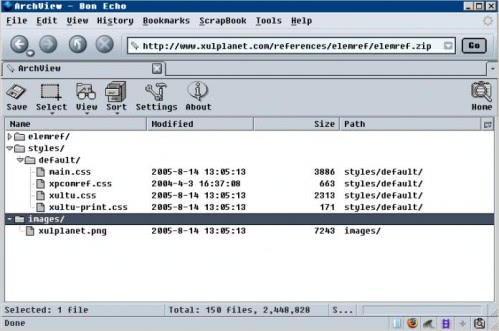 Have you ever asked yourself if a certain file is inside an archive on a website ? Did you download the archive from that website only to find out that the file was not included ? Worry no more; The Firefox add-on ArchView adds a function to Firefox that makes that process a tad easier. Have you ever asked yourself if a certain file is inside an archive on a website ? Did you download the archive from that website only to find out that the file was not included ? Worry no more; The Firefox add-on ArchView adds a function to Firefox that makes that process a tad easier.
With ArchView it is possible to take a look at the contents of an archive without downloading the archive completely. Supported are the archive formates rar and zip which should cover most of the archives out there. One interesting feature of ArchView is that it can download files from within an archive which means that you can download the 10K file that you need from that 100 Megabyte archive without downloading the 100 Megabyte.
Archview adds itself to the stats bar and becomes active when the user clicks on a zip or rar link. It displays the contents almost instantly and presents the files of the archive in an XUL or HTML interface.
The author plans to improve the Firefox add-on by supporting additional formats (iso and 7z) in the future. (more…)
Posted in FireFox, Freeware | No Comments »
Sunday, May 4th, 2008
 Its definitely hard to remember the usernames and passwords for all the websites that we visit daily. The benefit of using a smart browser like Firefox is that it saves the login credentials within the Firefox password manager and retrieves them automatically when you visit a particular website thus allowing you to access it. Its definitely hard to remember the usernames and passwords for all the websites that we visit daily. The benefit of using a smart browser like Firefox is that it saves the login credentials within the Firefox password manager and retrieves them automatically when you visit a particular website thus allowing you to access it.
But what if you want to print out that login credentials list for future reference or want to save it as a document list somewhere within your operating system. Password Export, a Firefox addon, is there to help you in this regard.
This Firefox addon will let you export a CSV/XML formatted list of all the login credentials stored within the Firefox password manager. This list will have the usernames, passwords, emails and URLs of all the sites that you have ever logged into through Firefox.
Not only can you export the list but you can also import it on another PC or operating system (e.g. Ubuntu) so that you don’t have to enter your login credentials again and again when you visit known websites daily. (more…)
Posted in FireFox, Plugin | No Comments »
Wednesday, March 26th, 2008
 Sameplace instant messenger is a Firefox add-on which allows you to Instant message from your Firefox sidebar. It means that instead of having one or more instant messenger clients running, you can just open this add-on in your Firefox sidebar, where you can be logged into one or more Instant Messenger services. Sameplace instant messenger is a Firefox add-on which allows you to Instant message from your Firefox sidebar. It means that instead of having one or more instant messenger clients running, you can just open this add-on in your Firefox sidebar, where you can be logged into one or more Instant Messenger services.
It currently supports all the big Instant messengers such as MSN, Yahoo!, ICQ, AIM, GMail and also Jabber and Twitter. You’ll find features you’d expect from an instant messenger, plus some bonus ones such as being able to drag and drop a picture directly from a website in order to share with a contact. It also can be quickly closed by hitting F12, just in case the boss passes by maybe?
If you use Firefox a lot and dislike having extra programs running unless absolutely necessary, you may be interested in trying this out.
Want more info? Check the homepage you can also download from the Mozilla extensions homepage
Posted in FireFox, IM, Main | No Comments »
Thursday, March 13th, 2008
 PicLens is an add-on for Firefox which improves your online image viewing experience in a really cool way. Once you install it, It can be invoked with one click whenever you visit several of the well-known image sites online including Flickr, Photobucket, Myspace, FaceBook, Fotki, Picasa web albums, Google image search,AOL image search and some others! PicLens is an add-on for Firefox which improves your online image viewing experience in a really cool way. Once you install it, It can be invoked with one click whenever you visit several of the well-known image sites online including Flickr, Photobucket, Myspace, FaceBook, Fotki, Picasa web albums, Google image search,AOL image search and some others!
You’ll notice that images at these sites now have a small arrow in the bottom left corner. Once you click this, PicLens launches and shows a gallery of all those pictures. This is no ordinary gallery though, its a 3D “wall” of images on a dark background. It looks pretty cool and it just gets cooler, because you can drag your mouse to move along this virtual “wall”. You can even use your scroll wheel to zoom in and out.
Clicking on an image expands it to full screen. There’s also a thumbnails strip at the bottom once in full screen mode. It also adds a small link at the top of your Firefox browser as an alternative way to start it, also you can search these image sites directly from inside PicLens. This enables you to view endless walls of pictures forever if you chose to without ever leaving it!
This is a must have for anyone who views a lot of pictures online, just try it and you’ll understand what I’m talking about. Also, if you happen to connect your computer to a large screen TV or monitor, then this program is a must (and I envy you!)
It was very fast on my computer when i tried (and kept) it and doesn’t seem to slow anything down at all. It only needs to be used whenever you feel like it and only takes one click to get in or out of it fast. It’s superbly designed and extremely user friendly.
Download it and see images and more info at the homepage here.
Posted in FireFox, Main, Photo | No Comments »
Friday, February 22nd, 2008
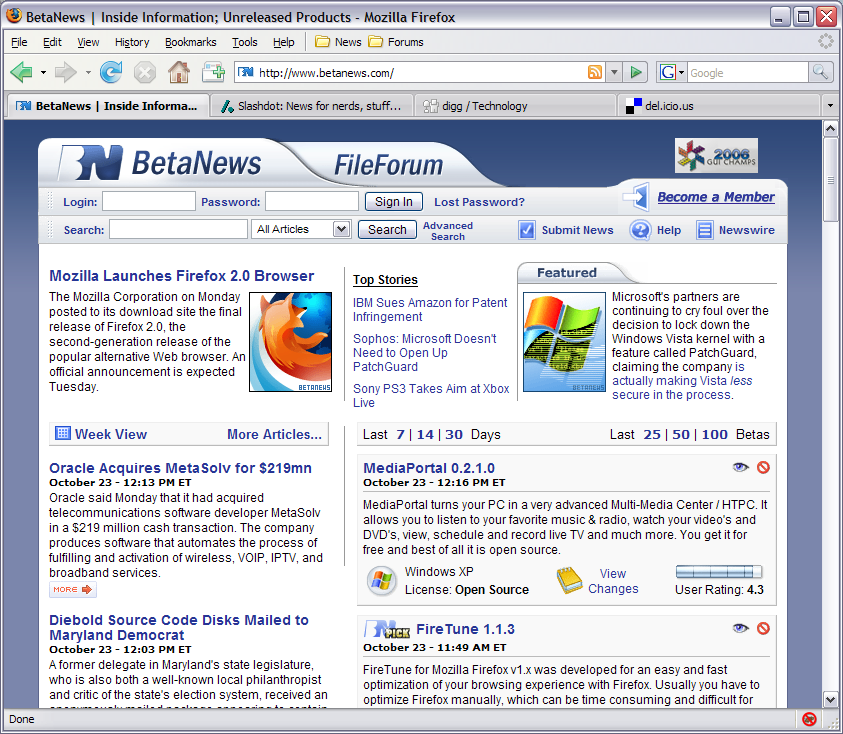 The coming of Mozilla Firefox to the world was a great event as many people were now able to get a browser that worked with what they wanted to do online. The great event is repeated every time a new version of the browser is released and recently the Mozilla Organization released the newest version of the Firefox browser, version 2.0.0.12. Ever since its inception, the goal of the Mozilla Firefox project was to make browsing online easier and more intuitive. Now, with help from a number of suggestions and programmers, they have done exactly that. The coming of Mozilla Firefox to the world was a great event as many people were now able to get a browser that worked with what they wanted to do online. The great event is repeated every time a new version of the browser is released and recently the Mozilla Organization released the newest version of the Firefox browser, version 2.0.0.12. Ever since its inception, the goal of the Mozilla Firefox project was to make browsing online easier and more intuitive. Now, with help from a number of suggestions and programmers, they have done exactly that.
In addition to things like tabbed browsing, the cross-platform nature of the browser and the built-in pop-up blocker that people already know about, the new version of Firefox comes with a number of different new and innovative ideas. Firstly, the actual software program itself has been streamlined so that it uses up fewer resources in being utilized. At the same time, a number of reported bugs have been fixed and both the privacy and security features attached to the browser have been updated. Finally, hassle free downloading is still incorporated into the overall design, something that should please downloading internet users that have used the previous versions of Mozilla Firefox.
More information about the latest version of Mozilla Firefox can be found at http://www.mozilla.org/projects/firefox/.
Posted in Browsers, FireFox, Freeware, Main, Security, Windows | No Comments »
Friday, February 15th, 2008
 Linkstash is a program for managing your bookmarks. It has surprisingly cool and useful features, considering most “bookmark manager” things don’t really do anything too amazing or especially useful. It manages all your bookmarks and works with all the main browsers, Internet Explorer, Firefox, Netscape and Opera, very useful if you like to use more than one browser. It also opens and closes with the browser. Linkstash is a program for managing your bookmarks. It has surprisingly cool and useful features, considering most “bookmark manager” things don’t really do anything too amazing or especially useful. It manages all your bookmarks and works with all the main browsers, Internet Explorer, Firefox, Netscape and Opera, very useful if you like to use more than one browser. It also opens and closes with the browser.
It has lots of features including :
- Dead links checker and updater,
- Favorites sync,
- Color highlighting of folders/links,
- Fields for comments, ratings, etc.,
- Secure encrypted password safe with automated password control for auto website log-on.
Its even available in a portable version!
I was very impressed with this program, definitely the best bookmark manager I’ve come across yet. Multiple backups, option to encrypt the whole bookmark file, even configure certain sites to open in certain browsers. Lots more features than I can go into detail with here.
Like the sound of it? More information at the homepage here
Posted in Browsers, FireFox, Information Management, Main, Password Manager | No Comments »
Wednesday, February 13th, 2008
 FoxLingo is an add-on for Firefox that describes itself as ” The ultimate Language tool”. It claims to simplify the process of translating online information from a foreign language into the one you understand. It has a massive choice of languages to translate between and you can choose which ones are most useful to you and add them in the toolbar. FoxLingo is an add-on for Firefox that describes itself as ” The ultimate Language tool”. It claims to simplify the process of translating online information from a foreign language into the one you understand. It has a massive choice of languages to translate between and you can choose which ones are most useful to you and add them in the toolbar.
It supports translation between 45 languages and accomplishes this with the help of 35 online translation services. It also has over 100 links to various language learning websites.
As well as translating text entered into the search box, you can search foreign pages using terms written in your own language, translate full webpages and even translate webpages automatically by detecting their country domain extension.
As with all online translators, the results will sometimes be not exactly perfect, but you’ll still get the general idea.
Further information and download it for Firefox here.
(Note: You might wanna check out potential privacy issues raised! See reviews at download link page.)
Posted in FireFox, Main | No Comments »
|
|
|
 Mozilla have released the first public beta of Firefox 4, and whilst it’s not exactly stable so far, the browser already includes a few worthy of note changes that are well worth a closer look.
Mozilla have released the first public beta of Firefox 4, and whilst it’s not exactly stable so far, the browser already includes a few worthy of note changes that are well worth a closer look.
 LittleFox is a simple add-on to your Firefox browser that will definitely change the way you interact with this very popular browser. The popularity of small laptops or “netbooks” featuring 7-inch screens has made this browser a little bit cramped. Firefox could be integrated with toolbars which are very important but could easily take space in a small laptop. With LitteFox, the browser will be automatically minimized to barebones. Since it’s an add-on, it will require little to no disk space as this will be integrated to your Firefox browser.
LittleFox is a simple add-on to your Firefox browser that will definitely change the way you interact with this very popular browser. The popularity of small laptops or “netbooks” featuring 7-inch screens has made this browser a little bit cramped. Firefox could be integrated with toolbars which are very important but could easily take space in a small laptop. With LitteFox, the browser will be automatically minimized to barebones. Since it’s an add-on, it will require little to no disk space as this will be integrated to your Firefox browser. W.O.T ( Web Of Trust) is a free add-on for Firefox. Its purpose is to let you know if you come across hyperlinks in your search results or webmail which may lead to potentially dangerous sites. These sites could install spyware/malware/adware/viruses or contain browser exploits, phishing attacks or fraudulent activities.
W.O.T ( Web Of Trust) is a free add-on for Firefox. Its purpose is to let you know if you come across hyperlinks in your search results or webmail which may lead to potentially dangerous sites. These sites could install spyware/malware/adware/viruses or contain browser exploits, phishing attacks or fraudulent activities.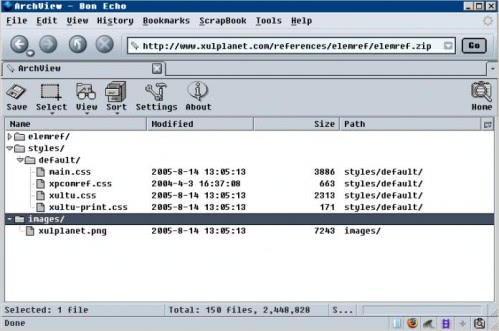

 Sameplace instant messenger is a Firefox add-on which allows you to Instant message from your Firefox sidebar. It means that instead of having one or more instant messenger clients running, you can just open this add-on in your Firefox sidebar, where you can be logged into one or more Instant Messenger services.
Sameplace instant messenger is a Firefox add-on which allows you to Instant message from your Firefox sidebar. It means that instead of having one or more instant messenger clients running, you can just open this add-on in your Firefox sidebar, where you can be logged into one or more Instant Messenger services. PicLens is an add-on for Firefox which improves your online image viewing experience in a really cool way. Once you install it, It can be invoked with one click whenever you visit several of the well-known image sites online including Flickr, Photobucket, Myspace, FaceBook, Fotki, Picasa web albums, Google image search,AOL image search and some others!
PicLens is an add-on for Firefox which improves your online image viewing experience in a really cool way. Once you install it, It can be invoked with one click whenever you visit several of the well-known image sites online including Flickr, Photobucket, Myspace, FaceBook, Fotki, Picasa web albums, Google image search,AOL image search and some others!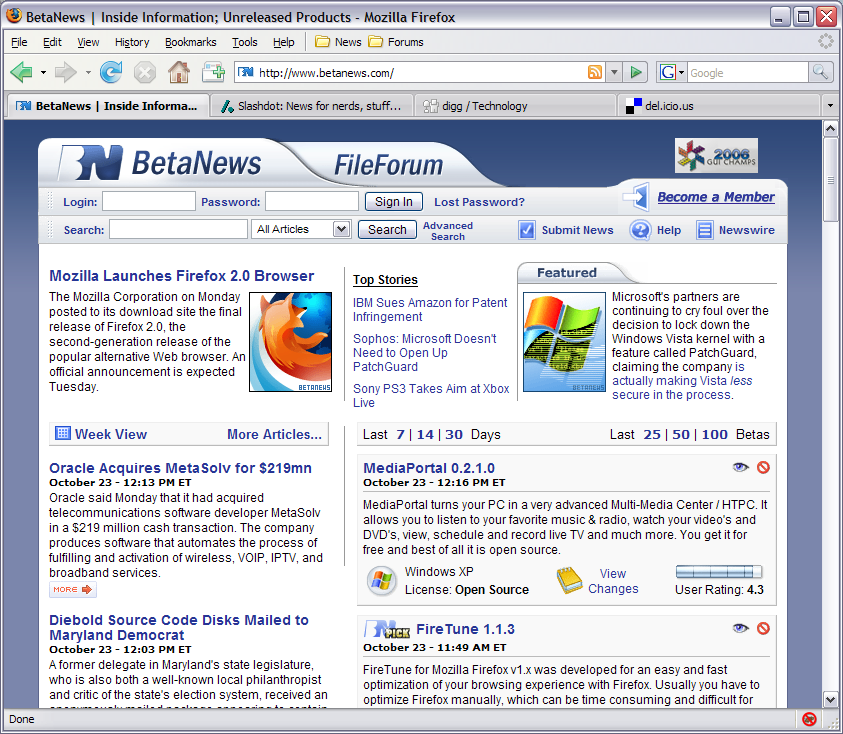 The coming of Mozilla Firefox to the world was a great event as many people were now able to get a browser that worked with what they wanted to do online. The great event is repeated every time a new version of the browser is released and recently the Mozilla Organization released the newest version of the Firefox browser, version 2.0.0.12. Ever since its inception, the goal of the Mozilla Firefox project was to make browsing online easier and more intuitive. Now, with help from a number of suggestions and programmers, they have done exactly that.
The coming of Mozilla Firefox to the world was a great event as many people were now able to get a browser that worked with what they wanted to do online. The great event is repeated every time a new version of the browser is released and recently the Mozilla Organization released the newest version of the Firefox browser, version 2.0.0.12. Ever since its inception, the goal of the Mozilla Firefox project was to make browsing online easier and more intuitive. Now, with help from a number of suggestions and programmers, they have done exactly that. Linkstash is a program for managing your bookmarks. It has surprisingly cool and useful features, considering most “bookmark manager” things don’t really do anything too amazing or especially useful. It manages all your bookmarks and works with all the main browsers, Internet Explorer, Firefox, Netscape and Opera, very useful if you like to use more than one browser. It also opens and closes with the browser.
Linkstash is a program for managing your bookmarks. It has surprisingly cool and useful features, considering most “bookmark manager” things don’t really do anything too amazing or especially useful. It manages all your bookmarks and works with all the main browsers, Internet Explorer, Firefox, Netscape and Opera, very useful if you like to use more than one browser. It also opens and closes with the browser. FoxLingo is an add-on for Firefox that describes itself as ” The ultimate Language tool”. It claims to simplify the process of translating online information from a foreign language into the one you understand. It has a massive choice of languages to translate between and you can choose which ones are most useful to you and add them in the toolbar.
FoxLingo is an add-on for Firefox that describes itself as ” The ultimate Language tool”. It claims to simplify the process of translating online information from a foreign language into the one you understand. It has a massive choice of languages to translate between and you can choose which ones are most useful to you and add them in the toolbar.