Archive for the 'Flash' Category
Thursday, June 25th, 2009
 Chances are, you have at least a couple of USB devices connected to your computer at times. It’s a given nowadays to have flash drives, portable hard discs, printers,MP3 players, and other devices regularly connecting through USB ports; So chances are,you’ve likely got rather a few by now. Would you like to know how many, and be able to keep track of what they’re doing? Chances are, you have at least a couple of USB devices connected to your computer at times. It’s a given nowadays to have flash drives, portable hard discs, printers,MP3 players, and other devices regularly connecting through USB ports; So chances are,you’ve likely got rather a few by now. Would you like to know how many, and be able to keep track of what they’re doing?
USBDeview is a program for maintaining a watch over everything USB on your computer. It doesn’t just report on USB devices currently attached — device name, type of device, connection status — it also keeps a database of things previously connected too. Do you want to uninstall a device? This program can help you out. How about disconnecting something currently connected? It can help you do that too. You’ll even be able to keep track of USB devices connected to a remote machine too! assuming you’re logged-on as an Administrator.
What’s more, its freeware, so if you wanna take it for a test ride and you enjoy it, it’s yours to keep.
Visit the homepage here
Posted in Flash, Freeware, USB | 1 Comment »
Tuesday, March 25th, 2008
You’ve probably seen them before, those images online which have a rippling water effect. Ever wondered how this was done or wanted to add this effect to your own pictures? Now is your chance.
Sqirlz Water Reflections is a program that can do this, it can also optionally add rain or snow effects. It works both on images and AVI videos. The rippling effect can be adjusted until you find the right effect that looks the most realistic for your image, you can fully control details such as wave size, perspective, flow, texture, color and transparency. You can save your finished masterpiece in a variety of formats including Flash (useful for easily adding to webpages!)
This effect can actually look really good if you use your imagination, check out the homepage for some examples and to download it, its freeware too!
Posted in Flash, Freeware, Main | No Comments »
Thursday, December 6th, 2007
 Here is a useful tool worth checking out. Here is a useful tool worth checking out.
D3DGear is an advanced utility for Windows DirectX & OpenGL games. The cool thing about this software is that it automatically measures a 3D game’s frame rate and displays it on screen. It allows you to customize font color, size and position of the frame rate display.
It is easy to use as it can capture 3D game screenshots with the press of a hotkey, and automatically save screenshots into a file. You can define screenshot hotkey, save file format and save file directory. One other thing I love about it, is that D3DGear also can record 3D games to movie.
In the recently released version, the bug that didn’t allow D3DGear to work with the game Shaiya has been fixed.
Go check it out at http://www.d3dgear.com/
Posted in Commercial, Developer, Flash, Main, Photo, Programming, Shareware, Utilities, Windows | No Comments »
Monday, October 8th, 2007

Gliffy is a service that lets you create diagrams and flow charts online.
Everything is entirely web-based and built using Flash so you can access and create diagrams easily from any internet connected computer. The look and feel of the interface is much like a normal offline application, it has easy to understand and use symbols and drag and drop functionality making it very easy to get comfortable working with Gliffy.
It supports collaboration, so that other people can work on a project with you, as they’re allowed to edit your work if you choose so.
It’s also very easy to embed the diagrams you make for placing into a web page,blog,etc.
Check it out here.
Posted in Design, Flash, Internet, Main, Multimedia, Web services, Windows | 2 Comments »
Monday, September 10th, 2007
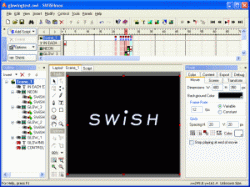 Flash animation is really going to be a big part of the internet for a time to come, simply because so many people are able to derive so much pleasure out of both the creation and the viewing of flash animations. Everything from political songs to humorous skits to hilarious games have been created in flash format and that is why the ability to create flash animations is such an important one for people to have. Of course, the Macromedia Flash software is horrendously expensive and that is why software like the SWiSH Max 1.0 Build 2006.06.29 is so important. Flash animation is really going to be a big part of the internet for a time to come, simply because so many people are able to derive so much pleasure out of both the creation and the viewing of flash animations. Everything from political songs to humorous skits to hilarious games have been created in flash format and that is why the ability to create flash animations is such an important one for people to have. Of course, the Macromedia Flash software is horrendously expensive and that is why software like the SWiSH Max 1.0 Build 2006.06.29 is so important.
This piece of software literally has everything you could possibly need in order to make beautiful flash animations. These animations can be made to be completely interactive because you can use the software to make shapes and motion paths, amongst all of the other typical flash features. One of the interesting aspects of the program is the fact that it has 230 built-in animated effects for you to use and it also has scripting language functionality for people that would like to use it to create exceptionally detailed and complicated flash animations.
More information can be found on the product’s homepage.
Posted in Animation, Commercial, Design, Flash, Main, Shareware, Windows | 1 Comment »
Monday, August 27th, 2007
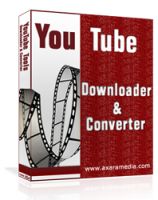 The craze for YouTube is crossing limits and many of us can’t stop watching all those interesting videos out there. However many of us would really love to download them from YouTube on your personal computer or mobile phone. Axara YouTube Tools let you download the videos with ease. It has other utilities that would enhance your working with the videos. The craze for YouTube is crossing limits and many of us can’t stop watching all those interesting videos out there. However many of us would really love to download them from YouTube on your personal computer or mobile phone. Axara YouTube Tools let you download the videos with ease. It has other utilities that would enhance your working with the videos.
The software has option for downloading the YouTube videos in the chosen formats. The program has a pleasant color screen with simple functions. You need to copy the URL of the page containing the video. Select the destination folder for downloading the video. You can keep the information same or change the file name and the video profile. The additional settings let you have the preview, select the batch mode or choose to split file. You can watch the preview at the bottom of the screen. The four utilities options below the screen let you to set the profile, edit the video, convert to other format and download. The video can be converted to supported formats by the options given on the top of the screen. The options for the conversion are ‘To AVI’, ‘To MPEG’, ‘To MOV’, ‘To WMV’ and ‘To SWF’. It supports various audio formats also. The software enables conversion from one format to the other one easily. The space below the screen the shows the conversion progress, the elapsed time and the remaining time. It also has the option to stop the download anytime. The software also consists of the editor that would let you cut the parts of the videos not required by you. The left side of the screen shows the option like PC, Laptop, ipod, etc. These options are there for making the video formats according to the video playing devices. Overall it’s a one great utility that you would surely like have on your system.
(More info and Download)
Posted in Commercial, Design, Developer, Flash, Information Management, Internet, Shareware, Social Software, Video, Windows | 3 Comments »
Thursday, August 9th, 2007
 Ditto is a freeware clipboard extension. It runs as a taskbar icon and can be set to run at startup. Ditto is a freeware clipboard extension. It runs as a taskbar icon and can be set to run at startup.
The idea is that it allows you to have a long list of all the things you have copied to the clipboard for later reuse, this is usually text but can also be images. An interesting feature is the ability to keep multiple computers clipboards in sync over a network, this data is also encrypted for security when sent over the network.
The latest version is now portable too, so you can stick this on your flashdrive keyring for instant access from any computer.
This is a really useful extension for anyone who does a lot of copying and pasting. You can get it at the homepage here.
Posted in Developer, Flash, Freeware, Main, Security, Utilities, Windows | 2 Comments »
Thursday, July 26th, 2007
 Blots is an addictive game that has a concept which will be very familiar to those of you who remember “Lemmings“. Blots is an addictive game that has a concept which will be very familiar to those of you who remember “Lemmings“.
You guide your troop of “blots” along lines which you draw, in order to guide them to their exit safely. But the lines fade away after a while, so watch out! There is also other things such as being able to draw a line between fire and bombs in order to create a “fuse” and therefore blow holes in walls. You may also burrow through some types of ground in some levels.
This is a cool little game that’s sure to please (or frustrate!) fans of that old classic game “Lemmings”.
Have a go and see for yourself!
Posted in Flash, Fun, Games, Internet, Main | No Comments »
Wednesday, June 20th, 2007
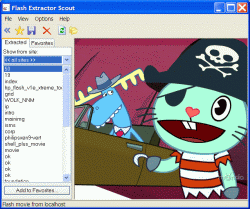 Need software to extract and save flash movies from the internet? Movie Extractor is up to the task. Need software to extract and save flash movies from the internet? Movie Extractor is up to the task.
Movies Extractor Scout allows you to save flash movies from Internet Explorer, Mozilla Firefox and Opera browsers.
This software allows you to save flash movies, flash videos and flash games extracted from major browsers like Internet Explorer, Mozilla Firefox and Opera browsers. You can easily save and store favorite flash movies on your computer using the “Favorites” feature.
Want to see if it’s what you need? Check it out at http://www.bytescout.com/moviesextractorscout.html
Posted in Animation, Developer, Flash, Main, Movies, Shareware, Windows | No Comments »
|
|
|
 Chances are, you have at least a couple of USB devices connected to your computer at times. It’s a given nowadays to have flash drives, portable hard discs, printers,MP3 players, and other devices regularly connecting through USB ports; So chances are,you’ve likely got rather a few by now. Would you like to know how many, and be able to keep track of what they’re doing?
Chances are, you have at least a couple of USB devices connected to your computer at times. It’s a given nowadays to have flash drives, portable hard discs, printers,MP3 players, and other devices regularly connecting through USB ports; So chances are,you’ve likely got rather a few by now. Would you like to know how many, and be able to keep track of what they’re doing?
 Here is a useful tool worth checking out.
Here is a useful tool worth checking out.
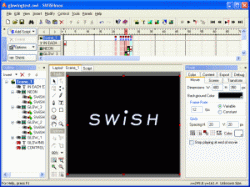 Flash animation is really going to be a big part of the internet for a time to come, simply because so many people are able to derive so much pleasure out of both the creation and the viewing of flash animations. Everything from political songs to humorous skits to hilarious games have been created in flash format and that is why the ability to create flash animations is such an important one for people to have. Of course, the Macromedia Flash software is horrendously expensive and that is why software like the SWiSH Max 1.0 Build 2006.06.29 is so important.
Flash animation is really going to be a big part of the internet for a time to come, simply because so many people are able to derive so much pleasure out of both the creation and the viewing of flash animations. Everything from political songs to humorous skits to hilarious games have been created in flash format and that is why the ability to create flash animations is such an important one for people to have. Of course, the Macromedia Flash software is horrendously expensive and that is why software like the SWiSH Max 1.0 Build 2006.06.29 is so important.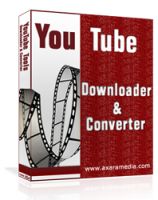 The craze for
The craze for  Ditto is a freeware clipboard extension. It runs as a taskbar icon and can be set to run at startup.
Ditto is a freeware clipboard extension. It runs as a taskbar icon and can be set to run at startup. Blots is an addictive game that has a concept which will be very familiar to those of you who remember “
Blots is an addictive game that has a concept which will be very familiar to those of you who remember “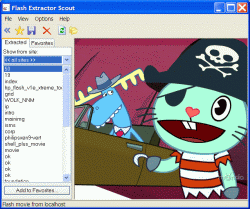 Need software to extract and save flash movies from the internet? Movie Extractor is up to the task.
Need software to extract and save flash movies from the internet? Movie Extractor is up to the task.