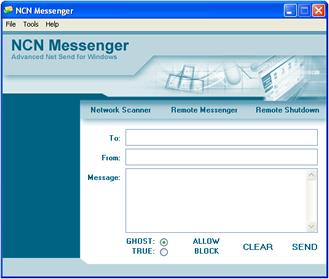Archive for the 'Internet' Category
Tuesday, November 6th, 2007
 After a while of adding links to your bookmarks/favorites, you find your links collection growing and its almost a certainty that some sites will have moved or changed. This can leave you with some dead, useless links in your bookmarks/favorites. This program will check them all and tell you which ones are “dead”, keeping your collection that little bit tidier by cleaning out those obsolete links and also duplicates. After a while of adding links to your bookmarks/favorites, you find your links collection growing and its almost a certainty that some sites will have moved or changed. This can leave you with some dead, useless links in your bookmarks/favorites. This program will check them all and tell you which ones are “dead”, keeping your collection that little bit tidier by cleaning out those obsolete links and also duplicates.
It’s compatible with Firefox, Internet Explorer, Mozilla and Opera and as well as this it can also work with comma separated and tab delimited links in text files.You also have the choice of downloading Favicons so you can tell your bookmarks apart better. A backup option is included, which is handy just in case you get carried away with deleting!
It’s freeware and you can grab it from the website right over here.
Posted in Freeware, Internet, Main, Utilities, Windows | No Comments »
Thursday, November 1st, 2007

At a first glance of the name, you’d be forgiven for guessing that this site had something to do with videos. It doesn’t. Vidoop is an online service that aims to let you log in to multiple sites without having to remember a password for each one. The difference between this and other password managers is how this is implemented.
Once you make a free account at Vidoop, (and install the optional firefox add-on), you will be given a selection of pictures with corresponding letters each time you want to log in to a website. You then type the corresponding letters to the pictures that match the topics you have previously chosen such as dog, flower, food, etc.
This aims to eliminate the need to remember passwords in a more secure way than conventional methods such as having your browser remember it for you or using password managers.
It’s certainly a unique idea but only time will tell if its a good one or not! Check it out for yourself here.
Posted in Information Management, Internet, Main, Password Manager, Security, Social Software, Web services, Windows | 2 Comments »
Monday, October 29th, 2007
 DAZ Studio is a free 3D modeling program that gives users a virtual studio that claims to let even inexperienced users and wannabe artists create exciting animations and images. It mainly deals with 3D models of characters. You can either animate them or create still shots. DAZ Studio is a free 3D modeling program that gives users a virtual studio that claims to let even inexperienced users and wannabe artists create exciting animations and images. It mainly deals with 3D models of characters. You can either animate them or create still shots.
The reason its free is because they hope you’ll pay for additional models, backgrounds, props etc. The program allows the creation of some pretty detailed animation, as a quick search on YouTube will show some impressive animations are possible.
Like most of these kinds of programs, it does have a learning curve, so patience is required and I recommend you read the documentation and tutorials before you rush into using it. Read more info and download it.
Posted in Animation, Design, Freeware, Internet, Main, Utilities, Windows | No Comments »
Monday, October 29th, 2007
 One thing that can be very important to a business, company, software developer etc, is having a logo. It can really add the professional touch to a product or company, as well as helping with brand recognition. One thing that can be very important to a business, company, software developer etc, is having a logo. It can really add the professional touch to a product or company, as well as helping with brand recognition.
Logo Design Studio helps you to easily create a logo, potentially saving you a lot of money that you may otherwise have to pay a professional logo designer. It comes with over 200 industry based logo templates and more than 850 logo design objects, as well as a slogan and tagline resource library. By adjusting the colors, fonts, shapes and effects you can easily make your logo exactly as you want it. You can also import your own graphics or pictures to further give your logo a unique look.
This is a pretty cool program for anyone starting up a company, new product, etc.
Check it out here.
Posted in Design, Developer, Internet, Main, Photo, Shareware, Utilities, Windows | 3 Comments »
Friday, October 26th, 2007
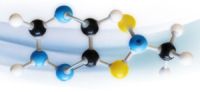 There are a number of different programs on the internet today responsible for doing a number of different things, but what makes Hamachi such a standout program is that it happens to be a program that a lot of people use to facilitate their day-to-day lives. What I mean by that is that a lot of people want to connect with each other in a way that things like firewalls and internet inconsistencies sometimes prevent, but you can use Hamachi to help remedy those problems and make true peer to peer connection a possibility. There are a number of different programs on the internet today responsible for doing a number of different things, but what makes Hamachi such a standout program is that it happens to be a program that a lot of people use to facilitate their day-to-day lives. What I mean by that is that a lot of people want to connect with each other in a way that things like firewalls and internet inconsistencies sometimes prevent, but you can use Hamachi to help remedy those problems and make true peer to peer connection a possibility.
The thing that makes a lot of people like Hamachi straight out of the box is the fact that Hamachi is a program that is easy to use and easy to set up. There is in fact no configuration required whatsoever; you just put the name of the network in and the password for the network and then you are good to go. The Hamachi program can then be used in order to initiate a direct connection between two computers that are both connected to the internet. The important part, however, is that this connection can be done regardless of any of the other circumstances of either of the two computers. This is important because it is relatively innovative in that sense.
More information can be found at https://secure.logmein.com/products/hamachi/vpn.asp?lang=en
Posted in Beta version, Browsers, Design, Developer, Information Management, Internet, Main, P2P, Programming, Security, Shareware, Utilities, Windows | 1 Comment »
Thursday, October 25th, 2007
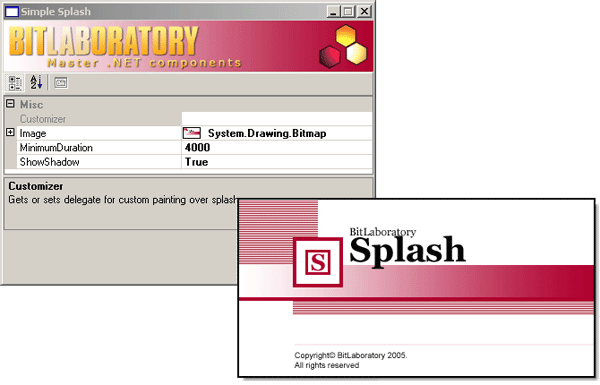
Have you ever loaded a piece of software and seen a sort of title screen for the software while it was loading? This title screen usually has information about the program version, name and release date and might also include a couple of graphics in order to help users identify a specific corporate or proprietary software brand. Did you know that you could make these screens for your own programs too if you wanted to do so? Well, one of the ways that you can do it is through the use of the Splash Screen software being discussed here.
The opening splash screen for the software makes it look like a Microsoft product, but don’t be fooled; this is a freeware product created by the excellent BitLaboratory.com. The product will allow you to use a number of different options such as the image and the transition and then sit back and see what results. The splash screen is quite fun to tinker with and that is perhaps why even this simple program has the ability to enjoy a large amount of popularity. It is still in an early phase of development, but you can expect there to be many new versions to come with new functionality and usage.
More information can be found at http://www.bitlaboratory.com/Default.aspx?tabIndex=1&tabID=10
Posted in Business, Commercial, Design, Developer, Information Management, Internet, Main, Shareware, Utilities, Windows | No Comments »
Tuesday, October 23rd, 2007
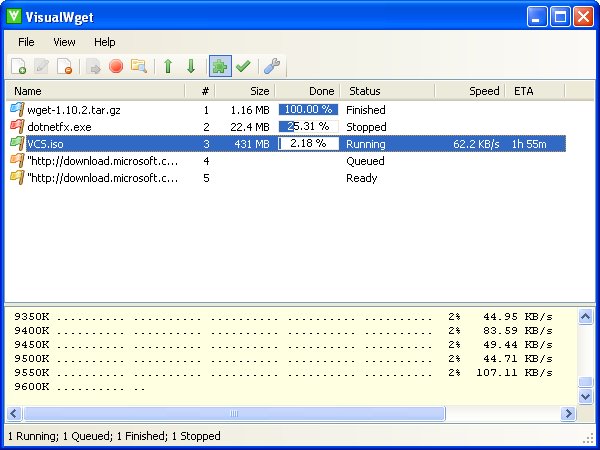 One of the most annoying things about a new Windows operating system is the fact that downloads are sometimes very hard to track. This is especially true with the download windows provided by internet explorer and firefox and therefore in order to make things better the use of a third party freeware software for managing downloads is needed. Now, while there are a number of different pieces of software out there that can do this function, few of them are as good as the newly released Beta 4 Rev 2 version of the Visual Wget software. One of the most annoying things about a new Windows operating system is the fact that downloads are sometimes very hard to track. This is especially true with the download windows provided by internet explorer and firefox and therefore in order to make things better the use of a third party freeware software for managing downloads is needed. Now, while there are a number of different pieces of software out there that can do this function, few of them are as good as the newly released Beta 4 Rev 2 version of the Visual Wget software.
This is a piece of software that is capable of following a large number of downloads as you make them. The software is actually designed to show a list of downloads much in the same way that you would see a list of jobs in other software packages and therefore it allows you to keep track on everything that you download. You can see what it is, the priority it has in your download queue, the status of the download and what the download is doing at that exact moment. If you download a lot, then this is a piece of software that can help you enormously.
More information can be found at http://visualwget.blogspot.com/
Posted in Developer, Download Managers, Internet, Main, Shareware, Utilities, Windows | 1 Comment »
Tuesday, October 23rd, 2007
 There are so many different software programs and categories of programs out there today that it is sometimes difficult to ensure that a program gets raised to the surface through anything but sheer luck. While there is certainly going to be luck involved if this program gets to the top of the freeware spectrum, at the same time there is also going to be a lot to talk about in regards to all of the different features that this great program really does seem to have! There are so many different software programs and categories of programs out there today that it is sometimes difficult to ensure that a program gets raised to the surface through anything but sheer luck. While there is certainly going to be luck involved if this program gets to the top of the freeware spectrum, at the same time there is also going to be a lot to talk about in regards to all of the different features that this great program really does seem to have!
Joost for Windows is a work in progress; that is to say that it is a software piece that is constantly evolving as new updates are added and old bugs are fixed. At the current moment, it functions as a minimum-feature program that you can use to watch TV on the internet. When it is finished, it promises to be a very good program and gives you not only the high quality that internet TV sometimes lacks (especially in full screen mode, as YouTube viewers can attest to), but also gives you many typical TV functions such as easy channel surfing and the ability to select from dozens if not hundreds of television shows to watch.
More information can be found at http://www.joost.com/
Posted in Beta version, Developer, Information Management, Internet, Main, Video, Web services, Windows | No Comments »
Thursday, October 18th, 2007

There are so many new instant messaging programs out there today that it is sometimes difficult to see where one program ends and another begins in terms of features. Well, the Xfire 1.82 software is quite different from that simply for the reason that it is quite different from all other instant messenger programs that currently exist. It is not different in the sense that it costs money (it is freeware just like all of the other instant messaging programs), but at the same time it is different because of area of specialty that it happens to cover.
The Xfire program, as many people are now already aware, is an instant messenger for gamers. If your friends happen to be playing games online, then you can find out which games they are playing and where they are playing them. If your friends are playing a specific game at a specific location, you will be able to know that from their Xfire status. You can even join the game that they are playing at that very moment just through a single click of your mouse. Truly, it is an excellent and pioneering program that allows gamers to enhance their gaming situation to the max. It even allows them to receive instant messages without interrupting their game play.
More information is available at http://www.xfire.com/
Posted in Chat, Developer, Freeware, Internet, Main, Social Software, Windows | 1 Comment »
Monday, October 15th, 2007
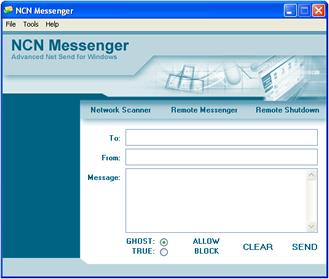
There are a number of messaging programs in the world today and therefore it would be quite reasonably for someone to wonder why a new one would be worth anything different from any of the previous ones. Well, NCN Messenger first of all is not a personal messaging program but rather is an internal messaging program that people can use for schools, workplaces and other group-orientated places where internal messaging might be necessary at certain times. In this sense, it is an excellent program and NCN Messenger has all of the tools that a school or other group could need and also happens to be free; definitely a good deal.
In addition to being a reliable messaging program, NCN is also a program that has two different modes. The TRUE mode is the mode that people will use most of the time and it is the mode that shows which computer the message actually came from. If, however, people look for some more security and privacy then they can opt to use the GHOST mode which can actually result in a fake or an anonymous computer signature that is basically impossible to trace. You can send a message to another computer and they can have no idea where it came from; pretty cool!
More information can be found at http://www.ncn-software.com/
Posted in Chat, Developer, Freeware, Internet, Main, Programming, Social Software, Windows | No Comments »
|
|
|
 After a while of adding links to your bookmarks/favorites, you find your links collection growing and its almost a certainty that some sites will have moved or changed. This can leave you with some dead, useless links in your bookmarks/favorites. This program will check them all and tell you which ones are “dead”, keeping your collection that little bit tidier by cleaning out those obsolete links and also duplicates.
After a while of adding links to your bookmarks/favorites, you find your links collection growing and its almost a certainty that some sites will have moved or changed. This can leave you with some dead, useless links in your bookmarks/favorites. This program will check them all and tell you which ones are “dead”, keeping your collection that little bit tidier by cleaning out those obsolete links and also duplicates.

 DAZ Studio is a free 3D modeling program that gives users a virtual studio that claims to let even inexperienced users and wannabe artists create exciting animations and images. It mainly deals with 3D models of characters. You can either animate them or create still shots.
DAZ Studio is a free 3D modeling program that gives users a virtual studio that claims to let even inexperienced users and wannabe artists create exciting animations and images. It mainly deals with 3D models of characters. You can either animate them or create still shots. One thing that can be very important to a business, company, software developer etc, is having a logo. It can really add the professional touch to a product or company, as well as helping with brand recognition.
One thing that can be very important to a business, company, software developer etc, is having a logo. It can really add the professional touch to a product or company, as well as helping with brand recognition.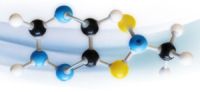 There are a number of different programs on the internet today responsible for doing a number of different things, but what makes Hamachi such a standout program is that it happens to be a program that a lot of people use to facilitate their day-to-day lives. What I mean by that is that a lot of people want to connect with each other in a way that things like firewalls and internet inconsistencies sometimes prevent, but you can use Hamachi to help remedy those problems and make true peer to peer connection a possibility.
There are a number of different programs on the internet today responsible for doing a number of different things, but what makes Hamachi such a standout program is that it happens to be a program that a lot of people use to facilitate their day-to-day lives. What I mean by that is that a lot of people want to connect with each other in a way that things like firewalls and internet inconsistencies sometimes prevent, but you can use Hamachi to help remedy those problems and make true peer to peer connection a possibility.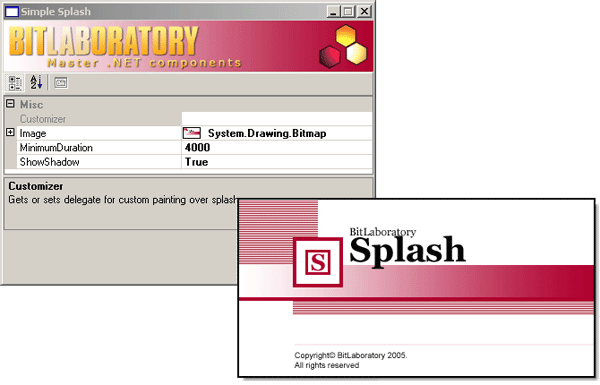
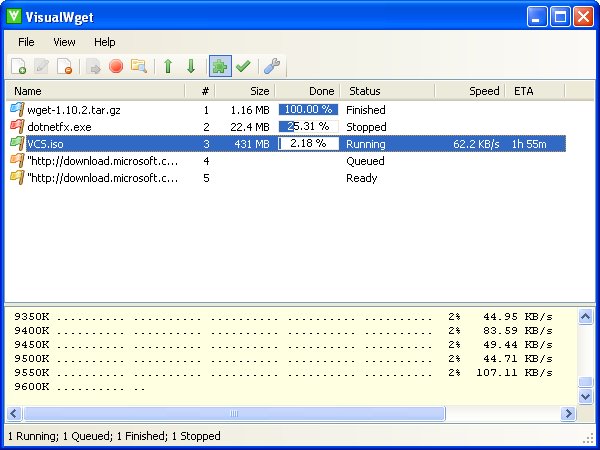 One of the most annoying things about a new Windows operating system is the fact that downloads are sometimes very hard to track. This is especially true with the download windows provided by internet explorer and firefox and therefore in order to make things better the use of a third party freeware software for managing downloads is needed. Now, while there are a number of different pieces of software out there that can do this function, few of them are as good as the newly released Beta 4 Rev 2 version of the Visual Wget software.
One of the most annoying things about a new Windows operating system is the fact that downloads are sometimes very hard to track. This is especially true with the download windows provided by internet explorer and firefox and therefore in order to make things better the use of a third party freeware software for managing downloads is needed. Now, while there are a number of different pieces of software out there that can do this function, few of them are as good as the newly released Beta 4 Rev 2 version of the Visual Wget software. There are so many different software programs and categories of programs out there today that it is sometimes difficult to ensure that a program gets raised to the surface through anything but sheer luck. While there is certainly going to be luck involved if this program gets to the top of the freeware spectrum, at the same time there is also going to be a lot to talk about in regards to all of the different features that this great program really does seem to have!
There are so many different software programs and categories of programs out there today that it is sometimes difficult to ensure that a program gets raised to the surface through anything but sheer luck. While there is certainly going to be luck involved if this program gets to the top of the freeware spectrum, at the same time there is also going to be a lot to talk about in regards to all of the different features that this great program really does seem to have!