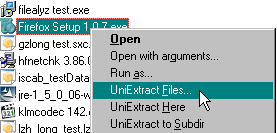Archive for the 'Internet' Category
Monday, October 15th, 2007
 One of the things that people love nowadays is their e-mail client. I have an e-mail client and I have to admit that I would not be able to survive without it. The client allows me to collate the information that comes in from multiple e-mail addresses instantaneously and indeed allows me to understand everything that is going on in my world. There are a lot of people that rely on their e-mail client for everything and while these people might not like it, up until recently they have had to put up with the client installing itself on their hard drive and sprawling outwards. One of the things that people love nowadays is their e-mail client. I have an e-mail client and I have to admit that I would not be able to survive without it. The client allows me to collate the information that comes in from multiple e-mail addresses instantaneously and indeed allows me to understand everything that is going on in my world. There are a lot of people that rely on their e-mail client for everything and while these people might not like it, up until recently they have had to put up with the client installing itself on their hard drive and sprawling outwards.
However, Koma-Mail 3.621 allows this to change immensely. You can actually run this program directly from a USB stick or other removable storage piece and therefore you do not have to install it to your hard drive at all. It has all of the functionality of a typical e-mail client and setting it up is an absolute breeze. The latest updates have added more keyboard shortcuts to allow you to accomplish the tasks that you need to finish faster and ultimately the free status of this software package is perhaps the best selling point towards getting you to give it a try.
More information can be found at http://www.koma-code.de/
Posted in Developer, E-mail, Internet, Main, Shareware, Social Software, Windows | No Comments »
Friday, October 12th, 2007
 If you’ve e been searching for free but cool tool for your video downloads, look no further, save2pc will do the job perfectly. If you’ve e been searching for free but cool tool for your video downloads, look no further, save2pc will do the job perfectly.
Save2pc which was formerly known as YouTube Downloader is a free tool that downloads videos from YouTube or Google Video and saves it as Avi or Mpeg or Flv file to your local computer.
One really cool thing about this tool is that it allows you to easily grab and save desired YouTube or Google video. The simplicity of the user interface is an added advantage as you can easily make use of it without any technical expertise whatsoever.
Want to try it out? I said it’s free, didn’t I? Go to Save2PC.
Posted in Developer, Freeware, Internet, Main, Multimedia, Utilities, Video, Windows | 5 Comments »
Monday, October 8th, 2007

Gliffy is a service that lets you create diagrams and flow charts online.
Everything is entirely web-based and built using Flash so you can access and create diagrams easily from any internet connected computer. The look and feel of the interface is much like a normal offline application, it has easy to understand and use symbols and drag and drop functionality making it very easy to get comfortable working with Gliffy.
It supports collaboration, so that other people can work on a project with you, as they’re allowed to edit your work if you choose so.
It’s also very easy to embed the diagrams you make for placing into a web page,blog,etc.
Check it out here.
Posted in Design, Flash, Internet, Main, Multimedia, Web services, Windows | 2 Comments »
Monday, October 8th, 2007
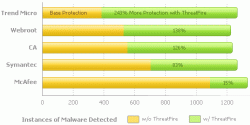 If you’ve had issues with malware and malicious applications destroying the flow data on your PC then this will definitely be good news for you, ThreatFire. If you’ve had issues with malware and malicious applications destroying the flow data on your PC then this will definitely be good news for you, ThreatFire.
ThreatFire is an application designed to protect your computer against malware such as trojans, spyware, rootkits, keyloggers, and buffer overflows by intelligently detecting and blocking behavior consistent with that of malware.
What I love about this software is that it does its great work by constantly monitoring your system, and analyzing programs and process activity.
Another good thing about this tool is that it automatically quarantines the malware [if it is a known threat] detected requiring no further action is required on your part. If the threat is unknown, or new, then ThreatFire will display an alert and prompt you to Allow or Quarantine the process. All alerts provide detailed information to help you make an informed decision.
Want to give it a shot? This is really worth checking out, believe me it works wonders.
http://www.threatfire.com/
Posted in Business, Commercial, Developer, Internet, Main, Security, Shareware, Windows | 1 Comment »
Friday, October 5th, 2007
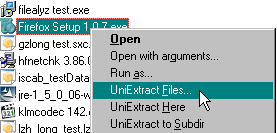
Universal Extractor is a neat little tool to extract files from archives. The most common File archive file formats you’re likely to find online are zip and rar, but there’s also many others too. This program lives up to its name by being able to extract them all.
Here are some of the more common formats it can handle: .7z, .exe, .bin, .cue, .tar.gz, .img, .deb, .rpm, .cab, .rar, .dll, .jar, .xpi. For the full list of all the formats it supports (quite a lot!) click here.
It’s a useful tool for peaking inside installer package files to see whats exactly in them before installing.
So this is a useful tool for people such as programmers and IT people who might be working with several different archive types from time to time.
More info and download available at the homepage here.
Posted in Archive, Freeware, Internet, Main, Windows | 1 Comment »
Wednesday, October 3rd, 2007

TimeSnapper is an Automatic Screenshot Journal. This basically means it takes screenshots of your computer screen at specified intervals. While at first this idea doesn’t sound all that interesting or useful, it actually does have its uses.
For example, people who charge by the hour can show what they were doing. It also has a productivity calculator that grades you on how your time was spent. You do this by telling it which programs count as you being productive, so if you spend too much time browsing online, this will hopefully make you feel guilty enough to spend more time using more productive programs! Or you could just use it to make sure no ones using your computer when you’re not around!
Check it out here.
Posted in Developer, Internet, Main, Shareware, Time Managment, Utilities, Windows | No Comments »
Wednesday, October 3rd, 2007

Video conferencing has come a long way since a few years back, partly due to better access to highspeed Internet and partly because of better programs. Sightspeed is one such program.
SightSpeed is available in two versions, a free edition and a Pro version. The voicechat quality is about as good as skype and the text-chat feature has its own window. It also lets you record short video clips that can be sent as messages or even embedded in blogs etc.
The free version lets you record video clips up to 30 seconds long, while the Pro version allows 3 minutes.The Pro version also lets you record live calls for later reference.
For more information check out the website where you can download the free version.
Posted in Commercial, Design, Developer, Internet, Main, Multimedia, Shareware, Utilities, Video, Windows | No Comments »
Tuesday, October 2nd, 2007

Wouldn’t it be great if you could just log-on to one site and it would list any new messages from all your email accounts and social networks? Well thats the idea behind Fuser.
It aims to be an all-in-one, one-stop site for checking and managing them all. This would obviously normally take several log-in sessions to several different sites.
So far its compatible with the following:
- IMAP/IMAPS
- POP3/POP3S
- Gmail
- Hotmail/MSN Hotmail/Windows Live Hotmail
- Netscape.net/AIM email
- Outlook Web Access
- Exchange 2000/Exchange 2003/Exchange 2007
- Yahoo! Mail
- SquirrelMail
Social Networks
Its worth checking out as it could prove to be a great timesaver! I’m thinking of trying it out for a while. You wanna too?
Click here!
Posted in Developer, E-mail, Information Management, Internet, Main, Web 2.0, Web services, Windows | 3 Comments »
Tuesday, October 2nd, 2007

SpokenText is a free online tool which lets you convert text into speech. I found this while i was searching for a way to convert pdf files into speech. It does that and a whole lot more though. It works with web pages, rss feeds, text files, word files, emails, even powerpoint files too.
This is useful for when you’re on the go and a real time saver as you can be studying while commuting for example, as it enables you to save the speech file as an mp3 for playback in your mobile player. You can also just listen to it at the website. It’s also of obvious benefit to the visually impaired too of course.
The voice is of pretty good quality and according to the site, they plan to add more at a later stage when enough donations are received. Here’s the site!
Posted in Developer, Internet, Main, Utilities, Voice, Web 2.0, Web services | No Comments »
Monday, October 1st, 2007

The Opera web browser may not get as much of the spotlight as its more famous cousins Internet Explorer and Firefox do, but it’s definitely a force to be reckoned with in the world of Internet Browsers. It aims to be and claims to be the fastest and most secure web browser on earth!
Which is a big thing to claim. As far as speed goes, it certainly lives up to its claim as pages seem to load fast and smoothly.
It has some unique features, such as widgets you can add, as well as a large selection of skins and customization options. The latest version comes with anti-fraud protection to keep you safer online.
I recommend checking out Opera if you want a fast, safe, feature filled, regularly updated browser and are looking for a change from the big two (IE and Firefox)
You can download opera for free at the homepage here.
Posted in Browsers, Developer, Freeware, Information Management, Internet, Main, Opera | No Comments »
|
|
|
 One of the things that people love nowadays is their e-mail client. I have an e-mail client and I have to admit that I would not be able to survive without it. The client allows me to collate the information that comes in from multiple e-mail addresses instantaneously and indeed allows me to understand everything that is going on in my world. There are a lot of people that rely on their e-mail client for everything and while these people might not like it, up until recently they have had to put up with the client installing itself on their hard drive and sprawling outwards.
One of the things that people love nowadays is their e-mail client. I have an e-mail client and I have to admit that I would not be able to survive without it. The client allows me to collate the information that comes in from multiple e-mail addresses instantaneously and indeed allows me to understand everything that is going on in my world. There are a lot of people that rely on their e-mail client for everything and while these people might not like it, up until recently they have had to put up with the client installing itself on their hard drive and sprawling outwards.
 If you’ve e been searching for free but cool tool for your video downloads, look no further, save2pc will do the job perfectly.
If you’ve e been searching for free but cool tool for your video downloads, look no further, save2pc will do the job perfectly.
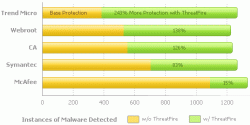 If you’ve had issues with malware and malicious applications destroying the flow data on your PC then this will definitely be good news for you, ThreatFire.
If you’ve had issues with malware and malicious applications destroying the flow data on your PC then this will definitely be good news for you, ThreatFire.