Archive for the 'Multimedia' Category
Wednesday, February 27th, 2008
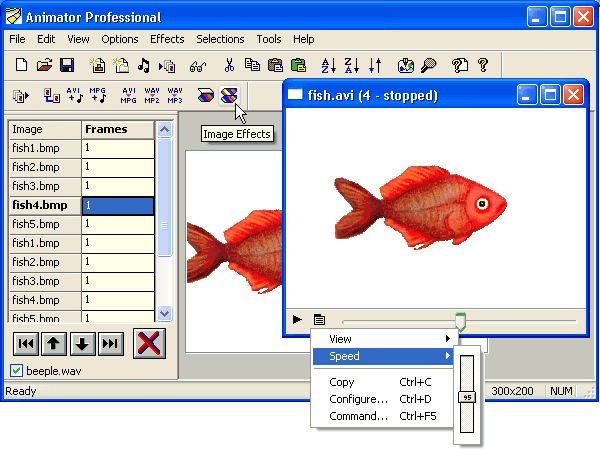 The application helps create & edit animations, videos, images, and sounds in 40+ formats, music slideshows 35+ effects and web-optimize by 60+%. The application helps create & edit animations, videos, images, and sounds in 40+ formats, music slideshows 35+ effects and web-optimize by 60+%.
Pros: Animator Pro helps create and edit animations, videos, images, and sound files, in over 40 formats that are supported. Animations can be created quickly, effect of changes in options can be viewed in real time in the preview area. Creating musical slide shows of digital photo collections is an additional feature. There’s a range of 30 odd effects or filters and effects to make the show effective and interesting. Image visual appeal can be increased by adding drop shadows, embossing and blending.
Animator Pro helps save time by doing things automatically by doing multiple operations together or in a batch process. It’s possible to do these operations from a different program or through the command line prompt. Common animation or imaging tasks can be undertaken easily. Merging sound files with animations, extracting images and sounds from videos or for merging videos or sound files and so on.
One of the major issues with web related animations is that these naturally fat files need to be reduced in size to make webpage loading fast enough. This package helps make the load times significantly fast and compress files by 40 to 65% with a set of tools available. The preview shows if there’s any change in the overall quality and also let the user calculate download speeds depending on his connection speed.
And finally capturing of text, images and anything else is very flexible via precision polygon and freehand capture. Scanner/camera inputs are also available.
Cons: User interactions could have been a little simpler possibly.
{More Info and Download}
Posted in Animation, Commercial, Multimedia, Shareware | No Comments »
Tuesday, February 26th, 2008
 Acoustic Labs Multitrack Recorder is a easy-to-use multitrack audio recorder, editor and mixer. Acoustic Labs Multitrack Recorder is a easy-to-use multitrack audio recorder, editor and mixer.
Pros: The Acoustic Labs Multitrack Recorder is an easy-to-use eight track digital audio recorder, editor and mixer allowing users to create professional quality audio productions. Each of the tracks is kept independent so that various editing operations can be performed on one track without affecting any of the other tracks. The Acoustic Labs Multitrack Recorder plays audio back and records audio at CD quality (44.1 KHz, 16 Bit, Stereo). During playback, all of the tracks play mixed together as one sound. When recording new tracks all existing tracks playback simultaneously so that you can record in perfect time with the existing audio. While it is easy to use features have not been compromised. The Multitrack Recorder can also be used as a very versatile, MP3 and wave audio file editor which allows users to easily mix different MP3 and wave files.
Editing of each track can be done independent of the other channels. While editing one can zoom into and edit at the sample level for absolutely precision editing. Besides volume adjustments tools that can be used in this context are cut, copy and paste at the waveform level. The effects that can be applied are fade, reverse, echo, reverb and so on. The independent edit of each channel makes correcting problems very easy. Even when a track or parts of a track are to be re-recorded it the instrument/vocal used in that track only. To ensure the replacement of the exact part of the track punch in/punch out recording is possible and that can be marked down to millisecond. One can playback the already recorded part while recording these new parts so that one can ensure things are in perfect sync.
Once all the tracks recorded are satisfactory the final track is produced by mixing down these multiple tracks and then recording the output in WAV or MP3 as desired to create a CD master.
{More Info and Download}
Posted in Multimedia, Music, Shareware | No Comments »
Thursday, February 7th, 2008
 When you place images on your website, etc, you might have often got worried about their protection and their possible theft by copycats. In case you are looking for a solution to avoid such hassles then WinWatermark 2.0.0 is possibly among the best choices available. It aims at protecting your images by using watermarks has support for image files of various formats such as JPEG, BMP, PNG, and many others. It allows you to customize your watermark in an effective manner that protects your images from copying. When you place images on your website, etc, you might have often got worried about their protection and their possible theft by copycats. In case you are looking for a solution to avoid such hassles then WinWatermark 2.0.0 is possibly among the best choices available. It aims at protecting your images by using watermarks has support for image files of various formats such as JPEG, BMP, PNG, and many others. It allows you to customize your watermark in an effective manner that protects your images from copying.
WinWatermark 2.0.0 has a neat user interface with fluid contours. You can load the files and folders that you want to place the watermarks on. The right side shows the list of the images where you can add and remove them. The preview of the images is shown on the left panel. You can crop the images by selecting the crop mode that can be applied on all the images. Resize the image by setting the Image size, mode, and settings and does the resizing on batch mode. Rename the image files by changing the settings for the output name. While you put the watermarks you simply need to type the text and them set the font style size, etc for it. If you’re placing image watermarks then you need to select the images, set the rotation, opacity, and alignment, etc. With the options features you can have the image changes saved while switching to another and even have the EXIF info copied to the clip board. Select the quality and smoothness of the output and make the output directory selection. Process the images and get the results easily and fast.
WinWatermark 2.0.0 has the ability to read and write the images in various formats along with being a good utility for inscribing watermarks. Counting all the features and experiencing the functionality, the software has been given the rating of 4 points.
{More info and Download}
Posted in Developer, Multimedia, Photo, Shareware, Video, Windows | No Comments »
Thursday, February 7th, 2008
 Are you a web developer or a digital photographer? Then you might need to have the images resized and converted to other formats. With the iRedSoft Image Resizer 3.27 software it becomes a piece of cake to resize the images by pixel dimensions or ratio as you desire. The software also supports importing and exporting of images with formats like PNG, JPG, BMP, PCX, Photoshop, Targa. It also retains the EXIF/IPTC headers and also lets you add shadow effect to the images. Are you a web developer or a digital photographer? Then you might need to have the images resized and converted to other formats. With the iRedSoft Image Resizer 3.27 software it becomes a piece of cake to resize the images by pixel dimensions or ratio as you desire. The software also supports importing and exporting of images with formats like PNG, JPG, BMP, PCX, Photoshop, Targa. It also retains the EXIF/IPTC headers and also lets you add shadow effect to the images.
iRedSoft Image Resizer 3.27 software is rather convenient to operate owing to its neatly set menu driven options. To start working with the program you need to load the files or you can also select the folders. The images can also be loaded through the Drag and Drop method. The images get listed with the program by their name and path in the Control Center page. You can preview the images to move out the ones that are not required. You can select the Image Properties feature for the images with the dropdown menus; set the Image format, Resizing methods, Maximum Height and Width, Resize Percentage, JPEG Quality, etc. You can also select the ‘Add Drop Shadow’ to the images and also select the File Properties for setting the Target Directory for saving the images to. You can also have the images rotated as you require them to be. When you have done all the selections then you can click on ‘Process All’ option on the left side panel. The images will be processed and saved to destined folder. You can clear the list with ease for making the fresh selection.
iRedSoft Image Resizer 3.27 maintains the quality and does the resizing, taking the ratio or pixel dimension into consideration for providing better results. It has been given the rating of 4 as it does the resizing work with perfection and achieves the task in appreciable less time.
{More info and Download}
Posted in Multimedia, Shareware, Windows | No Comments »
Thursday, January 10th, 2008

If you’ve been a Windows user for any length of time it’s probably come to your attention that its not exactly a perfect system. One issue with Windows is that when you uninstall a program, it leaves behind a lot of leftovers in the registry, which can cause problems in time, like slowing up your computer.
Smarty Uninstaller is a utility for fully uninstalling programs without leaving any traces behind.
As an extra precautionary measure safety features such as registry backup and restore are also available and the ability to protect important system files so they can’t get accidentally deleted while using this program.
This is a useful utility to have for anyone who finds themselves installing and uninstalling programs on a regular basis. As with any programs like this which delete or clean up things, its wise to be careful and I recommend making a system restore point before use.
For further details of features and to download a trial, Click here.
Posted in Commercial, Developer, Main, Multimedia, Security, Shareware, Utilities, Windows | No Comments »
Wednesday, December 26th, 2007
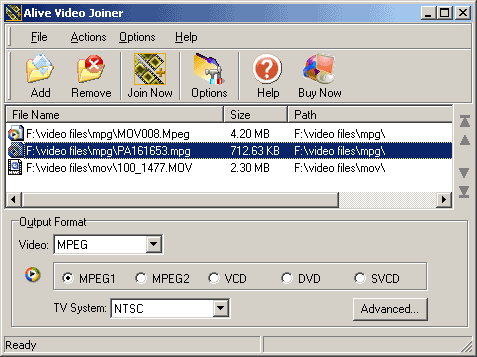 About: Multiple video files can be joined into one large file in AVI, MPEG, WMV, or RM format. About: Multiple video files can be joined into one large file in AVI, MPEG, WMV, or RM format.
Pros: Alive Video Joiner allows you to add an unlimited number of video files to the list and rearrange their order you needed, then merge the videos files to a large movie file in various formats. Alive Video Joiner is a video tool to Join multiple video files into one large file in AVI, MPEG, WMV, or RM format. One can combine multiple AVI, MPEG, WMV or ASF files into one large video file, and save as AVI, MPEG, WMV, RM format. Alive Video Joiner supports encoding AVI with DivX, XviD, MPEG-4, and encoding MPEG with MPEG-1 and MPEG-2, DVD, VCD, SVCD.
The user interface is simple and easy to use. Few controls and arranged without any clutter. Conversion formats can be chosen with mouse clicks and the splicing started. When it works, it works quite easily. See my comments on the cons section in this regard. Audio volume as well as height & width adjustments are possible.
Cons: Does not appear to be a stable version. In my limited testing of 3 attempts, there were problems twice. I tried file1 & file2 in WMV format and tried creating a joined file in AVI. That worked. Added a file3 to the mix and there was an error about format. Now tried the same file3 and file 1, joining happened without error. But when played, file3 part worked fine but file1 ran at faster speed.
Overall: In view of the problems that indicated this is not really a production worthy package yet, I would rate it at 2 stars.
{More Info and Download}
Posted in Movies, Multimedia, Shareware, Utilities, Video | No Comments »
Wednesday, December 19th, 2007
 Wondershare Photo Collage Studio is a easy-to-use application that enables you to make high-quality collages and scrapbooks featuring your own family photos. Wondershare Photo Collage Studio is a easy-to-use application that enables you to make high-quality collages and scrapbooks featuring your own family photos.
Pros: The application not only makes photo collages and scrapbooks but also greeting cards, calendar, posters and letter pages. What makes all this easy is the wonderful visual interface. For adding photos the full document structure in the windows directory ids visible. Photos can be just dragged into the work area. Some amount of polishing of the photos can be done. Usual crop, brightness and contrast adjustment, rotation/flip etc functions are available. Photos can be framed/masked/filtered too at this stage. A large selection, theme based is available.
Next step is to choose a template and layout and the drag photos into the template. Text, clipart, stamps can be added. A wide selection of pre-designed stuff of each category is available. Text editing, choice of fonts and font colors et add to the power one can use for manipulating text that goes onto the collage. Further decoration is added via a doodling tool. You create your own clip art/designs to be added to the collage. All these items are added in layers and these layer manipulations are possible too. That is a lot of creative options that are available.
The easy and intuitive visual interface and the simple workflows the program guides you through makes these artwork making very easy. Templates are arranged as wedding, birthday and such other themes, making it easy to choose from.
Cons: Did not find anything adverse, nothing that detracts from the value addition.
Overall: A highly visual, easy to use, intuitive package that makes creating collages, calendars, posters, greetings or writing stationary so much enjoyable. Positively a 5 star effort by the developers.
{More Info and Download}
Posted in Design, Developer, Fun, Multimedia, Photo, Shareware, Web services | 1 Comment »
Tuesday, December 18th, 2007
 WaveMax 3 is audio editing tool. Recording, analysis and editing tools that include a range of effects on the one hand and spectrum analysis tool like FFT analysis. WaveMax 3 is audio editing tool. Recording, analysis and editing tools that include a range of effects on the one hand and spectrum analysis tool like FFT analysis.
Pros: The User interface is well arranged around the central area where the file being processed is displayed. First set of icons are for file manipulation. This is followed by a set of icons that initiate various effects. Effects include echo, amplification, noise reduction, reverb, chorus and flanger, as well as time stretching/pitch control combination. Series of undo/redo is really useful as it is always could to be able to go back to a known point when the effects applied do not sound right. Standard edit operations like cut, copy, paste and mixing are available. Noise reduction, equalizing of channels etc are part of the edit tools.
Often needed functionalities like CD ripping, recording from LP records or cassettes is made easier with this tool. CD ripping includes looking up of CDDB database. Tag editing is possible
Text to speech function allows documents to be converted to synthetic speech so that one could listen to important documents while on the move. It’s possible to process multiple documents through the batch processing functionality. As could be any other set of editing steps that can be used on a set of recordings, for example in cleaning up stacks of old recordings that needs same processing.
WaveMax works as a wav/mp3 editor but supports a number of other file formats including wma, wav, mp3, mp2, vox, gsm, dsp, cda, aiff, au, raw etc.
Cons: The package is well designed and easy to use but looks a lot like the interface of the CyberPower Audio Editing Lab 12.01. There are differences but there are striking similarities too.
Overall: By itself I’d have possibly rated it at level 5 but because of the doubts expressed in the earlier section the rating cannot be more than 4 starts.
{More Info and Download}
Posted in Developer, Multimedia, Shareware, Utilities, Windows | No Comments »
Monday, December 10th, 2007
 Compact audio editor for professionals, music lover’s and home users to create, edit and add effects to audio. Editing functions such as Cut, Copy, Paste, Adjust Volume, Insert File/Silence etc. Effects like Equalization, Echo and Modulate. Compact audio editor for professionals, music lover’s and home users to create, edit and add effects to audio. Editing functions such as Cut, Copy, Paste, Adjust Volume, Insert File/Silence etc. Effects like Equalization, Echo and Modulate.
Pros: With the range of features available with the package one can not only record audio through the PC+ Window environment but apply effects, adjustments of different channels of a stereo recording too. That’s almost like a professional recording studio.
Large audio files of up to 2 GB can be used to create and save audio files in a range of formats. Play, pause, stop and play reverse supports fast editing such as cut, copy, delete, silence, paste, undo and so on.
Many effects are supported such as equalizer, band pass/stop filters, noise reduction, echo, reverb, modulate, stretch/shrink, change speed etc. Use cursor to mark up the points between which these effects are to be applied and then play the track. Noise or silence too can be introduced. Batch processing is available. Audio formats supported are Wav, WMA, MP3, AU, RAW, SND and so on.
Choice of a set of skins also is a nice touch to the concept. As are the readouts related to the cursor placements and the graphic representation of the signal being played.
Cons: There are a lot of icons related to the extensive range of functions supported by the package. They appear at the top and bottom of the screen. They look crowded and the widths of the icons are smallish. The tool bars can do with a little larger set of icons.
Overall: The package has an awesome array of features. Except for the size of the icons, no other issues were noticed. Surely rates 4 stars.
{More Info and Download}
Posted in Developer, Multimedia, Music, Shareware, Windows | 2 Comments »
Tuesday, December 4th, 2007
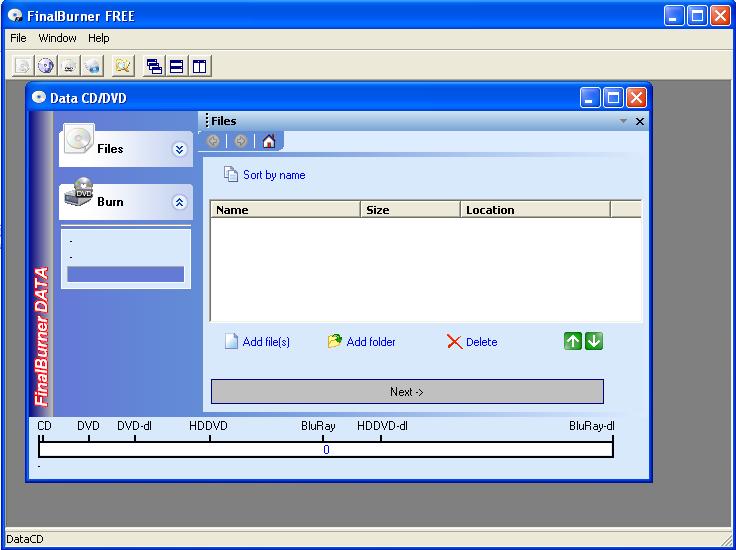 Here is a freeware alternative to expensive CD and DVD burners. It is called FinalBurner FREE. Here is a freeware alternative to expensive CD and DVD burners. It is called FinalBurner FREE.
FinalBurner FREE enables you to create data, audio, DVD disks and burn them onto any type of media, such as CD R/RW, DVD+R/RW, DVD-R/RW, DVD DL. The fact that you can also easily create an ISO image of a disk makes this really cool. Combining all the elements of a professional CD recorder and delivered with a convenient user interface, FinalBurner is a must have, it costs you nothing anyways, its freeware.
Designed with features so simple, you don’t need to be an expert to make use of it, Final Burner FREE restricts the complex process of CD recording to a few mouse clicks. But it’s not only a newbie delight, advanced users will benefit from the opportunity to be in full control of many settings that affect the burning process and the quality of the result.
FinalBurner is also available in the FinalBurner PRO edition which unlike Final Burner FREE is shareware.
Want to give the freeware a shot first? Visit http://www.protectedsoft.com/products.php
want to know the difference between the FREE and the PRO versions, go to http://www.protectedsoft.com/fbprovsfree.php
Posted in CD/DVD burner, Developer, Freeware, Main, Multimedia, Windows | 4 Comments »
|
|
|
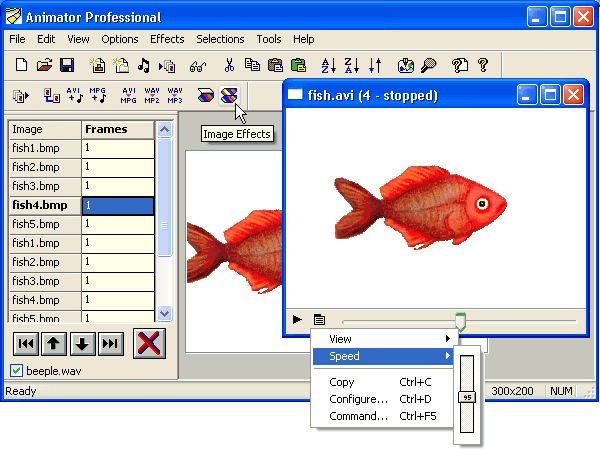 The application helps create & edit animations, videos, images, and sounds in 40+ formats, music slideshows 35+ effects and web-optimize by 60+%.
The application helps create & edit animations, videos, images, and sounds in 40+ formats, music slideshows 35+ effects and web-optimize by 60+%.
 Acoustic Labs Multitrack Recorder is a easy-to-use multitrack audio recorder, editor and mixer.
Acoustic Labs Multitrack Recorder is a easy-to-use multitrack audio recorder, editor and mixer. When you place images on your website, etc, you might have often got worried about their protection and their possible theft by copycats. In case you are looking for a solution to avoid such hassles then WinWatermark 2.0.0 is possibly among the best choices available. It aims at protecting your images by using watermarks has support for image files of various formats such as JPEG, BMP, PNG, and many others. It allows you to customize your watermark in an effective manner that protects your images from copying.
When you place images on your website, etc, you might have often got worried about their protection and their possible theft by copycats. In case you are looking for a solution to avoid such hassles then WinWatermark 2.0.0 is possibly among the best choices available. It aims at protecting your images by using watermarks has support for image files of various formats such as JPEG, BMP, PNG, and many others. It allows you to customize your watermark in an effective manner that protects your images from copying. Are you a web developer or a digital photographer? Then you might need to have the images resized and converted to other formats. With the iRedSoft Image Resizer 3.27 software it becomes a piece of cake to resize the images by pixel dimensions or ratio as you desire. The software also supports importing and exporting of images with formats like PNG, JPG, BMP, PCX, Photoshop, Targa. It also retains the EXIF/IPTC headers and also lets you add shadow effect to the images.
Are you a web developer or a digital photographer? Then you might need to have the images resized and converted to other formats. With the iRedSoft Image Resizer 3.27 software it becomes a piece of cake to resize the images by pixel dimensions or ratio as you desire. The software also supports importing and exporting of images with formats like PNG, JPG, BMP, PCX, Photoshop, Targa. It also retains the EXIF/IPTC headers and also lets you add shadow effect to the images.
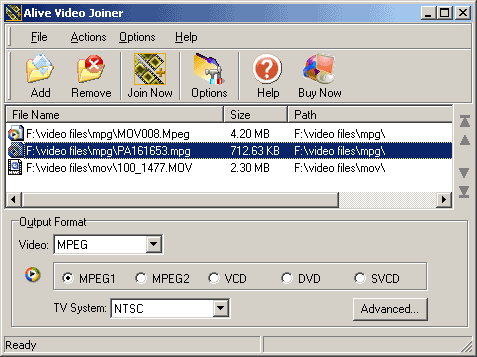 About: Multiple video files can be joined into one large file in AVI, MPEG, WMV, or RM format.
About: Multiple video files can be joined into one large file in AVI, MPEG, WMV, or RM format. Wondershare Photo Collage Studio is a easy-to-use application that enables you to make high-quality collages and scrapbooks featuring your own family photos.
Wondershare Photo Collage Studio is a easy-to-use application that enables you to make high-quality collages and scrapbooks featuring your own family photos. WaveMax 3 is audio editing tool. Recording, analysis and editing tools that include a range of effects on the one hand and spectrum analysis tool like FFT analysis.
WaveMax 3 is audio editing tool. Recording, analysis and editing tools that include a range of effects on the one hand and spectrum analysis tool like FFT analysis. Compact audio editor for professionals, music lover’s and home users to create, edit and add effects to audio. Editing functions such as Cut, Copy, Paste, Adjust Volume, Insert File/Silence etc. Effects like Equalization, Echo and Modulate.
Compact audio editor for professionals, music lover’s and home users to create, edit and add effects to audio. Editing functions such as Cut, Copy, Paste, Adjust Volume, Insert File/Silence etc. Effects like Equalization, Echo and Modulate.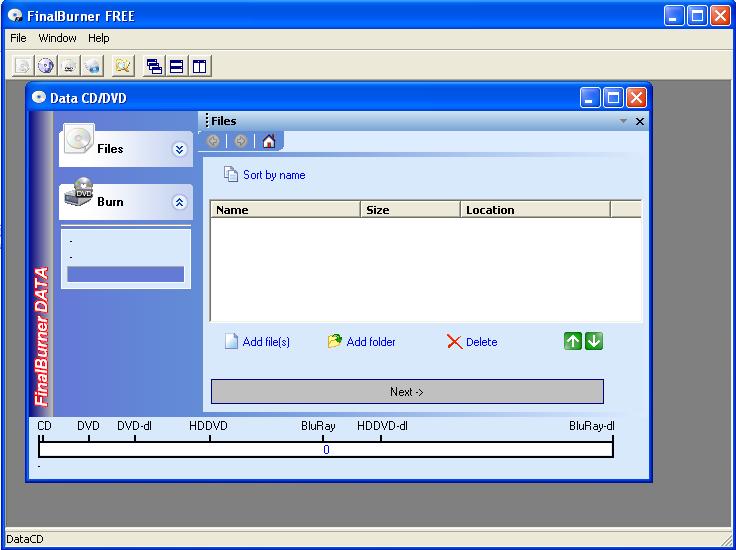 Here is a freeware alternative to expensive CD and DVD burners. It is called FinalBurner FREE.
Here is a freeware alternative to expensive CD and DVD burners. It is called FinalBurner FREE.