Archive for the 'Multimedia' Category
Saturday, December 1st, 2007
 If you don’t like having pornographic pictures on your system or you just want to censor what your kids see on your system, then this tool my come in handy. It is called Media Detective. If you don’t like having pornographic pictures on your system or you just want to censor what your kids see on your system, then this tool my come in handy. It is called Media Detective.
Media Detective is a tool for helping you remove pornographic media from your PC. How does it work?
It scans media files on the computer, such as pictures and movies, to check whether they contain adult content. This is accomplished by opening and inspecting the files for skin tone present. The files are then rated according to their potential for obscenity and are displayed. You are then free to delete according to your discretion.
Want to check it out? Go to http://www.mediadetective.com/
Posted in Developer, Files and Folders, Internet, Main, Movies, Multimedia, Security, Shareware, Windows | No Comments »
Tuesday, November 27th, 2007
 In case you like to display images in an elegant manner for all to see; you can try creating a web gallery. Html Web Gallery Creator 1.0 software presents you the features that would help you to make an exquisite image gallery. Making web galleries was never so easy and simple that it could be done by even a normal user. Best part is that you can have a lot of fun while making the gallery for publishing on the website. In case you like to display images in an elegant manner for all to see; you can try creating a web gallery. Html Web Gallery Creator 1.0 software presents you the features that would help you to make an exquisite image gallery. Making web galleries was never so easy and simple that it could be done by even a normal user. Best part is that you can have a lot of fun while making the gallery for publishing on the website.
With this interesting software, all your pictures would make up such a beautiful gallery with so many effects that would catch up the eye. The screen of the software is dull looking but the options and the tasks that it performs are effective. You can have the folder loaded with the program for making the gallery. You can save the project so that you won’t loose the gallery configuration that you set for the one you made. The pictures are loaded with the program and they are shown in the sequence form at the screen. You can click on the image or scroll between the images through the previous and next option. You can set the picture appearance by rotating it through the right click of the mouse. (more…)
Posted in Design, Developer, Internet, Multimedia, Photo, Shareware, Windows | No Comments »
Tuesday, November 27th, 2007
 Now you can enjoy movies and videos with whole new exciting features that would make your movie viewing a whole lot more appealing. 5star Movie Enhancer 1.0.7.1026 software allows you to improve and enlarge the videos without any special technical skills. The software 5star Movie Enhancer 1.0.7.1026 is worthy to be bought as it performs different functions in an effortless and user friendly manner. Now you can enjoy movies and videos with whole new exciting features that would make your movie viewing a whole lot more appealing. 5star Movie Enhancer 1.0.7.1026 software allows you to improve and enlarge the videos without any special technical skills. The software 5star Movie Enhancer 1.0.7.1026 is worthy to be bought as it performs different functions in an effortless and user friendly manner.
5star Movie Enhancer 1.0.7.1026 software would not be taking much of your precious time to get downloaded and it get installed in no time so that you get more time for having fun watching the videos. When you launch the program a very pleasing screen appears in front of you. The software provides the best viewing experience and lets you to create High Definition videos from the normal DVD-Video. While having the changes done you can also watch the videos with the in-built player that it has. It will help you to get rid of the black borders like problems and you would definitely enjoy the excitement with the full screen view. (more…)
Posted in Movies, Multimedia, Shareware, Video, Windows | 2 Comments »
Tuesday, November 27th, 2007
 If you’re fond of music you must be having a large collection at your system. But as it increases don’t you think it becomes real hectic to manage them all. Now, you won’t need to worry as you can get all your music files arranged according to your wish and get any file whenever you want. To do this you need to get Music Collection 2.04.620 software that helps you to keep proper track of the music files. If you’re fond of music you must be having a large collection at your system. But as it increases don’t you think it becomes real hectic to manage them all. Now, you won’t need to worry as you can get all your music files arranged according to your wish and get any file whenever you want. To do this you need to get Music Collection 2.04.620 software that helps you to keep proper track of the music files.
Music Collection 2.04.620 software helps you to manage the files so that it becomes easy for you to track them. Download and install the software at your PC for getting the work done. Launch the software and get the options that are much convenient to use. You can get the files with placed with a tree structure. You can seek for the music files according to your selected categories. Get the collection set by the artists, albums, etc and arrange them in different fields. Set the collection, choose your favorites and record the lyrics for enjoying each line of the song. The list of the songs is shown according to selected category on the screen.
Looking for a particular file you can have the files sorted with alphabetical order also. Keeping a track of when you added new files becomes easier with the history option. Want to keep any notes or have any thing recorded or write anything you also have the notepad attached to the program. Enjoy the music at the same time through the in-built player or even an external player. Keep a check on the memory status and choose the settings according to your needs. It also gives you the browser access for getting more music with you. You also get the help guide that would assist you to arrange your music files in the best manner. (more…)
Posted in Catalogue, Information Management, Internet, Multimedia, Music, Shareware, Windows | 1 Comment »
Tuesday, November 20th, 2007
 If you want Microsoft’s answer to the iTunes platform, then you only have to look as far as the Microsoft Zune platform. This absolutely blows iTunes out of the water when you consider the organization features that it has as well as a number of the different abilities it has to allow you to store and transfer files. You can label files, create playlists and do a number of different things with Microsoft Zune 2.1 that you can not do with iTunes or alternatively that would take you a lot longer to do with iTunes. MS Zune is also freeware and therefore quite easy to download and set up. If you want Microsoft’s answer to the iTunes platform, then you only have to look as far as the Microsoft Zune platform. This absolutely blows iTunes out of the water when you consider the organization features that it has as well as a number of the different abilities it has to allow you to store and transfer files. You can label files, create playlists and do a number of different things with Microsoft Zune 2.1 that you can not do with iTunes or alternatively that would take you a lot longer to do with iTunes. MS Zune is also freeware and therefore quite easy to download and set up.
2.1 is the latest version of MS Zune and it was released on November 19th. It is a piece of software that has been growing its fan base through each successive version being released and this version promises more of the same that fans have come to expect from the teams constantly working to correct any bugs and errors that might crop up in Microsoft Zune 2.1. This version primarily addresses issues of ergonomics and appearance and does a lot to streamline the code involved in the software and in doing so make the software run a lot faster. This will be welcome news to fans of Microsoft Zune 2.1 as any faster speed is usually good news!
For more information about Microsoft Zune 2.1, you can visit its website directly at http://www.zune.net/en-us/products/zunesoftware.
Posted in Audio, Developer, Freeware, Information Management, Internet, Main, Microsoft, Multimedia | No Comments »
Thursday, November 15th, 2007
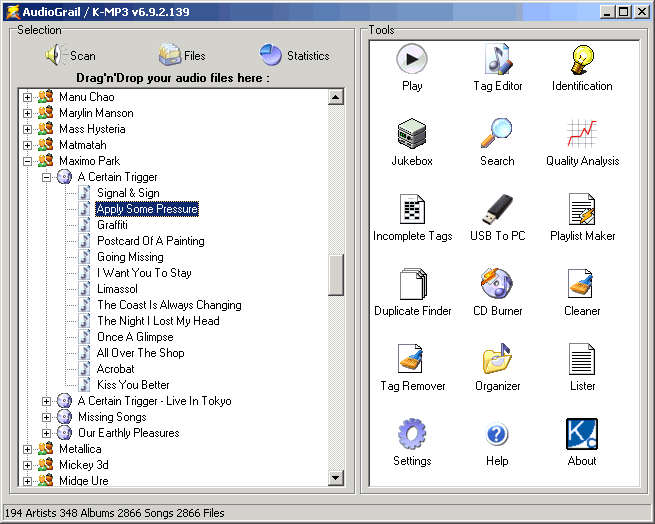 While there is many programs available that do various things with MP3s, this one tries to roll them all into one package. It lets you do just about every little thing with your mp3 collection. While there is many programs available that do various things with MP3s, this one tries to roll them all into one package. It lets you do just about every little thing with your mp3 collection.
Some of these features are identifying,removing and editing of tags ( supports ID3Tag V1 and V2 tags, Vorbis (Ogg) comments and APEv2 tags) Powered by FreeDB. (This works by downloading the tags from the internet based on the filenames).
It also has a duplicate file finder, quality analyzer, playlist generator,file organizer and player and it even supports burning.
If you are into your mp3 collection in an obsessive,detailed way, then you might wanna check out Audiograil.
It’s available in a (somewhat limited) freeware and a paid version so check out the website here for more details.
Posted in Audio, Developer, Internet, Main, Multimedia, Music, Shareware | No Comments »
Tuesday, October 23rd, 2007
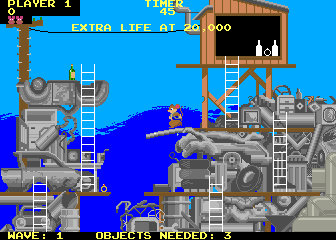 MAME is actually an acronym that stands for Multiple Arcade Machine Emulator. If you are interested in figuring out exactly what MAME does, then you need to understand the concept of computer emulation. What an emulator does it is it confuses your computer into thinking that it is something that it is not. For example, this particular emulator might be used to confuse your computer into thinking that it is a specific arcade machine and therefore allow you to play a number of different arcade games on your computer. There are emulators that exist for most of the popular console systems of today and the MAME is just another in a long line of very useful emulation devices. MAME is actually an acronym that stands for Multiple Arcade Machine Emulator. If you are interested in figuring out exactly what MAME does, then you need to understand the concept of computer emulation. What an emulator does it is it confuses your computer into thinking that it is something that it is not. For example, this particular emulator might be used to confuse your computer into thinking that it is a specific arcade machine and therefore allow you to play a number of different arcade games on your computer. There are emulators that exist for most of the popular console systems of today and the MAME is just another in a long line of very useful emulation devices.
MAME works with game data files, known as ROMs, in order to reproduce the visual look and feel of a specific game right there on the screen of your monitor. There are 2600 different unique arcade games that can be emulated using MAME covering the three decades that precede this one. In addition to the 2600 unique arcade video games, MAME can also perform approximately 2000 variations on the unique for a total of about 4600 different arcade games currently able to be emulated onto your computer through the use of the MAME software. Oh, and by the way, it is completely free!
More information can be found at http://mamedev.org/
Posted in Developer, Freeware, Games, Main, Multimedia, Programming, Windows | No Comments »
Friday, October 12th, 2007
 If you’ve e been searching for free but cool tool for your video downloads, look no further, save2pc will do the job perfectly. If you’ve e been searching for free but cool tool for your video downloads, look no further, save2pc will do the job perfectly.
Save2pc which was formerly known as YouTube Downloader is a free tool that downloads videos from YouTube or Google Video and saves it as Avi or Mpeg or Flv file to your local computer.
One really cool thing about this tool is that it allows you to easily grab and save desired YouTube or Google video. The simplicity of the user interface is an added advantage as you can easily make use of it without any technical expertise whatsoever.
Want to try it out? I said it’s free, didn’t I? Go to Save2PC.
Posted in Developer, Freeware, Internet, Main, Multimedia, Utilities, Video, Windows | 5 Comments »
Friday, October 12th, 2007
 You must have taken so many images with your digital camera. Have you ever thought that where do the bright spots on the images come from? It may happen because your camera may be suffering from Hot Pixel. Worried? Get the HotPixelDetector software to know that whether your worries are right or not. You must have taken so many images with your digital camera. Have you ever thought that where do the bright spots on the images come from? It may happen because your camera may be suffering from Hot Pixel. Worried? Get the HotPixelDetector software to know that whether your worries are right or not.
The software HotPixelDetector would let you find the hot pixels easily just in few steps. The work it does get completed in a jiffy which is equally true for its downloading and the installation. The process of detecting hot pixel is simple with fewer clear options that do the whole work. Select any of the images that you may have taken from your digital camera. When you load the image with the program you can have the view of the image. It is shown with another window naming ‘Dark frame’ that appears for the preview of the image. Viewing the EXIF info of the image is easy for if you want to check that they are not too old or have been taken by your new camera if you’re having one. The measure of the ‘Luminosity Threshold’ is to be set according to the requirements or let it what is set by the program. Then for detecting that whether is any problem with your camera or not click ‘Detect hot pixels’. The program detects and shows the information about the pixel on the screen. The affected areas are shown on the dark frame and the cluster peaks are shown separately with the list of hot pixels. You get al the information about the pixels with full details regarding colour value, luminosity, etc. click on the cluster peak a small box appears showing the hot pixels. You can have the results moved to an XML or HTML file. You can get your digital camera’s hot pixels checked so that you can get them removed. It’s accompanied by a help file that gives all the required information about the program and its functioning.
The software is worth buying for checking whether your digital cameras in proper condition.
{More info and Download}
Posted in Freeware, Multimedia, Utilities, Windows | No Comments »
Monday, October 8th, 2007

Gliffy is a service that lets you create diagrams and flow charts online.
Everything is entirely web-based and built using Flash so you can access and create diagrams easily from any internet connected computer. The look and feel of the interface is much like a normal offline application, it has easy to understand and use symbols and drag and drop functionality making it very easy to get comfortable working with Gliffy.
It supports collaboration, so that other people can work on a project with you, as they’re allowed to edit your work if you choose so.
It’s also very easy to embed the diagrams you make for placing into a web page,blog,etc.
Check it out here.
Posted in Design, Flash, Internet, Main, Multimedia, Web services, Windows | 2 Comments »
|
|
|
 If you don’t like having pornographic pictures on your system or you just want to censor what your kids see on your system, then this tool my come in handy. It is called Media Detective.
If you don’t like having pornographic pictures on your system or you just want to censor what your kids see on your system, then this tool my come in handy. It is called Media Detective.
 In case you like to display images in an elegant manner for all to see; you can try creating a web gallery. Html Web Gallery Creator 1.0 software presents you the features that would help you to make an exquisite image gallery. Making web galleries was never so easy and simple that it could be done by even a normal user. Best part is that you can have a lot of fun while making the gallery for publishing on the website.
In case you like to display images in an elegant manner for all to see; you can try creating a web gallery. Html Web Gallery Creator 1.0 software presents you the features that would help you to make an exquisite image gallery. Making web galleries was never so easy and simple that it could be done by even a normal user. Best part is that you can have a lot of fun while making the gallery for publishing on the website. Now you can enjoy movies and videos with whole new exciting features that would make your movie viewing a whole lot more appealing. 5star Movie Enhancer 1.0.7.1026 software allows you to improve and enlarge the videos without any special technical skills. The software 5star Movie Enhancer 1.0.7.1026 is worthy to be bought as it performs different functions in an effortless and user friendly manner.
Now you can enjoy movies and videos with whole new exciting features that would make your movie viewing a whole lot more appealing. 5star Movie Enhancer 1.0.7.1026 software allows you to improve and enlarge the videos without any special technical skills. The software 5star Movie Enhancer 1.0.7.1026 is worthy to be bought as it performs different functions in an effortless and user friendly manner. If you’re fond of music you must be having a large collection at your system. But as it increases don’t you think it becomes real hectic to manage them all. Now, you won’t need to worry as you can get all your music files arranged according to your wish and get any file whenever you want. To do this you need to get Music Collection 2.04.620 software that helps you to keep proper track of the music files.
If you’re fond of music you must be having a large collection at your system. But as it increases don’t you think it becomes real hectic to manage them all. Now, you won’t need to worry as you can get all your music files arranged according to your wish and get any file whenever you want. To do this you need to get Music Collection 2.04.620 software that helps you to keep proper track of the music files. If you want Microsoft’s answer to the iTunes platform, then you only have to look as far as the Microsoft Zune platform. This absolutely blows iTunes out of the water when you consider the organization features that it has as well as a number of the different abilities it has to allow you to store and transfer files. You can label files, create playlists and do a number of different things with Microsoft Zune 2.1 that you can not do with iTunes or alternatively that would take you a lot longer to do with iTunes. MS Zune is also freeware and therefore quite easy to download and set up.
If you want Microsoft’s answer to the iTunes platform, then you only have to look as far as the Microsoft Zune platform. This absolutely blows iTunes out of the water when you consider the organization features that it has as well as a number of the different abilities it has to allow you to store and transfer files. You can label files, create playlists and do a number of different things with Microsoft Zune 2.1 that you can not do with iTunes or alternatively that would take you a lot longer to do with iTunes. MS Zune is also freeware and therefore quite easy to download and set up.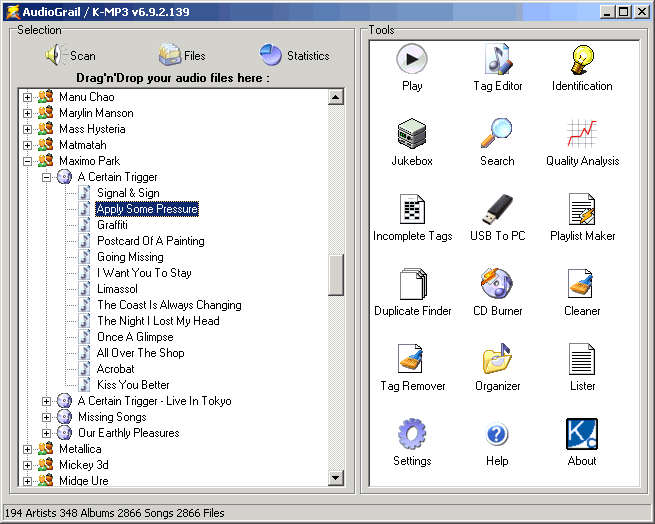 While there is many programs available that do various things with MP3s, this one tries to roll them all into one package. It lets you do just about every little thing with your mp3 collection.
While there is many programs available that do various things with MP3s, this one tries to roll them all into one package. It lets you do just about every little thing with your mp3 collection.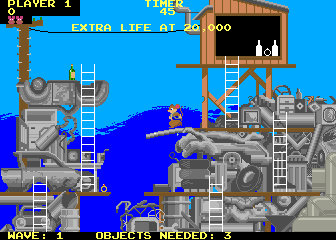 MAME is actually an acronym that stands for Multiple Arcade Machine Emulator. If you are interested in figuring out exactly what MAME does, then you need to understand the concept of computer emulation. What an emulator does it is it confuses your computer into thinking that it is something that it is not. For example, this particular emulator might be used to confuse your computer into thinking that it is a specific arcade machine and therefore allow you to play a number of different arcade games on your computer. There are emulators that exist for most of the popular console systems of today and the MAME is just another in a long line of very useful emulation devices.
MAME is actually an acronym that stands for Multiple Arcade Machine Emulator. If you are interested in figuring out exactly what MAME does, then you need to understand the concept of computer emulation. What an emulator does it is it confuses your computer into thinking that it is something that it is not. For example, this particular emulator might be used to confuse your computer into thinking that it is a specific arcade machine and therefore allow you to play a number of different arcade games on your computer. There are emulators that exist for most of the popular console systems of today and the MAME is just another in a long line of very useful emulation devices. If you’ve e been searching for free but cool tool for your video downloads, look no further, save2pc will do the job perfectly.
If you’ve e been searching for free but cool tool for your video downloads, look no further, save2pc will do the job perfectly. You must have taken so many images with your digital camera. Have you ever thought that where do the bright spots on the images come from? It may happen because your camera may be suffering from Hot Pixel. Worried? Get the HotPixelDetector software to know that whether your worries are right or not.
You must have taken so many images with your digital camera. Have you ever thought that where do the bright spots on the images come from? It may happen because your camera may be suffering from Hot Pixel. Worried? Get the HotPixelDetector software to know that whether your worries are right or not.
