Archive for the 'Music' Category
Friday, January 11th, 2008

GNU Solfege is a very comprehensive ear training program.
The interface is a little rough and ready, but gets the job done. While it may not be the prettiest piece of software out there, it certainly is thorough at doing what it sets out to do.
It helps you improve your musical ability with an impressively detailed amount of “musical ear” training such as recognizing and identifying chord progressions, intervals, rhythms and scales. It’s sure to be of use to anyone studying music or musical theory. It also has statistics, so you can track your progress, and tests are included so you can see just exactly how much its helping you to improve your musical proficiency and understanding.
It’s a free and open-source program available for Windows and also comes in a Linux version. Go to the website here for more information and the free download.
Posted in Freeware, Linux, Main, Music, Open Source, Utilities, Windows | 2 Comments »
Thursday, December 20th, 2007
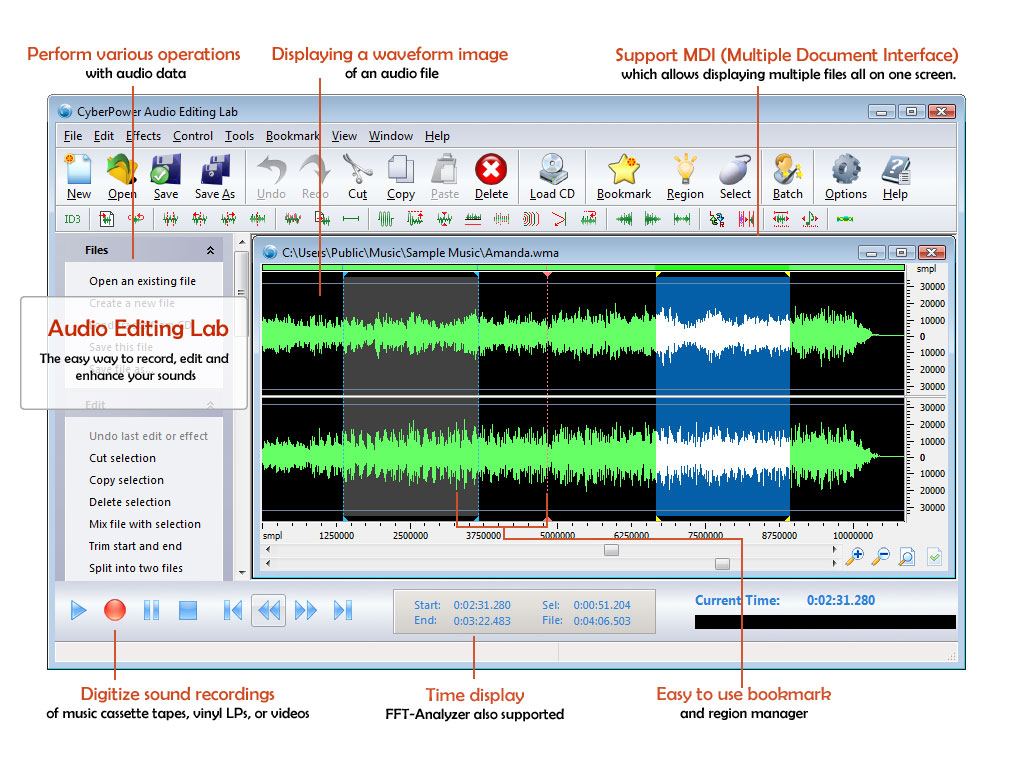 CyberPower Audio Editing Lab is a solution for audio editing and mastering. The program contains facilities you need to create great sounding recordings and audio CDs, including professional tools for recording, analysis and editing. CyberPower Audio Editing Lab is a solution for audio editing and mastering. The program contains facilities you need to create great sounding recordings and audio CDs, including professional tools for recording, analysis and editing.
Pros: This is a very well designed package. Functionalities start with CD ripping with CDDB look up. One could record from LP and cassettes and do noise reduction prior to committing to a recordable media. Editing tools include noise reduction, dynamic processing, equalizing etc. Recordings distorted by noise, clicks, crackle, clipping or missing high frequency content can be restored. Besides standard cut, copy, paste and mix editing are also available. Unlimited levels of undo and redo is a very useful feature. Editing of music tags helps in filling up details that are not available through on-line data bases or additional information one may want to add.
The User interface is well arranged too. With file related icons on top, followed by the series of effects the package supports. These icons have uses graphics to show the likeness of effect that happens on the spectrum. One is intuitively zero in on the effect required. Effects include echo, amplification, noise reduction, reverb, chorus and flanger, as well as time stretching.
Batch processing is another valuable feature. Large number of files can be processed through a series of effects if the need be. The batch processing can be really useful in cleaning up stocks of old recordings once the series of editing/cleaning/effects to be used has been decided through experimentation.
Cons: Nothing adverse was noticed.
Overall: A well designed package with quite a nice user interface. I’d rate it at 5 star level.
{More Info and Download}
Posted in Audio Editor, Developer, Music, Shareware, Windows | No Comments »
Monday, December 10th, 2007
 Compact audio editor for professionals, music lover’s and home users to create, edit and add effects to audio. Editing functions such as Cut, Copy, Paste, Adjust Volume, Insert File/Silence etc. Effects like Equalization, Echo and Modulate. Compact audio editor for professionals, music lover’s and home users to create, edit and add effects to audio. Editing functions such as Cut, Copy, Paste, Adjust Volume, Insert File/Silence etc. Effects like Equalization, Echo and Modulate.
Pros: With the range of features available with the package one can not only record audio through the PC+ Window environment but apply effects, adjustments of different channels of a stereo recording too. That’s almost like a professional recording studio.
Large audio files of up to 2 GB can be used to create and save audio files in a range of formats. Play, pause, stop and play reverse supports fast editing such as cut, copy, delete, silence, paste, undo and so on.
Many effects are supported such as equalizer, band pass/stop filters, noise reduction, echo, reverb, modulate, stretch/shrink, change speed etc. Use cursor to mark up the points between which these effects are to be applied and then play the track. Noise or silence too can be introduced. Batch processing is available. Audio formats supported are Wav, WMA, MP3, AU, RAW, SND and so on.
Choice of a set of skins also is a nice touch to the concept. As are the readouts related to the cursor placements and the graphic representation of the signal being played.
Cons: There are a lot of icons related to the extensive range of functions supported by the package. They appear at the top and bottom of the screen. They look crowded and the widths of the icons are smallish. The tool bars can do with a little larger set of icons.
Overall: The package has an awesome array of features. Except for the size of the icons, no other issues were noticed. Surely rates 4 stars.
{More Info and Download}
Posted in Developer, Multimedia, Music, Shareware, Windows | 2 Comments »
Tuesday, November 27th, 2007
 If you’re fond of music you must be having a large collection at your system. But as it increases don’t you think it becomes real hectic to manage them all. Now, you won’t need to worry as you can get all your music files arranged according to your wish and get any file whenever you want. To do this you need to get Music Collection 2.04.620 software that helps you to keep proper track of the music files. If you’re fond of music you must be having a large collection at your system. But as it increases don’t you think it becomes real hectic to manage them all. Now, you won’t need to worry as you can get all your music files arranged according to your wish and get any file whenever you want. To do this you need to get Music Collection 2.04.620 software that helps you to keep proper track of the music files.
Music Collection 2.04.620 software helps you to manage the files so that it becomes easy for you to track them. Download and install the software at your PC for getting the work done. Launch the software and get the options that are much convenient to use. You can get the files with placed with a tree structure. You can seek for the music files according to your selected categories. Get the collection set by the artists, albums, etc and arrange them in different fields. Set the collection, choose your favorites and record the lyrics for enjoying each line of the song. The list of the songs is shown according to selected category on the screen.
Looking for a particular file you can have the files sorted with alphabetical order also. Keeping a track of when you added new files becomes easier with the history option. Want to keep any notes or have any thing recorded or write anything you also have the notepad attached to the program. Enjoy the music at the same time through the in-built player or even an external player. Keep a check on the memory status and choose the settings according to your needs. It also gives you the browser access for getting more music with you. You also get the help guide that would assist you to arrange your music files in the best manner. (more…)
Posted in Catalogue, Information Management, Internet, Multimedia, Music, Shareware, Windows | 1 Comment »
Monday, November 26th, 2007
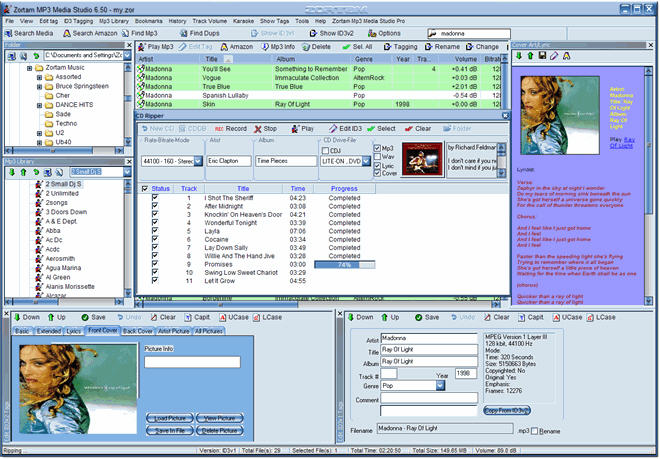
Zortam Mp3 Media Studio is all-in-one Mp3 application that is really loaded.
Why do I call it loaded?
It contains MP3 organizer for searching and cataloguing Mp3 files into Mp3 library, editing ID3v1 and ID3v2.3 tags converting audio CD to MP3 and WAV format using CDDB. With Zortam Media Studio you can easily search for song lyrics from the internet, also get batch lyrics and cover picture update from the internet, create lyrcis book. But that’s not all converting Wav to Mp3 files and Mp3 to Wav files, managing M3u playlists, renaming files using ID3 tags, searching for duplicate Mp3 files are among the other cool features available in this cool tool.
See what I mean by loaded?
In the latest version, the major change effected is:
- Improved algorithm for Zortam auto tagging from Zortam Music Database (ZMLIMD)
Want to try it out? Visit http://www.zortam.com/index.php
Posted in Catalogue, Commercial, Design, Developer, Internet, Main, Music, Shareware, Windows | 1 Comment »
Thursday, November 15th, 2007
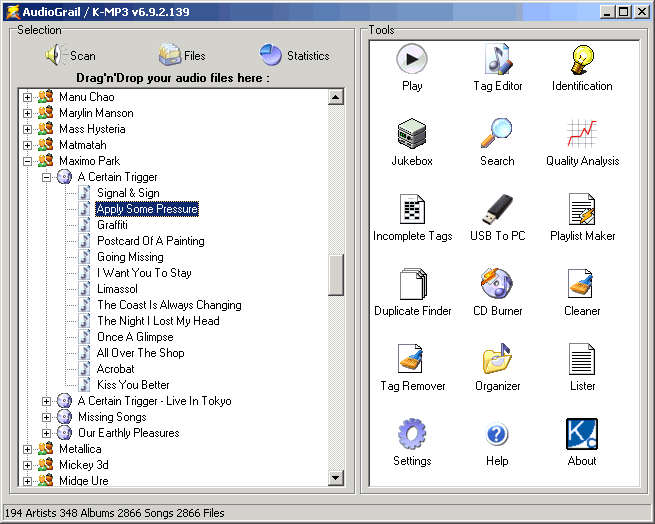 While there is many programs available that do various things with MP3s, this one tries to roll them all into one package. It lets you do just about every little thing with your mp3 collection. While there is many programs available that do various things with MP3s, this one tries to roll them all into one package. It lets you do just about every little thing with your mp3 collection.
Some of these features are identifying,removing and editing of tags ( supports ID3Tag V1 and V2 tags, Vorbis (Ogg) comments and APEv2 tags) Powered by FreeDB. (This works by downloading the tags from the internet based on the filenames).
It also has a duplicate file finder, quality analyzer, playlist generator,file organizer and player and it even supports burning.
If you are into your mp3 collection in an obsessive,detailed way, then you might wanna check out Audiograil.
It’s available in a (somewhat limited) freeware and a paid version so check out the website here for more details.
Posted in Audio, Developer, Internet, Main, Multimedia, Music, Shareware | No Comments »
Tuesday, October 2nd, 2007

Musicip Mixer is a program that allows you to create music playlists based on the sonic qualities of each song. This means the program analyses your song collection and finds songs that sound similar based on various characteristics of the songs. It then is able to generate a playlist based on that information.
After it analyzes your collection (the first time you run it), it will analyze each new song you add to your collection automatically. When you’re listening to a song you simply tell the program to make a playlist of similar “sounding” songs. Basically it acts as a virtual DJ, as opposed to just picking songs totally at random!
I’ve used the winamp plug-in and I like it. So if you listen to a lot of music on your computer, its well worth checking out!
It’s also available as a stand alone program and in free and premium versions.
You can get more information and download it at the homepage.
Posted in Catalogue, Developer, Freeware, Information Management, Main, Multimedia, Music, Plugin, Windows | 3 Comments »
Tuesday, September 18th, 2007
If you’re like the average internet surfer, chances are you’ve developed a very large collection of music over the years. Ever since peer to peer surfing has come about starting with Napster and then getting larger and larger as time goes on, what we are finding is that many people that have large music collections just keep downloading songs time and time again, with new songs just getting added to the list as they continue to download. This is what causes the large growth of their music collections and when it gets to a certain point, a music collection can be quite difficult to sift through.
This is exactly where the TagScanner software comes in. It is a program capable of a range of functions all relating to the organization of larger music collections. It allows you to browse through the files on your computer and organize your music files by changing the tags on them. Tags that can be changed include things like album, artist name, song title and anything else you can think of that would be pertinent to cataloguing and organizing a music collection. It can also automatically rename files for you based on the tags that you give them and therefore allows you to automate some of the more mundane tasks of organization.
More information can be found at http://www.xdlab.ru/en/
Posted in Catalogue, Design, Developer, Information Management, Main, Music, Shareware, Windows | No Comments »
Thursday, September 13th, 2007
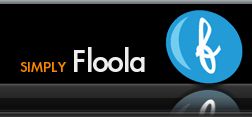 One of the interesting aspects of the technological boom of recent times is that storage is getting to such a size that without organization it eventually becomes impossible to find anything. For example, if you have an iPod then you know exactly what I’m talking about! Some iPod devices have the ability to hold hundreds if not thousands of songs and indeed when it comes right down to it if you are able to download a thousand songs to one place, you are going to have problems if you don’t have them organized! One of the interesting aspects of the technological boom of recent times is that storage is getting to such a size that without organization it eventually becomes impossible to find anything. For example, if you have an iPod then you know exactly what I’m talking about! Some iPod devices have the ability to hold hundreds if not thousands of songs and indeed when it comes right down to it if you are able to download a thousand songs to one place, you are going to have problems if you don’t have them organized!
And that, my friends, is where Floola comes in. Floola is actually a multi-operating system program, but the specific version that is mentioned here in this blog posting is a Windows-based program. It is completely free and it is a piece of software that you can use to manage not only your iPod, but you can also use it for any Motorola cellular phone. It works on any mobile device that supports the iTunes software and ultimately it allows you to stay organized which in turn allows you to get to the songs that you want a lot quicker.
Floola for Windows is definitely one of the more interesting pieces of freeware out there today, because it fills such an important purpose with a minimum of hassle.
More information can be found at http://www.floola.com/
Posted in Audio, Developer, Freeware, Main, Music, Windows | No Comments »
Thursday, September 13th, 2007

There is no doubt in the minds of many that Windows Media Player is a great example of a piece of software that Microsoft has done right. There are some things that they do wrong in their operating systems and attached programs and some things they do right; most people would agree that WMP is in the latter category. However, just because it works fine already doesn’t mean that someone can’t make improvements on it and that is exactly the attitude that publisher Gabest took when he created the Media Player Classic.
Users of the old Windows operating systems will immediately recognize the layout of the MPC as being very similar to the layout used by older versions of Windows Media Player. This was done intentionally so that a person that wants to keep the familiarity but change the software can download MPC to their computer and not lose a step in their music enjoyment experience.
However, in spite of the look-alikes of the two pieces of software, there are many features that MPC has that the WMP does not. For example, MPC has real-time zoom on DVD programs as well as a dedicated section of the software for DVDs; something that is really more of an afterthought than anything else on WMP. In addition to that, the MPC supports a wide range of file formats including the infamous .ram RealVideo format that WMP seems to hate.
All of this in a free package is quite impressive and more info can be found at http://sourceforge.net/projects/guliverkli
Posted in Design, Developer, Freeware, Main, Multimedia, Music, Video, Windows | No Comments »
|
|
|


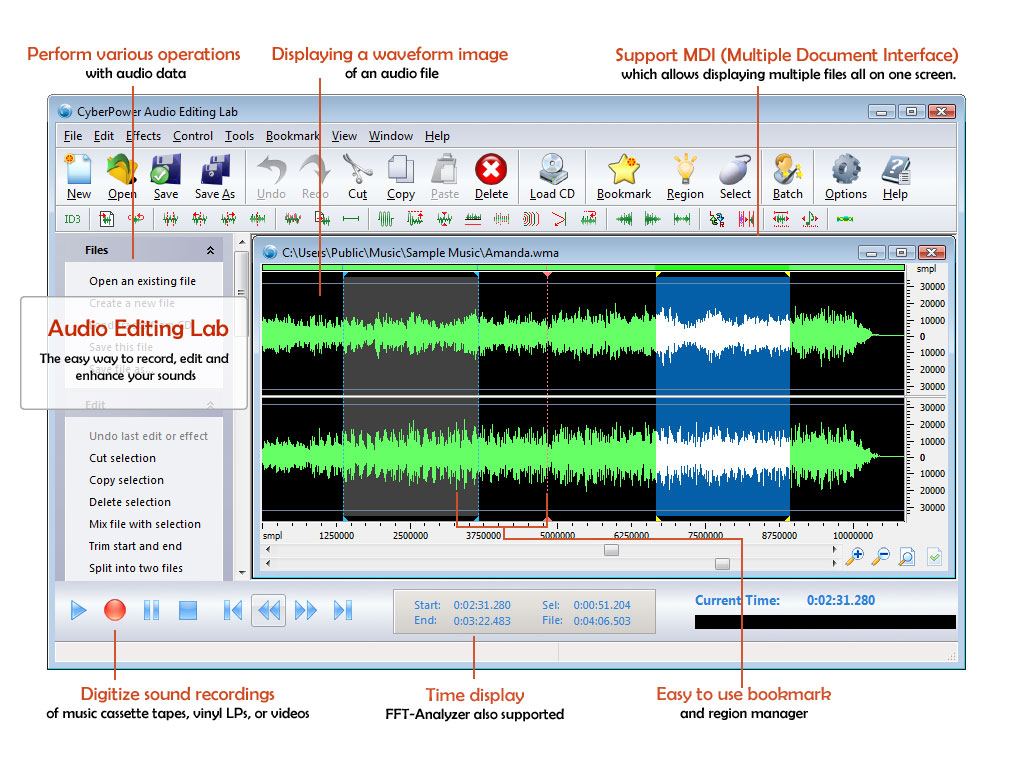 CyberPower Audio Editing Lab is a solution for audio editing and mastering. The program contains facilities you need to create great sounding recordings and audio CDs, including professional tools for recording, analysis and editing.
CyberPower Audio Editing Lab is a solution for audio editing and mastering. The program contains facilities you need to create great sounding recordings and audio CDs, including professional tools for recording, analysis and editing. Compact audio editor for professionals, music lover’s and home users to create, edit and add effects to audio. Editing functions such as Cut, Copy, Paste, Adjust Volume, Insert File/Silence etc. Effects like Equalization, Echo and Modulate.
Compact audio editor for professionals, music lover’s and home users to create, edit and add effects to audio. Editing functions such as Cut, Copy, Paste, Adjust Volume, Insert File/Silence etc. Effects like Equalization, Echo and Modulate. If you’re fond of music you must be having a large collection at your system. But as it increases don’t you think it becomes real hectic to manage them all. Now, you won’t need to worry as you can get all your music files arranged according to your wish and get any file whenever you want. To do this you need to get Music Collection 2.04.620 software that helps you to keep proper track of the music files.
If you’re fond of music you must be having a large collection at your system. But as it increases don’t you think it becomes real hectic to manage them all. Now, you won’t need to worry as you can get all your music files arranged according to your wish and get any file whenever you want. To do this you need to get Music Collection 2.04.620 software that helps you to keep proper track of the music files.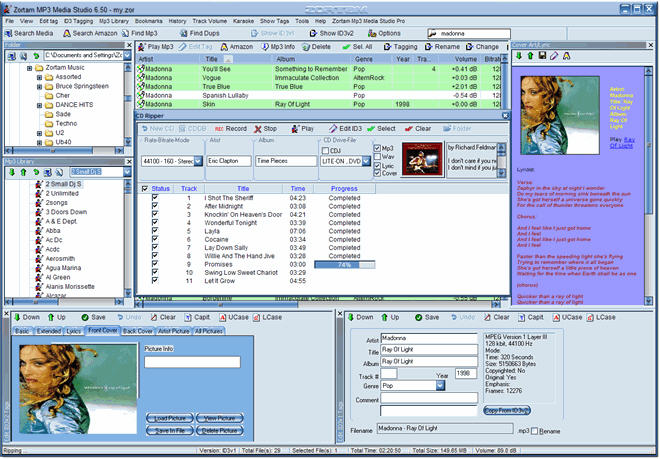
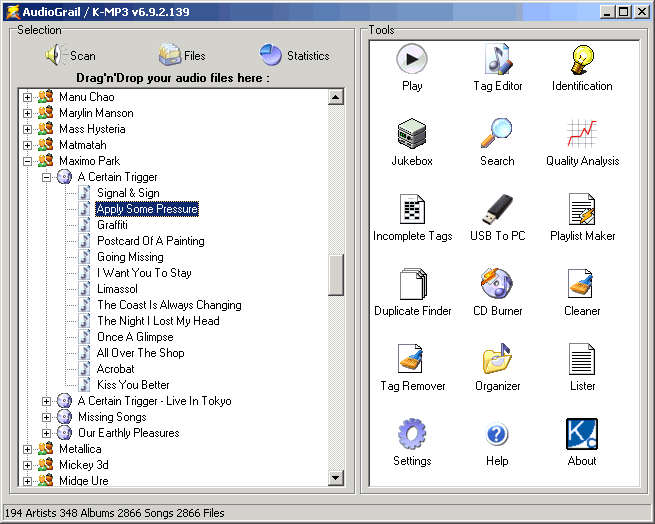 While there is many programs available that do various things with MP3s, this one tries to roll them all into one package. It lets you do just about every little thing with your mp3 collection.
While there is many programs available that do various things with MP3s, this one tries to roll them all into one package. It lets you do just about every little thing with your mp3 collection.
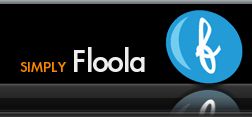 One of the interesting aspects of the technological boom of recent times is that storage is getting to such a size that without organization it eventually becomes impossible to find anything. For example, if you have an iPod then you know exactly what I’m talking about! Some iPod devices have the ability to hold hundreds if not thousands of songs and indeed when it comes right down to it if you are able to download a thousand songs to one place, you are going to have problems if you don’t have them organized!
One of the interesting aspects of the technological boom of recent times is that storage is getting to such a size that without organization it eventually becomes impossible to find anything. For example, if you have an iPod then you know exactly what I’m talking about! Some iPod devices have the ability to hold hundreds if not thousands of songs and indeed when it comes right down to it if you are able to download a thousand songs to one place, you are going to have problems if you don’t have them organized!
