Archive for the 'Open Source' Category
Monday, March 19th, 2007
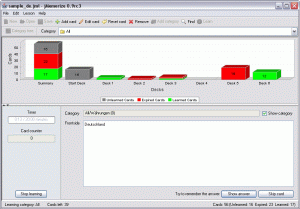 This is a flash card program for helping you to learn stuff. Although the most obvious use for jMemorize is learning foreign words and expressions, you can use it for a variety of other tasks which require memorization. This is a flash card program for helping you to learn stuff. Although the most obvious use for jMemorize is learning foreign words and expressions, you can use it for a variety of other tasks which require memorization.
Card decks are the key part of jMemorize. At the beginning, all the cards are placed in what’s called the Start Deck.
During a learning session, you answer the question on each card. If you answered correctly, the card is moved to the next higher deck. A wrong answer keeps the card in the Start Deck. Based on your success rate during multiple learning sessions, it places the cards in different decks according to your success rate in answering the question. The cards in every deck have an expiration time, at which time jMemorize reactivates the already learned cards so that you can refresh your knowledge.
It’s written in Java, so it will run on most systems and browsers. You can download it here and its open source, so it’s free!
Posted in Developer, Freeware, Information Management, Java, Main, Open Source, Social Software, Windows | 1 Comment »
Monday, March 19th, 2007
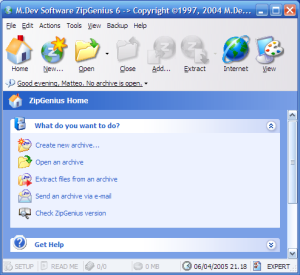 ZipGenius is a decent zip utility that offers support for more than 20 different compression formats, including 7zip, ZIP64, UPX and many more. ZipGenius is a decent zip utility that offers support for more than 20 different compression formats, including 7zip, ZIP64, UPX and many more.
It supports drag and drop, 5 compression levels, and customization and integration in Windows Explorer. It also comes with its own built in FTP client that allows to download and upload files from within it. The signature feature means you can add your signature and contact information to any zip file you create.
It also supports the creation of self-extracting exe files with custom setup launch and icon. It also comes with additional features like encryption, scanner support (acquire pictures and zip them into files), backup, statistics, download time calculator, disk spanning, file export, support for OpenOffice and more. It can also interact with your Pocket PC device.
Not bad at all, considering it’s totally freeware! You can get it here.
Posted in Backup, Developer, Freeware, Main, Open Source, Utilities, Windows | No Comments »
Friday, March 16th, 2007
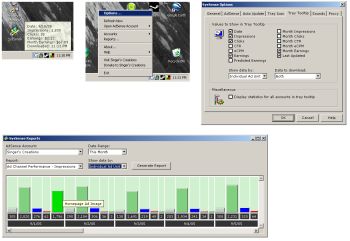 If you are one of those making money off Google’s Adsense program then this software will definitely be useful for you. It’s called SysSense. If you are one of those making money off Google’s Adsense program then this software will definitely be useful for you. It’s called SysSense.
What does it do?
SysSense is your personal desktop Google AdSense monitor. It gives you easy access as it keeps your current Google AdSense information in the Windows system tray.
What do you do?
Simply mouse over the system tray icon to view all of your current Google AdSense data. Easily log into your Google AdSense account from the SysSense system tray icon menu.
The latest Change in the latest version, SysSense 1.3.1 which was released just recently is this:
- FIXED: Made the necessary changes to fix a bug that was introduced by Google’s latest Adsense data changes
Want to check it out? CLICK HERE! (Did I fail to mention that it’s free? Sorry, IT’S FREEEEEE!!!!)
1107525983-1.gif
Visit http://www.singerscreations.com/AboutSysSense.asp for more info and download.
Posted in Business, Commercial, Developer, Freeware, Information Management, Main, Open Source, Social Software, Utilities, Web services | 1 Comment »
Wednesday, March 7th, 2007
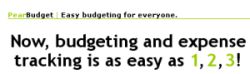 Here’s an easy to use, simple to understand, budgeting program that won’t break the bank (as it’s free!). It’s called PearBudget and it can help you manage your finances a little better. Here’s an easy to use, simple to understand, budgeting program that won’t break the bank (as it’s free!). It’s called PearBudget and it can help you manage your finances a little better.
All it takes is three easy steps…
You simply enter an estimate of what you think you’ll spend during your yearly budget, this only takes a few minutes once a year. Next you hold onto your receipts and record your expenses, you only need to do this once or twice a month. Lastly you click “analyse” and it tells you how you’ve done!
While PearBudget isn’t a piece of software as such. (All it is is an Excel spreadsheet, made into a template for entering financial details.) It’s simple and effective to use!
At the moment its an .XLS file (Opens with Excel or OpenOffice) that you have to download but they are working on an online version and you can sign up for the beta of this or download the offline version, all by going here!
Posted in Business, Developer, Freeware, Internet, Main, Open Source, Shareware, Utilities, Windows | 2 Comments »
Monday, February 19th, 2007
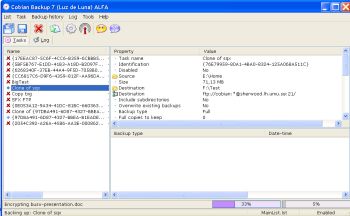 Need a program to back up your files and directories easily? You may want to check out Cobian Backup. Cobian Backup is a multi-threaded program you can use to backup your files and directories from their original location to other directories/drives in the same computer or other computer in your network. Need a program to back up your files and directories easily? You may want to check out Cobian Backup. Cobian Backup is a multi-threaded program you can use to backup your files and directories from their original location to other directories/drives in the same computer or other computer in your network.
The good thing about this program is that it uses very few resources, so it can even be running on the background on your system, checking your backup schedule and executing your backups when necessary.
One thing worthy of note about Cobian Backup is that it’s not really like your usual backup application: it only copies your files and folders in original or compressed mode to other destination, and as a result creating a security copy. In fact the best way to describe this open source is as a “Scheduler for security copies”.
The latest version of this cool open source, Cobian Backup 8.2.0.186 which just hit the World Wide Web last week has these latest changes:
- Fixed a bug that prevented some directories to be deleted
- A new Slovenian translation has been included
- Hungarian language updated
Want to Check It Out? CLICK HERE
Posted in Backup, Developer, Main, Open Source, Programming, Security, Utilities, Windows | 1 Comment »
Tuesday, January 30th, 2007
 Yodio, short for ‘Your Audio’, is a site where anyone can create audio content to go with pictures they upload. It offers members the ability to record audio by calling in to a toll free number, upload a photo or photos to go with it, and publishing it online for the world to see/hear! Yodio, short for ‘Your Audio’, is a site where anyone can create audio content to go with pictures they upload. It offers members the ability to record audio by calling in to a toll free number, upload a photo or photos to go with it, and publishing it online for the world to see/hear!
You can even sell your Yodio creations if its something such as useful information which people may be willing to pay for!
This seems like it could be potentially useful for many different things such as museum tours, restaurant reviews, corporate marketing promotions, product assembly guides, audio blogs and greetings etc.
Best of all its free to join, you can check it out by visiting the site here for more information and a demonstration.
Posted in Audio, Design, Developer, Fun, Information Management, Internet, Main, Multimedia, Open Source, Social Software, Web services | No Comments »
Monday, January 29th, 2007
7-Zip is an open-source file archiver with high compression ratio. It can compress your files using a variety of methods, such as 7z, ZIP, GZIP, BZIP2 and TAR. It can also extract RAR, CAB, ISO, ARJ, LZH, CHM, Z, CPIO and NSIS archives.
 Like other file archives you may be used to, 7-zip can integrate into the windows shell and it also has a command-line version. 7-ZIP also offers some advantages over other windows based archive programs such as winzip and winrar: Like other file archives you may be used to, 7-zip can integrate into the windows shell and it also has a command-line version. 7-ZIP also offers some advantages over other windows based archive programs such as winzip and winrar:
Open-source – You can read and modify the program source code.
- Cross-platform – You can run 7-zip on any modern operating system (Windows, Linux, OS X, and so on)
- No registration – There are no annoying splash screens or nagging registration pop-ups
- Provides a compression ratio that is 2-10% better than PKZIP and WINZIP provide for ZIP and GZIP archives.
Note that you can register 7-zip if you want to support it by clicking Help->About 7-Zip->register in the 7-Zip File manager but it’s not a requirement and it will never bug you to.
There are two basic ways you can associate certain file types with 7-zip. The easiest way is to open up the 7-zip file manager and choose Tools->Options and in the System tab choose the file extensions you want to associate with 7-zip. This will make it so files ending in those extensions are automatically opened in the 7-Zip file manager for extraction. If you choose to add the associations manually by the standard MS Windows way of right-clicking on a file, choosing “open with”, selecting the “always open files of this type with this program” and then browse for the 7-zip program then make sure you select C:\Program Files\7-Zip\7zFM.exe. There are two other binaries in the 7-Zip installation folder that could confuse you and they are called 7z.exe and 7zG.exe; so make sure to use 7zFM.exe (FM means File Manager)
It is possible that 7-Zip can handle all your file archiving needs but you may run into some files that were compressed using Winzip and they won’t always be compatible with 7-Zip. I personally haven’t came across this issue but just be aware of it.
To extract all the files of an archive first click Edit->Select All and then click the ‘Extract’ Button (As shown in the included screenshot)
Posted in Developer, Freeware, Linux, Mac Stuff, Main, Open Source, Social Software, Utilities, Windows | 8 Comments »
Tuesday, January 16th, 2007
 If you’ve started using Internet Explorer 7, then you need to consider getting this cool tool that promises to improve your browsing experience. IE7pro. If you’ve started using Internet Explorer 7, then you need to consider getting this cool tool that promises to improve your browsing experience. IE7pro.
IE7pro is an add-on for Internet Explorer 7 which adds lots of features and extras that make your IE easier, more useful, more secure and more customizable.
The new version, IE7pro 0.9.6 which just hit the web on January 12 has these cool changes added to it:
- Support mouse gestures
- Fix the 404 bug of ADFilter
- Improve save whole page to picture
- Support Drag & Drop images without link
Go and Check it out: http://www.ie7pro.com/, It’s FREE!
Posted in Browsers, Developer, Freeware, Information Management, Internet, Main, Open Source, Windows | 1 Comment »
Saturday, January 6th, 2007
 CMS stands for content management system, a popular way to run a website. By setting up and using a CMS system as your website you can easily run a pretty interactive site. It allows you to have forums, download areas, news, reviews, and much more if you add block and modules. CMS stands for content management system, a popular way to run a website. By setting up and using a CMS system as your website you can easily run a pretty interactive site. It allows you to have forums, download areas, news, reviews, and much more if you add block and modules.
This site i’m reviewing allows you to test out many different kinds of CMS software without having to go the long way of installing them on your webspace and trying them out. It has them all installed already and has a username and password for each demo so you can mess around and experiment with them all you want!
It resets every 2 hours, more than enough time for you to know if a particular CMS is suitable for you or not. You can do all this right over at the website right here!
A very useful site for anyone into this kind of thing and of course, being Open Source, they are all free! Just be prepared to have a lot of free time if you decide to use one, because setting them up just how you want them can take some time!
Posted in Business, Commercial, Developer, Internet, Main, Open Source, Shareware, Social Software, Web services | No Comments »
Wednesday, January 3rd, 2007
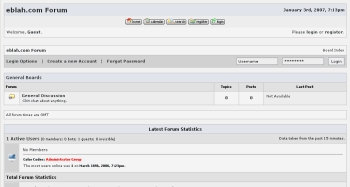 If you run a forum or you are planning to start forum boards, this software might come in handy. E-Blah is a forum system that features passworded boards, click tracking, extensive thread moderation, a full admin center, clean posting format, themes, user message blocks, attachments, message search and more. If you run a forum or you are planning to start forum boards, this software might come in handy. E-Blah is a forum system that features passworded boards, click tracking, extensive thread moderation, a full admin center, clean posting format, themes, user message blocks, attachments, message search and more.
A new version, E-Blah 10.2 has just been released for the new year. This release is a major release, with enhanced security features along with much needed cosmetic changes. The new version now requires administrator verification i.e. a pass code has to be entered for any administrator function.
The really cool thing about E-Blah is that it’s FREE! Yeah, it’s a free, open source software. Go check it out and get your own download.
Check it out: http://www.eblah.com/
Posted in Business, Developer, Freeware, Fun, Information Management, Internet, Main, Open Source, Programming, Social Software | 5 Comments »
|
|
|
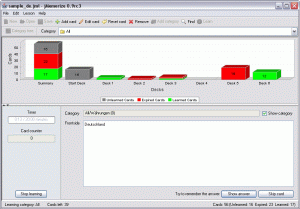 This is a flash card program for helping you to learn stuff. Although the most obvious use for jMemorize is learning foreign words and expressions, you can use it for a variety of other tasks which require memorization.
This is a flash card program for helping you to learn stuff. Although the most obvious use for jMemorize is learning foreign words and expressions, you can use it for a variety of other tasks which require memorization.
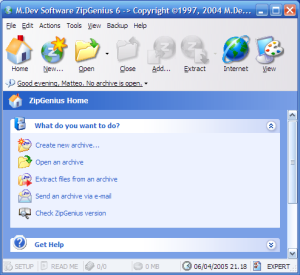 ZipGenius is a decent zip utility that offers support for more than 20 different compression formats, including 7zip, ZIP64, UPX and many more.
ZipGenius is a decent zip utility that offers support for more than 20 different compression formats, including 7zip, ZIP64, UPX and many more.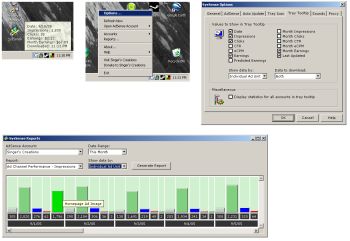
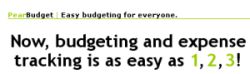 Here’s an easy to use, simple to understand, budgeting program that won’t break the bank (as it’s free!). It’s called PearBudget and it can help you manage your finances a little better.
Here’s an easy to use, simple to understand, budgeting program that won’t break the bank (as it’s free!). It’s called PearBudget and it can help you manage your finances a little better.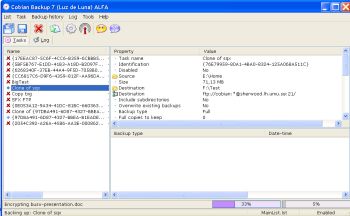 Need a program to back up your files and directories easily? You may want to check out Cobian Backup. Cobian Backup is a multi-threaded program you can use to backup your files and directories from their original location to other directories/drives in the same computer or other computer in your network.
Need a program to back up your files and directories easily? You may want to check out Cobian Backup. Cobian Backup is a multi-threaded program you can use to backup your files and directories from their original location to other directories/drives in the same computer or other computer in your network. Yodio, short for ‘Your Audio’, is a site where anyone can create audio content to go with pictures they upload. It offers members the ability to record audio by calling in to a toll free number, upload a photo or photos to go with it, and publishing it online for the world to see/hear!
Yodio, short for ‘Your Audio’, is a site where anyone can create audio content to go with pictures they upload. It offers members the ability to record audio by calling in to a toll free number, upload a photo or photos to go with it, and publishing it online for the world to see/hear! If you’ve started using Internet Explorer 7, then you need to consider getting this cool tool that promises to improve your browsing experience. IE7pro.
If you’ve started using Internet Explorer 7, then you need to consider getting this cool tool that promises to improve your browsing experience. IE7pro. CMS stands for content management system, a popular way to run a website. By setting up and using a CMS system as your website you can easily run a pretty interactive site. It allows you to have forums, download areas, news, reviews, and much more if you add block and modules.
CMS stands for content management system, a popular way to run a website. By setting up and using a CMS system as your website you can easily run a pretty interactive site. It allows you to have forums, download areas, news, reviews, and much more if you add block and modules.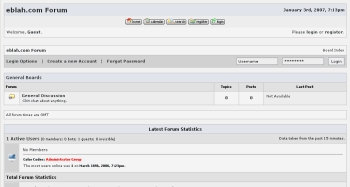 If you run a forum or you are planning to start forum boards, this software might come in handy. E-Blah is a forum system that features passworded boards, click tracking, extensive thread moderation, a full admin center, clean posting format, themes, user message blocks, attachments, message search and more.
If you run a forum or you are planning to start forum boards, this software might come in handy. E-Blah is a forum system that features passworded boards, click tracking, extensive thread moderation, a full admin center, clean posting format, themes, user message blocks, attachments, message search and more.