Archive for the 'P2P' Category
Saturday, January 5th, 2008
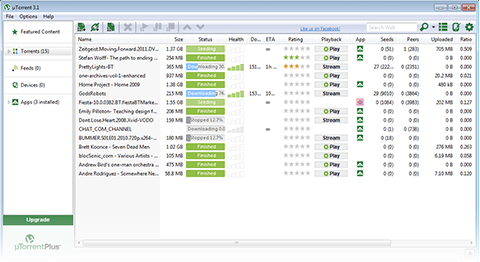 There are a number of different excellent programs available as torrent clients, but the uTorrent software has been acknowledged for a very long time as being one of the best out there. With the latest release of the software coming out on January 3rd, what people are finding is that one of the best in the business just happened to get better. Every piece of freeware is continually working to remove kinks from the software as they develop and a number of minor bugs have been fixed in this latest version of uTorrent whilst keeping the essential core of the software exactly the same as it has been in previous versions. There are a number of different excellent programs available as torrent clients, but the uTorrent software has been acknowledged for a very long time as being one of the best out there. With the latest release of the software coming out on January 3rd, what people are finding is that one of the best in the business just happened to get better. Every piece of freeware is continually working to remove kinks from the software as they develop and a number of minor bugs have been fixed in this latest version of uTorrent whilst keeping the essential core of the software exactly the same as it has been in previous versions.
You can use the uTorrent software to open any of the torrent files that you might want to download from the various websites and then you can also use it to track multiple downloads at the exact same time. Not only can you track the progress of a general download, but you can also track specifics about that download to the point where you know which packets and files within the torrent have been downloaded at which times. This actually allows you to only download specific parts of the torrent file and therefore lessen the size of the download and ultimately speed up the download process.
More information about this program is available at http://utorrent.com/.
Posted in Freeware, Internet, Main, P2P, Windows | No Comments »
Tuesday, December 11th, 2007
 There must be some sort of coordination that goes on within the world of torrent clients, because they all seem to update at the exact same time! At the same time as BitComet released their new freeware torrent client, Azureus did the same thing. Azureus 3.0.4.0 was released on December 7 th and in just a few days has already been downloaded over 300,000 times! It is a torrent client that has full functionality in terms of downloading, queuing and managing your downloaded files when you get them, but at the same time it also has a number of very cool functions that come from the fact that it is based in Java. There must be some sort of coordination that goes on within the world of torrent clients, because they all seem to update at the exact same time! At the same time as BitComet released their new freeware torrent client, Azureus did the same thing. Azureus 3.0.4.0 was released on December 7 th and in just a few days has already been downloaded over 300,000 times! It is a torrent client that has full functionality in terms of downloading, queuing and managing your downloaded files when you get them, but at the same time it also has a number of very cool functions that come from the fact that it is based in Java.
The latest version of the Azureus client looks nicer and sleeker than anything else that has been released within the torrent field and a lot of functionality has been added to the software package in the form of different packets and your ability to select when it comes to downloading parts of a specific torrent file. This means that if you only want to download 100 of the 1000 different e-books in that next torrent file, you can do that using the Azureus client with a simple point and click interface that is impossible to beat. A number of bugs that had been reported were fixed as well, so if you had some concerns with the running quality of Azureus before, download the new one and try it out to see if your concerns have been addressed.
More information is available at http://azureus.sourceforge.net/.
Posted in Developer, Freeware, Internet, Main, P2P, Shell and Desktop | No Comments »
Tuesday, December 4th, 2007
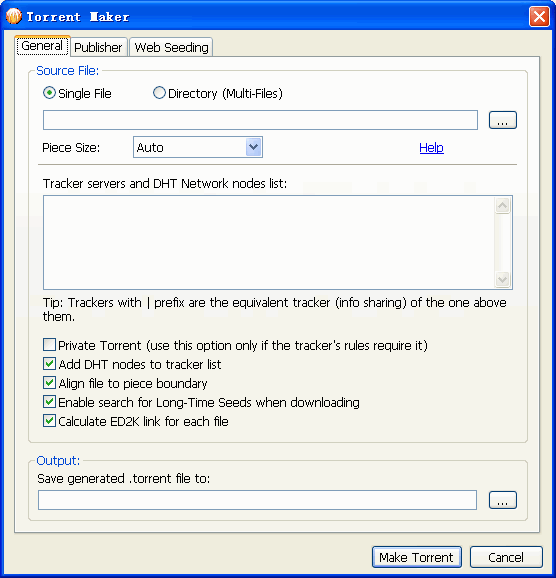 If you are interested in a piece of software that allows you to download torrent files for free and one that is easy to use, then BitComet is definitely the piece of software for you. This is a particularly full featured and powerful bittorrent client that allows you to download any torrent file. It allows for easy multiple downloads that you can track at the same time and even allows you to queue dozens if not hundreds of different files all for your downloading pleasure. If you are interested in a piece of software that allows you to download torrent files for free and one that is easy to use, then BitComet is definitely the piece of software for you. This is a particularly full featured and powerful bittorrent client that allows you to download any torrent file. It allows for easy multiple downloads that you can track at the same time and even allows you to queue dozens if not hundreds of different files all for your downloading pleasure.
The latest version of BitComet is version 0.97 and it was released on December 7, 2007. The main changes that were made in this version are primarily changes to the graphical user interface in which different GUI bugs were fixed and functionality overall was improved and extended to different areas such as link support for downloads that are currently going on within the dialogue box. There were also core patches added on that fixed different issues that affected the core of the actual programming and therefore different crashes that people might have experienced before have now been fixed by the BitComet creator.
More information is available at http://www.bitcomet.com/
Posted in Developer, Freeware, Open Source, P2P, Windows | No Comments »
Friday, October 26th, 2007
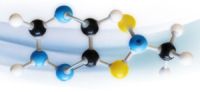 There are a number of different programs on the internet today responsible for doing a number of different things, but what makes Hamachi such a standout program is that it happens to be a program that a lot of people use to facilitate their day-to-day lives. What I mean by that is that a lot of people want to connect with each other in a way that things like firewalls and internet inconsistencies sometimes prevent, but you can use Hamachi to help remedy those problems and make true peer to peer connection a possibility. There are a number of different programs on the internet today responsible for doing a number of different things, but what makes Hamachi such a standout program is that it happens to be a program that a lot of people use to facilitate their day-to-day lives. What I mean by that is that a lot of people want to connect with each other in a way that things like firewalls and internet inconsistencies sometimes prevent, but you can use Hamachi to help remedy those problems and make true peer to peer connection a possibility.
The thing that makes a lot of people like Hamachi straight out of the box is the fact that Hamachi is a program that is easy to use and easy to set up. There is in fact no configuration required whatsoever; you just put the name of the network in and the password for the network and then you are good to go. The Hamachi program can then be used in order to initiate a direct connection between two computers that are both connected to the internet. The important part, however, is that this connection can be done regardless of any of the other circumstances of either of the two computers. This is important because it is relatively innovative in that sense.
More information can be found at https://secure.logmein.com/products/hamachi/vpn.asp?lang=en
Posted in Beta version, Browsers, Design, Developer, Information Management, Internet, Main, P2P, Programming, Security, Shareware, Utilities, Windows | 1 Comment »
Tuesday, April 17th, 2007
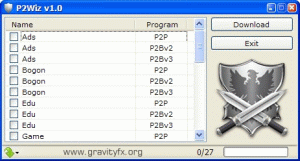 If you are looking for a free but cool block lists downloader, you should check out P2Wiz. If you are looking for a free but cool block lists downloader, you should check out P2Wiz.
P2Wiz is p2p block lists downloader which supports PeerGuardian (PhoenixLabs) block lists, OpenMedia block lists and BlueTack block lists. It is worthy of note that P2Wiz is not an ip blocker but a block lists downloader so before complaining about this tool not doing what you want it to do, make sure you get things right. P2Wiz only downloads block lists.
The latest version fast becoming popular these days has these changes:
- PeerGuardian menu
- Duplicated gov lists from PG (from PhoenixLabs)
- List Items to more explanatory names
- BlueTack block lists support
- Shortcuts to block lists menu
- Different directory for each categories of block lists
- Window and Columns is now resizable and bigger font
- Description panel, can be disabled in config file
Want to check it out? Go to http://gravityfx.org/p2w
Posted in Business, Developer, Freeware, Internet, Main, P2P, Security, Utilities | 1 Comment »
|
|
|
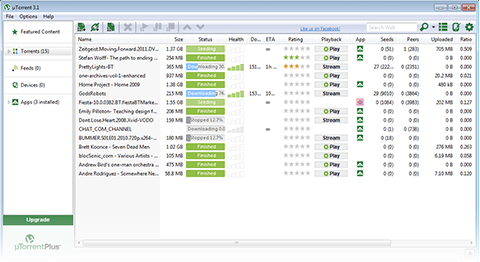 There are a number of different excellent programs available as torrent clients, but the uTorrent software has been acknowledged for a very long time as being one of the best out there. With the latest release of the software coming out on January 3rd, what people are finding is that one of the best in the business just happened to get better. Every piece of freeware is continually working to remove kinks from the software as they develop and a number of minor bugs have been fixed in this latest version of uTorrent whilst keeping the essential core of the software exactly the same as it has been in previous versions.
There are a number of different excellent programs available as torrent clients, but the uTorrent software has been acknowledged for a very long time as being one of the best out there. With the latest release of the software coming out on January 3rd, what people are finding is that one of the best in the business just happened to get better. Every piece of freeware is continually working to remove kinks from the software as they develop and a number of minor bugs have been fixed in this latest version of uTorrent whilst keeping the essential core of the software exactly the same as it has been in previous versions.
 There must be some sort of coordination that goes on within the world of torrent clients, because they all seem to update at the exact same time! At the same time as BitComet released their new freeware torrent client, Azureus did the same thing. Azureus 3.0.4.0 was released on December 7 th and in just a few days has already been downloaded over 300,000 times! It is a torrent client that has full functionality in terms of downloading, queuing and managing your downloaded files when you get them, but at the same time it also has a number of very cool functions that come from the fact that it is based in Java.
There must be some sort of coordination that goes on within the world of torrent clients, because they all seem to update at the exact same time! At the same time as BitComet released their new freeware torrent client, Azureus did the same thing. Azureus 3.0.4.0 was released on December 7 th and in just a few days has already been downloaded over 300,000 times! It is a torrent client that has full functionality in terms of downloading, queuing and managing your downloaded files when you get them, but at the same time it also has a number of very cool functions that come from the fact that it is based in Java.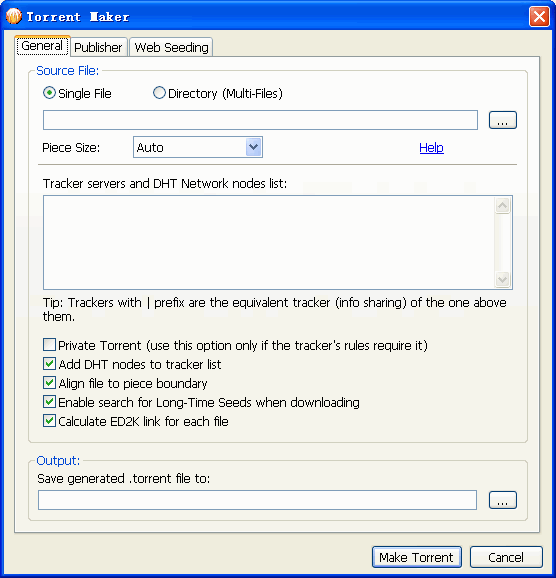 If you are interested in a piece of software that allows you to download torrent files for free and one that is easy to use, then BitComet is definitely the piece of software for you. This is a particularly full featured and powerful bittorrent client that allows you to download any torrent file. It allows for easy multiple downloads that you can track at the same time and even allows you to queue dozens if not hundreds of different files all for your downloading pleasure.
If you are interested in a piece of software that allows you to download torrent files for free and one that is easy to use, then BitComet is definitely the piece of software for you. This is a particularly full featured and powerful bittorrent client that allows you to download any torrent file. It allows for easy multiple downloads that you can track at the same time and even allows you to queue dozens if not hundreds of different files all for your downloading pleasure.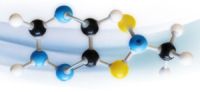 There are a number of different programs on the internet today responsible for doing a number of different things, but what makes Hamachi such a standout program is that it happens to be a program that a lot of people use to facilitate their day-to-day lives. What I mean by that is that a lot of people want to connect with each other in a way that things like firewalls and internet inconsistencies sometimes prevent, but you can use Hamachi to help remedy those problems and make true peer to peer connection a possibility.
There are a number of different programs on the internet today responsible for doing a number of different things, but what makes Hamachi such a standout program is that it happens to be a program that a lot of people use to facilitate their day-to-day lives. What I mean by that is that a lot of people want to connect with each other in a way that things like firewalls and internet inconsistencies sometimes prevent, but you can use Hamachi to help remedy those problems and make true peer to peer connection a possibility.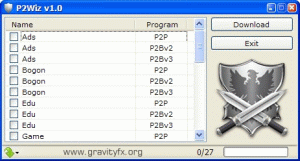 If you are looking for a free but cool block lists downloader, you should check out P2Wiz.
If you are looking for a free but cool block lists downloader, you should check out P2Wiz.