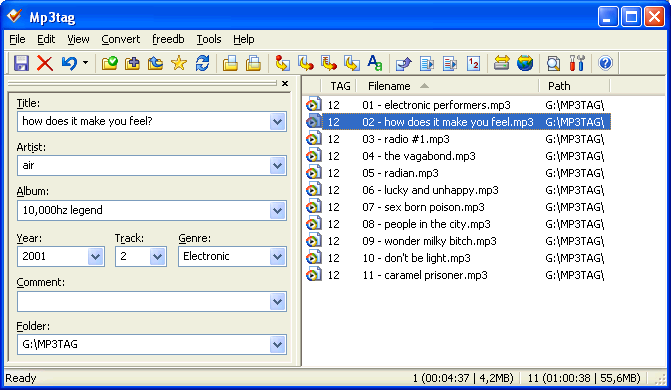Archive for the 'Plugin' Category
Sunday, May 4th, 2008
 Its definitely hard to remember the usernames and passwords for all the websites that we visit daily. The benefit of using a smart browser like Firefox is that it saves the login credentials within the Firefox password manager and retrieves them automatically when you visit a particular website thus allowing you to access it. Its definitely hard to remember the usernames and passwords for all the websites that we visit daily. The benefit of using a smart browser like Firefox is that it saves the login credentials within the Firefox password manager and retrieves them automatically when you visit a particular website thus allowing you to access it.
But what if you want to print out that login credentials list for future reference or want to save it as a document list somewhere within your operating system. Password Export, a Firefox addon, is there to help you in this regard.
This Firefox addon will let you export a CSV/XML formatted list of all the login credentials stored within the Firefox password manager. This list will have the usernames, passwords, emails and URLs of all the sites that you have ever logged into through Firefox.
Not only can you export the list but you can also import it on another PC or operating system (e.g. Ubuntu) so that you don’t have to enter your login credentials again and again when you visit known websites daily. (more…)
Posted in FireFox, Plugin | No Comments »
Wednesday, January 16th, 2008
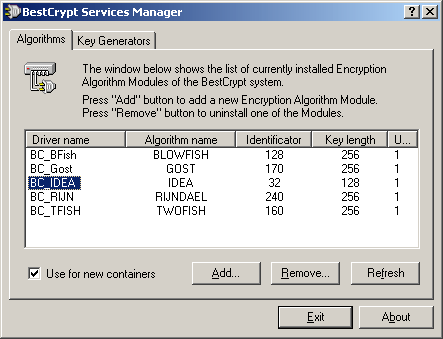
The latest version of the IDEA plug in for the BestCrypt software is now available on the market and the reason that it has become so popular in such a short time is the fact that this is an easy way for you to encrypt things without having to worry about it being too easy to decrypt. The encryption software programs have started to become more popular as the average level of web sophistication increases and users begin to realize that their more important e-mails need to be encrypted at some point. This has spawned a number of excellent software programs such as BestCrypt and those software programs have a number of modules that can be used within them.
This particular module is the IDEA plug in for BestCrypt and it simply uses the IDEA algorithm in order to encrypt the information that you want kept secret. The great thing about this plug in is that it works on all Windows systems so that regardless of what version and structure of Windows you happen to be running at the time, you are still going to be able to use the IDEA plug in when you want to encrypt certain pieces of information. This plug-in has been tried, tested and true for awhile and the latest version makes it just that much better.
More information is available at http://www.iarsn.com/ideaplugin.html
Posted in Developer, Freeware, Main, Plugin, Utilities, Windows | 1 Comment »
Thursday, January 10th, 2008
 Got a favorite website but you hate the look of it? Now you can make it how you want it to be! Got a favorite website but you hate the look of it? Now you can make it how you want it to be!
Stylish is a Firefox extension that enables you to change the look of websites. For example you could change the default text and background colors to be light colored text on a dark background. You can do this either on a site by site basis or globally effecting all websites you visit.
If you visit http://userstyles.org/stylish/ there is a selection of user made styles for global use or for specific popular sites such as Youtube and Wikipedia. These are easily imported into the extension and can be easily enabled, disabled, or removed according to your own taste.
As well as working with Firefox it also works with Thunderbird, Flock, SeaMonkey, Mozilla Suite, and Songbird and can also change the look of all these programs.
I find this very useful if you spend a lot of time on sites such as Wikipedia and don’t like reading on a glaring white screen. Now you can change to a darker background and your eyes will thank you!
More info and download here.
Posted in Design, Developer, FireFox, Freeware, Main, Plugin | No Comments »
Monday, December 3rd, 2007

StuffPlug is a free add-on that adds some extra features to Windows Live Messenger (MSN Messenger).
Some of these additional features are the ability to boost the character limit. This allows you to send as many as 5,000 characters per message in a conversation, very useful if you have to copy and paste something long to someone.
You can also have a small customizable time zone clock under the user picture of the person you’re currently talking with,useful for those of us with friends in other timezones. Another feature is the ability to flash an LED light such as caps or number lock if you recieve a message while you’re in a full screen application or game.
It includes many more features, with varying degrees of usefulness,but you only have to select the ones you like. For the full details of all features, check out the homepage here where you can read more info and download it.
Posted in Desktop, Developer, Freeware, Information Management, Internet, Main, Microsoft, Plugin, Shell and Desktop | No Comments »
Friday, November 16th, 2007
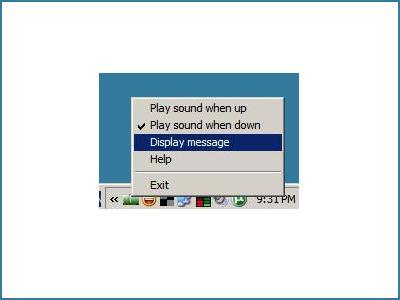 I’ve always loved simple tools, to have a tool doing one thing and doing it well is one thing I really love. That is why I like Am I Online!? I’ve always loved simple tools, to have a tool doing one thing and doing it well is one thing I really love. That is why I like Am I Online!?
Am I Online!? is a simple piece of software that will alert you when you lose Internet access and most importantly will also alert you when the connection comes back online. This way you will not have to constantly try to access a web page, or keep an eye in a “ping” window. It will alert you instantly with a message box and a sound when your connection comes back online.
Want to try out this simple tool? I know you may be thinking, doesn’t windows do that on its own, tell you when you online or not? Well the truth is, this does it faster and it’s sort of cooler.
The only thing I have against this tool though is that it would have had much success as a freeware getting donations than as the shareware it currently is, don’t know many people who will pay $10 for something they can get for free elsewhere.
But all in all the final decision , to buy or not to buy is up to you, go try it out the free edition first.
Go to http://www.easytousetools.com/am_i_online
Posted in Developer, Main, Plugin, Shareware, Utilities, Windows | No Comments »
Thursday, October 25th, 2007
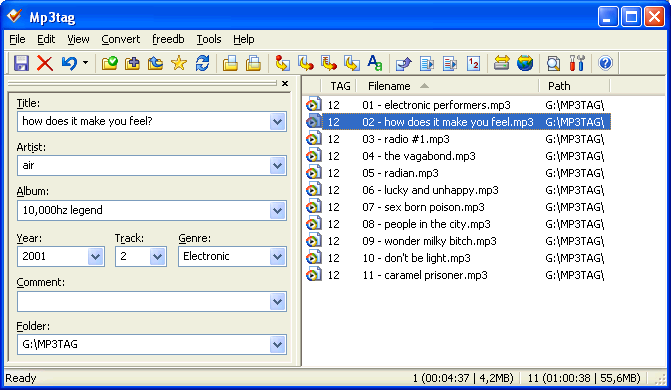
Google Desktop Search has become very popular in today’s world. Nowadays not only can you use the search to look for things on the internet right from your desktop, but at the same time you can also get it to remember past searches so that if you make it again it can tell you exactly which websites from the search you already visited. A lot of people love Google Desktop Search and while it certainly has a lot going for it, there is always room for improvement. Some of this improvement is provided by the software being reviewed here.
The Audio Indexer is what is known as a freeware plugin, meaning that you can use it to enhance the functionality of Google Desktop Search and that you do not have to actually pay anything in order to use it. Once installed, you can then use the plugin in order to get the Google Desktop software to actually index tags on different audio files. Tags are things like artist name, title of the song, track number on a CD, name of the album and of course the run-time of the actual song. These are all tags that the plugin can help Google Desktop index and therefore it can help you greatly when you take a look at the file information later on down the road.
More information can be found at http://mp3tag.de/en/gds.html
Posted in Catalogue, Design, Developer, Freeware, Information Management, Main, Plugin, Utilities | No Comments »
Tuesday, October 2nd, 2007

Musicip Mixer is a program that allows you to create music playlists based on the sonic qualities of each song. This means the program analyses your song collection and finds songs that sound similar based on various characteristics of the songs. It then is able to generate a playlist based on that information.
After it analyzes your collection (the first time you run it), it will analyze each new song you add to your collection automatically. When you’re listening to a song you simply tell the program to make a playlist of similar “sounding” songs. Basically it acts as a virtual DJ, as opposed to just picking songs totally at random!
I’ve used the winamp plug-in and I like it. So if you listen to a lot of music on your computer, its well worth checking out!
It’s also available as a stand alone program and in free and premium versions.
You can get more information and download it at the homepage.
Posted in Catalogue, Developer, Freeware, Information Management, Main, Multimedia, Music, Plugin, Windows | 3 Comments »
|
|
|
 Its definitely hard to remember the usernames and passwords for all the websites that we visit daily. The benefit of using a smart browser like Firefox is that it saves the login credentials within the Firefox password manager and retrieves them automatically when you visit a particular website thus allowing you to access it.
Its definitely hard to remember the usernames and passwords for all the websites that we visit daily. The benefit of using a smart browser like Firefox is that it saves the login credentials within the Firefox password manager and retrieves them automatically when you visit a particular website thus allowing you to access it.
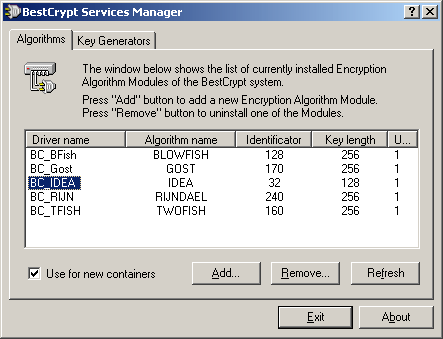


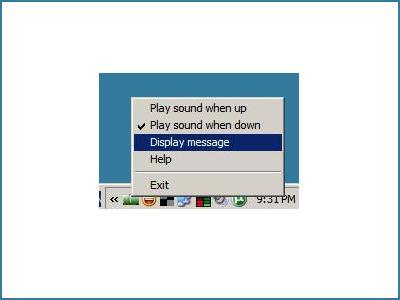 I’ve always loved simple tools, to have a tool doing one thing and doing it well is one thing I really love. That is why I like Am I Online!?
I’ve always loved simple tools, to have a tool doing one thing and doing it well is one thing I really love. That is why I like Am I Online!?