Archive for the 'Programming' Category
Tuesday, March 4th, 2008
 Have you been looking for a tool that can help you easily create and publish your website, forms or even web albums? Well if that’s your case try using the Actual Drawing 7.1 which will help you make stylish WebPages even if you do not know anything about the HTML codes. It supports the simple function of dragging and dropping the content. The software provides you with the features to put different effects to the images and the pages. You can have the beautiful navigation buttons attached to the webpage. The program also helps you to check for the broken links and it can even have the pages submitted to the search engines. You just need to get the software and start working with it. Have you been looking for a tool that can help you easily create and publish your website, forms or even web albums? Well if that’s your case try using the Actual Drawing 7.1 which will help you make stylish WebPages even if you do not know anything about the HTML codes. It supports the simple function of dragging and dropping the content. The software provides you with the features to put different effects to the images and the pages. You can have the beautiful navigation buttons attached to the webpage. The program also helps you to check for the broken links and it can even have the pages submitted to the search engines. You just need to get the software and start working with it.
Actual Drawing 7.1 main screen neatly displays the features that can be used for creating the site, forms with much of ease. You also get all the properties that are require to set the content like setting color, text, position, style, alignment, etc. You can put the various effects to the text like shadow, color, and glow, etc to make it look more amazing. There’s an image optimization tool that help you to convert the images that best suit the website and takes lesser time to get loaded. You can make the changes in the vector images and set the properties accordingly. Add the gradients and patterns that are linear, velvet, radial, conical, and square and help you create animations. You can even create the forms and web albums with the software. It has wide range of features that you can use to customize according to the requirement. You can publish these easy with the FTP protocol. You can upload the pages easily to the website.
{More Info and Download}
Posted in HTML Editors, Programming, Web Authoring, Windows | No Comments »
Tuesday, January 29th, 2008
 AllKeys Macro is a macro program plus work/break timer and mouse replacement tool. Provides a flexible but robust macro solution that allows users to record and organize a large number of macros. AllKeys Macro is a macro program plus work/break timer and mouse replacement tool. Provides a flexible but robust macro solution that allows users to record and organize a large number of macros.
Pros: This application is a macro manager, work/break timer and a mouse replacement tool. As a macro manager it lets macros to be recorded, edited and arranged properly. Macros could be applicable to specific applications or to all of them. Macro would be a nice way to create keyboard short cuts for repetitive tasks such as filling your address somewhere or to launch your favorite web mail. The software lets you remap the keys to whatever location you want a particular key or a set of keys to be. When defining a macro one could specify an application for the macro. The macro would then operate only in the environment of that application. Import/export of macros are provided for. Editing facilities for editing a macro recorded already or imported can be done through a simple interface.
One really nice feature of the macro playback is the speed of playback. One usually takes a bit of time to type in the commands. But since a computer can take in the input much faster and yet recognize the key strokes, macros can be arranged to be played back at a faster rate.
If you would prefer, you could replace the mouse operation by keyboard strokes. Initially you define a set of keys to be the up/down and lateral movement keys as also left and right clicks on the mouse.
The work/ break timer functionality lets the user define his continuous work time in one stretch and the break time there after. You get alerts for the break time. What’s more is performance statistics like keystroke and mouse clicks done per minute are recorded and displayed.
Cons: The user interface feels a little too complicated for the application. Learning time too could be significant. Unless you use a lot of macros, investing in learning time may not be worthwhile.
Overall the application does perform a useful function, overall rating 4 stars.
Posted in Macro, Main, Programming, Shareware | No Comments »
Thursday, January 24th, 2008
 Now you can control and manage your PC’s basic function even when you’re away from it. It’s easy to shut down, restart, log off and perform such function automatically by settings the things just once with the Supreme Shutdown Scheduler v1.1 that can achieve all this in no time. Now you can control and manage your PC’s basic function even when you’re away from it. It’s easy to shut down, restart, log off and perform such function automatically by settings the things just once with the Supreme Shutdown Scheduler v1.1 that can achieve all this in no time.
Supreme Shutdown Scheduler v1.1 software opens with the medium sized rectangular screen. It shows the features placed on the screen that you need to set for scheduling a task. With the System Statistics you can set the Current Time and Current Date that program also takes from your computer. Then is the option to set the time for the task to take place. Select the count for hours, minutes and seconds by which the program should shut down, restart or perform the other function as set by you. When you set the limit it shows the time by which the function would be performed. Select the day for the shutdown or restart process. Below are given the setting to select the action that has to be taken by the program. It shows four features Force, Log off, Shut down and Restart. You can abort also if you do not want to set the action to be taken by the program. For saving the settings that you had done you need to click ‘Conform’. The program stays at your system tray and work from there. Help features is also there to assist you in the functioning.
Supreme Shutdown Scheduler v1.1 can perform the function while staying at your system tray. You can also be set to launch the program to start minimized at system tray or with the windows start up. It effective functioning combined with its light weight design also comes across as a welcome relief as compared to some heavy and cumbersome software in its class.
{More Info and Download}
Posted in Commercial, Developer, Programming, Security, Shareware, Utilities | No Comments »
Thursday, December 6th, 2007
 Here is a useful tool worth checking out. Here is a useful tool worth checking out.
D3DGear is an advanced utility for Windows DirectX & OpenGL games. The cool thing about this software is that it automatically measures a 3D game’s frame rate and displays it on screen. It allows you to customize font color, size and position of the frame rate display.
It is easy to use as it can capture 3D game screenshots with the press of a hotkey, and automatically save screenshots into a file. You can define screenshot hotkey, save file format and save file directory. One other thing I love about it, is that D3DGear also can record 3D games to movie.
In the recently released version, the bug that didn’t allow D3DGear to work with the game Shaiya has been fixed.
Go check it out at http://www.d3dgear.com/
Posted in Commercial, Developer, Flash, Main, Photo, Programming, Shareware, Utilities, Windows | No Comments »
Thursday, December 6th, 2007
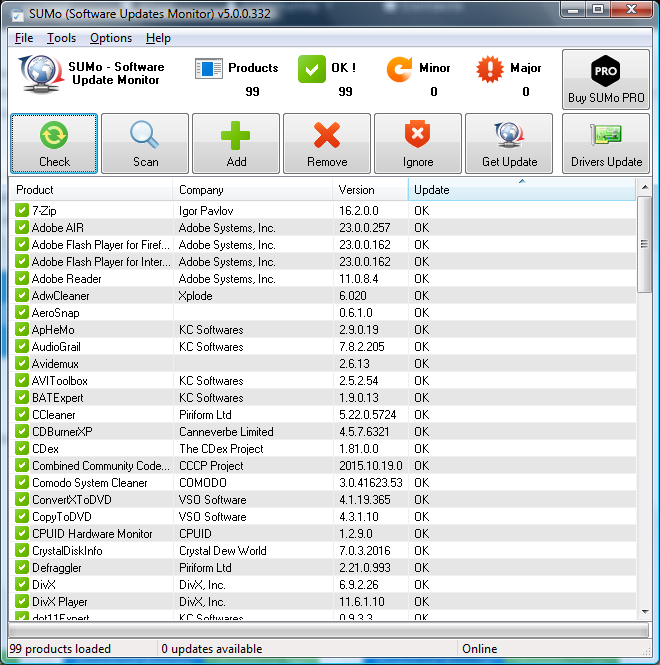 With the ways advancements are made these days a software useful yesterday maybe totally useless today, that is why you need to have regular updates to stay in touch. Eneter SUMo. With the ways advancements are made these days a software useful yesterday maybe totally useless today, that is why you need to have regular updates to stay in touch. Eneter SUMo.
SUMo (which stands for Software Updates Monitoring) detects applications you are using and tracks updates. If a new version is detected, you’ll be notified.It relies a social networking as its database is populated by the other users. By using up-to-date software you’ll reduce the risk of encountering bugs and will benefit from more features.
Want to give it a shot? A trial should convince you. Oh! Least I forget it’s freeeeee!
Go to http://www.kcsoftwares.com/?sumo for more info and download.
Posted in Business, Developer, Information Management, Internet, Main, Programming, Reminder, Shareware, Shell and Desktop | No Comments »
Monday, November 26th, 2007
 There is this software that could be a lifesaver for software development teams or support departments, it is called Eventum. There is this software that could be a lifesaver for software development teams or support departments, it is called Eventum.
Eventum is an issue tracking system that can be used by a support department to track incoming technical support requests, or by a software development team to quickly organize tasks and bugs.
In the latest version which just hit the market a couple of days ago, some changes in features were effected, these include:
- Fixed error with DB error when removing assignees from issue assignment list;
- Rewritten error handling to create less smaller error reports;
- Make issue associated list as text field;
- Implementing per project “mail aliases”;
- Made timetracking window input more convenient;
- Display email addresses to whom email was sent when issue was updated;
- Add “Show Times spent on issue” to weekly report page;
- Improved Weekly Reports output possibilities;
- Fixed bug with reminders when no recipients are found;
- Fixed bug with emails downloaded from mail server only being sent to issue assignee;
- Added support level to list issues page;
- Added ability to control if a custom fields is required and validation options from backend;
- Added option to include custom fields on close issue;
- Changed customer API to support multiple contracts;
- Fixed bug with closed issue notification going out even when it shouldn’t have;
- Updated Smarty and PEAR packages to latest versions;
- Fixed bug with expandable tables;
- And so much more…
For more info go to http://dev.mysql.com/downloads/other/eventum/
Posted in Business, Developer, Internet, Main, Programming, Shareware, Windows | No Comments »
Friday, November 16th, 2007
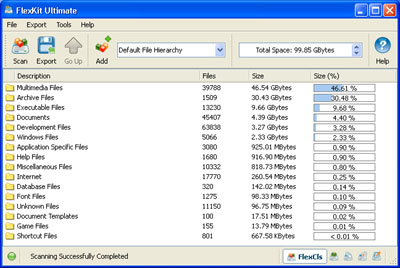 Here is a really cool tool that could come in handy. It is called FlexKit. Here is a really cool tool that could come in handy. It is called FlexKit.
FlexKit is an integrated file management toolkit, the cool thing about this software is that it allows you to classify and categorize files, analyze disk utilization patterns and identify storage consumption hot-spots But that is not all with FlexKit you also get to eliminate duplicate files and free-up storage space.
If you don’t want to make a financial commitment yet, you could try out the freeware version, FlexKit Express. FlexKit Express is completely free and may be used for any personal and commercial purposed.
If you want a more powerful and flexible version, FlexKit Professional will be your ideal choice. It is especially designed for professionals and power users. In addition to more powerful capabilities, FlexKit Professional provides command line utilities for all available file management tools.
Want to give it a try? Go to http://www.flexense.com/flexkit
Posted in Information Management, Main, Programming, Shareware, Windows | 4 Comments »
Wednesday, October 31st, 2007
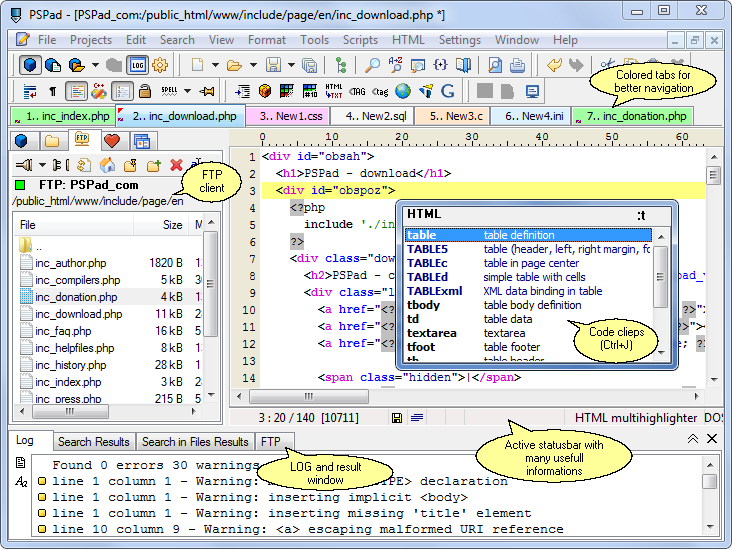
PSPad, in its latest version released a couple of days ago (version 4.5.3.2282), is a freeware text editor that has been put out by a very bright programmer named Jan Fiala. Now, most people will look at that first sentence and shrug their shoulders, thinking that the last thing the world really needs is another freeware text editor. Well, while Jan has certainly chosen to inject his programming prowess into a super-saturated market in today’s world, at the same time the PSPad Editor really has a lot going for it that places it above a number of the text editors that are available today. A lot of these text editors are poorly thought out and even more poorly designed, but as you check out the features of PSPad Editor you will find that it is quite a bit different.
For starters, the layout of PSPad is so good that you can find anything that you would use frequently from the main screen. There is no need to pull down menus and even if you needed one of those menus, there are so many keyboard hotkeys that you can use in order to save tons of time. In addition to that, there is no complex installation process for PSPad; it is good to go right away. Finally, the editor itself not only has the ability to edit text documents, but you can also use it as a HEX editor, an HTML editor, an FTP client as well as an explorer for many other coding languages. It really has a lot compiled into one compact software piece and this is why it is certainly worth a look.
More information can be found at http://www.pspad.com/
Posted in Business, Developer, Files and Folders, Information Management, Main, Programming, Security, Shareware, Utilities, Windows | No Comments »
Friday, October 26th, 2007
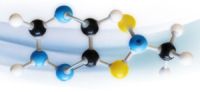 There are a number of different programs on the internet today responsible for doing a number of different things, but what makes Hamachi such a standout program is that it happens to be a program that a lot of people use to facilitate their day-to-day lives. What I mean by that is that a lot of people want to connect with each other in a way that things like firewalls and internet inconsistencies sometimes prevent, but you can use Hamachi to help remedy those problems and make true peer to peer connection a possibility. There are a number of different programs on the internet today responsible for doing a number of different things, but what makes Hamachi such a standout program is that it happens to be a program that a lot of people use to facilitate their day-to-day lives. What I mean by that is that a lot of people want to connect with each other in a way that things like firewalls and internet inconsistencies sometimes prevent, but you can use Hamachi to help remedy those problems and make true peer to peer connection a possibility.
The thing that makes a lot of people like Hamachi straight out of the box is the fact that Hamachi is a program that is easy to use and easy to set up. There is in fact no configuration required whatsoever; you just put the name of the network in and the password for the network and then you are good to go. The Hamachi program can then be used in order to initiate a direct connection between two computers that are both connected to the internet. The important part, however, is that this connection can be done regardless of any of the other circumstances of either of the two computers. This is important because it is relatively innovative in that sense.
More information can be found at https://secure.logmein.com/products/hamachi/vpn.asp?lang=en
Posted in Beta version, Browsers, Design, Developer, Information Management, Internet, Main, P2P, Programming, Security, Shareware, Utilities, Windows | 1 Comment »
Thursday, October 25th, 2007
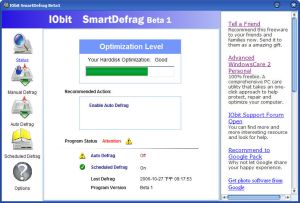 So, most people that have a windows operating system are already well aware of the fact that their operating system has a disk defragmenter option that you can use when times get tough, your hard drive begins to run slow and everything seems like it needs to be fixed. People run the defrag program and it tends to make things better. Therefore, why would you need another defrag program to use instead of the Windows disk defragmentation service? Well, there are a number of reasons that you could require one and the two main ones have to do with the idea of automation and the idea of efficiency. So, most people that have a windows operating system are already well aware of the fact that their operating system has a disk defragmenter option that you can use when times get tough, your hard drive begins to run slow and everything seems like it needs to be fixed. People run the defrag program and it tends to make things better. Therefore, why would you need another defrag program to use instead of the Windows disk defragmentation service? Well, there are a number of reasons that you could require one and the two main ones have to do with the idea of automation and the idea of efficiency.
First and foremost, the program that comes with Windows is not particularly efficient. Not only does it take a lot of resources to use, but at the same time it also doesn’t do the job as efficiently as it could. The IObit program fixes both of these points by being able to run in the background seamlessly with your other programs; something that it could only do through the reduction of system resource usage which in turn can only come from more efficient operation. As to the second aspect, the aspect of automation, the program can be configured to scan for fragmentations automatically and therefore can be used to keep your hard drive running smoothly without you having to constantly check on the progress.
More information is available at http://www.iobit.com/iobitsmartdefrag.html
Posted in Developer, Main, Programming, Security, Shareware, Shell and Desktop, Utilities, Windows | No Comments »
|
|
|
 Have you been looking for a tool that can help you easily create and publish your website, forms or even web albums? Well if that’s your case try using the Actual Drawing 7.1 which will help you make stylish WebPages even if you do not know anything about the HTML codes. It supports the simple function of dragging and dropping the content. The software provides you with the features to put different effects to the images and the pages. You can have the beautiful navigation buttons attached to the webpage. The program also helps you to check for the broken links and it can even have the pages submitted to the search engines. You just need to get the software and start working with it.
Have you been looking for a tool that can help you easily create and publish your website, forms or even web albums? Well if that’s your case try using the Actual Drawing 7.1 which will help you make stylish WebPages even if you do not know anything about the HTML codes. It supports the simple function of dragging and dropping the content. The software provides you with the features to put different effects to the images and the pages. You can have the beautiful navigation buttons attached to the webpage. The program also helps you to check for the broken links and it can even have the pages submitted to the search engines. You just need to get the software and start working with it.

 Now you can control and manage your PC’s basic function even when you’re away from it. It’s easy to shut down, restart, log off and perform such function automatically by settings the things just once with the Supreme Shutdown Scheduler v1.1 that can achieve all this in no time.
Now you can control and manage your PC’s basic function even when you’re away from it. It’s easy to shut down, restart, log off and perform such function automatically by settings the things just once with the Supreme Shutdown Scheduler v1.1 that can achieve all this in no time. Here is a useful tool worth checking out.
Here is a useful tool worth checking out.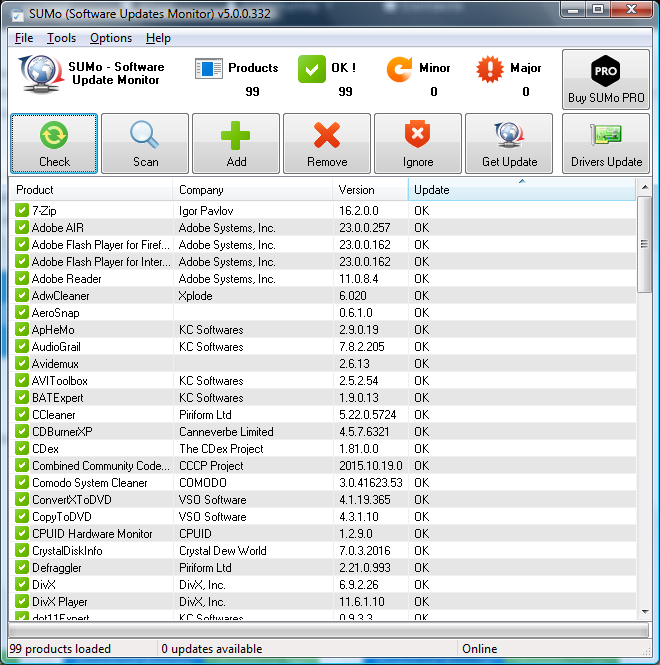 With the ways advancements are made these days a software useful yesterday maybe totally useless today, that is why you need to have regular updates to stay in touch. Eneter SUMo.
With the ways advancements are made these days a software useful yesterday maybe totally useless today, that is why you need to have regular updates to stay in touch. Eneter SUMo. There is this software that could be a lifesaver for software development teams or support departments, it is called Eventum.
There is this software that could be a lifesaver for software development teams or support departments, it is called Eventum.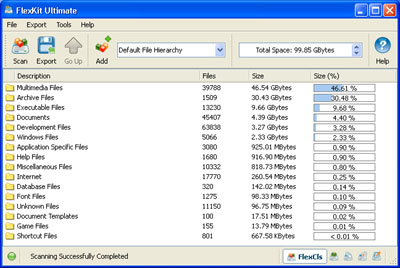 Here is a really cool tool that could come in handy. It is called FlexKit.
Here is a really cool tool that could come in handy. It is called FlexKit.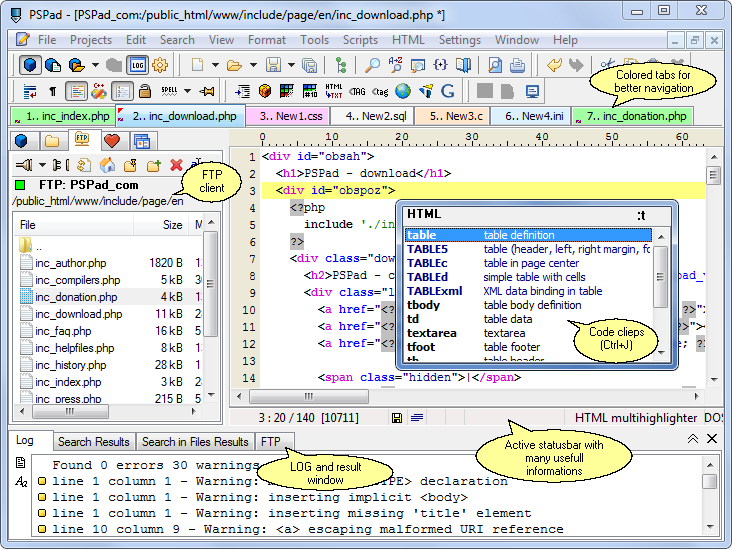
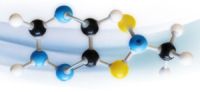 There are a number of different programs on the internet today responsible for doing a number of different things, but what makes Hamachi such a standout program is that it happens to be a program that a lot of people use to facilitate their day-to-day lives. What I mean by that is that a lot of people want to connect with each other in a way that things like firewalls and internet inconsistencies sometimes prevent, but you can use Hamachi to help remedy those problems and make true peer to peer connection a possibility.
There are a number of different programs on the internet today responsible for doing a number of different things, but what makes Hamachi such a standout program is that it happens to be a program that a lot of people use to facilitate their day-to-day lives. What I mean by that is that a lot of people want to connect with each other in a way that things like firewalls and internet inconsistencies sometimes prevent, but you can use Hamachi to help remedy those problems and make true peer to peer connection a possibility.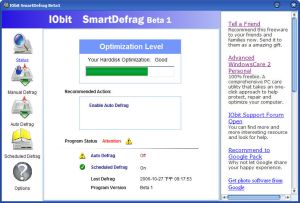 So, most people that have a windows operating system are already well aware of the fact that their operating system has a disk defragmenter option that you can use when times get tough, your hard drive begins to run slow and everything seems like it needs to be fixed. People run the defrag program and it tends to make things better. Therefore, why would you need another defrag program to use instead of the Windows disk defragmentation service? Well, there are a number of reasons that you could require one and the two main ones have to do with the idea of automation and the idea of efficiency.
So, most people that have a windows operating system are already well aware of the fact that their operating system has a disk defragmenter option that you can use when times get tough, your hard drive begins to run slow and everything seems like it needs to be fixed. People run the defrag program and it tends to make things better. Therefore, why would you need another defrag program to use instead of the Windows disk defragmentation service? Well, there are a number of reasons that you could require one and the two main ones have to do with the idea of automation and the idea of efficiency.