Archive for the 'Security' Category
Thursday, August 6th, 2015
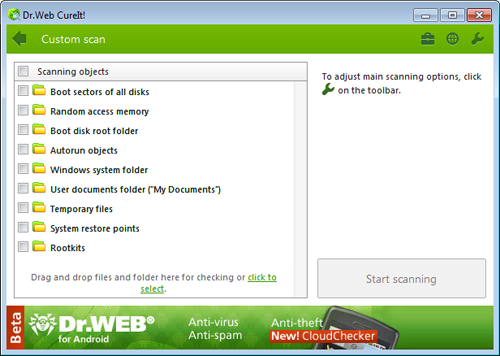 DrWeb CureIt is a portable and free version of the commercial antivirus product from DrWeb antivirus. DrWeb CureIt is a portable and free version of the commercial antivirus product from DrWeb antivirus.
This programs is presented as a single executable file which fully self extracts into the Windows temporary directory when you double click it and launches itself. The virus definitions are included in the package, so there is no need to be connected to the internet once you have downloaded it. There isn’t any option to update the virus definitions from within the program, so if you want to make sure you have the latest definitions, it’s important you download the latest version from the DrWeb website. The program will also prompt you do this, when it notices that your version is a bit old, it will tell you how old it is and suggest you download the latest version.
Upon launching the program, you’ll see a small nag screen, nothing too inconvenient, and also the choice to choose it’s interface language (it tries to begin with one that fits your windows regional settings, but there are also 30 languages available).
Next, it starts “Express Scan” which scans through your computer’s memory and a few usual places viruses like to put themselves. There is also the option to manually choose what you want to scan and also a complete scan that scans everything on your computer.
This is a good option if you find that your computer has a virus or malware and you were unfortunate enough to not have working antivirus software already for whatever reason. It doesn’t need to be installed, so can be up and running quickly and easily to help get your computer back on track. It is very easy to use, even for non technical users, as it keeps the options very basic as mentioned above.
Check it out at DRWeb.com.
Posted in Security | No Comments »
Friday, July 31st, 2015
 When running your computer, there are usually many times when the various software you use might try to contact an outside source via your internet connection, there can be many legitimate reasons, such as checking for updates, verifying licenses, etc. But what if malware gets onto your system and is contacting an outside source with personal information for example, this is why a two-way firewall is so important. When running your computer, there are usually many times when the various software you use might try to contact an outside source via your internet connection, there can be many legitimate reasons, such as checking for updates, verifying licenses, etc. But what if malware gets onto your system and is contacting an outside source with personal information for example, this is why a two-way firewall is so important.
Windows 10 Firewall Control is software developed by Sphinx Software that is free to try and developed especially for Windows based computers. It is designed to simplify the customization of a windows firewall, plus more.
The firewall exists to protect your computer from potentially undesirable network activity from applications on your PC. It does this by controlling network traffic and internet access. It prevents undesired informational incoming and outgoing leakage of applications running locally or remotely. It also provides detailed logging and notification. It also has the ability to help you to manage and synchronize port forwarding utilizing an external network (router/firewall) box with specific application activity and/or requirements.
Some of its features include blocked activity notifications, Windows Explorer integration as well as zone-based network permissions management. As well as this, it also has support for IPv6 and portable devices.
When all is said and done, Windows 10 Firewall Control is a light-weight and easy to use but powerful firewall management program which works on Windows Vista, XP, and Windows 7, as well as Windows 10. It’s simple to understand interface makes sure it is not too difficult to use, even for those who are not computer experts.
It has multiple editions available, including free.
For more information, check out Sphinx-Soft.com.
Posted in Security | No Comments »
Thursday, July 30th, 2015
Kaspersky Internet Security is the latest offering from Kaspersky Labs that is designed to be effective at protecting your computer from all the usual threats that are around these days, ranging from hacker attempts, malicious programs, as well as spam and other online risks. (more…)
Posted in Security | No Comments »
Tuesday, November 19th, 2013
 Avast! Premier 2014 is the company’s premium security suite, that contains an antivirus engine, firewall, browsing protection, browser cleanup tool, a software updater tool, data shredder and much more. Avast! Premier 2014 is the company’s premium security suite, that contains an antivirus engine, firewall, browsing protection, browser cleanup tool, a software updater tool, data shredder and much more.
Installation is fast, perhaps due to a great reduction in product size. Scans can apparently be much faster, for some file types at least; in terms of in-memory scan times, EXE files are now examined around twice as fast, text contents (web pages, scripts) are as much as 10 times faster. (The program still needs to load this content in the first place, though, so final scan times won’t change a lot.)
You’ll find several significant improvements to avast’s protection features. You get enhanced streaming updates for real-time detections; a new DeepScreen technology helps the program make more intelligent choices about unknown files; extended cloud scanning again assists in detection; and if something does show up, then improved cleaning will eliminate it more reliably.
New web technologies include an extended do-not-track feature, which avast! claims “uses a proprietary technology that cannot be overridden by the servers”. An easier-to-use SafeZone automatically opens banking sites to protect your transactions, and the web browser plugins have been rewritten to keep you safer online.
And all this is provided in a vastly simplified and more configurable interface (there are actually now only three shields to direct your attention to, for example).
Premier edition includes a software update tool, that’s going to scan your computer, compare against a remote database and notify you when a new update is available. It also has a data shredder, which will enable you to completely wipe important files, documents and other private data.
Check out the homepage for more info. Visit Avast.com.
Posted in Security | No Comments »
Monday, May 31st, 2010
 A firewall is an essential tool for protecting your computer from external threats especially from the World Wide Web. However, most users who are using their computers for personal and entertainment use with no confidential data or information probably won’t care too much about the importance of a firewall functionality. Windows operating system has a built in firewall protection, but you’re limited when it comes to configuration. If you’re an advanced user and you’ve got a bunch of confidential files stored on your computer, you’ll need personalized firewall software for better protection. A firewall is an essential tool for protecting your computer from external threats especially from the World Wide Web. However, most users who are using their computers for personal and entertainment use with no confidential data or information probably won’t care too much about the importance of a firewall functionality. Windows operating system has a built in firewall protection, but you’re limited when it comes to configuration. If you’re an advanced user and you’ve got a bunch of confidential files stored on your computer, you’ll need personalized firewall software for better protection.
PrivateFirewall is personal firewall software used to protect your computer from threats coming from the outside that may compromise your data security and privacy. It works similar to the Windows Firewall but with some added functionalities to improve overall computer protection.
The program’s features include the basic functions of a typical firewall protection. It offers packet filtering to check for malicious packets being transferred or received, Internet traffic filtering of packets to monitor packets received from the Internet, IP tracking and secure e-mail protection.
But the highlight among the features is the Application Control Engine, a feature that checks all programs that access the internet like web browsers.
The program also ensures compatibility with Windows built in firewall as it is directly connected to Windows Security System for a better overall protection. You can also choose between 3 types of profile; at home, at work and on road.
Rounding up all the features incorporated is the support for virus and spyware detection and removal, behavioral hacker protection, system anomaly protection and zero-hour malware, spyware and anti-virus protection.
PrivateFirewall could be the software you need to solve your security problems. It can be utilized by both beginners and advanced users as the user-interface is very easy to use. The program contains features for packet filtering and virus protection. You can get all these state of the art features for free as the program is freeware.
You can download PrivateFirewall at Privacyware
Posted in Freeware, Security | No Comments »
Friday, May 28th, 2010
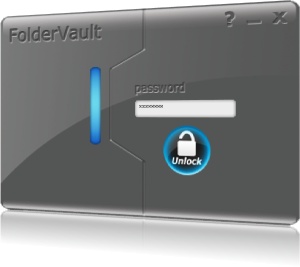 Folder vault is a file security and encryption program that provides services for locking, hiding, encrypting and protecting your important files. The program offers the fastest and the best file protection in the market today. Folder vault is a file security and encryption program that provides services for locking, hiding, encrypting and protecting your important files. The program offers the fastest and the best file protection in the market today.
The program’s basic features include hide/unhide files and folders; encrypt your files so that it can’t be readable to others, set password to your folders, and many more. Once folders have been protected, it becomes inaccessible to other users including the administrator. A password must be supplied first to access it again. In addition, protected files and folders are hidden and cannot be accessed or deleted. This feature is very important especially if you have your children or co-workers using your computer to protect important files from being modified or deleted.
Aside from the basic features, the program also offers protection from viruses, worms, and Trojans making your important files free from virus and other malicious threats. Once the folder has been locked, it cannot be accessed even by a remote computer in a network.
Other features worth mentioning are the blocking capabilities and flexibility. Aside from blocking unauthorized access to protected files, Folder Vault also allows you to block unwanted programs and internet applications from being accessed. This feature is perfect for parents to prevent their children from playing games and visiting social networking sites during weekdays. There are still many features available from Folder Vault which you can explore after downloading the file.
The program supports multiple file systems including FAT, and NTFS file systems format. The program runs on Windows 2000 and later versions and does not require third party software to be installed. However, before you can use even the trial version, you need to be connected to the Internet to have a trial key. This is a disadvantage for users who don’t have Internet connections. No other hardware required.
Folder Vault offers wide range of features from basic file protection for unauthorized access, virus protection and even blocking of unwanted programs and application from being installed on your computer. It allows you to protect unlimited number of files. Sadly, this program is not for free, but a trial version is available for free download to evaluate the product’s performance before purchasing. This program is highly recommended for users who want total protection of confidential files.
You can download or purchase Folder Vault at gearboxcomputers.com
Posted in Security | No Comments »
Thursday, May 27th, 2010
 An excellent password is always long, and should be a combination of numbers, letters and special characters. However, memorizing complex password is not an easy task and memorizing a lot of them is almost impossible. Yes you’ve secured your accounts from being stolen, but even you can’t open them because you forgot the passwords to access them – in short, it’s useless. It seems that you need help on how you will achieve security without taking the risk of forgetting your passwords. An excellent password is always long, and should be a combination of numbers, letters and special characters. However, memorizing complex password is not an easy task and memorizing a lot of them is almost impossible. Yes you’ve secured your accounts from being stolen, but even you can’t open them because you forgot the passwords to access them – in short, it’s useless. It seems that you need help on how you will achieve security without taking the risk of forgetting your passwords.
Flying Bit Password Keeper is a utility program allows you to store passwords in a safe, secure way so that you do not have to memorize each and every one of them.
The graphical user interface is simple but easy to understand. Large menus with relevant image are provided to easily identify a task. Display window is wide and items are displayed in a grid. The program also utilized the right click mouse option, when you highlight the item you want to modify, just right click to view the functions.
Its main feature focuses on creating, modifying and storing of passwords. The stored passwords are stored into a database. This database is encrypted to prevent other users from stealing your passwords, or if the database was stolen, you’re certain that they can’t use it to hack your account. You need a password for this encrypted database, so it is expected that you create a hard to guess password and memorize it. It’s easier to memorize a single password than to memorize many of them.
You can back-up your password’s database into an external storage device like flash drives. You can now bring with you your passwords and use them while you’re on the road.
You can create passwords from different accounts; e-mail, credit cards, software, Internet and networks. You’ve got all your passwords stored in a single program. The program also provide a built-in random password generator for a much harder to guess passwords. There’s more to explore features on this program so it’s suggested to read more on the help files to understand the program better.
Running the program does not create any problem since it only occupies little space on your computer memory. The program does not cause your computer to slow down or to affect performance of other applications. Passwords generated and stored are also safe and secured.
It needs minimal hardware specifications to run smoothly. You only need about 4MB of free hard drive space, 64 MB of RAM and CPU speed of at least 133 MHz. with the current space and storage capacity of computers, running the program is not a problem.
The program also runs only on Windows platform from Windows 98 to Windows 7.
This is freeware available for download at pwkeeper.com
Posted in Freeware, Security | No Comments »
Sunday, May 16th, 2010
 AVG version 9 Free Antivirus is the latest free antivirus release from avg.com. This latest version of AVG Antivirus Free edition offers upgraded features of the previous versions and has added new features not introduced in the previous release. AVG has been in the market for the past 18 years and with that span of time they built a strong reputation as far as virus protection and malware detection are concerned. AVG version 9 Free Antivirus is the latest free antivirus release from avg.com. This latest version of AVG Antivirus Free edition offers upgraded features of the previous versions and has added new features not introduced in the previous release. AVG has been in the market for the past 18 years and with that span of time they built a strong reputation as far as virus protection and malware detection are concerned.
So what are the features of this new version of AVG Free Edition? Well, AVG Version 9 still included some of the features version 8 offers like the traditional virus scanner but this time offers real-times scanning when opening programs to make sure that viruses, worms and Trojans don’t infect your system. AVG’s Anti-Spyware improves detection of malware, adware and other malicious programs lurking wanting to steal information from your computer. Link Scanner provides all out protection when you’re surfing the web through filtering webpages that contains malwares and other threats that might infiltrate your computer. Other features worth mentioning include an e-mail scanner for protecting your e-mails from threats coming from spam e-mails and attached files. AVG’s free antivirus license is valid for a lifetime of the product so no need not worry of an expiring license. Updates for the free version also last for the lifetime of the product. It also takes care of the infected files through its virus vault for analysis of infected files.
One thing that’s noticeable is that it may make your computer boot longer. When doing a standard scan of your hard drive, your computer slows down a bit but it scans your hard drive faster than its previous version. There are also those who claim that installing Link Scanner in your browsers slows down your surfing experience, though there is an option to disable it.
The free version offers limited functionalities when compared to the commercial edition, but it’s good enough to protect your computer from most viruses and other threats if you’re seeking a free solution.
Check it out at Avg.com
Posted in Security | No Comments »
Friday, May 14th, 2010
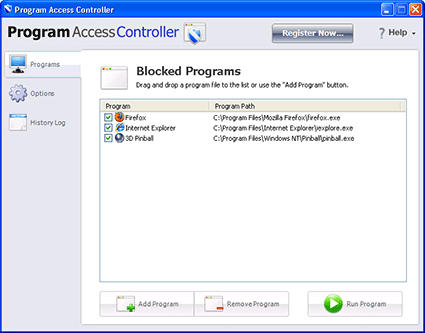 Chances are, you are not the only one using your desktop or laptop computer at home. Every user of your computer has their own programs they like; games, chat, and other applications which might have the potential to compromise computer security. Being the power user owning the administration rights, this program gives you the power to control what applications are allowed to run on your computer. If you’re a parent, you can disallow your children from installing games. If you’re a company manager, you can disallow employees from installing programs that are not work related. You can do all of these things by using Program Access Controller. Chances are, you are not the only one using your desktop or laptop computer at home. Every user of your computer has their own programs they like; games, chat, and other applications which might have the potential to compromise computer security. Being the power user owning the administration rights, this program gives you the power to control what applications are allowed to run on your computer. If you’re a parent, you can disallow your children from installing games. If you’re a company manager, you can disallow employees from installing programs that are not work related. You can do all of these things by using Program Access Controller.
Blocking programs from being installed from your computer is the forte of Program Access Controller . The program is very useful in restricting specific applications from being installed in a particular computer. When you first run the program, you’re required to create a password to lock the computer from installing unwanted programs. A user can only install or access a program if he or she knows the password entered by the administrator.
Program Access Controller is perfect for parents for disallowing their children from playing computer games, watching movies or chatting during school days when they should be doing homework first for example. The program is also very useful for companies where employees need to use computer in their jobs. By prohibiting installation of unwanted programs, the manager ensures that employees focus on their work and not on other non productive matters. The program provides a friendly user interface for users to perform needed tasks in a short span of time.
Program Access Controller is highly recommended for users who need to prohibit installing unwanted programs and access to programs that only you have the rights to use. The program runs smoothly on Windows 2000 or later and doesn’t require much in the way of hardware resources.
Check it out at Gearboxcomputers.com
Posted in Main, Security, Utilities | No Comments »
Monday, January 26th, 2009
 W.O.T ( Web Of Trust) is a free add-on for Firefox. Its purpose is to let you know if you come across hyperlinks in your search results or webmail which may lead to potentially dangerous sites. These sites could install spyware/malware/adware/viruses or contain browser exploits, phishing attacks or fraudulent activities. W.O.T ( Web Of Trust) is a free add-on for Firefox. Its purpose is to let you know if you come across hyperlinks in your search results or webmail which may lead to potentially dangerous sites. These sites could install spyware/malware/adware/viruses or contain browser exploits, phishing attacks or fraudulent activities.
It works by adding a color coded “traffic light” next to hyperlinks, green indicates the link is safe, yellow warns you to be cautious, and red alerts you of potential dangers. It also provides an optional child safety rating.
W.O.T gets data from hundreds of sources, such as listings of fraudulent sites, as well as allowing user comments about sites.
It currently has almost 3 million users and ratings for over 20 million sites, so if you’re concerned with surfing online safely, it’s well worth checking out.
More info at the homepage here.
Posted in Browsers, FireFox, Freeware, Main, Security | 2 Comments »
|
|
|
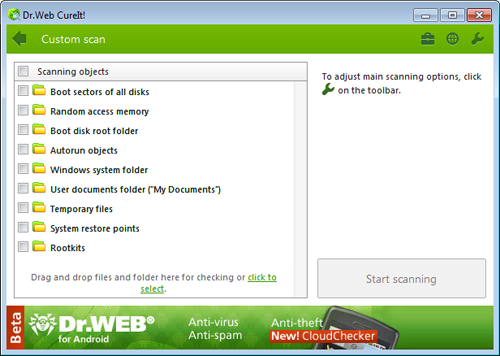 DrWeb CureIt is a portable and free version of the commercial antivirus product from DrWeb antivirus.
DrWeb CureIt is a portable and free version of the commercial antivirus product from DrWeb antivirus.
 When running your computer, there are usually many times when the various software you use might try to contact an outside source via your internet connection, there can be many legitimate reasons, such as checking for updates, verifying licenses, etc. But what if malware gets onto your system and is contacting an outside source with personal information for example, this is why a two-way firewall is so important.
When running your computer, there are usually many times when the various software you use might try to contact an outside source via your internet connection, there can be many legitimate reasons, such as checking for updates, verifying licenses, etc. But what if malware gets onto your system and is contacting an outside source with personal information for example, this is why a two-way firewall is so important.
 A firewall is an essential tool for protecting your computer from external threats especially from the World Wide Web. However, most users who are using their computers for personal and entertainment use with no confidential data or information probably won’t care too much about the importance of a firewall functionality. Windows operating system has a built in firewall protection, but you’re limited when it comes to configuration. If you’re an advanced user and you’ve got a bunch of confidential files stored on your computer, you’ll need personalized firewall software for better protection.
A firewall is an essential tool for protecting your computer from external threats especially from the World Wide Web. However, most users who are using their computers for personal and entertainment use with no confidential data or information probably won’t care too much about the importance of a firewall functionality. Windows operating system has a built in firewall protection, but you’re limited when it comes to configuration. If you’re an advanced user and you’ve got a bunch of confidential files stored on your computer, you’ll need personalized firewall software for better protection.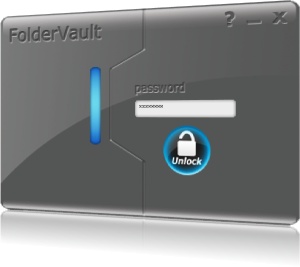 Folder vault is a file security and encryption program that provides services for locking, hiding, encrypting and protecting your important files. The program offers the fastest and the best file protection in the market today.
Folder vault is a file security and encryption program that provides services for locking, hiding, encrypting and protecting your important files. The program offers the fastest and the best file protection in the market today. An excellent password is always long, and should be a combination of numbers, letters and special characters. However, memorizing complex password is not an easy task and memorizing a lot of them is almost impossible. Yes you’ve secured your accounts from being stolen, but even you can’t open them because you forgot the passwords to access them – in short, it’s useless. It seems that you need help on how you will achieve security without taking the risk of forgetting your passwords.
An excellent password is always long, and should be a combination of numbers, letters and special characters. However, memorizing complex password is not an easy task and memorizing a lot of them is almost impossible. Yes you’ve secured your accounts from being stolen, but even you can’t open them because you forgot the passwords to access them – in short, it’s useless. It seems that you need help on how you will achieve security without taking the risk of forgetting your passwords. AVG version 9 Free Antivirus is the latest free antivirus release from avg.com. This latest version of AVG Antivirus Free edition offers upgraded features of the previous versions and has added new features not introduced in the previous release. AVG has been in the market for the past 18 years and with that span of time they built a strong reputation as far as virus protection and malware detection are concerned.
AVG version 9 Free Antivirus is the latest free antivirus release from avg.com. This latest version of AVG Antivirus Free edition offers upgraded features of the previous versions and has added new features not introduced in the previous release. AVG has been in the market for the past 18 years and with that span of time they built a strong reputation as far as virus protection and malware detection are concerned.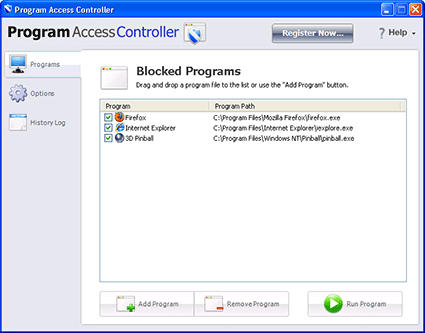 Chances are, you are not the only one using your desktop or laptop computer at home. Every user of your computer has their own programs they like; games, chat, and other applications which might have the potential to compromise computer security. Being the power user owning the administration rights, this program gives you the power to control what applications are allowed to run on your computer. If you’re a parent, you can disallow your children from installing games. If you’re a company manager, you can disallow employees from installing programs that are not work related. You can do all of these things by using Program Access Controller.
Chances are, you are not the only one using your desktop or laptop computer at home. Every user of your computer has their own programs they like; games, chat, and other applications which might have the potential to compromise computer security. Being the power user owning the administration rights, this program gives you the power to control what applications are allowed to run on your computer. If you’re a parent, you can disallow your children from installing games. If you’re a company manager, you can disallow employees from installing programs that are not work related. You can do all of these things by using Program Access Controller. W.O.T ( Web Of Trust) is a free add-on for Firefox. Its purpose is to let you know if you come across hyperlinks in your search results or webmail which may lead to potentially dangerous sites. These sites could install spyware/malware/adware/viruses or contain browser exploits, phishing attacks or fraudulent activities.
W.O.T ( Web Of Trust) is a free add-on for Firefox. Its purpose is to let you know if you come across hyperlinks in your search results or webmail which may lead to potentially dangerous sites. These sites could install spyware/malware/adware/viruses or contain browser exploits, phishing attacks or fraudulent activities.