Archive for the 'Shell and Desktop' Category
Thursday, December 14th, 2006
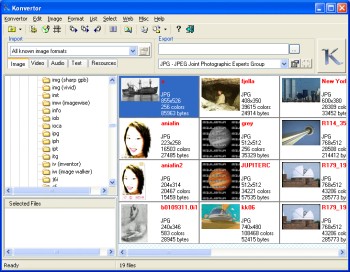 There is this really cool tool I’d like to recommend to you. You’ll love it. It’s Konvertor. It is a cool multimedia viewer and converter that gives you the power to organize all your pictures, graphics, videos and even music with personalized descriptions, so that you can find them without stress. There is this really cool tool I’d like to recommend to you. You’ll love it. It’s Konvertor. It is a cool multimedia viewer and converter that gives you the power to organize all your pictures, graphics, videos and even music with personalized descriptions, so that you can find them without stress.
Konvertor is a picture viewer, thumbnail browser, graphic, audio, video, and text converter. Konvertor gives you professional-quality imaging tools to get, view, modify, organize, enhance and print your images quickly. With Konvertor you get to enjoy a great user interface, and get fast operation with superior quality image display. It also allows the conversion between many file formats.
This software works best with Windows 2000, XP, 2003 and Vista. So you can’t use any earlier version of Windows with this software efficiently. Though it costs some money to get the full version as it is not a freeware, you can still get an evaluation version and see for yourself whether it is worth it or not before committing your money to it!
Click HERE for more info on its features and trial download!
Posted in Browsers, Business, Commercial, Design, Information Management, Main, Multimedia, Photo, Shareware, Shell and Desktop, Text, Utilities, Video, Windows | No Comments »
Monday, December 11th, 2006
 Nowadays many people work on the go, logging into different computers at different times, such as the office computer and your PC at home, or cyber cafes. It’s not always easy to use someone else’s computer. For instance, if they’re logged on then you’ll need to use their browser and you’ll leave a browsing trail, personal information and you never know what they have installed on their machine. One way to get around this is to use online services such as webmail, that can be checked from anywhere. Nowadays many people work on the go, logging into different computers at different times, such as the office computer and your PC at home, or cyber cafes. It’s not always easy to use someone else’s computer. For instance, if they’re logged on then you’ll need to use their browser and you’ll leave a browsing trail, personal information and you never know what they have installed on their machine. One way to get around this is to use online services such as webmail, that can be checked from anywhere.
Another way is by using a USB drive, which nowadays are very affordable and have come down in price and up in storage size. Many of the ones available today allow you to carry one or two gigabytes worth of data around with you on your key chain for immediate access from any computer you plug it into!
Portable Apps Suite is a selection of useful programs that can be run directly from your USB drive. It includes a browser (Firefox portable), graphics editing (GIMP portable),email (Thunderbird portable), media player (VLC portable) Instant messaging (Gaim portable and Miranda portable) office suite (OpenOffice.org portable) and much more!
They’re all included with an integrated menu,all preconfigured to work ‘out of the box’. You simply need to drag and drop the suite on to your USB device/key and you’re ready to go!
As it uses all open-source software, it’s completely free to download from here. A worthwhile addition to any USB memory owner who works on-the-go!
Posted in Developer, Freeware, Main, Multimedia, Shell and Desktop, Social Software, Utilities | No Comments »
Monday, December 11th, 2006
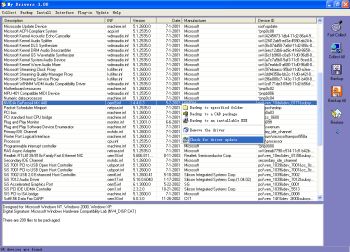 Are you in need of a software that enables easy and fast detection, backup and restore of all hardware device drivers on your system? Then My Drivers is perfect for you, because it does all that and more. With this software, you can even find the latest drivers for your hardware and install them into your computer. With just a couple of mouse clicks, you will have all your hardware devices extracted and backed-up to any folder you want. Are you in need of a software that enables easy and fast detection, backup and restore of all hardware device drivers on your system? Then My Drivers is perfect for you, because it does all that and more. With this software, you can even find the latest drivers for your hardware and install them into your computer. With just a couple of mouse clicks, you will have all your hardware devices extracted and backed-up to any folder you want.
At times so many devices are lost during an upgrade but with My Drivers, when you reinstall or upgrade your system, you can restore your drivers easily [all the drivers]. Once after a reboot, all the drivers will be re-installed and will function well. You may also choose to backup a particular driver or all the drivers with an EXE automatic installer.
Oh do you have a stubborn or troublesome item of hardware? Just remove the driver with this software.
Want to check it out? CLICK HERE!
Posted in Developer, Information Management, Main, Security, Shareware, Shell and Desktop, Utilities | No Comments »
Sunday, December 10th, 2006
 Quicktime is of course a core technology on Apple Mac computers, but is an add-on to Windows too. Quicktime player, has many similarities with Windows Media Player and plays a lot of the same media. So why would you bother with Quicktime? My not stick with the native player on Windows. Quicktime is of course a core technology on Apple Mac computers, but is an add-on to Windows too. Quicktime player, has many similarities with Windows Media Player and plays a lot of the same media. So why would you bother with Quicktime? My not stick with the native player on Windows.
Well, as a predominantly Mac based writer, I will admit to a little bias, but honestly it doesn’t really matter what you use, WMP, Quicktime, DiVX Player, whatever floats your media. But I have to say that I like the quality and solidity of Quicktime. Okay it doesn’t play Windows files quite so well as WMP, but it does play them. It does however ROCK as the kids would say with QT files. There is actually no reason why you shouldn’t have many different video file players on your machine, Windows or Mac. Most of the cohabit very gracefully on any machine, and I have most of them on my Macs and PCs.
Most importantly, whatever media player you use, make sure you always have the latest versions, and that goes double for Quicktime. Check it out at the source.
Posted in Business, Commercial, Design, Developer, Mac Stuff, Main, Music, Photo, Shareware, Shell and Desktop, Utilities, Video, Windows | No Comments »
Thursday, December 7th, 2006
 There is a new way for you to secure your PC. And it’s what I call the way of the Deskman. Deskman SE allows you to tightly secure desktops and lock computers, and it’s suited for both home users and administrators. The security level is up to you. You can achieve your desired level of security by easily combining different options. I love the new advanced features, they give you the ability to ability to disable Ctrl – Alt – Del, and any other key combination, and the ability to create your own Start Menu, among others. There is a new way for you to secure your PC. And it’s what I call the way of the Deskman. Deskman SE allows you to tightly secure desktops and lock computers, and it’s suited for both home users and administrators. The security level is up to you. You can achieve your desired level of security by easily combining different options. I love the new advanced features, they give you the ability to ability to disable Ctrl – Alt – Del, and any other key combination, and the ability to create your own Start Menu, among others.
Whether you need to secure workstations or lock your desktop, Deskman SE is your tool of choice. Arguably it is one of the most advanced, yet accessible, desktop security manager.
In the recently released new updated version, bug that could prevent Deskman from starting up after initial reboot has been fixed so you shouldn’t have any such problems as you might have had if using the older version.
Want to try it? CLICK HERE!
Posted in Business, Commercial, Developer, Information Management, Internet, Main, Security, Shell and Desktop, Utilities | No Comments »
Thursday, December 7th, 2006
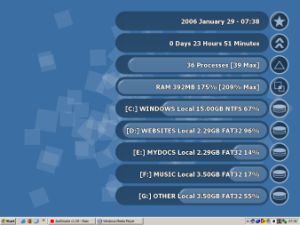 There is this software I’d like you to check out. I find it useful and I think it may come in handy for you too. It’s called BGEye. There is this software I’d like you to check out. I find it useful and I think it may come in handy for you too. It’s called BGEye.
BGEye displays system information on your desktop. The information is rendered to a bitmap that is temporarily set as the system wallpaper. I love the cool wallpaper that is incorporated into the actual meters.
Rendered elements include:
- 5 Title Text(s)
- UserName
- Local Date and Time (*Always included*)
- ComputerName
- Computer Uptime
- Accumulator (Days, Hours and Minutes)
- CPU(s) (Clock Speed (MHz), Model, Manufacturer etc)
- Graphics Devices (Model, Manufacturer etc)
- Audio Devices (Model, Manufacturer etc)
- Network Devices (Model, Manufacturer etc)
- USB Device(s)
and so much more.
With BGEye you can keep an eye on your system.
Check It Out Here! It’s FREE!
Posted in Business, Commercial, Developer, Freeware, Information Management, Main, Shell and Desktop, Utilities | No Comments »
Thursday, November 30th, 2006
 Don’t you think it’s high time you changed the look on your desktop? If you do, you might want to use Wirechanger. Don’t you think it’s high time you changed the look on your desktop? If you do, you might want to use Wirechanger.
WireChanger is a Wallpaper manager that includes built-in utilities, templates, calendar and the option to add active clocks to your desktop. WireChanger offers you total and complete solution to manage your own desktop wallpapers, especially If you want to see something fresh every time you minimize your applications.
WireChanger will put customizable sticky notes on your desktop. To add a new note you just double-click your wallpaper in a free area and type the note’s text. I love the fact that your wallpaper can be colored and altered with special templates. Templates overlay your desktop background with useful information such as a calendar, the weather forecast, or famous quotations.
The calendar template transforms part or all of your background into a handy desktop calendar for two weeks or a current month with interactive day-by-day post-it notes. It can add an analog or digital desktop clock from the ColClocks collection to your wallpaper. You can also download a small utility called Desktop FlashGen to create an interactive desktop from your favorite flash file.
Want to check it out? Visit http://www.wiredplane.com/en/wirechanger/about.php
Posted in Design, Developer, Main, Shareware, Shell and Desktop, Themes, Utilities, Windows | 2 Comments »
Wednesday, November 29th, 2006
 This is a free open-source MSN Messenger clone called aMSN. If for any reason you want to use MSN messenger but without using the official MSN messenger client, then maybe its time to check this out. This is a free open-source MSN Messenger clone called aMSN. If for any reason you want to use MSN messenger but without using the official MSN messenger client, then maybe its time to check this out.
It does just about everything the official MSN messenger program does, plus some more, such as being able to sign into more than one account at a time. It supports display pictures, custom emoticons, file transfer, even webcam support.
When you read the list of features, you’ll see its virtually identical to the official client in every way, but one potentially useful thing is that you can download plug-ins from the site, as well as this, its also skinnable.
You can check out all the features in full and download it by going here.
Posted in Commercial, Developer, Internet, Main, Open Source, Shareware, Shell and Desktop, Social Software, Utilities, Windows | No Comments »
Wednesday, November 29th, 2006
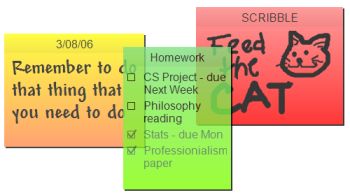 Sticky note paper is a popular way of taking down reminders, shopping lists, to-do lists, etc. Some people even ‘borrow’ some from work and use them for posting notes on the fridge freezer. The bright yellow pad enables us to quickly see a reminder note. Sticky note paper is a popular way of taking down reminders, shopping lists, to-do lists, etc. Some people even ‘borrow’ some from work and use them for posting notes on the fridge freezer. The bright yellow pad enables us to quickly see a reminder note.
Hott Notes is a free tool that enables you to write and place sticky-type notes on your desktop (ok, not the actual top of your desk, but on your screen,that thing you’re looking at now). You can use these notes in the usual manner – reminders, lists and more. The notes can be displayed in various translucent colors, so that you can use one color for reminders, another for business notes and one for home-related reminders.
You can even draw or write freehand on them!
Unlike the ‘borrowed’ from work sticky note paper, Hott Notes really is free and you can get it here with more info and here’s some screenshots.
Posted in Business, Commercial, Developer, Freeware, Information Management, Main, Open Source, Shell and Desktop, Text, Utilities, Windows | 2 Comments »
Tuesday, November 28th, 2006
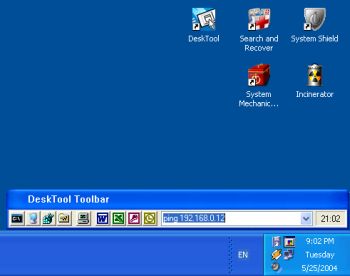 DeskTool is a desktop toolbar designed to give you easy access to frequently used applications by displaying an organized row of buttons from which to choose. DeskTool is tightly integrated into the desktop shell of Windows 9x and Windows NT/2000/XP. DeskTool is a desktop toolbar designed to give you easy access to frequently used applications by displaying an organized row of buttons from which to choose. DeskTool is tightly integrated into the desktop shell of Windows 9x and Windows NT/2000/XP.
It supports Drag and Drop for adding, deleting and moving buttons around on the toolbar. The really cool thing about it is that you can “dock” it to any one of the 4 edges of your screen (remember the Windows 95 taskbar?), or leave it free floating on the desktop. You can also make the toolbar “auto-hide” when docked to an edge, just as you can with the taskbar.
The fact that DeskTool can be made to stay on top of other windows makes it readily accessible.
A new updated version was released this month featuring these changes:
- Added support for multi-monitor configurations
- Added workaround when DeskTool appears out of the screen
- Changed location of the configuration file
- Improved installation
One downside to this shareware is that there are freeware that does similar things though not having the same feautures as DeskTool. Desktool goes for $15? Is it worth it? You’ll be the judge of that!
But since it really does what it is supposed to do very well, you might want to try it out! At least you can use the trial version freely to know if it’s worth it.
Check it out!
Posted in Business, Commercial, Developer, Information Management, Main, Shareware, Shell and Desktop, Utilities | 1 Comment »
|
|
|
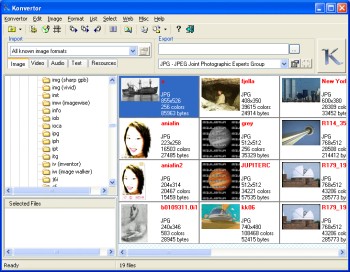 There is this really cool tool I’d like to recommend to you. You’ll love it. It’s Konvertor. It is a cool multimedia viewer and converter that gives you the power to organize all your pictures, graphics, videos and even music with personalized descriptions, so that you can find them without stress.
There is this really cool tool I’d like to recommend to you. You’ll love it. It’s Konvertor. It is a cool multimedia viewer and converter that gives you the power to organize all your pictures, graphics, videos and even music with personalized descriptions, so that you can find them without stress.
 Nowadays many people work on the go, logging into different computers at different times, such as the office computer and your PC at home, or cyber cafes. It’s not always easy to use someone else’s computer. For instance, if they’re logged on then you’ll need to use their browser and you’ll leave a browsing trail, personal information and you never know what they have installed on their machine. One way to get around this is to use online services such as webmail, that can be checked from anywhere.
Nowadays many people work on the go, logging into different computers at different times, such as the office computer and your PC at home, or cyber cafes. It’s not always easy to use someone else’s computer. For instance, if they’re logged on then you’ll need to use their browser and you’ll leave a browsing trail, personal information and you never know what they have installed on their machine. One way to get around this is to use online services such as webmail, that can be checked from anywhere.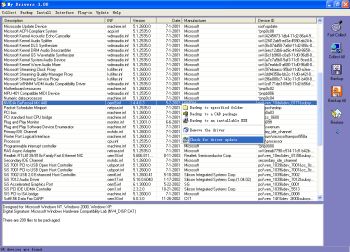 Are you in need of a software that enables easy and fast detection, backup and restore of all hardware device drivers on your system? Then My Drivers is perfect for you, because it does all that and more. With this software, you can even find the latest drivers for your hardware and install them into your computer. With just a couple of mouse clicks, you will have all your hardware devices extracted and backed-up to any folder you want.
Are you in need of a software that enables easy and fast detection, backup and restore of all hardware device drivers on your system? Then My Drivers is perfect for you, because it does all that and more. With this software, you can even find the latest drivers for your hardware and install them into your computer. With just a couple of mouse clicks, you will have all your hardware devices extracted and backed-up to any folder you want. Quicktime is of course a core technology on Apple Mac computers, but is an add-on to Windows too. Quicktime player, has many similarities with Windows Media Player and plays a lot of the same media. So why would you bother with Quicktime? My not stick with the native player on Windows.
Quicktime is of course a core technology on Apple Mac computers, but is an add-on to Windows too. Quicktime player, has many similarities with Windows Media Player and plays a lot of the same media. So why would you bother with Quicktime? My not stick with the native player on Windows. There is a new way for you to secure your PC. And it’s what I call the way of the Deskman. Deskman SE allows you to tightly secure desktops and lock computers, and it’s suited for both home users and administrators. The security level is up to you. You can achieve your desired level of security by easily combining different options. I love the new advanced features, they give you the ability to ability to disable Ctrl – Alt – Del, and any other key combination, and the ability to create your own Start Menu, among others.
There is a new way for you to secure your PC. And it’s what I call the way of the Deskman. Deskman SE allows you to tightly secure desktops and lock computers, and it’s suited for both home users and administrators. The security level is up to you. You can achieve your desired level of security by easily combining different options. I love the new advanced features, they give you the ability to ability to disable Ctrl – Alt – Del, and any other key combination, and the ability to create your own Start Menu, among others.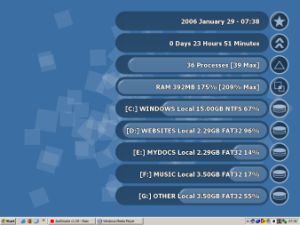 There is this software I’d like you to check out. I find it useful and I think it may come in handy for you too. It’s called BGEye.
There is this software I’d like you to check out. I find it useful and I think it may come in handy for you too. It’s called BGEye. Don’t you think it’s high time you changed the look on your desktop? If you do, you might want to use Wirechanger.
Don’t you think it’s high time you changed the look on your desktop? If you do, you might want to use Wirechanger.
 This is a free open-source MSN Messenger clone called aMSN. If for any reason you want to use MSN messenger but without using the official MSN messenger client, then maybe its time to check this out.
This is a free open-source MSN Messenger clone called aMSN. If for any reason you want to use MSN messenger but without using the official MSN messenger client, then maybe its time to check this out.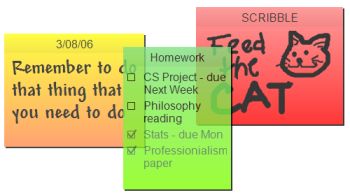 Sticky note paper is a popular way of taking down reminders, shopping lists, to-do lists, etc. Some people even ‘borrow’ some from work and use them for posting notes on the fridge freezer. The bright yellow pad enables us to quickly see a reminder note.
Sticky note paper is a popular way of taking down reminders, shopping lists, to-do lists, etc. Some people even ‘borrow’ some from work and use them for posting notes on the fridge freezer. The bright yellow pad enables us to quickly see a reminder note.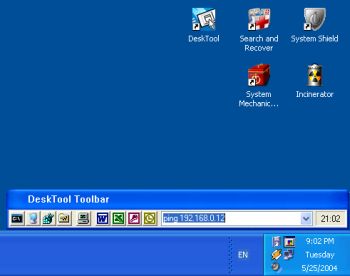 DeskTool is a desktop toolbar designed to give you easy access to frequently used applications by displaying an organized row of buttons from which to choose. DeskTool is tightly integrated into the desktop shell of Windows 9x and Windows NT/2000/XP.
DeskTool is a desktop toolbar designed to give you easy access to frequently used applications by displaying an organized row of buttons from which to choose. DeskTool is tightly integrated into the desktop shell of Windows 9x and Windows NT/2000/XP.