Archive for the 'Shell and Desktop' Category
Tuesday, November 28th, 2006
 When you first started using your PC it used to boot pretty fast, right? If presently that is not the case and you’ve been looking for a software that can help you, Arrange Startup might come in handy. When you first started using your PC it used to boot pretty fast, right? If presently that is not the case and you’ve been looking for a software that can help you, Arrange Startup might come in handy.
The reason why some PC’s take too much time to boot at times is that too many applications which can be executed when needed form part of the startup list wasting hardware resources after each startup. This slows things down. Arrange Startup will help you to remove programs from start up list or add to them.
Arrange Startup classifies all of your programs that are executed at startup as system programs, suspicious applications that can be viruses, and the programs that are not necessary for startup.
One downside to this software is though they call it a freeware the fact that it puts a link to their website on your desktop may make you want to categorize it as an adware. Another problem you might encounter is that it may give warnings about applications that you know are harmless. It’s just trying to help you reduce the unnecessary load on your startup.
All in all it is a useful software. Check it out, it’s free!
Posted in Business, Developer, Freeware, Information Management, Main, Shell and Desktop, Utilities | 1 Comment »
Tuesday, November 28th, 2006
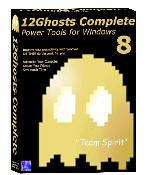 Looking for an all-in-one package that can help you deal with the common daily problems you encounter on your PC? 12Ghosts might just be the thing for you. Looking for an all-in-one package that can help you deal with the common daily problems you encounter on your PC? 12Ghosts might just be the thing for you.
12Ghosts is a package that contains various utilities that accelerate and facilitate your working with your computer. If you need help with securing your important documents, automating daily tasks and so much more, 12Ghosts is right for you. Everything from an automatic saving device for documents to a shut down control tower is available, as well as Windows shell enhancements for easier and faster usage of Windows itself.
Recently a new updated version, 12Ghosts 8.10 was released. Some of the latest changes in this version include:
- ShutDown: New! Super fast shut down! This will just exit Windows and turn off the computer (or restart). Nothing is saved, though. Windows is NOT properly shut down. Use in emergency situations only
- Backup: The destination folder now is allowed to be below the source folder. It is excluded from backup automatically. For example, if you backup “C:\” to “C:\12-Backup” everything is backed up, except of course “C:\12-Backup” itself
- Wash: New! Suppress programs from START menu! Frequently used programs are added to the start menu automatically (XP/Vista). Protect your privacy and prevent certain programs from ever appearing there again
- Shredder is now checking if clean up of “delete_me…XX.del” files is required at startup of 12-Shredder. This may be necessary if Wipe Disk was interrupted before it could complete a Remove Old Names pass
- Tower: New color scheme with light background
Want to check it out? CLICK HERE!
Posted in Business, Commercial, Developer, Information Management, Internet, Main, Multimedia, Programming, Security, Shareware, Shell and Desktop, Utilities, Windows | 4 Comments »
Monday, November 27th, 2006
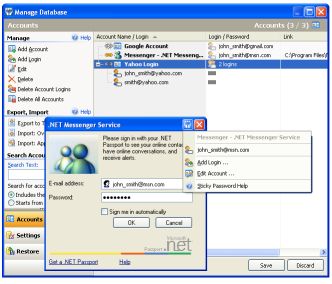 Remembering your passwords for different logins is not an easy task when there are so many of them. But a handy tool has just been released that can help you accomplish this with ease. Remembering your passwords for different logins is not an easy task when there are so many of them. But a handy tool has just been released that can help you accomplish this with ease.
Sticky Password automatically fills login and password fields in web forms and usual dialog windows. With its unique “Sticky Button” which appears on any window that it has password saved for, you get to do this with ease. I love the fact that there is a backup feature that keeps all passwords safely stored until the need arises for them.
Sticky Password also allows you to have multiple logins and passwords for a single account.
This software is a shareware, there is a trial version available but the full version costs about $24.95. But in case you are wondering what the big deal is about this software, there are so many others out there that are even free. Right? What makes it different from others is that unlike other password managers that are just used to keep and recall passwords, Sticky Password integrates password management features to any program on your computer.
Some of the key features of Sticky Password:
- The Password Protector is the most innovative and unique feature that prevents password theft. Learn more about password protector and anti-phishing.
- Portable Version allows you to always keep passwords in your hand. Sticky Password can run from any portable device – USB drive or even CD.
- Alternate authentication methods allow you to use any USB or Bluetooth device to unlock Sticky Password. Now you don’t need to type any passwords at all!
- The password storage database is protected with strong encryption algorithms that make it impossible to decrypt it in any acceptable amount of time. Learn more about password storage
- The form filler works for usual programs as well as web pages. Password, login and other fields are filled automatically only when you need it. Learn more about form filler
- Multiple logins and passwords are supported for a single account etc.
Click here to check out the trial version and for more info. NOTE: the trial version has a 30-day time out
UPDATE: Special offer from the owner of Sticky Password for our readers. More details in Comments
Posted in Information Management, Internet, Main, Multimedia, Programming, Shareware, Shell and Desktop, Text, Utilities, Windows | 9 Comments »
Friday, November 24th, 2006
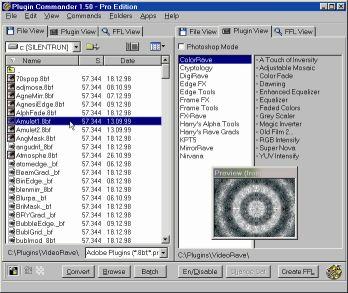 If you’ve had problems using plug-ins, tubes or other add-ons in a graphics, video or animation application then you might find this software, which I recently came across, very useful. It’s called Plugin Commander. If you’ve had problems using plug-ins, tubes or other add-ons in a graphics, video or animation application then you might find this software, which I recently came across, very useful. It’s called Plugin Commander.
Plugin Commander is a tool for dealing with various image formats, plugins and effect types from various graphics applications. It allows you to manage and preview your plugin, tube and add-on collection quickly and easily. You can deactivate the plug-ins you rarely need and define how your favorite effects will appear in the host application.
There are two editions of this useful software, the commercial Pro Edition and the Light Edition, which is freeware. The light edition being freeware has limited features but to enjoy a fully-featured version, it’s best you go for the Pro Edition.
CHECK IT OUT!
Posted in Audio, Browsers, Business, Commercial, Design, Developer, Information Management, Internet, Main, Multimedia, OS Updates, Photo, Security, Shareware, Shell and Desktop, Utilities, Video, Windows | No Comments »
Thursday, November 23rd, 2006
 If you work in web design or graphics either professionally or personally, you’re probably used to dealing with fonts a lot from time to time. Well now things just got a whole lot easier thanks to The Font Thing! If you work in web design or graphics either professionally or personally, you’re probably used to dealing with fonts a lot from time to time. Well now things just got a whole lot easier thanks to The Font Thing!
You can type in a word and it’ll show you that word in all your different fonts. Also shows you that word in other fonts that you don’t have installed yet, and gives you the option to install them. It allows you to fully browse installed and even uninstalled fonts and view sample text in any color you want,so you can easily choose the ideal one you’ve been searching for from your collection. Also you can install or uninstall any number of fonts at once.
As a totally free program, you can’t go wrong in taking this for a test drive if you work with fonts a lot!
Check out the homepage here for the full list of features and to download it.
Posted in Design, Freeware, Main, Shell and Desktop, Utilities | No Comments »
Thursday, November 23rd, 2006
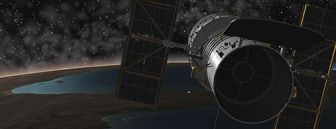 Celestia is an amazing little program for anyone who’s into astronomy, star-gazing or just curious about the universe. Its a simulation of the entire universe! Sounds impressive huh? Well, for a freeware program it is! It includes beautifully rendered planets, moons, asteroids, comets, and some smaller orbital bodies such as ‘MIR’ and the International Space Station. Celestia is an amazing little program for anyone who’s into astronomy, star-gazing or just curious about the universe. Its a simulation of the entire universe! Sounds impressive huh? Well, for a freeware program it is! It includes beautifully rendered planets, moons, asteroids, comets, and some smaller orbital bodies such as ‘MIR’ and the International Space Station.
In addition to all this, you can also download add-ons from the website of more stuff, including some fictional stuff for all you science fiction nerds! Celestia is not limited to our solar system; you can visit other stars, or even travel outside the galaxy. The controls take a little getting used to, but to fully appreciate just some of Celestia’s full capabilities, run it and press D to view a demo.
Warp on over to here to download it.
Posted in Fun, Information Management, Main, Shareware, Shell and Desktop | No Comments »
Tuesday, November 21st, 2006
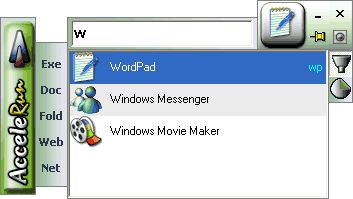 A couple of days ago, November 19 to be precise, AcceleRun was updated to version 1.6. Accelerun is a software that launches any of hundreds of installed programs within two seconds. A couple of days ago, November 19 to be precise, AcceleRun was updated to version 1.6. Accelerun is a software that launches any of hundreds of installed programs within two seconds.
You don’t need to search through long menus again; you don’t have to worry about complex key combinations. All you have to do is to type in a few letters in the name of the program, folder, file or website, and Accelerun will find the matches – the more letters you type, the more the search narrows.
Accelerun makes your PC easier to navigate; you can move round a lot quicker using Accelerun. The fact that it requires minimum memory usage, has an easy-to-use design and it is ready for use in minutes after first launch make it a very useful tool.
Latest Changes in this latest version include:
- New options
- Speed and size optimizations
- Bug fixes
Learn more and check out the free version!
Posted in Commercial, Developer, Main, News, Shareware, Shell and Desktop, Utilities, Windows | No Comments »
Tuesday, November 21st, 2006
 Munnin is a desktop client for all eBay platforms, including USA, Canada, UK, Australia, Germany, Austria and Switzerland. It keeps itself fully synced with the online database of Ebay. Munnin is a desktop client for all eBay platforms, including USA, Canada, UK, Australia, Germany, Austria and Switzerland. It keeps itself fully synced with the online database of Ebay.
It allows you to watch desired items using drag-and-drop, manage your search favorites and repeat them at the touch of a button, calculate shipping costs using the integrated shipping costs calculator, plus many more features.For example,’Hot Items’ searches for items with more than 25 bids.
Its available in several versions, Light, Advanced, Professional and Business, Light being free, but this version has some restrictions when compared to the paid version of course!
It’s worth checking out for anyone who takes their ebaying really seriously or who makes a living out of buying and selling on it! For the rest of us its not really necessary.
Check out the site here for more detailed info.
Posted in Business, Commercial, Developer, Internet, Main, Shareware, Shell and Desktop | 1 Comment »
Friday, November 17th, 2006
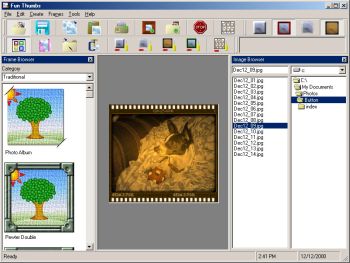 I’ve discovered a software that can come in handy in helping you give your old pictures a new look. It is called Fun thumbs. I’ve discovered a software that can come in handy in helping you give your old pictures a new look. It is called Fun thumbs.
With Fun Thumbs you can create small copies [thumbnails] of your image. And you can either do this individually, or with one button click you can create thumbnails for all the images in a directory as well as an interactive HTML Album (webpage) of your images. You can view your album on your browser, or even get it uploaded to the Internet! One thing I love about this is that The HTML album is fully configurable and even allows you to add in your own custom headers and footers.
One really cool thing about Fun Thumbs is that it allows you to apply various special effects to your thumbnail or original image. These include over 35 frames, which you can dress up your thumbnails with. You can also apply a patterned edge faded into the image, solid colored borders, buttonizer effects, sepia tone effects and more! With features like the ability to easily add the name of the image right onto the thumbnail (or original image) you can easily manage your photos and images.
Do you want to see what it does?
Posted in Design, Fun, Main, Shareware, Shell and Desktop, Themes, Utilities | 1 Comment »
Wednesday, November 15th, 2006
 Every now and then we all need to slow down and take a step back from the hustle and bustle of daily living to appreciate the world we live in. That is why this screensaver with breathtaking views of the earth is really something! Every now and then we all need to slow down and take a step back from the hustle and bustle of daily living to appreciate the world we live in. That is why this screensaver with breathtaking views of the earth is really something!
EarthView is a dynamic desktop wallpaper and screen saver, which displays beautiful views of the earth with daylight and night shadows. It produces high quality images for every screen resolution – even beyond 1600×1200. The program supports map and globe views, urban areas, city lights, geo-political boundaries and much more. Many options allow total customization of all view parameters.
EarthView supports four different beautiful maps of the earth, starting at 10 km resolution, which means that at 100% zoom level, 1 pixel on your screen equals 10 kilometers on earth. If you purchase the full version, you’ll get the possibility to download even more detailed versions of some maps, which have higher resolution. This means, they have much more detail, so you can zoom in even further! The demo version comes with just 1 map but you can download others online.
An updated version has just been released with these latest changes:
- New: date and time display in local format
- Fix: updated city database
One downside is the fact that it is overpriced. The full version costs like $25 and you may be wondering why you should cough up that much when there are other screensavers with similar features that are free. Well, you can go for the trial version just to check out the breathtaking pictures. If you feel it’s worth it to you, you can buy it, if not just enjoy the demo version.
MORE INFO AND FREE DOWNLOAD OF DEMO VERSION
Posted in Fun, Main, Shareware, Shell and Desktop, Themes | No Comments »
|
|
|
 When you first started using your PC it used to boot pretty fast, right? If presently that is not the case and you’ve been looking for a software that can help you, Arrange Startup might come in handy.
When you first started using your PC it used to boot pretty fast, right? If presently that is not the case and you’ve been looking for a software that can help you, Arrange Startup might come in handy.
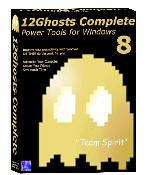 Looking for an all-in-one package that can help you deal with the common daily problems you encounter on your PC? 12Ghosts might just be the thing for you.
Looking for an all-in-one package that can help you deal with the common daily problems you encounter on your PC? 12Ghosts might just be the thing for you.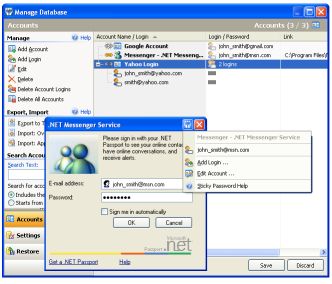 Remembering your passwords for different logins is not an easy task when there are so many of them. But a handy tool has just been released that can help you accomplish this with ease.
Remembering your passwords for different logins is not an easy task when there are so many of them. But a handy tool has just been released that can help you accomplish this with ease.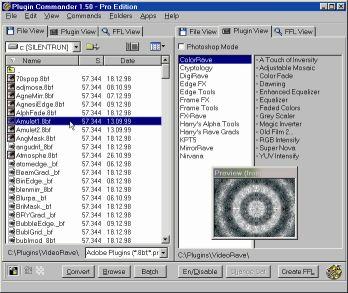 If you’ve had problems using plug-ins, tubes or other add-ons in a graphics, video or animation application then you might find this software, which I recently came across, very useful. It’s called Plugin Commander.
If you’ve had problems using plug-ins, tubes or other add-ons in a graphics, video or animation application then you might find this software, which I recently came across, very useful. It’s called Plugin Commander. If you work in web design or graphics either professionally or personally, you’re probably used to dealing with fonts a lot from time to time. Well now things just got a whole lot easier thanks to The Font Thing!
If you work in web design or graphics either professionally or personally, you’re probably used to dealing with fonts a lot from time to time. Well now things just got a whole lot easier thanks to The Font Thing!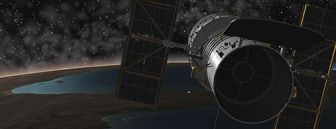 Celestia is an amazing little program for anyone who’s into astronomy, star-gazing or just curious about the universe. Its a simulation of the entire universe! Sounds impressive huh? Well, for a freeware program it is! It includes beautifully rendered planets, moons, asteroids, comets, and some smaller orbital bodies such as ‘MIR’ and the International Space Station.
Celestia is an amazing little program for anyone who’s into astronomy, star-gazing or just curious about the universe. Its a simulation of the entire universe! Sounds impressive huh? Well, for a freeware program it is! It includes beautifully rendered planets, moons, asteroids, comets, and some smaller orbital bodies such as ‘MIR’ and the International Space Station.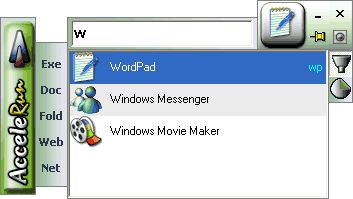 A couple of days ago, November 19 to be precise, AcceleRun was updated to version 1.6. Accelerun is a software that launches any of hundreds of installed programs within two seconds.
A couple of days ago, November 19 to be precise, AcceleRun was updated to version 1.6. Accelerun is a software that launches any of hundreds of installed programs within two seconds. Munnin is a desktop client for all eBay platforms, including USA, Canada, UK, Australia, Germany, Austria and Switzerland. It keeps itself fully synced with the online database of Ebay.
Munnin is a desktop client for all eBay platforms, including USA, Canada, UK, Australia, Germany, Austria and Switzerland. It keeps itself fully synced with the online database of Ebay.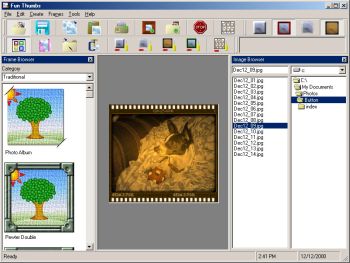 I’ve discovered a software that can come in handy in helping you give your old pictures a new look. It is called Fun thumbs.
I’ve discovered a software that can come in handy in helping you give your old pictures a new look. It is called Fun thumbs. Every now and then we all need to slow down and take a step back from the hustle and bustle of daily living to appreciate the world we live in. That is why this screensaver with breathtaking views of the earth is really something!
Every now and then we all need to slow down and take a step back from the hustle and bustle of daily living to appreciate the world we live in. That is why this screensaver with breathtaking views of the earth is really something!