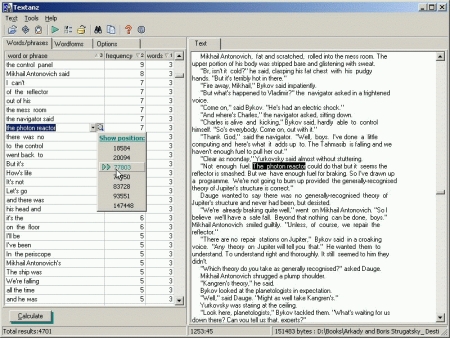Archive for the 'Text' Category
Monday, May 21st, 2007
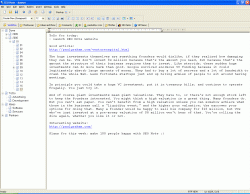 If you’ve been searching for a personal and business info manager that can serve you well but the price of most of them keeps turning you off, this freeware might just be what you need. If you’ve been searching for a personal and business info manager that can serve you well but the price of most of them keeps turning you off, this freeware might just be what you need.
SEO Note is a freeware personal and business information manager for Windows. With this cool tool you can save all your personal and business notes in a single file, easily organize them and simplify your life easily.
Don’t you think it’s about time you stop spending quality time searching for phone numbers, names, plans and ideas? Why don’t you try out this software, it’s free.
Want to see if it will serve you well? Go to http://seonote.info/
Posted in Business, Developer, Information Management, Main, Shareware, Shell and Desktop, Text, Windows | No Comments »
Friday, April 20th, 2007
 If you need something to keep your info in so that you can find it easily when needed, you should consider using NotesHolder. If you need something to keep your info in so that you can find it easily when needed, you should consider using NotesHolder.
NotesHolder lets you quickly type in any piece of information so that you can easily find it when you need, read it or print it out for your convenience. Using NotesHolder provides you with a very effective way to store all your notes without cluttering up your desk with PostIt and sticky notes. The cool thing about this tool is that when you compare it to other similar applications, you will discover that NotesHolder is very thrifty with your screen space.
The latest version which was just released on April 10 has these changes:
- The Windows Vista support has been improved a little
- Dutch and Ukrainian language files has been updated
- Access Violation error on multi-monitor systems has been fixed
- Some other minor bugs have been fixed.
Want to check it out? Go to http://notes.aklabs.com/
Posted in Business, Main, Shareware, Task Manager, Text, Utilities | No Comments »
Wednesday, March 28th, 2007
 If you easily forget things, this freeware might be of help. I’m talking about Freebie Notes, a cool sticky note program with alarm timer. If you easily forget things, this freeware might be of help. I’m talking about Freebie Notes, a cool sticky note program with alarm timer.
Freebie Notes is a great little program for users who just want sticky notes with an alarm timer. With Freebie Notes you can create notes displaying on your desktop. What I really appreciate about this tool is that notes can be displayed immediately after creation or in the certain moments of time. You will also love the fact that you can create notes of custom sizes and colors and set different types for your notes.
The latest updated version, Freebie Notes 3.10, which just released yesterday, has these latest changes:
- New Help for Windows Vista compatibility
- Warning before close the program added
- Hebrew and Indonesian languages added
- Program’s windows minimization bug fixed
- Some minor bugs
Want to check it out? Go to http://www.freebienotes.com/stick-notes
Posted in Developer, Information Management, Main, Shareware, Shell and Desktop, Text, Utilities, Windows | No Comments »
Monday, March 19th, 2007
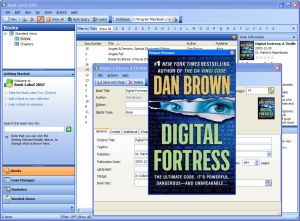 Need something to help keep your book collection really organized? Try Book Label. Need something to help keep your book collection really organized? Try Book Label.
Book Label keeps your book collection organized and easily accessible. You can get organized fast by downloading all information about your books from the Internet. Search, sort and print your collection as fast as it is easy.
What You Enjoy With Book Label
- Quick and Easy Data Entry – All information about your books is downloaded from online databases (including cover art)
- One-Click Sort & Search – Sorting your database is as easy as clicking a button
- Loan Management – Make sure you never lose another book by easy-to-use loan management
- Reports & Exports – Printing and exporting your data is only one mouse-click away
- Reliability & Speed – Book Label is built on a solid client/server database which means your collection can grow to virtually any size
- Manage Multiple Collections – You can create any number of databases and keep them separate
So what are you waiting for? Having problems with managing your book collection, Book Label might just be the thing you need.
CHECK IT OUT!
Posted in Business, Commercial, Developer, Information Management, Main, Shareware, Shell and Desktop, Text, Windows | 1 Comment »
Friday, February 16th, 2007
 I don’t know if you tried Google Notebook yet, but it’s REALLY cool. It’s like an online word processor, actually I take that back… it’s more like an online OUTLINE processor. That is to say it allows for a series of notes, which can expand and contract and can be ordered, so you can write first and set the running order of the notes later. I don’t know if you tried Google Notebook yet, but it’s REALLY cool. It’s like an online word processor, actually I take that back… it’s more like an online OUTLINE processor. That is to say it allows for a series of notes, which can expand and contract and can be ordered, so you can write first and set the running order of the notes later.
This makes it very easy to organise ideas and assemble them into a coherent whole. If you are writing documentation, essays, or ebooks, outline processors are the thing you would use to get your ideas started. And being online of course means you can continue working anywhere where there is a web browser and a keyboard.
Go to Google Notebook and try it out. It’s FREE!
Posted in Developer, Freeware, Google, Information Management, Internet, Main, Social Software, Text, Windows | 1 Comment »
Tuesday, February 13th, 2007
 PrimoPDF is a totally free PDF convertor. You can also optimize the output for print, screen, ebook, or prepress. This latest version adds some extra features such as 40-/128-bit encryption, ability to add document information (e.g. title, author, subject, keywords) for easier searching, double byte character support, enhanced support for Microsoft Windows 98, ME, and NT, PDF viewing support for non-Windows environments, and full support for 64-bit machines ( be sure to download the separate installer for that). PrimoPDF is a totally free PDF convertor. You can also optimize the output for print, screen, ebook, or prepress. This latest version adds some extra features such as 40-/128-bit encryption, ability to add document information (e.g. title, author, subject, keywords) for easier searching, double byte character support, enhanced support for Microsoft Windows 98, ME, and NT, PDF viewing support for non-Windows environments, and full support for 64-bit machines ( be sure to download the separate installer for that).
Once you’ve installed it, you can convert about any file that can be printed on your PC to a PDF file! Pretty cool little program! Go grab it right here!
Posted in Developer, Freeware, Main, Text, Utilities, Windows | No Comments »
Tuesday, February 13th, 2007
 EverNote is note taking software, it’s also capable of recognizing digital ink (handwritten notes on a tablet) and multiple other formats, as well as images, emails, html, and supports custom templates. EverNote is note taking software, it’s also capable of recognizing digital ink (handwritten notes on a tablet) and multiple other formats, as well as images, emails, html, and supports custom templates.
It stores your notes, handwritten memos, ideas, brainstorms, etc. It stores them in chronological order and you can also create categories to help you better organise things. As well as this, it also has a powerful search function.
A cool, useful little feature I like is the ability to download a Firefox extension or Internet Explorer button at the homepage, so you can instantly select webpage text and “add to evernote”. It can also encrypt your notes for added security and peace of mind.
For the full list of features, which is pretty impressive for this neat little program,(spell checker, synchronisation, support for a wide range of pen tablets, drag and drop support, and more) check out the homepage here where it’s available in both free and pro versions.
Posted in Developer, Information Management, Main, Shareware, Social Software, Text, Utilities, Windows | No Comments »
Tuesday, February 6th, 2007
 Footnote is an impressive resource that allows users to access millions of historical documents online. Footnote is an impressive resource that allows users to access millions of historical documents online.
Interested in the Civil War or maybe the Bureau of Investigation? Just look it up on Footnote and in seconds view digitized copies of the original documents including photographs, signed documents, letters, case studies and more.
Footnote has also established a partnership with the National Archives providing access to millions of historical documents for viewing online. Around 4.5 million documents have already been added to the site and apparently millions more to come.
I’ll admit, I wasn’t one to raise my hand during history class, but it’s pretty neat being able to view transcripts that George Washington wrote back in 1775 for the Continental Congress and the signature of John Hancock.
I’d imagine Footnote to be a prime attraction for genealogists, historians, public libraries, school systems and history buffs in general. Check it out for yourself!
Posted in Business, Information Management, Internet, Main, Text, Web services | No Comments »
Thursday, January 25th, 2007
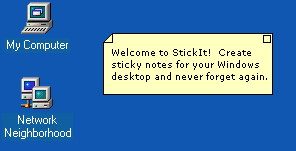 If you are one of those people who easily forgets things and needs constant reminders to do what you are supposed to do, you need to check this out, I call it the sticky reminder but the publisher calls it StickIt. If you are one of those people who easily forgets things and needs constant reminders to do what you are supposed to do, you need to check this out, I call it the sticky reminder but the publisher calls it StickIt.
StickIt is a Windows desktop sticky note application. With this cool tool you can create notes and place them anywhere on your computer. I love the fact that the notes don’t just disappear, they remain where they are – where you left them, until you close them –and get this; they will even reappear after rebooting your computer. So no forgetting those important stuff again.
The notes can be customized by you. You are given the option of selecting from a wide range of text colors and background colors for your notes. Go and check it out! It’s free.
CLICK HERE for download and more info.
Posted in Business, Design, Developer, Information Management, Main, Shareware, Shell and Desktop, Social Software, Text, Utilities, Windows | No Comments »
Wednesday, January 10th, 2007
Are you in need of a software that can analyze text loaded from any source? If yes, this software is for you. It is called Textanz.
Textanz analyzes the text loaded from any source, and calculates frequencies of words, phrases or word forms. This information allows you to detect excessive use of words and constructions in text. Such a stylistic control is important, almost as much as the already-standard spell checking function.
The major change in the recent version, Textanz 2.3, which is becoming popular these days is the introduction of Charts – graphic presentation of frequency calculations.
Want to check it out? CLICK HERE!
Posted in Business, Developer, Information Management, Main, Shareware, Text, Windows | No Comments »
|
|
|
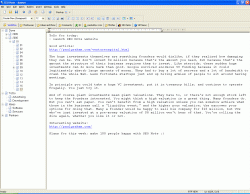 If you’ve been searching for a personal and business info manager that can serve you well but the price of most of them keeps turning you off, this freeware might just be what you need.
If you’ve been searching for a personal and business info manager that can serve you well but the price of most of them keeps turning you off, this freeware might just be what you need.
 If you need something to keep your info in so that you can find it easily when needed, you should consider using NotesHolder.
If you need something to keep your info in so that you can find it easily when needed, you should consider using NotesHolder. If you easily forget things, this freeware might be of help. I’m talking about Freebie Notes, a cool sticky note program with alarm timer.
If you easily forget things, this freeware might be of help. I’m talking about Freebie Notes, a cool sticky note program with alarm timer.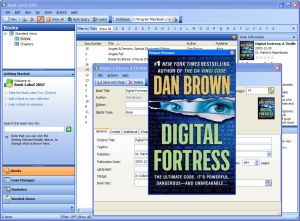
 I don’t know if you tried Google Notebook yet, but it’s REALLY cool. It’s like an online word processor, actually I take that back… it’s more like an online OUTLINE processor. That is to say it allows for a series of notes, which can expand and contract and can be ordered, so you can write first and set the running order of the notes later.
I don’t know if you tried Google Notebook yet, but it’s REALLY cool. It’s like an online word processor, actually I take that back… it’s more like an online OUTLINE processor. That is to say it allows for a series of notes, which can expand and contract and can be ordered, so you can write first and set the running order of the notes later. PrimoPDF is a totally free PDF convertor. You can also optimize the output for print, screen, ebook, or prepress. This latest version adds some extra features such as 40-/128-bit encryption, ability to add document information (e.g. title, author, subject, keywords) for easier searching, double byte character support, enhanced support for Microsoft Windows 98, ME, and NT, PDF viewing support for non-Windows environments, and full support for 64-bit machines ( be sure to download the separate installer for that).
PrimoPDF is a totally free PDF convertor. You can also optimize the output for print, screen, ebook, or prepress. This latest version adds some extra features such as 40-/128-bit encryption, ability to add document information (e.g. title, author, subject, keywords) for easier searching, double byte character support, enhanced support for Microsoft Windows 98, ME, and NT, PDF viewing support for non-Windows environments, and full support for 64-bit machines ( be sure to download the separate installer for that). EverNote is note taking software, it’s also capable of recognizing digital ink (handwritten notes on a tablet) and multiple other formats, as well as images, emails, html, and supports custom templates.
EverNote is note taking software, it’s also capable of recognizing digital ink (handwritten notes on a tablet) and multiple other formats, as well as images, emails, html, and supports custom templates. Footnote is an impressive resource that allows users to access millions of historical documents online.
Footnote is an impressive resource that allows users to access millions of historical documents online.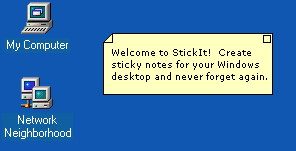 If you are one of those people who easily forgets things and needs constant reminders to do what you are supposed to do, you need to check this out, I call it the sticky reminder but the publisher calls it StickIt.
If you are one of those people who easily forgets things and needs constant reminders to do what you are supposed to do, you need to check this out, I call it the sticky reminder but the publisher calls it StickIt.