Archive for the 'Themes' Category
Thursday, September 11th, 2008
 Fleace is a Flickr-based wallpaper switcher for people who’d like to change their desktop wallpaper on startup, but who dislike letting wallpaper changers linger around in their system tray consuming resources. The stand-alone app may be launched or given a shortcut, which lets the user preview a background before applying it to the desktop and closing Fleace down. Fleace is a Flickr-based wallpaper switcher for people who’d like to change their desktop wallpaper on startup, but who dislike letting wallpaper changers linger around in their system tray consuming resources. The stand-alone app may be launched or given a shortcut, which lets the user preview a background before applying it to the desktop and closing Fleace down.
Alternately, you are able to add Fleace as a run-once app to your startup procedure, It works by pulling images from Fickr based on tags you define.
This little program is a good solution if you are sick of the same old boring background on your desktop and is also ideal for low-memory systems.
Fleace is Freeware. For more information and download check out the homepage.
Posted in Desktop, Freeware, Themes, Windows | 1 Comment »
Thursday, October 11th, 2007
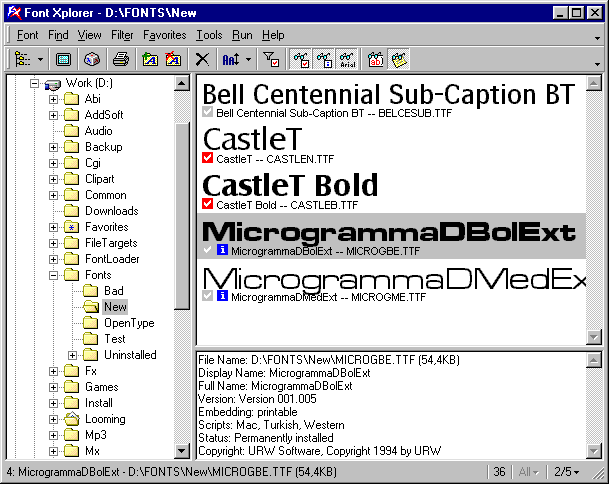 If you are into graphics or web design, chances are you work with fonts sometimes. If so, Font Xplorer is a cool program you might find useful. If you are into graphics or web design, chances are you work with fonts sometimes. If so, Font Xplorer is a cool program you might find useful.
It enables you to browse installed fonts on your computer and also non installed fonts. It lets you type some text and then compare it in various fonts until you finally find what looks right. It also lets you do a whole host of other things such as load, unload, install, uninstall fonts, and search for duplicate fonts. Detailed font info is available (such as full name, copyright, embedding info, available character sets etc.).
One feature I like is how you can choose to only view certain selected fonts,useful when making your final decision about what font best suits your needs. This is a useful tool for anyone who works with fonts! It’s also freeware!
Go here to download it and read more info.
Posted in Design, Developer, Freeware, Main, Text, Themes, Windows | No Comments »
Monday, July 23rd, 2007
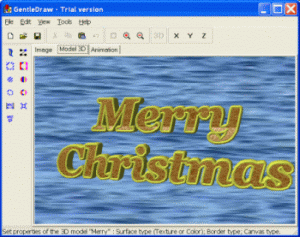 Gentledraw is software that will make the creation of 3D model fun for the user. The functions are quite easy to use even by a person who only basic knowledge about computers. It enables the user to create simple drawing images, animations and 3D images. The software starts with a ‘Quick Start’ dialog box that gives an idea about how to use the software and what does it do. Essentially the Quick Start as a good learning guide when it comes to creating 3D images. Gentledraw is software that will make the creation of 3D model fun for the user. The functions are quite easy to use even by a person who only basic knowledge about computers. It enables the user to create simple drawing images, animations and 3D images. The software starts with a ‘Quick Start’ dialog box that gives an idea about how to use the software and what does it do. Essentially the Quick Start as a good learning guide when it comes to creating 3D images.
Easy in downloading this software also gets installed in fewer seconds. Images can be formed with the toolbar shown on the left side having pencil, eraser, brush, etc. The images can be transformed to 3D images instantaneously. The controls allows for easy navigation ease of selecting stored images. The best part involves the ease with which the 3D images can be turned to animations. Simple image diagrams have just two colours black and white. When they are converted into 3D or animation the colour can be readily adjusted according to the choice. The options like ‘Canvas color’ along with ‘Model surface color’ and ‘Border color’ options on the toolbar effectively serve the purpose. The Border dialog’s ‘enable border’ and ‘border editor’ features help to bring changes in the structure of the image. The texture can be adjusted and the canvas image can be set. X Y Z level are available for neatly adjusting size, scalability, and to turn the image as desired.
For creating animations, the color of canvas and background can be changed as per the animation scheme. The place and size can be changed and the image can be rotated as well through the Route dialog options on the toolbar. The timing and size of the animation can also be set. The software does a very decent job of what set itself for doing and has practical utility.
(More Info and Download)
Posted in Animation, Design, Developer, Fun, Games, Shareware, Themes, Windows | 1 Comment »
Tuesday, June 26th, 2007
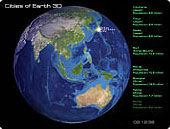
If you’ve been looking for a good, freeware, rotating Earth screensaver, you’ve come to the right blog entry! “Cities of Earth Free 3D Screensaver” highlights various cities as it rotates, and it shows various info such as population, etc. in a scrolling column to the right.
You can even add your own city if you want. It’s pretty smooth looking and doesn’t have any crazy nag screens or anything. You can control the speed and rotation with the cursor keys and zoom in or out with your mousewheel, although this doesn’t increase detail, but hey its free and it looks pretty cool! It also claims to use low CPU, so it wont slow down your computer and it contains no adware or spyware, unlike a lot of “free screensavers” these days.
It may not make your world spin round, but it’ll make your idle computer look cooler! Sound good to you? You can grab it over here.
Posted in Design, Developer, Freeware, Main, Shell and Desktop, Themes, Windows | 2 Comments »
Thursday, June 7th, 2007
 Two ‘extremely critical’ vulnerabilities have been discovered in Yahoo Messenger that could be exploited by malicious users to compromise a system. Two ‘extremely critical’ vulnerabilities have been discovered in Yahoo Messenger that could be exploited by malicious users to compromise a system.
The boundary errors have been confirmed in version 8.1.0.249 of the messaging software, but other versions may also be affected.
Both flaws are based around the Yahoo Webcam facilities within the software. The problems occur in the ‘ywcupl.dll’ file that deals with the Webcam Upload, and the ‘ywcvwr.dll’ file which handles the Webcam Viewer.
Both ActiveX controls can be exploited to cause a stack-based buffer overflow by assigning an overly long string to the Server property and then using the ‘Send()’ or ‘Receive()’ actions.
A successful execution of the exploits could allow arbitrary code to be run on the affected machine.
Security firm Secunia rated the flaws at its highest ‘extremely critical’ level, and said that the problems can be blocked by changing the kill-bit settings for the affected ActiveX controls. (more…)
Posted in Developer, Freeware, Information Management, Internet, Radio, SMS, Social Software, Themes, Windows | 2 Comments »
Thursday, May 17th, 2007
 AV Music Morpher Gold is a powerful music editing software with real time morphing and audio file manipulating tools. AV Music Morpher Gold is a powerful music editing software with real time morphing and audio file manipulating tools.
With this software, you can change voice & tempo, add beat, apply effect in real time or morph to new file. You can even extract or remove voice out of a song; and copy, cut, paste audio file in wave chart. With about 100 effects to apply, edit/mix, this software is really worth having. The fact that it also supports mp3, mp2, wma, wav, ape, ogg, au, and irc makes it real cool.
The cool changes in the latest version AV MUSIC MORPHER GOLD 4.0, includes:
- New combined voice remover-extractor;
- New surround sound effects;
- Improved multitrack editor;
- Improved voice remover;
- Improved voice extractor;
- Plus all Music Morpher 4.0 features.
Want to give it a try? Go to http://www.musicmorpher.com/
Posted in Audio, Developer, Main, Multimedia, Music, Shareware, Themes, Voice, Windows | 2 Comments »
Tuesday, May 8th, 2007
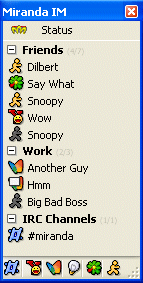 If you are a Windows User and you have been searching for a multi protocol IM client that is easy to install and very efficient, then you need search no further, Miranda IM is up to the task. If you are a Windows User and you have been searching for a multi protocol IM client that is easy to install and very efficient, then you need search no further, Miranda IM is up to the task.
Miranda IM is a multi protocol instant messenger client for Windows. Designed to be resource efficient and very easy to use, this cool tool uses very little memory, requires no installation and can easily be carried around on a retrievable media like flash drives or floppy discs.
According to the publisher: “The goal of this project is not to duplicate the functionality of AOL’s ICQ Client, but to design a client that has the basic features that is designed for mouse-less operation with a small memory requirement.”
If you ask me, I’ll say the program does just that. This is not one of those software that are “all hype and no help”, it’s really cool and very efficient. Scour the internet and check out all top review sites, everyone agrees that this software is really something great.
Go to http://www.miranda-im.org/ to check it out. It’s open source, that means it’s free to use and even modify.
Posted in Developer, Freeware, Internet, Main, Open Source, SMS, Social Software, Themes, Windows | No Comments »
Monday, May 7th, 2007
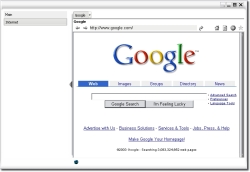 If you visit a lot of websites regularly like news sites, forums or whatever, then you will enjoy the services of this software, it is called ServiceHolder. If you visit a lot of websites regularly like news sites, forums or whatever, then you will enjoy the services of this software, it is called ServiceHolder.
ServiceHolder helps to keep your sites grouped and tabbed easily in just one window. Each site which you add to ServiceHolder has its own unique settings (popup killer, script killer, etc.). So each site is like a whole new browser installation.
What are the main features that ServiceHolder supports? To mention but a few:
- Multiple websites in one window!
- Kills banner popups!
- Access and manage IE favorites
- Live update from internet
- Minimize to tray
- 70,380 mood colors
- Auto refresh on timer
- No installation or extra DLLs
- 100% Banner free.
If you think the software can meet your needs why don’t you just check it out. It’s free.
Go to http://www.serviceholder.com/
One thing is worthy of note though: According to the publisher:
“The auto update server is currently down. This will not affect your application; the error you get in the startup is just for the auto update services.”
Posted in Browsers, Design, Developer, Freeware, Information Management, Internet, Main, Themes, Utilities | No Comments »
Thursday, April 26th, 2007
 If you are a great music fan like I am you are going to love this freeware. Desktop Album Display allows you to place the covers of your favorite music albums on your desktop, but that’s not all with this software you can use the album covers on your desktop to launch your favorite media player providing you cool and easy access to your favorite tunes. If you are a great music fan like I am you are going to love this freeware. Desktop Album Display allows you to place the covers of your favorite music albums on your desktop, but that’s not all with this software you can use the album covers on your desktop to launch your favorite media player providing you cool and easy access to your favorite tunes.
Just yesterday, a new version of this software was released. The new version is Desktop Album Display 1.50. The major changes in this new version include:
- Added support for additional media players
- Large improvement on the rendering of the album covers
This has two effects, improve the quality of the covers to ‘Photoshop’ rendering standards and the decrease in memory usage by 75%
How about that, having your favorite music albums plastered on your desktop to reflect your taste and to give you easy access to your music.
Want to check it out, go to http://www.jgaudencio.com
Posted in Developer, Fun, Information Management, Main, Music, Themes, Utilities, Voice | 1 Comment »
Thursday, April 12th, 2007
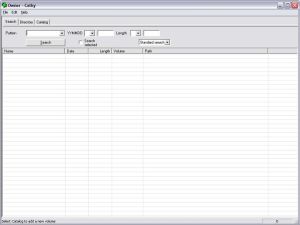 If you are in need of a free and easy to use media cataloguing tool, you need to check out Cathy. If you are in need of a free and easy to use media cataloguing tool, you need to check out Cathy.
Cathy is a simple media cataloging tool. Files stored on removable media can be found quickly and easy. Duplicates can be found. Searching capabilities are based on file name, date, and size. You get customizable date format. Found files can be opened or deleted directly.
You can use it to index files stored on removable media (CD’s, DVD’s or even diskettes), hard disks or net drives, and create searchable catalogues that can be used without having access to original media.
The major change in the latest version, Cathy 2.25, which was released a couple of days ago [April 9th to be precise], is:
– Drop target implemented – drag a single drive or folder and drop it to Cathy to create a catalogue.
Go to http://www.mtg.sk/rva/ for more information and download.
Posted in Developer, Information Management, Main, Shareware, Themes, Utilities, Windows | 1 Comment »
|
|
|
 Fleace is a Flickr-based wallpaper switcher for people who’d like to change their desktop wallpaper on startup, but who dislike letting wallpaper changers linger around in their system tray consuming resources. The stand-alone app may be launched or given a shortcut, which lets the user preview a background before applying it to the desktop and closing Fleace down.
Fleace is a Flickr-based wallpaper switcher for people who’d like to change their desktop wallpaper on startup, but who dislike letting wallpaper changers linger around in their system tray consuming resources. The stand-alone app may be launched or given a shortcut, which lets the user preview a background before applying it to the desktop and closing Fleace down.
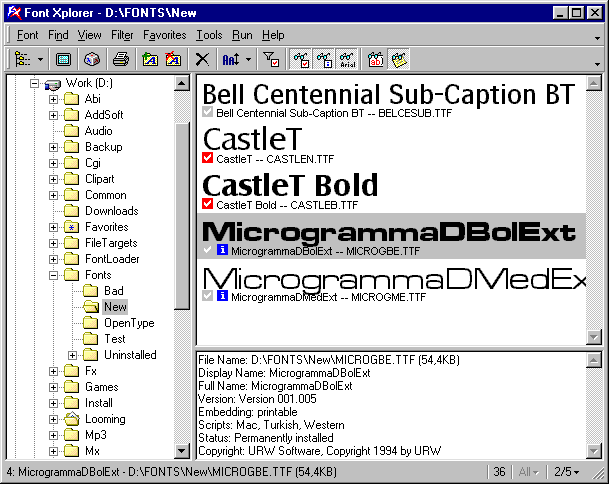 If you are into graphics or web design, chances are you work with fonts sometimes. If so, Font Xplorer is a cool program you might find useful.
If you are into graphics or web design, chances are you work with fonts sometimes. If so, Font Xplorer is a cool program you might find useful.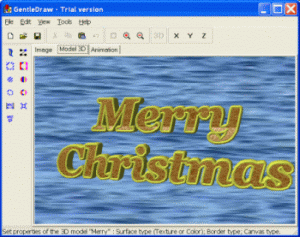 Gentledraw is software that will make the creation of 3D model fun for the user. The functions are quite easy to use even by a person who only basic knowledge about computers. It enables the user to create simple drawing images, animations and 3D images. The software starts with a ‘Quick Start’ dialog box that gives an idea about how to use the software and what does it do. Essentially the Quick Start as a good learning guide when it comes to creating 3D images.
Gentledraw is software that will make the creation of 3D model fun for the user. The functions are quite easy to use even by a person who only basic knowledge about computers. It enables the user to create simple drawing images, animations and 3D images. The software starts with a ‘Quick Start’ dialog box that gives an idea about how to use the software and what does it do. Essentially the Quick Start as a good learning guide when it comes to creating 3D images.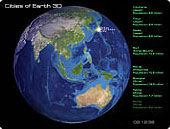
 Two ‘extremely critical’ vulnerabilities have been discovered in
Two ‘extremely critical’ vulnerabilities have been discovered in  AV Music Morpher Gold is a powerful music editing software with real time morphing and audio file manipulating tools.
AV Music Morpher Gold is a powerful music editing software with real time morphing and audio file manipulating tools.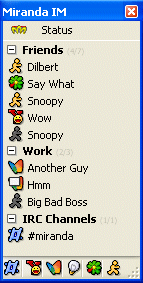 If you are a Windows User and you have been searching for a multi protocol IM client that is easy to install and very efficient, then you need search no further, Miranda IM is up to the task.
If you are a Windows User and you have been searching for a multi protocol IM client that is easy to install and very efficient, then you need search no further, Miranda IM is up to the task.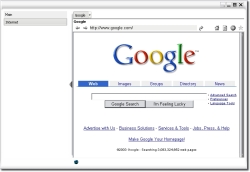
 If you are a great music fan like I am you are going to love this freeware. Desktop Album Display allows you to place the covers of your favorite music albums on your desktop, but that’s not all with this software you can use the album covers on your desktop to launch your favorite media player providing you cool and easy access to your favorite tunes.
If you are a great music fan like I am you are going to love this freeware. Desktop Album Display allows you to place the covers of your favorite music albums on your desktop, but that’s not all with this software you can use the album covers on your desktop to launch your favorite media player providing you cool and easy access to your favorite tunes.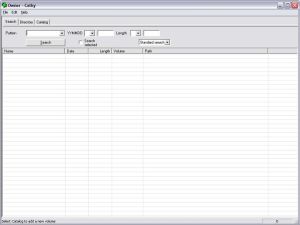 If you are in need of a free and easy to use media cataloguing tool, you need to check out Cathy.
If you are in need of a free and easy to use media cataloguing tool, you need to check out Cathy.