Archive for the 'Themes' Category
Friday, December 15th, 2006
 Okay, so you may not think that having a beautiful picture of the moon on your desktop is a good thing. And yeah the fact that it just happens to be the exact phase of the moon at the time may not sway you. But it is kind of cool. And what if you are a Wiccan or something like that? It could be essential that you know stuff like this. Okay, so you may not think that having a beautiful picture of the moon on your desktop is a good thing. And yeah the fact that it just happens to be the exact phase of the moon at the time may not sway you. But it is kind of cool. And what if you are a Wiccan or something like that? It could be essential that you know stuff like this.
The program is basically one of those that changes the computer’s desktop based on the clock. Except in this case, the calender days are tied into some kind of moon calendar and puts the right slice of the moon on your screen. I think they call those things sidereal calendars, but I may be wrong. In any case, the pictures are really nicely done, and according to my daughter’s moon phase wallchart the slices are pretty accurate.
Cosmic.
Get the moon phase wallpaper program from the author’s web site.
Posted in Design, Developer, Freeware, Internet, Main, Shell and Desktop, Themes | No Comments »
Thursday, November 30th, 2006
 Don’t you think it’s high time you changed the look on your desktop? If you do, you might want to use Wirechanger. Don’t you think it’s high time you changed the look on your desktop? If you do, you might want to use Wirechanger.
WireChanger is a Wallpaper manager that includes built-in utilities, templates, calendar and the option to add active clocks to your desktop. WireChanger offers you total and complete solution to manage your own desktop wallpapers, especially If you want to see something fresh every time you minimize your applications.
WireChanger will put customizable sticky notes on your desktop. To add a new note you just double-click your wallpaper in a free area and type the note’s text. I love the fact that your wallpaper can be colored and altered with special templates. Templates overlay your desktop background with useful information such as a calendar, the weather forecast, or famous quotations.
The calendar template transforms part or all of your background into a handy desktop calendar for two weeks or a current month with interactive day-by-day post-it notes. It can add an analog or digital desktop clock from the ColClocks collection to your wallpaper. You can also download a small utility called Desktop FlashGen to create an interactive desktop from your favorite flash file.
Want to check it out? Visit http://www.wiredplane.com/en/wirechanger/about.php
Posted in Design, Developer, Main, Shareware, Shell and Desktop, Themes, Utilities, Windows | 2 Comments »
Tuesday, November 28th, 2006
 Ever wondered how life would be without your start menu? Now you have an opportunity to find out with this software, LAUNCHY. Ever wondered how life would be without your start menu? Now you have an opportunity to find out with this software, LAUNCHY.
Launchy is a free windows utility designed to help you forget about your start menu, the icons on your desktop, and even your file manager. Launchy indexes the programs in your start menu and can launch your documents, project files, folders, and bookmarks with just a few keystrokes!
What really trips me about this application is that once you start running it, it hides in the background. You have to bring it forward by holding the alt key and tapping the space key. Then you just type in a few keys of the program you are searching for and hit enter once it has been found.
You can perform a disappearing act on it again by hitting escape or Alt+Space.
CHECK IT OUT!
SYSTEM REQUIREMNETS: Win98/98SE/2000/ME/XP FILE SIZE: 822 KB
Posted in Freeware, Main, Open Source, Themes, Utilities, Windows | 1 Comment »
Friday, November 17th, 2006
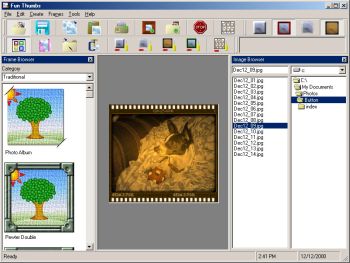 I’ve discovered a software that can come in handy in helping you give your old pictures a new look. It is called Fun thumbs. I’ve discovered a software that can come in handy in helping you give your old pictures a new look. It is called Fun thumbs.
With Fun Thumbs you can create small copies [thumbnails] of your image. And you can either do this individually, or with one button click you can create thumbnails for all the images in a directory as well as an interactive HTML Album (webpage) of your images. You can view your album on your browser, or even get it uploaded to the Internet! One thing I love about this is that The HTML album is fully configurable and even allows you to add in your own custom headers and footers.
One really cool thing about Fun Thumbs is that it allows you to apply various special effects to your thumbnail or original image. These include over 35 frames, which you can dress up your thumbnails with. You can also apply a patterned edge faded into the image, solid colored borders, buttonizer effects, sepia tone effects and more! With features like the ability to easily add the name of the image right onto the thumbnail (or original image) you can easily manage your photos and images.
Do you want to see what it does?
Posted in Design, Fun, Main, Shareware, Shell and Desktop, Themes, Utilities | 1 Comment »
Wednesday, November 15th, 2006
 Every now and then we all need to slow down and take a step back from the hustle and bustle of daily living to appreciate the world we live in. That is why this screensaver with breathtaking views of the earth is really something! Every now and then we all need to slow down and take a step back from the hustle and bustle of daily living to appreciate the world we live in. That is why this screensaver with breathtaking views of the earth is really something!
EarthView is a dynamic desktop wallpaper and screen saver, which displays beautiful views of the earth with daylight and night shadows. It produces high quality images for every screen resolution – even beyond 1600×1200. The program supports map and globe views, urban areas, city lights, geo-political boundaries and much more. Many options allow total customization of all view parameters.
EarthView supports four different beautiful maps of the earth, starting at 10 km resolution, which means that at 100% zoom level, 1 pixel on your screen equals 10 kilometers on earth. If you purchase the full version, you’ll get the possibility to download even more detailed versions of some maps, which have higher resolution. This means, they have much more detail, so you can zoom in even further! The demo version comes with just 1 map but you can download others online.
An updated version has just been released with these latest changes:
- New: date and time display in local format
- Fix: updated city database
One downside is the fact that it is overpriced. The full version costs like $25 and you may be wondering why you should cough up that much when there are other screensavers with similar features that are free. Well, you can go for the trial version just to check out the breathtaking pictures. If you feel it’s worth it to you, you can buy it, if not just enjoy the demo version.
MORE INFO AND FREE DOWNLOAD OF DEMO VERSION
Posted in Fun, Main, Shareware, Shell and Desktop, Themes | No Comments »
Tuesday, November 14th, 2006
If you loved the movie Jurassic Park or you are just into dinosaurs, you may want to download this screensaver. Though Dinos are extinct they have returned through this screensaver!
Dino Glade is a 3D animated screensaver from the stables of Gamefalls.com. Let’s face it! Dinosaurs are unique creatures; in spite of the fact that they are extinct, they are a really popular and evocative group of animals, familiar to children and adults around the world.
The older version, Dino Glade 1.2 represents five different types of dinosaurs, four (Ceratops, Diplodocus, Iguanodon and Raptor are walking) that are grazing and walking on the picturesque glade in the wood and the Fifth, Pteranodon is soaring. The newer version Dino Glade Advanced 1.3 released not too long ago represents 6 types of dinosaurs, the addition being T-Rex. In both you have a picture of a “perfect world” with herbivores and carnivores co-existing peacefully and in a nice and serene environment.
Dino Glade 1.2 is a freeware while Dino Glade Advanced 1.3 is shareware; though the trial version of I.3 is available for download you’ll need to register it to get all the advantages (3 various scenes, 6 types of dinosaurs and unlimited amusement).
Whichever one you choose to download, the screensaver is attractive with its 3D animated models, picturesque landscape, clouds and lens flares effects. If you are not into dinosaurs or you have hard time believing they ever existed you may not like the screensaver. Whether you believe they existed or not, Dino glade still makes a nice screensaver with it’s cool 3D graphics and nice landscape.
SYSTEM REQUIREMENTS
- OS: All Windows
- 64MB RAM
- DirectX 8.0
- 3D Accelerator
Want to check it out?
- CLICK HERE for more info on and download of Dino Glade advanced [1.3]
- CLICK HERE for info on and download of Dino Glade [1.2]
Posted in Fun, Main, Shareware, Shell and Desktop, Themes | No Comments »
Tuesday, November 14th, 2006
Except you have been living in a cave for the past couple of months, you would have heard that ZUNE, Microsoft’s addition to the growing portable MP3 player market, is hitting the shelves today. According to analysts, Zune is set to rock the world and give Apple’s iPod a run for its money.
In case you don’t have it yet, there is a theme released not too long ago as part of efforts to promote this new media player. A new theme for Windows XP, the Zune theme.
This is a special Windows XP Theme from Microsoft designed to look like its new Zune portable media player. This is an official skin for Windows XP that has a dark grey/black style and orange Start menu.
Usually I’m not one for themes as I usually disable it and switch to classic view but this new addition has really got me hooked. It’s really coooooool! Look for yourself!
CLICK HERE for more info on Zune and the Zune theme.
NOTE: You need to have Windows XP Service Pack 2 or greater to be able to download it. If you can’t find a download link, click this link for direct download.
Posted in Fun, Main, Shell and Desktop, Themes | No Comments »
Monday, November 13th, 2006
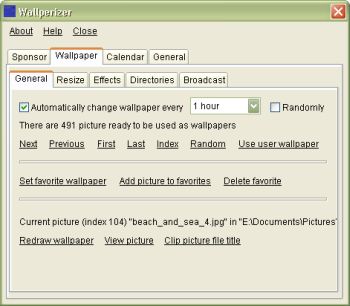 Tired of your system wearing the same old look? Well, this freeware offers to give your computer a new and ever-changing look. Tired of your system wearing the same old look? Well, this freeware offers to give your computer a new and ever-changing look.
Wallperizer is a desktop wallpaper changer, which allows you to add up to 100 directories, where the program would look for pictures that would be used as wallpapers. It’s really nice because the wallpapers can be changed automatically, either in order or randomly.
One of the cool features of Wallperizer is Brightness normalization. This is an automatic process where bright pictures are made darker and dark pictures are made brighter. Brightness normalization can be used to bring the brightness of wallpapers close to environmental light.
Another cool feature is that a calendar can be displayed on the wallpaper. These calendars have skins that you can edit, load and save.
For more features check out the History of changes.
A new updated version has just been released, 1.2.1 and the major change in this new update is that a label has been added below the list of directories, from which the wallpaper pictures are loaded, which shows the entire name of the focused directory. This is useful when a directory name is very long
For more info and free download; Click here! Previous version can be found here.
SYSTEM REQUIREMENTS: Windows 98 / Me / NT4 / 2000 / XP / Vista. On Windows Vista, the program must currently be run as administrator.
NOTE: Though there are no special requirements for running the program; for Windows NT4 you need to have installed service pack 6.
To install the program, just run the downloaded file (but first close any running instances of the program).
Posted in Freeware, Main, Themes, Utilities, Windows | No Comments »
|
|
|
 Okay, so you may not think that having a beautiful picture of the moon on your desktop is a good thing. And yeah the fact that it just happens to be the exact phase of the moon at the time may not sway you. But it is kind of cool. And what if you are a Wiccan or something like that? It could be essential that you know stuff like this.
Okay, so you may not think that having a beautiful picture of the moon on your desktop is a good thing. And yeah the fact that it just happens to be the exact phase of the moon at the time may not sway you. But it is kind of cool. And what if you are a Wiccan or something like that? It could be essential that you know stuff like this.
 Don’t you think it’s high time you changed the look on your desktop? If you do, you might want to use Wirechanger.
Don’t you think it’s high time you changed the look on your desktop? If you do, you might want to use Wirechanger.
 Ever wondered how life would be without your start menu? Now you have an opportunity to find out with this software, LAUNCHY.
Ever wondered how life would be without your start menu? Now you have an opportunity to find out with this software, LAUNCHY.
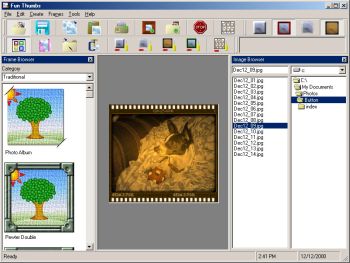 I’ve discovered a software that can come in handy in helping you give your old pictures a new look. It is called Fun thumbs.
I’ve discovered a software that can come in handy in helping you give your old pictures a new look. It is called Fun thumbs. Every now and then we all need to slow down and take a step back from the hustle and bustle of daily living to appreciate the world we live in. That is why this screensaver with breathtaking views of the earth is really something!
Every now and then we all need to slow down and take a step back from the hustle and bustle of daily living to appreciate the world we live in. That is why this screensaver with breathtaking views of the earth is really something!
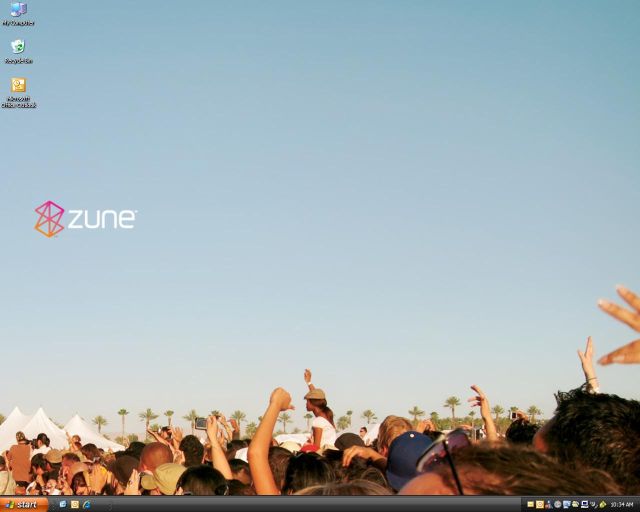
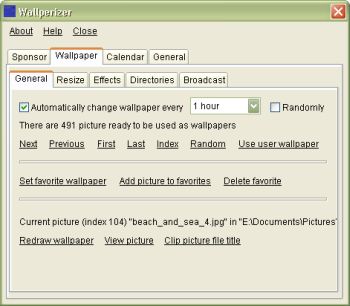 Tired of your system wearing the same old look? Well, this freeware offers to give your computer a new and ever-changing look.
Tired of your system wearing the same old look? Well, this freeware offers to give your computer a new and ever-changing look. 