Archive for the 'Windows' Category
Thursday, March 6th, 2008
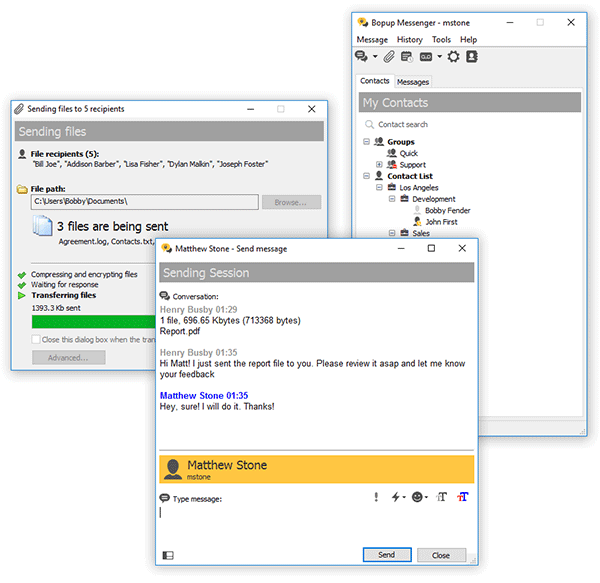 This clear, easy to use and light-weight IM client offers a set of corporate features. Based on a client/server architecture the messenger is fully managed from server-side software which provides IM logging, user grouping, offline messaging. This clear, easy to use and light-weight IM client offers a set of corporate features. Based on a client/server architecture the messenger is fully managed from server-side software which provides IM logging, user grouping, offline messaging.
Pros: Bopup Messenger is a secure instant messenger designed to communicate over LAN and enterprise-size networks. This clear, easy to use and light-weight IM client offers corporate features and answers many business needs.
Users can easily connect to others from different locations of the organizations to a common IM workspace and allows users the facility of instant message on urgent issues with full formatting, text fonts, color and emoticons. Contact lists can be organized to be accessible from anywhere on the corporate network and communicate with people who are online at a given moment.
The messenger encrypts messages with strong algorithms and thus the messages exchanged are quite safe even over the Internet. Messages are delivered even if the recipient is offline at the time of sending them. Server stores them and delivers when the user is ready. The application is simple to use and does not require any learning or previous experience to start using it. Notifications pop up and lets users to join in, in a few clicks. The messenger architecture allows even multiple users operating from the same machine even.
The centralized architecture makes some administrative options attractive for organizations. The central server can record all conversations and log user activities both of which are fully searchable and can be printed out. That includes reporting functions as well. Managing messaging groups and permissions related to sending and receiving messages and ability to view others are included. User accounts can be imported from active directories.
{More info and Download}
Posted in Developer, IM, Internet, Shareware, Windows | No Comments »
Thursday, March 6th, 2008
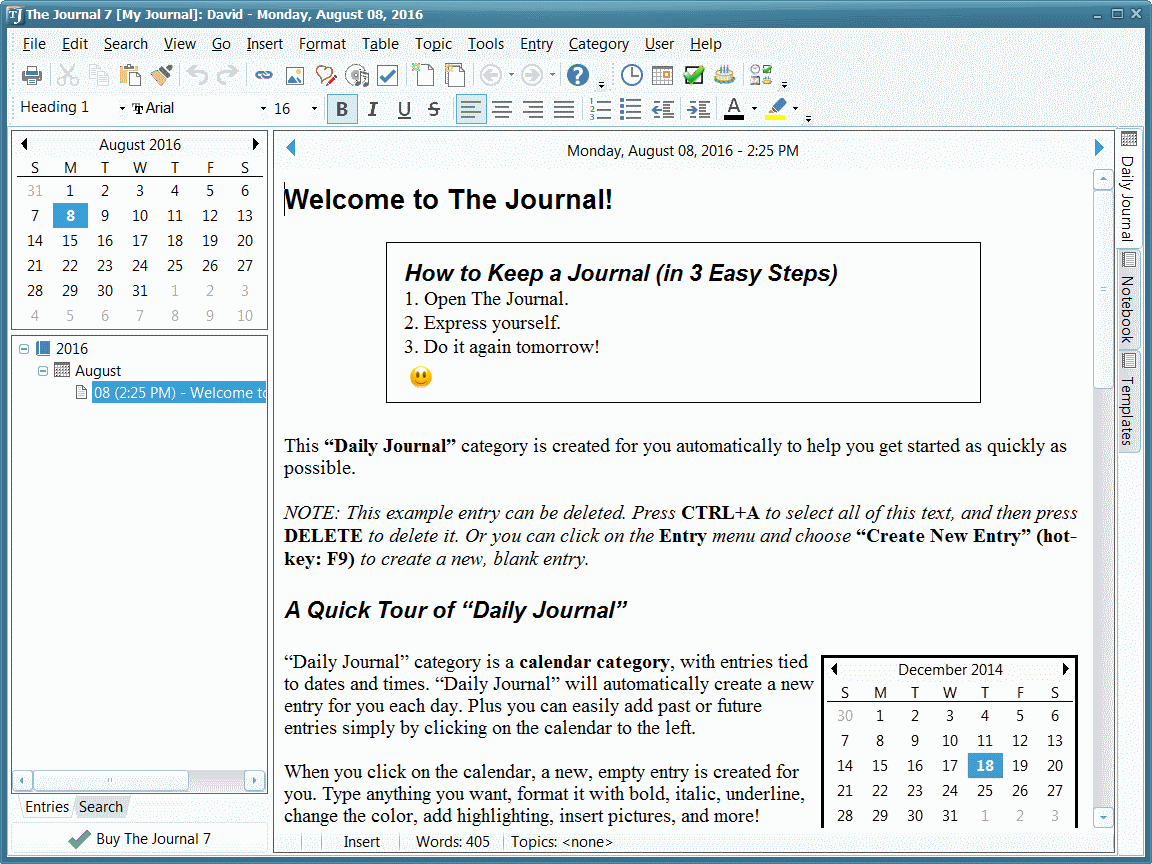 The Journal provides an easy-to-use mix of convenience, flexibility, and security to write, organize, remember, find things from a journal, whatever may be the journaling and writing needs. The Journal provides an easy-to-use mix of convenience, flexibility, and security to write, organize, remember, find things from a journal, whatever may be the journaling and writing needs.
Pros: The Journal application makes it easy to keep a daily journal, for both personal and professional use. Writing about thoughts and dreams or work notes and ideas or simply planning notes and decision details this application lets the user write & keep notes about just about anything. The Journal provides an easy-to-use mix of convenience, flexibility, and security.
One can create as many entries as he feels like. Dates get updated, then it is up to the user to add entries, sub entries or loose leaf entries as needed. Categorize the entries to completely custom categories, create them as you go. Helps search them later. Besides text, images could be added to the entries along with date, time, timer count or even a calendar charm. Calendar charms are small graphic icons to liven things up a little bit. The journal can sit in the system tray, always ready, always available and can be totally secure by password protection and encryption.
The interface is an augmented Word like interface. The interface additionally shows the hierarchical structure of the notes, the current calendar and a timer at option if needed. The timer could be set to be a count down one or a stop watch to indicate total elapsed time. These can be helpful with time based work. .Main work area is a tabbed area that shows, besides the journal work area, a notebook, templates, an address book etc. Reminder setting services are available for tasks set up, important dates and such items.
Cons: Notes, tasks and address book functionality are features available with Outlook too. So their duplication here could be questioned. In particularly since you have to maintain an address book anyway with the mail application anyway. But then viewed as an application that is open on the desktop all the time, these do have a place in the journal too.
{More Info and Download}
Posted in Blog, Developer, Information Management, Internet, Shareware, Social Software, Web 2.0, Windows | No Comments »
Thursday, March 6th, 2008
 ASP.NET app for editing photos through the web which includes such features as crop, red-eye removal, rotate, auto fix, borders, etc. This can be integrated easily into user applications, source code is provided. ASP.NET app for editing photos through the web which includes such features as crop, red-eye removal, rotate, auto fix, borders, etc. This can be integrated easily into user applications, source code is provided.
Pros: PhotoEditor is a web based software meant for integration in web sites by users for easy work with photos over the web. A sample application is provided to illustrate the workings of the application.
When integrated with a site, it allows visitors to edit a photo stored there – rotate, crop, remove red eye effect, apply most common artistic effects, etc. It does not require anything other than a regular browser.
Companies providing photo printing or online photo galleries/albums can easily utilize the edit features of this application by simply integrating the code with their own application.
Edit features include crop, red eye removal, rotation and flips. Color adjustments have automatic fix as well as user control of brightness, contrast and color saturation on a continuous basis. Tinting, borders and artistic effects add to edit options. While you can save the changes, it is equally possible the user wants to start over. One can simply revert to the original image.
As is necessary with anything that needs to integrate with other software, this package comes with easy tips on integration, customizable look and feel. The developers have kept the text strings/messages separated so that they can easily be localized. Source code in VB.NET is provided. Built on AJAX technology the package works with most browsers IE, Firefox, Safari etc.
Cons: Even though the sample application works locally the effects are quite slow. As you apply edits, effects, frames or whatever, it takes several seconds to update the sample image. The range of effects and number of frames, the amount of edits one can do on the photos are quite limited.
Overall a good jumping point for anybody implementing a photo based service over the web. Photo printing services is a good example. People would want to do some editing on the photos uploaded for prints and this editor is a very good starting point for that. Since over the web the operation speed is likely to get worse, one needs to worry about that.
{More Info and Download}
Posted in Developer, Photo, Shareware, Windows | No Comments »
Tuesday, March 4th, 2008
 You might have seen the pages that are password protected and require entering the required password for access to that page. Now if you have ever felt the need for creating such pages on your website then you will be glad to know that such pages can be made few simple step and selection with the CoffeeCup Password Wizard 5.0. For enabling the protection for the WebPages you need not to have any special knowledge of HTML or Flash. It supports you with the customization features to work, maintaining the look of your page. While you set the password protection, you can have the preview with the program or browser as you want. It also supports working in multiple framesets, and provides redirection for the incorrect logins. You might have seen the pages that are password protected and require entering the required password for access to that page. Now if you have ever felt the need for creating such pages on your website then you will be glad to know that such pages can be made few simple step and selection with the CoffeeCup Password Wizard 5.0. For enabling the protection for the WebPages you need not to have any special knowledge of HTML or Flash. It supports you with the customization features to work, maintaining the look of your page. While you set the password protection, you can have the preview with the program or browser as you want. It also supports working in multiple framesets, and provides redirection for the incorrect logins.
The CoffeeCup Password Wizard 5.0 has a neat user interface with clean contours to work with. You can open the New Project and select the features for enabling the password protection. You can make the selections for the Appearance option. Select the background color and enable the transparent feature. Enter the required Caption like Username and Password and set the image or text for the Submit feature. You can make the selections for the Users by defining the URL and adding or deleting the users. You can also set the features with My Sites. When you have made the required selections then you can have the Preview and Get the Code. You can even save the project for further use. The password protection function is easy to upload to the website with the built in FTP Uploader in the program.
The CoffeeCup Password Wizard 5.0 lets you protect the WebPages so that only authorized people can access it. It ensures safety of the content and helps you to apply the password protection to the pages with your desired customizations.
{More info and Download}
Posted in Developer, Password Manager, Security, Shareware, Windows | No Comments »
Tuesday, March 4th, 2008
 Have you been looking for a tool that can help you easily create and publish your website, forms or even web albums? Well if that’s your case try using the Actual Drawing 7.1 which will help you make stylish WebPages even if you do not know anything about the HTML codes. It supports the simple function of dragging and dropping the content. The software provides you with the features to put different effects to the images and the pages. You can have the beautiful navigation buttons attached to the webpage. The program also helps you to check for the broken links and it can even have the pages submitted to the search engines. You just need to get the software and start working with it. Have you been looking for a tool that can help you easily create and publish your website, forms or even web albums? Well if that’s your case try using the Actual Drawing 7.1 which will help you make stylish WebPages even if you do not know anything about the HTML codes. It supports the simple function of dragging and dropping the content. The software provides you with the features to put different effects to the images and the pages. You can have the beautiful navigation buttons attached to the webpage. The program also helps you to check for the broken links and it can even have the pages submitted to the search engines. You just need to get the software and start working with it.
Actual Drawing 7.1 main screen neatly displays the features that can be used for creating the site, forms with much of ease. You also get all the properties that are require to set the content like setting color, text, position, style, alignment, etc. You can put the various effects to the text like shadow, color, and glow, etc to make it look more amazing. There’s an image optimization tool that help you to convert the images that best suit the website and takes lesser time to get loaded. You can make the changes in the vector images and set the properties accordingly. Add the gradients and patterns that are linear, velvet, radial, conical, and square and help you create animations. You can even create the forms and web albums with the software. It has wide range of features that you can use to customize according to the requirement. You can publish these easy with the FTP protocol. You can upload the pages easily to the website.
{More Info and Download}
Posted in HTML Editors, Programming, Web Authoring, Windows | No Comments »
Friday, February 29th, 2008
 Whether you are just starting a new company, a new job, or you just got a major promotion, you will definitely be in need of some fancy new business cards. This business card design software gives you the chance to do exactly what it says. There are at least 25,000 business card designs, 15,000 images for you to play with, 200 different fonts and texts, and no limit to the number of ways you can combine the card designs, fonts, logos and images. Whether you are just starting a new company, a new job, or you just got a major promotion, you will definitely be in need of some fancy new business cards. This business card design software gives you the chance to do exactly what it says. There are at least 25,000 business card designs, 15,000 images for you to play with, 200 different fonts and texts, and no limit to the number of ways you can combine the card designs, fonts, logos and images.
It doesn’t matter if you want a flashy colorful business card, or a simple straightforward one, this program gives you the option to create the business card you have always imagined, and allows you to give as much or as little information as you wish. You can even decide whether you want to give your information horizontally or vertically, and change the arrangements to create the absolute most effective card for you. Plus, even after you combine all of your design options in the program, you still have more options when it comes to printing your own business cards. Now you are able to print them right from home or your office, and you can choose to print them on standard white paper, or add a bit of flavor with colored paper or printed designs.
More info you’ll find right here.
Posted in Business, Commercial, Design, Developer, Main, Shareware, Windows | 2 Comments »
Thursday, February 28th, 2008
 Perfect for the small business, FormTool is a unique software designed to help you get rid of all of your paperwork and complete forms digitally. This program allows you to recreate the paper in your hand on the computer, and fill it out. Then you can mail it, save it, or file it any way you want. Plus, there are tons of other options and features that allows you to save time and be creative. Perfect for the small business, FormTool is a unique software designed to help you get rid of all of your paperwork and complete forms digitally. This program allows you to recreate the paper in your hand on the computer, and fill it out. Then you can mail it, save it, or file it any way you want. Plus, there are tons of other options and features that allows you to save time and be creative.
From the very beginning you can create your own forms, either the same as the ones you work with on paper, or you can design your own using FormTool’s simple form creating capabilities, including shapes, lines and check boxes. Once you are done you can send these forms out, or you can print them.
If you happen to be filling out a ton of forms with your information on them, FormTool will make life easier by automatically filling in information that has already been input on other forms. This saves you from answering the same questions over and over. Just in case, FormTool includes a special password option so that other people will not be able to access the saved information from your forms. And most importantly, FormTool comes with its own spell checking system so you never have to worry about misspelling important information.
More info available at www.formtool.com
Posted in Developer, Main, Templates, Windows | 2 Comments »
Tuesday, February 26th, 2008
 This is an application that has the flash tools to create a slideshow or an album that can be displayed on a website easily. This is an application that has the flash tools to create a slideshow or an album that can be displayed on a website easily.
Pros: SlideshowZilla has the necessary tools to create web albums and flash slideshows making it easy to display a collection of photographs to be shared on a website. There are a dozen plus themes that make generating the XML to display photo gallery on a site very easy. SlideshowZilla is a template based Flash authoring tool that does not need the user to know any bit of XML and/or Flash coding.
Templates can be customized. Essentially several parameters can be set in various groups. These include basic and title properties, background music and photo properties and description properties. Movie size in pixels, loop play etc are defined in the basic property group while title properties lets one customize the show title, title color, background color and transparency etc. Background music can be streamed and looping can be set.
Photo properties take care of the video getting cut off on TV. One needs to add padding to avoid this cutoff effect. Amount of padding needs to be set to avoid the cut offs. Description properties lets you set some overall parameters such as if music should be added, if there’s going to be a background and its transparency.
Overall it is a 3 step fairly automated process. Select photos, choose a theme & customize it and then publish that about all it takes to get the job done.
Cons: While the process is meant for a quick creation of a photo gallery and/or a slide show and thus most things are automatic, some more intervention features would have been useful. If the transitions can be defined individually the effect could be more creative.
{More Info and Download}
Posted in Catalogue, Design, Developer, Shareware, Windows | 1 Comment »
Friday, February 22nd, 2008
 Imagine this; you require the file that you just deleted thinking that it won’t be required again, or maybe you did it by mistake. Now you in dire need of that file and can only regret your actions. However regrets and excuses won’t make such files comeback and it would be prudent upon you to be aware of a remarkable utility that can UndeleteMyFiles 2.1. This software recovers all your files that had been deleted from any type of source like USB flash drives, hard disks, CF and SD cards, etc. It features different options for rescuing the various types of files, folders and so on. Imagine this; you require the file that you just deleted thinking that it won’t be required again, or maybe you did it by mistake. Now you in dire need of that file and can only regret your actions. However regrets and excuses won’t make such files comeback and it would be prudent upon you to be aware of a remarkable utility that can UndeleteMyFiles 2.1. This software recovers all your files that had been deleted from any type of source like USB flash drives, hard disks, CF and SD cards, etc. It features different options for rescuing the various types of files, folders and so on.
The screen of the UndeleteMyFiles 2.1 software is appealing with all options neatly placed for quick access. The File Rescue feature provided helps you to find and recover the deleted files from your PC. The media files can be recovered with the help of the Media Recover Wizard from your PC and other digital devices. The ‘Delete File Search’ feature provides you with the wide variety of filters that supports finding and work with the deleted files. It enables you to have the item previewed and the content of the deleted file can be arranged in different ways. You also get the option for the recovering the deleted files and folders of disk partitions. If you want some files to be deleted permanently you can use the ‘Files Wiper’. Then comes the features of ‘Emergency Disk Image’ it allows you to save the data on a device or file. ‘Mail Rescue’ recovers the deleted mails and supports the program like Outlook, Netscape, or Quallcom Eudora. The files that are recovered by the program are shown on the screen and choose the ones required by you and save them to any destination.
UndeleteMyFiles 2.1 has the features that make it easy for you to recover various types file with effortless ease.
{More info and Download}
Posted in Backup, Copy Utilities, Freeware, Utilities, Windows | 2 Comments »
Friday, February 22nd, 2008
 Whether you are a student or you have a son or daughter that is a student, you know that resources are invaluable when it comes to writing reports and preparing for tests. Encyclopedia Britannica knows this as well, and they have created some of the best reference materials available for the computer that are now on the market. Whether you are a student or you have a son or daughter that is a student, you know that resources are invaluable when it comes to writing reports and preparing for tests. Encyclopedia Britannica knows this as well, and they have created some of the best reference materials available for the computer that are now on the market.
If you need help with your English course, Encyclopedia Britannica has reference software for Shakespear as well as software that includes a computerized version of the Merriam-Webster Dictionary. If you need help with your history course, Encyclopedia Britannica gives you the chance to purchase their software references on US Presidents, Black History, Hispanic Heritage and World War 2. There are also such titles as “Birds of the World” and “National Parks” for you to reference.
These are some of the best reference materials out there, and they include more than just page after page of information. They also give you the opportunity to access a list of the most important events pertaining to that subject, video and audio clips, as well as many pictures, photos, and historical essays on the topic. The best part is that you don’t have to spend a ton of time searching for relevant information because you can now do a simple keyword search and the computer will automatically tell you where to find the information that you are looking for. This is great for last minute essay writing and test crunching.
Posted in Developer, Information Management, Internet, Main, Web 2.0, Windows | No Comments »
|
|
|
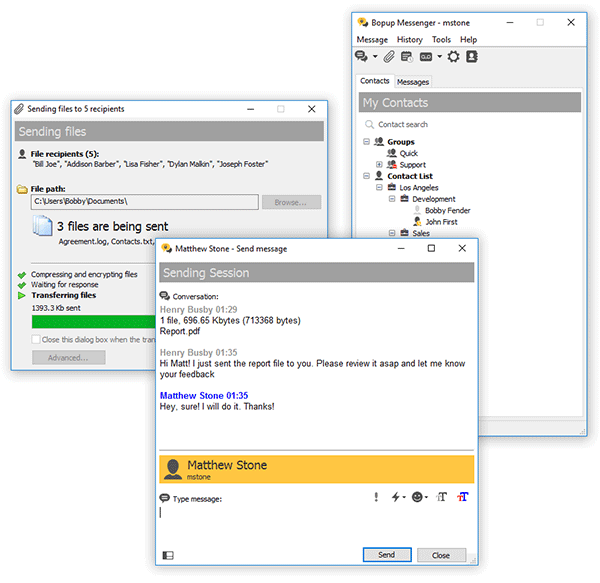 This clear, easy to use and light-weight IM client offers a set of corporate features. Based on a client/server architecture the messenger is fully managed from server-side software which provides IM logging, user grouping, offline messaging.
This clear, easy to use and light-weight IM client offers a set of corporate features. Based on a client/server architecture the messenger is fully managed from server-side software which provides IM logging, user grouping, offline messaging.
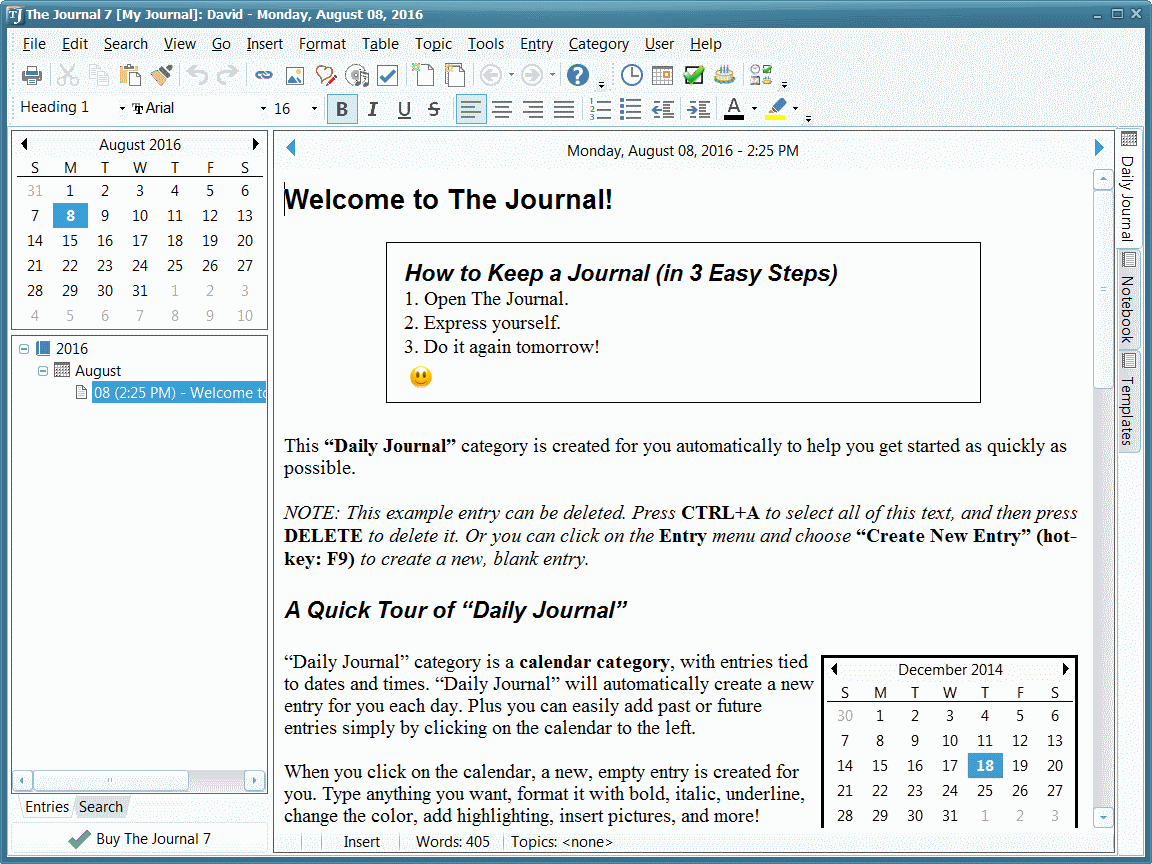 The Journal provides an easy-to-use mix of convenience, flexibility, and security to write, organize, remember, find things from a journal, whatever may be the journaling and writing needs.
The Journal provides an easy-to-use mix of convenience, flexibility, and security to write, organize, remember, find things from a journal, whatever may be the journaling and writing needs. ASP.NET app for editing photos through the web which includes such features as crop, red-eye removal, rotate, auto fix, borders, etc. This can be integrated easily into user applications, source code is provided.
ASP.NET app for editing photos through the web which includes such features as crop, red-eye removal, rotate, auto fix, borders, etc. This can be integrated easily into user applications, source code is provided. You might have seen the pages that are password protected and require entering the required password for access to that page. Now if you have ever felt the need for creating such pages on your website then you will be glad to know that such pages can be made few simple step and selection with the CoffeeCup Password Wizard 5.0. For enabling the protection for the WebPages you need not to have any special knowledge of HTML or Flash. It supports you with the customization features to work, maintaining the look of your page. While you set the password protection, you can have the preview with the program or browser as you want. It also supports working in multiple framesets, and provides redirection for the incorrect logins.
You might have seen the pages that are password protected and require entering the required password for access to that page. Now if you have ever felt the need for creating such pages on your website then you will be glad to know that such pages can be made few simple step and selection with the CoffeeCup Password Wizard 5.0. For enabling the protection for the WebPages you need not to have any special knowledge of HTML or Flash. It supports you with the customization features to work, maintaining the look of your page. While you set the password protection, you can have the preview with the program or browser as you want. It also supports working in multiple framesets, and provides redirection for the incorrect logins. Have you been looking for a tool that can help you easily create and publish your website, forms or even web albums? Well if that’s your case try using the Actual Drawing 7.1 which will help you make stylish WebPages even if you do not know anything about the HTML codes. It supports the simple function of dragging and dropping the content. The software provides you with the features to put different effects to the images and the pages. You can have the beautiful navigation buttons attached to the webpage. The program also helps you to check for the broken links and it can even have the pages submitted to the search engines. You just need to get the software and start working with it.
Have you been looking for a tool that can help you easily create and publish your website, forms or even web albums? Well if that’s your case try using the Actual Drawing 7.1 which will help you make stylish WebPages even if you do not know anything about the HTML codes. It supports the simple function of dragging and dropping the content. The software provides you with the features to put different effects to the images and the pages. You can have the beautiful navigation buttons attached to the webpage. The program also helps you to check for the broken links and it can even have the pages submitted to the search engines. You just need to get the software and start working with it. Whether you are just starting a new company, a new job, or you just got a major promotion, you will definitely be in need of some fancy new business cards. This business card design software gives you the chance to do exactly what it says. There are at least 25,000 business card designs, 15,000 images for you to play with, 200 different fonts and texts, and no limit to the number of ways you can combine the card designs, fonts, logos and images.
Whether you are just starting a new company, a new job, or you just got a major promotion, you will definitely be in need of some fancy new business cards. This business card design software gives you the chance to do exactly what it says. There are at least 25,000 business card designs, 15,000 images for you to play with, 200 different fonts and texts, and no limit to the number of ways you can combine the card designs, fonts, logos and images. Perfect for the small business, FormTool is a unique software designed to help you get rid of all of your paperwork and complete forms digitally. This program allows you to recreate the paper in your hand on the computer, and fill it out. Then you can mail it, save it, or file it any way you want. Plus, there are tons of other options and features that allows you to save time and be creative.
Perfect for the small business, FormTool is a unique software designed to help you get rid of all of your paperwork and complete forms digitally. This program allows you to recreate the paper in your hand on the computer, and fill it out. Then you can mail it, save it, or file it any way you want. Plus, there are tons of other options and features that allows you to save time and be creative. This is an application that has the flash tools to create a slideshow or an album that can be displayed on a website easily.
This is an application that has the flash tools to create a slideshow or an album that can be displayed on a website easily. Imagine this; you require the file that you just deleted thinking that it won’t be required again, or maybe you did it by mistake. Now you in dire need of that file and can only regret your actions. However regrets and excuses won’t make such files comeback and it would be prudent upon you to be aware of a remarkable utility that can UndeleteMyFiles 2.1. This software recovers all your files that had been deleted from any type of source like USB flash drives, hard disks, CF and SD cards, etc. It features different options for rescuing the various types of files, folders and so on.
Imagine this; you require the file that you just deleted thinking that it won’t be required again, or maybe you did it by mistake. Now you in dire need of that file and can only regret your actions. However regrets and excuses won’t make such files comeback and it would be prudent upon you to be aware of a remarkable utility that can UndeleteMyFiles 2.1. This software recovers all your files that had been deleted from any type of source like USB flash drives, hard disks, CF and SD cards, etc. It features different options for rescuing the various types of files, folders and so on. Whether you are a student or you have a son or daughter that is a student, you know that resources are invaluable when it comes to writing reports and preparing for tests.
Whether you are a student or you have a son or daughter that is a student, you know that resources are invaluable when it comes to writing reports and preparing for tests. 