RecentX: Say ‘Goodbye’ to your start menu and ‘Hello’ to saved time!
Ciaran Moore - November 2, 2006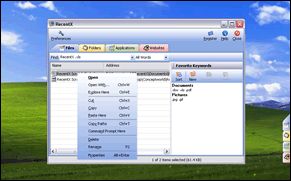 Normally when you want to launch a program, it can be a real time consumer. You first gotta click on the start menu and look through the long list of programs you may have aquired. Then when you finally find it you gotta click on its submenu and scan your eyes through it again, it can be a real pain. Similar thing when you gotta navigate through folders in order to find a file!
Normally when you want to launch a program, it can be a real time consumer. You first gotta click on the start menu and look through the long list of programs you may have aquired. Then when you finally find it you gotta click on its submenu and scan your eyes through it again, it can be a real pain. Similar thing when you gotta navigate through folders in order to find a file!
Well with RecentX, you may never have to go through that on a daily basis ever again! It automatically tracks what programs and even files and folders you frequently use and keeps them in a list (which is also searchable) It can also track your favorites and history from both Internet Explorer and Firefox.
What i like is that it doesnt degrade the system performance since it doesn’t index your entire hard drive like certain programs. After all, what’s the point in indexing thousands of files you’ll never need to access? It just keeps track of the programs, files and folders that you most frequently use! You can also quickly perform frequent tasks such as copying and pasting. It even lets you access frequently used files on a networked computer! A lot better than clicking on network neighbourhood (“My Network Places”) and navigating your way to ’em.
Check it out here for more info and a free trial.
This entry was posted on Thursday, November 2nd, 2006 at 3:50 pm and is filed under Main. You can follow any responses to this entry through the RSS 2.0 feed. You can leave a response, or trackback from your own site.

