SUMo 1.8.0.43 Beta
O. James Samson - April 11, 2008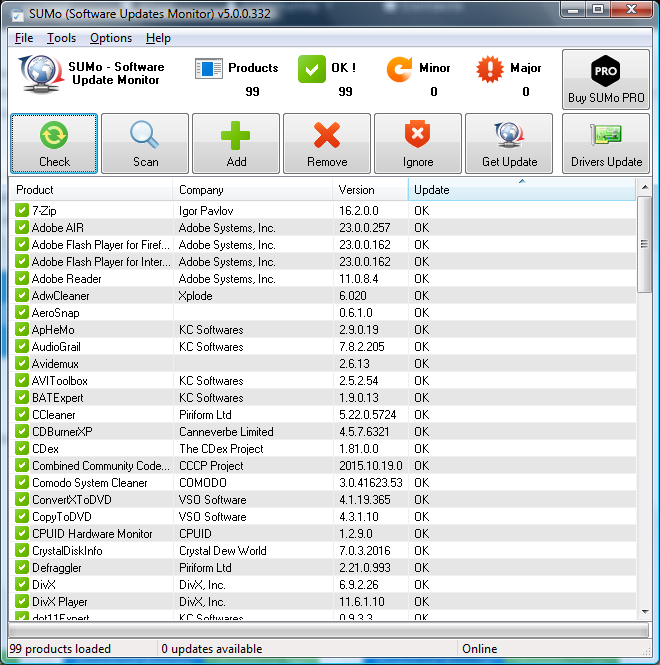 Surprisingly, there are a number of different tools that are useful in terms of software tracking. When someone tracks software, they can look for running software that got running without your permission, they can track the resource usage of particular pieces of software and they can use software trackers to ensure that certain processes never see the light of day (something the normal Windows Task Manager is not capable of doing). However, while all of these different methods of software monitoring are quite essential to the everyday running of your computer, there is a much more basic use for software monitoring that SUMo fills quite nicely.
Surprisingly, there are a number of different tools that are useful in terms of software tracking. When someone tracks software, they can look for running software that got running without your permission, they can track the resource usage of particular pieces of software and they can use software trackers to ensure that certain processes never see the light of day (something the normal Windows Task Manager is not capable of doing). However, while all of these different methods of software monitoring are quite essential to the everyday running of your computer, there is a much more basic use for software monitoring that SUMo fills quite nicely.
That use is the use vis-à-vis updating the software. Whenever a particular piece of software that you’re running has a particular update available for it, you usually only find out about it much later and then end up having to download the software manually and waste time at some point down the road. If you use SUMo, not only will those updates be detected by the software, but the updates will also be installed in the background without you having to worry too much about it. SUMo is a way for you to keep track of your updates for free and also it is a way for you to automate the process of ensuring that all of your software is kept up to date.
More information on SUMo is available at http://www.kcsoftwares.com/?sumo.
This entry was posted on Friday, April 11th, 2008 at 5:40 am and is filed under Main. You can follow any responses to this entry through the RSS 2.0 feed. You can skip to the end and leave a response. Pinging is currently not allowed.

