Visual ToolTip
O. James Samson - May 8, 2008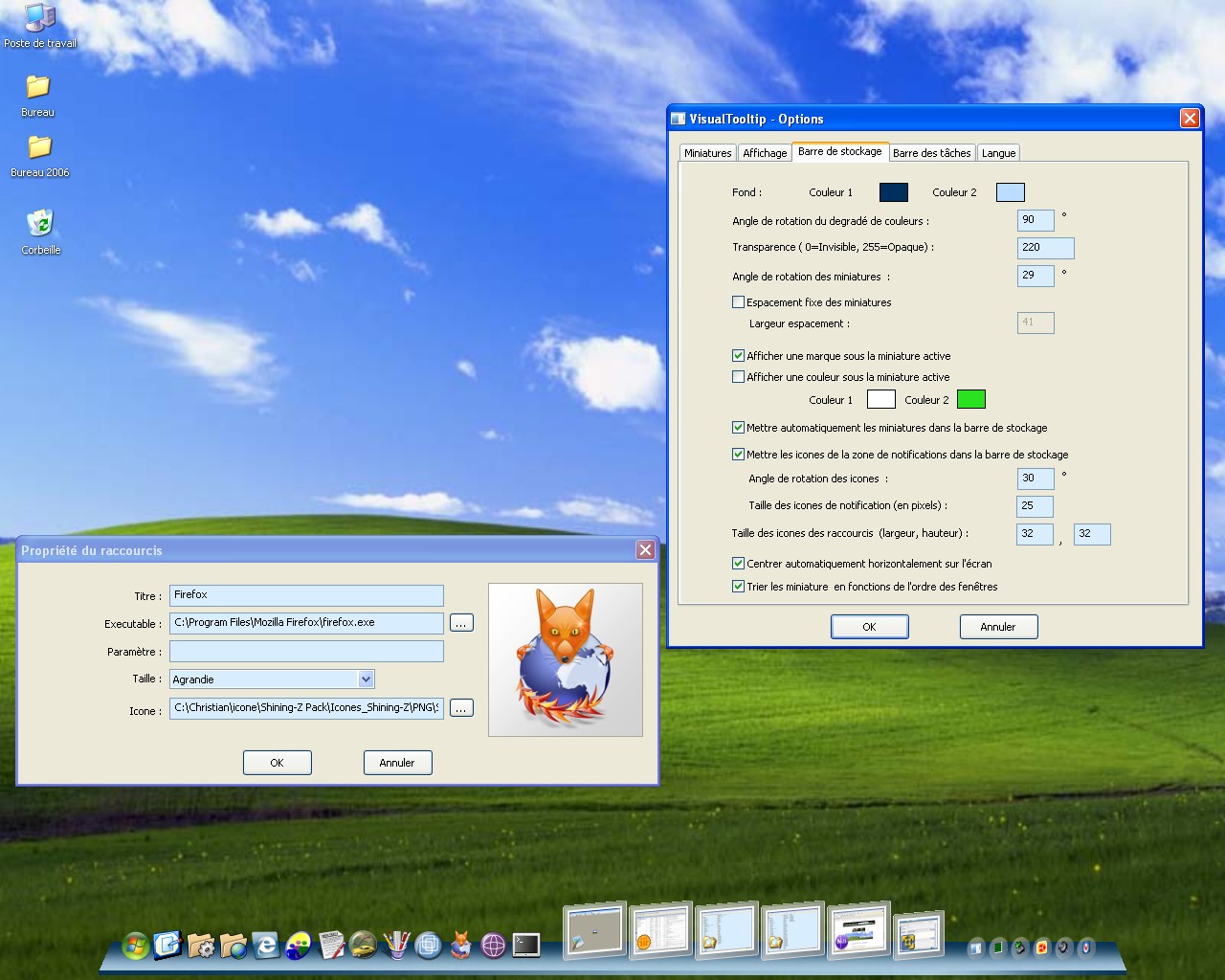 Even though Windows Vista has a lot of flaws in terms of functions and features, the graphics are undoubtedly a sight to behold. If you have a very powerful processor, you’ll be able to experience the Microsoft’s “Aero” enabled interface. Among the simple yet stunning changes in Vista is the desktop experience of a thumbnail view of the tabbed function that is running in your computer.
Even though Windows Vista has a lot of flaws in terms of functions and features, the graphics are undoubtedly a sight to behold. If you have a very powerful processor, you’ll be able to experience the Microsoft’s “Aero” enabled interface. Among the simple yet stunning changes in Vista is the desktop experience of a thumbnail view of the tabbed function that is running in your computer.
But you don’t have to switch to Vista just to experience that cool thumbnail view. Visual ToolTip is a free application developed by Chris’n’Soft that could be easily installed in your computer. Basically, this provides thumbnail previews of the running application. This application is lightweight but it does provide a Vista-like experience in your desktop or more specifically, in your taskbar. Once installed, the settings will pop-up which will give you the chance the change the preview settings.
Since XP doesn’t have the configurations of Vista, the application does have limitations. Visual ToolTip will not show the status of the application in real time. Instead it will create a snap shot of the current state of the application every time your pointer runs through it.
Aside from the thumbnail preview, Visual ToolTip also has a program launcher which could change your standard windows program launcher.
Check it out http://www.chrisnsoft.com/visual-tooltip/
This entry was posted on Thursday, May 8th, 2008 at 10:23 am and is filed under Main. You can follow any responses to this entry through the RSS 2.0 feed. You can skip to the end and leave a response. Pinging is currently not allowed.

