ViceVersa Free 1.0.4
Tilgore Kraut - December 16, 2008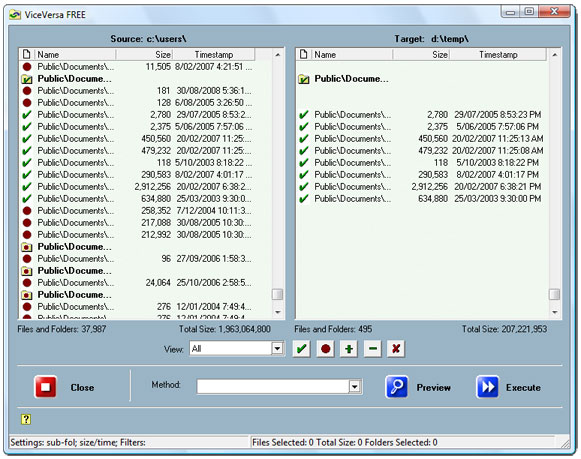 A free file sync utility for Windows that lets you compare and synchronize files and folders quickly and easily. It works with laptops, desktops, PCs, USB drives, hard-disks, network disks.
A free file sync utility for Windows that lets you compare and synchronize files and folders quickly and easily. It works with laptops, desktops, PCs, USB drives, hard-disks, network disks.
Pros: Typically, these days, your work extends across multiple machines. Your office desktop, a laptop and your home machine is a typical scenario. Quite often work files are spread across these machines but then may not be the same version! You may need to have sync between a local drive and a drive somewhere across the network. ViceVersa Free lets you do just that. This is a free file sync tool for Windows XP and Vista that syncs files quickly and easily between computers, laptops, desktops, floppy drives, hard-drives, USB drives, CD-ROM drives, Zip drives, network drives, etc. To get the sync done, select the two folders and do a compare and find out what matches and what does not. Then simply ask for a sync between the folders; the source one and the destination one.
There are several criteria that you can use to synchronize. CRC, time stamps, or file size to decide the newer versions of files. You could specify filters that include/exclude files and support delete or copy operations for letting you do manual sync. Several sync methods are offered that include augment, refresh and update. The interface is very simple and easy to use. It lets you do compare, sync, back ups quite easily. You can do that with all kinds of files including e-mails, photos, iTunes, MP3s, and almost anything else!
Cons: This is not necessarily a problem. But would it not have been nice if I could just specify two files and the application did the compare+ sync on its own!
This entry was posted on Tuesday, December 16th, 2008 at 7:41 am and is filed under Main. You can follow any responses to this entry through the RSS 2.0 feed. You can skip to the end and leave a response. Pinging is currently not allowed.

