Quickie Web Albums 4.3.7
Tilgore Kraut - December 18, 2008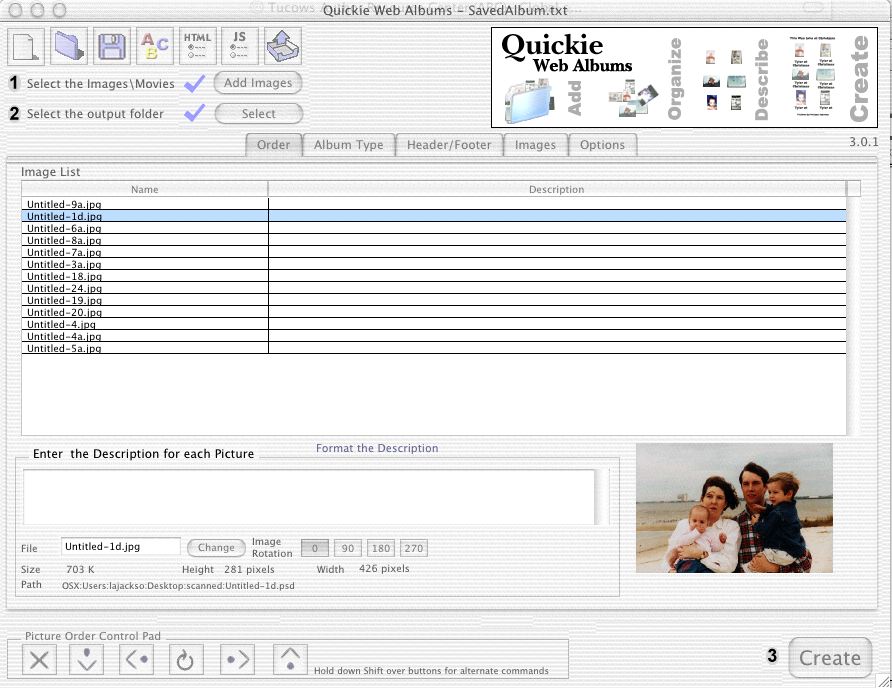 Quickie Web Albums gives the ability to order the images, put a description for each image, and many other options.
Quickie Web Albums gives the ability to order the images, put a description for each image, and many other options.
Pros: This application provides you the facility to create photo albums and then publish to the Internet. Friends and family then can share the same with ease. The interface provides the means to select photos. You have a set of icons/controls that let you select the order in which to arrange the photos in the album. Image rotation tools allow you to set up the images in the album the way you want it.
You can add descriptions to each of them. Text formatting facilities are available. These formatting include HTML font, size, alignment, format or even the thumbnail size. There are templates available and you could create custom templates if you need it. Configurations set up can be saved so that for creating more albums one can automate the process further. You could mark the images with a logo at the bottom of the page that decides if the image would be displayed or not. Saving/loading of albums, custom logo options and updates are available too. If you need to you can add AVI and Quick-time movies into your albums.
Cons: Basic photo editing such as color, contrast, brightness enhancements should have been included in the application, as while processing a bunch of digital photos you would need these functionalities. It’d be much more convenient to have them integrated rather than trying to find another editor.
This entry was posted on Thursday, December 18th, 2008 at 9:20 am and is filed under Main. You can follow any responses to this entry through the RSS 2.0 feed. You can skip to the end and leave a response. Pinging is currently not allowed.

