2D Batch Print for AutoCAD DWG, DXF, PLT
Tilgore Kraut - January 19, 2009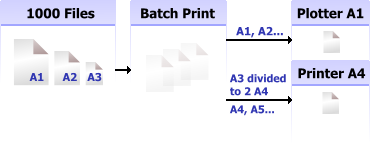 2D Batch Print for AutoCAD DWG, DXF, PLT 1 is a commendable application for automated batch printing the drawings. It is capable of working with different drawing formats, without requiring AutoCAD for its functioning. The application supports a multitude of formats, including DXF, DWG, along with HPGL, SVG, TIFF, CGM and many more. It further allows you to send particular formats to a specified printer, as it is capable of detecting the drawing size automatically. The printing program truly eases out your drawings printing task, by making the process entirely automated. Further, it provides wide range of features to filter drawings and customize print settings. The software is easy to operate, and drawings can be printed from one model onto different printers.
2D Batch Print for AutoCAD DWG, DXF, PLT 1 is a commendable application for automated batch printing the drawings. It is capable of working with different drawing formats, without requiring AutoCAD for its functioning. The application supports a multitude of formats, including DXF, DWG, along with HPGL, SVG, TIFF, CGM and many more. It further allows you to send particular formats to a specified printer, as it is capable of detecting the drawing size automatically. The printing program truly eases out your drawings printing task, by making the process entirely automated. Further, it provides wide range of features to filter drawings and customize print settings. The software is easy to operate, and drawings can be printed from one model onto different printers.
When using the dx2D Batch Print for AutoCAD DWG, DXF, PLT 1 application, with the first step, you need to select the drawing files that you want to print. The options on the toolbar are Batch Print, Batch Preview, File list, INPUT-OUTPUT List, Inputs List, Output Lists and Log, which help you to perform different functions. Using the File list features you can select the files that would be shown in the file list dialog. Next, click on INPUT-OUTPUT List to select the printing Group and the different sizes to print the drawings. Moving on with the process, you’re can use the ‘Batch Preview’ option for previewing the drawings, and for customizing the printing settings. With printing settings, you can alter drawing borders, CAD drawing, Statistics, Output and Additional Settings. Further, you can use the Input filters for drawings classification, from the generated file list in groups. Moreover, you can edit the file mask filter and file format filter, and finally, completing the necessary selections you can print your drawings with ease.
2D Batch Print for AutoCAD DWG, DXF, PLT 1 application proves to be an effectual support in printing your drawing files with required attributes.
This entry was posted on Monday, January 19th, 2009 at 6:04 am and is filed under Main. You can follow any responses to this entry through the RSS 2.0 feed. You can skip to the end and leave a response. Pinging is currently not allowed.

