ZSNes
O. James Samson - February 18, 2009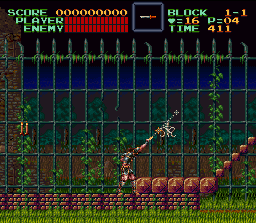 Everyone wants to go back to the good old days of computer gaming once in a while. Fortunately, there applications that could be downloaded for free that could imitate the functionality of old school consoles. If you’re looking for this type of application (called emulators), consider downloading the free application called ZSNes.
Everyone wants to go back to the good old days of computer gaming once in a while. Fortunately, there applications that could be downloaded for free that could imitate the functionality of old school consoles. If you’re looking for this type of application (called emulators), consider downloading the free application called ZSNes.
In gist, ZSnes is an emulator for SNES (Super Nes). This means you can play almost any game of SNES in this form of application. Although there are other SNES emulators online that are also free for download, not all of them have the capability of supporting a good number of games compared to ZSnes. Installation is very easy – all you need to do is to unzip the file and click on icon. You can create a shortcut and paste it in your desktop for easier access.
The tricky part of ZSnes is on loading games. Emulators do not have any games installed but it will require you to download ROM. These are the games that you need to download and launch in the application. Look for the application with a filename ending in “.smc” to ensure the emulator will read them. Because of the frequent update of ZSnes there is a great possibility that the game will run without any problem. But you can’t point and click on the file, you have to search for the file in the interface of ZSnes which requires a little practice to master.
ZSnes also requires the latest version of DirectX to ensure that the games expected to work will load flawlessly.
Check it out at http://www.zsnes.com
This entry was posted on Wednesday, February 18th, 2009 at 2:15 am and is filed under Main. You can follow any responses to this entry through the RSS 2.0 feed. You can skip to the end and leave a response. Pinging is currently not allowed.

