NoteTab Light
O. James Samson - May 12, 2009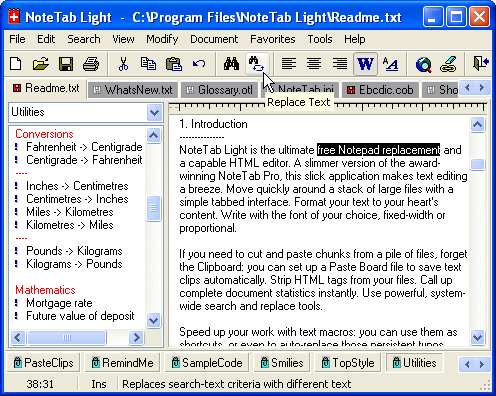 NoteTab Light is a very impressive notepad replacement. The application provides impressive tools and functions not found in regular notepads. Although at first it’s only seen as a notepad alternative, it has grown into a very powerful application that aims to assist not just regular users of notepad application but also web developers. Your notepad will not just be a simple clipboard anymore but a highly interactive application for document editing.
NoteTab Light is a very impressive notepad replacement. The application provides impressive tools and functions not found in regular notepads. Although at first it’s only seen as a notepad alternative, it has grown into a very powerful application that aims to assist not just regular users of notepad application but also web developers. Your notepad will not just be a simple clipboard anymore but a highly interactive application for document editing.
The most impressive feature of NoteTab Light is the tabbed feature. It has a browser-like behavior because you can easily launch multiple tabs in a single application so that you can easily navigate through various files with ease. Identifying the tabs is also easy since they will be tagged by their filenames. Like the native Notepad, the application is also compatible to various file formats including HTML files for easy editing.
The controls of the NoteTab Light are another difference maker for the application. The application comes with the standard commands for Notepad but adds functions such as replace, highlight, search and modify the text document. On the left side of the application, you’ll also have a slew of utilities that could be automatically added in the file. The sidebar is considered as the clipping tool wherein you can insert functions with only one click.
Because of the impressive features of NoteTab Light, you can expect that the application would be a little bit heavier compared to other notepad replacements (1.8MB) but launching and navigating through the application is a breeze as the application will not be a resource hog.
Check it out at http://www.fookes.com/notetab/index.php
This entry was posted on Tuesday, May 12th, 2009 at 5:50 am and is filed under Main. You can follow any responses to this entry through the RSS 2.0 feed. You can skip to the end and leave a response. Pinging is currently not allowed.

