WinCDEmu
O. James Samson - June 25, 2009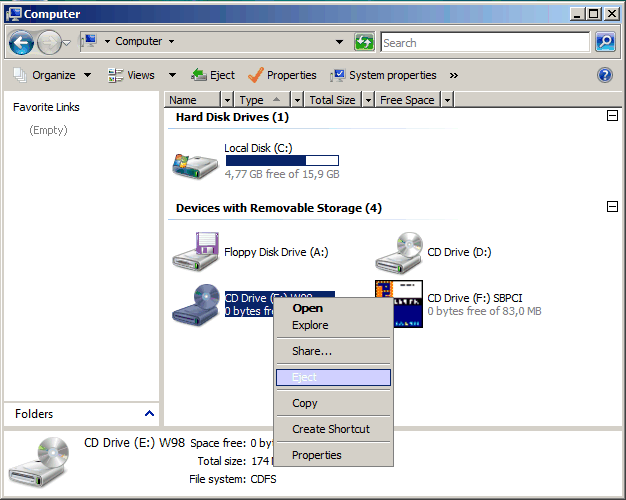 ISO, RAW, CUE and BIN are installation files that needed to be burned in CDs or DVDs first before they can be installed in specific computers. These files will require a blank CD, a CD burning application with ISO burning feature and the right hardware to implement these operations. These processes could take time and funds especially if the computer does not have the right hardware to burn CDs and DVDs.
ISO, RAW, CUE and BIN are installation files that needed to be burned in CDs or DVDs first before they can be installed in specific computers. These files will require a blank CD, a CD burning application with ISO burning feature and the right hardware to implement these operations. These processes could take time and funds especially if the computer does not have the right hardware to burn CDs and DVDs.
This problem could be easily solved by a simple application called WinCDEmu. This application will emulate the functions of CD and DVD hardware with writing (burning) capabilities. The ISO, RAW, CUE and BIN files will be read as installation files. That means you don’t need to burn them on a CD just to initiate installation. The application will automatically read the said files and allow the user full installation.
In order to do this process, the application will create a virtual CD/DVD drive. The virtual drive will detect all these files that could be installed in the application. All the user needs to do is to click the files to initiate the installation. WinCDEmu will allow the user to implement everything without a CD or DVD hardware. Traditional installation could also improve because the application will automatically detect the image in the CD required for installation.
While WinCDEmu eases the operation of application installation, it may require a relatively powerful computer. A virtual drive will require a lot of resources from the user’s computer. But with the rapid improvement of specifications of computers today, WinCDEmu could run in most computers with ease.
Check it out at http://wincdemu.sysprogs.org/
This entry was posted on Thursday, June 25th, 2009 at 11:55 am and is filed under Main. You can follow any responses to this entry through the RSS 2.0 feed. You can skip to the end and leave a response. Pinging is currently not allowed.

