Geometry
O. James Samson - July 21, 2009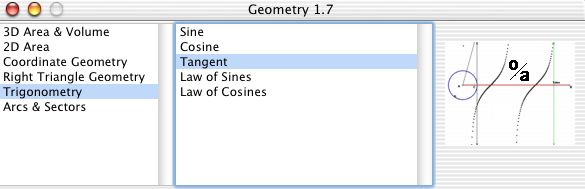 This simple software was created as an educational tool as the application offers detailed information on various figures that a student will most likely deal with at school. The application offers an intricate view of the figure selected along with various calculations. The user will just point and click on a figure and the application will provide the needed data. This application is very helpful to students or anyone who wants to understand basic and advanced formulas in geometry.
This simple software was created as an educational tool as the application offers detailed information on various figures that a student will most likely deal with at school. The application offers an intricate view of the figure selected along with various calculations. The user will just point and click on a figure and the application will provide the needed data. This application is very helpful to students or anyone who wants to understand basic and advanced formulas in geometry.
The interface of Geometry is very simple to understand. There are three columns in the application wherein the first two columns contain the commands that are interpreted in the right side of the application. The first column will allow the user to specify the view of the figure. The option for 3D is very impressive since it will allow more than basic drawing of the figure. This is very useful in understanding the formula related to volume and other special figures. The middle column will allow the user to specify the formula the user wants to be implemented on the right side of the application. The options for users are very impressive. Aside from the straightforward formula, the data could be rendered in sine, cosine and tangent.
As already indicated, the right side of the application has very little reaction from the users input but they can be controlled from the first two columns. The figure is tagged with the formula so that the user understands which part of the figure is being used in the calculation.
Geometry has only one function but executes it very well. It’s a highly recommended tool for students and geometry teachers.
Check it out at Theeastfamily.net
This entry was posted on Tuesday, July 21st, 2009 at 10:14 am and is filed under Main. You can follow any responses to this entry through the RSS 2.0 feed. You can skip to the end and leave a response. Pinging is currently not allowed.

