Debut 1.61 Beta
O. James Samson - June 27, 2011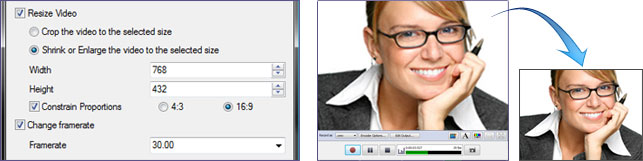 Debut is an easy-to-use video recorder application that lets you capture video files directly from your PC using a webcam or other input source. Debut’s use-interface has many powerful features including the ability to record as .avi or .wmv (and more), the ability to automatically email your movies once recording has stopped, and the ability to record for specific periods of time. Though, there is a commercial version of this program; the freeware version is however, available for non-commercial use only.
Debut is an easy-to-use video recorder application that lets you capture video files directly from your PC using a webcam or other input source. Debut’s use-interface has many powerful features including the ability to record as .avi or .wmv (and more), the ability to automatically email your movies once recording has stopped, and the ability to record for specific periods of time. Though, there is a commercial version of this program; the freeware version is however, available for non-commercial use only.
Debut allows you to choose the size and frame rate used to capture your video; it also lets you create either 4:3 or 16:9 videos. This flexibility makes this application perfect for people creating videos for many different outputs (i.e. YouTube, CD or television).
Some key features that you can find highly useful in this program include the following; capture video directly to your hard drive, record video in many video file formats, screen capture records the entire screen, record audio from your microphone and speakers simultaneously, ideal for recording video conferences, time lapse video recording, mouse highlighting spotlight the location of cursor, digital zoom with the mouse scroll wheel, create photo snapshots of any video at any time, and many more.
Want to check it out? Visit Nchsoftware.
This entry was posted on Monday, June 27th, 2011 at 9:10 am and is filed under Main. You can follow any responses to this entry through the RSS 2.0 feed. You can skip to the end and leave a response. Pinging is currently not allowed.


July 11th, 2011 at 2:50 am
And 2 & 3 Set with Audio Companion For Windows if a slideshow based on your standard wallpaper is not , then you can always generate a 2 & 3 Set with Audio Companion For Windows theme that extracts images from an RSS feed. For example, Long Zheng has created a few sample themes to illustrate the way it works. Jamie Thompson takes this even further, with a theme that always displays the latest BBC news & weather on your desktop. & MakeUseOf have a speedy & straightforward tutorial showing how RSS can get you those stunning Bing photographs as your Rosetta Stone Version 3: Arabic Level 1 wallpaper. Or you can watch our custom theme video tutorial.
July 11th, 2011 at 11:32 pm
Remember that you ought to seldom run or more firewall products side-by-side. In case you plan to switch to of the products below, make sure that you disable Windows Firewall and any other firewall you have installed first.
If all you need is a simple interface to the built-in Windows firewall, and Microsoft Windows 7 Ultimate & Microsoft Office Pro 2007 are not fussy about appearance Discount Office 2007 Pro Plus Vista Ultimate Full Retail or features, the free version of Windows 7 Firewall Control is perhaps the answer. Despite the name both Windows 7 and Vista 64 are supported. Be warned that access has to be defined for each application using of modes; out only, in only, enable all, or disable all. I suspect for lots of this won’t offer a fine degree of control.
July 12th, 2011 at 10:25 pm
Prototypes from ARM partners, Qualcomm, California Instruments, & NVIDIA, together with method builders Wistron, Foxconn, & Quanta, were shown off. The Qualcomm & TI devices were both tablets, the NVIDIA tool a traditional clamshell laptop computer. An AMD Llano-powered laptop computer was also on display, as was an Intel-powered method. The ARM units all billed as development devices than anything that will reach the market, but show that the program is jogging on ARM-powered machines, & looks identical to its x86 counterpart.
Not long after showing off the new Windows 8 touch interface at the D9 conference, Microsoft gave another demo at Computex in Taipei. Where the D9 demo had been about the program, & used regular Intel processors, the focus at Computex was on the hardware: Windows 8 was jogging on a range of system-on-chip (SoC) designs, including those with ARM processors.
The company also disclosed a quantity of the hardware constraints that Windows 8 tablets will must follow. To get the new interface, tablets will must offer a resolution of at least 1024×768. Anything lower & they are going to be stuck with a derivative of the classic Windows 7 shell. Increasing the resolution from the five:3 1024×768 to the 16:9 1366×768 will additionally enable the “snap” side-by-side multitasking view that was demonstrated.