Safe PST Backup 1.11.0095
O. James Samson - August 19, 2011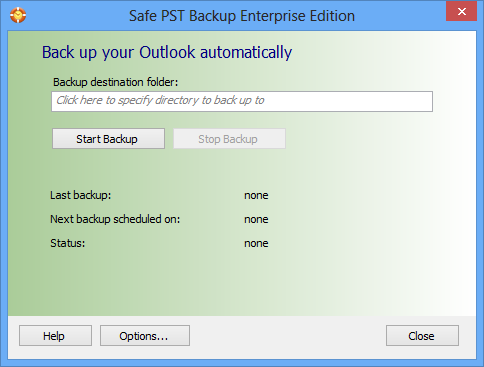 Safe PST Backup is an easy to use application to back up and archive email automatically. This freeware tool enables you to create backup of all or selected Contacts, Calendar, Tasks and other Microsoft Outlook folders with a few clicks. The backup will be done in the background regardless of whether Microsoft Outlook is running or not. Safe PST Backup uses incremental backup model to back up and transfer only changes made to Outlook items. Save selected Outlook PST and OST files to restore them at any moment.
Safe PST Backup is an easy to use application to back up and archive email automatically. This freeware tool enables you to create backup of all or selected Contacts, Calendar, Tasks and other Microsoft Outlook folders with a few clicks. The backup will be done in the background regardless of whether Microsoft Outlook is running or not. Safe PST Backup uses incremental backup model to back up and transfer only changes made to Outlook items. Save selected Outlook PST and OST files to restore them at any moment.
Safe PST Backup has a lot of very useful features that include the following; use sophisticated technology to access Outlook items directly and backs up the latest changes even if Outlook is open and you are working on it, back up only changes made to your Outlook items to reduce the backup size, transfer time and network traffic load (Email archiving has never been easier), starts and will run automatically without interfering with your work even if Outlook is open, automatically back up a .pst file to a network, local, external drive, or memory device, schedule PST backup or start Microsoft Outlook backup manually on Windows PCs, select the folders you specifically need to back up from every Outlook storage (PST) file (this feature is only available in the enterprise version).
Want to check it out? Visit SafepstBackup.
This entry was posted on Friday, August 19th, 2011 at 8:15 am and is filed under Main. You can follow any responses to this entry through the RSS 2.0 feed. You can skip to the end and leave a response. Pinging is currently not allowed.

