WinRAR
Ciaran Moore - September 24, 2011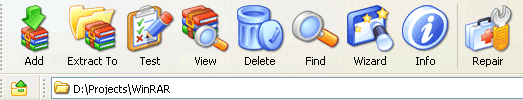 WinRAR is a very lightweight, flexible, and easy-to-use archiving utility that can unpack most archive formats, as well as compress to both RAR and ZIP.
WinRAR is a very lightweight, flexible, and easy-to-use archiving utility that can unpack most archive formats, as well as compress to both RAR and ZIP.
It is definitely one of the best programs in the compression category and here is why. The very user-friendly interface, very fast speed and great compression made it the most used archiver in the last few years.
Start creating (or add to) an archive by dragging and dropping your files into the interface or by browsing through the Folder Tree side panel (when enabled). From there, the most common functions are laid out in the form of colorful, mostly intuitive icons, which can all be customized by downloading themes from the company’s web site.
Add files to, Extract, Test, Delete, or even Repair archives right from the main interface. Drop-down menus house the program’s more advanced features, including self-extracting archives (.exe), archive locking, benchmarking, and autodeletion of temp files.
What else do you need? Yes, there is even more! The archive can be protected by a password and there is also integrated protection from damage that allows the user to recover the data from the archive in case of damage. WinRAR provides complete support for RAR and ZIP archives and is able to unpack and convert CAB, ARJ, LZH, TAR, GZ, ACE, UUE, BZ2, JAR, ISO, Z, 7-Zip archives. It is available in over 40 languages and has a 40-day trial period without any limitations.
Get it from RarLab.
This entry was posted on Saturday, September 24th, 2011 at 10:25 am and is filed under Main. You can follow any responses to this entry through the RSS 2.0 feed. You can skip to the end and leave a response. Pinging is currently not allowed.

