ShiftN
Ciaran Moore - October 25, 2011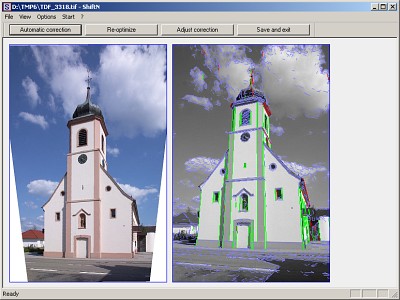 Professional photographers work with costly shift lenses or even special large-format cameras to prevent the unwanted visual effects brought on by converging lines in images, particularly in architectural as well as landscape photos.
Professional photographers work with costly shift lenses or even special large-format cameras to prevent the unwanted visual effects brought on by converging lines in images, particularly in architectural as well as landscape photos.
Marcus Hebel’s ShiftN is a freeware program which will do much the same thing, examining images for parallel lines and improving the perspective. ShiftN’s easy, effective user interface is split between two panels, an image pane and an EXIF data view that at the same time acts as a preview pane for image processing. Apart from a file menu bar, this program has five buttons: Open, Automatic Correction, Re-Optimize, Adjust Correction, and Save and Exit. Clicked Open and load an image. You are able to apply a grid to the image via the View menu. By selecting the autocorrect option ShiftN processes the image, showing converging lines and other image elements in the preview pane image. Save the image and then open both the original and processed images for comparison.
The modifications made by ShiftN are subtle, but highly effective, shifting the perspective in the frame to a more attractive plane. When using the adjustment sliders you can significantly alter the perspective to achieve customized effects. ShiftN’s Options and Help file make this versatile tool easy to set up, too. With ShiftN, users of point-and-shoot cameras can approximate the capabilities that professional photographers pay thousands of dollars to get.
Check out the homepage Shiftn.de (Mainly in German but with English info page)
This entry was posted on Tuesday, October 25th, 2011 at 2:12 am and is filed under Main. You can follow any responses to this entry through the RSS 2.0 feed. You can skip to the end and leave a response. Pinging is currently not allowed.

