FastStone Capture 7.1
O. James Samson - May 2, 2012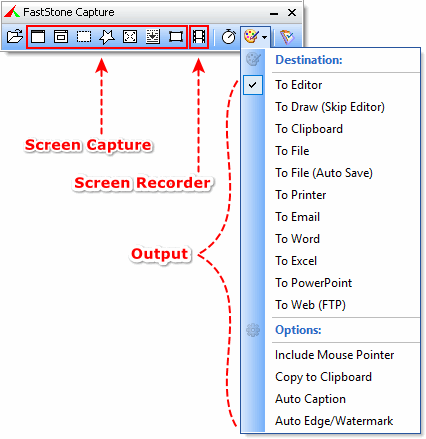 FastStone Capture is a robust and very flexible screen capture program. It allows you to capture anything on the screen such as windows, objects, full screen, rectangle regions, freehand-selected regions and scrolling windows/web-pages. It has powerful features such as floating Capture Panel, hotkeys, resizing, cropping, text annotation, printing, emailing and many more.
FastStone Capture is a robust and very flexible screen capture program. It allows you to capture anything on the screen such as windows, objects, full screen, rectangle regions, freehand-selected regions and scrolling windows/web-pages. It has powerful features such as floating Capture Panel, hotkeys, resizing, cropping, text annotation, printing, emailing and many more.
If you want to, you can send the screen captures to editor, printer or upload them to your website. Its powerful editing tools such as resizing, cropping, sharpening, watermarking etc can be used to give your screen captures better effects. You could also record your screen activities and save them as videos. FastStone Capture saves files in BMP, GIF, JPEG, PCX, PNG, TGA, TIFF and PDF formats.
Some of the key features of this program includes: a capture panel that allows you to access its capture tools and output options easily, global hotkeys to setup instant screen capturing, apply text effects, resize, crop, sharpen or brighten colors and several more.
In FastStone Capture version 7.1, the publishers have added a few features to the older versions of this program. This new features includes: enhanced the in-built screen recorder, pause/resume support, enhanced the print dialog, enhanced capture scrolling window tool and improved compatibility with customer preview version of windows 8.
To find out more about this program, please visit Faststone.org.
This entry was posted on Wednesday, May 2nd, 2012 at 11:50 pm and is filed under Main. You can follow any responses to this entry through the RSS 2.0 feed. You can skip to the end and leave a response. Pinging is currently not allowed.

