WindowSpace 2.5.7
O. James Samson - June 13, 2012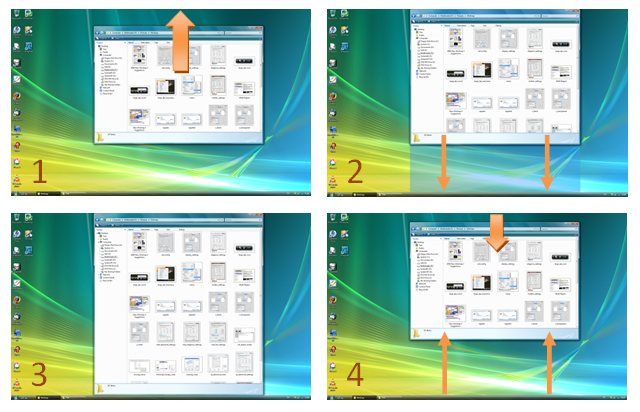 WindowSpace is a program that allows you to control windows in many new amazing ways. It is a robust desktop tool that significantly enhances your large monitors, widescreens and multi-monitor systems. With this utility, you can snap windows to each other or to the screen neatly, edge to edge, move and resize windows with keyboard shortcuts, maximize vertically or horizontally, pin a window on top of the others, minimize it to tray or hide from view to reduce the clutter in the taskbar. It allows you to manage several windows on large screens in a very exciting way.
WindowSpace is a program that allows you to control windows in many new amazing ways. It is a robust desktop tool that significantly enhances your large monitors, widescreens and multi-monitor systems. With this utility, you can snap windows to each other or to the screen neatly, edge to edge, move and resize windows with keyboard shortcuts, maximize vertically or horizontally, pin a window on top of the others, minimize it to tray or hide from view to reduce the clutter in the taskbar. It allows you to manage several windows on large screens in a very exciting way.
This program has got very interesting capabilities: its snap-to-side feature allows you to expand and enlarge windows by dragging them to various edges of the computer screen.
Snap-to-corners is very helpful to owners of wide screen monitors by adding some features that make it more useful to such owners. Irrespective of your screen size, having several windows open makes them overlap each other. With snap-to-corner, it helps you to organize your desktop. You could a set of keyboard short cuts to resize and drag windows instead of using your mouse. So it allows you greater use of your hands.
You can choose to set your windows to “always on top”. This allows you pin a window on top of one or more other windows and work with them simultaneously. This is an advantage for the multi-tasking buffs.
To know more about this program, please visit Ntwind.
This entry was posted on Wednesday, June 13th, 2012 at 5:59 pm and is filed under Main. You can follow any responses to this entry through the RSS 2.0 feed. You can skip to the end and leave a response. Pinging is currently not allowed.

