NetShred X 4.7.5
O. James Samson - June 22, 2012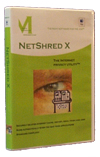 Thinking of how to completely clean your Mac OS X of internet caches and erase files obtained from your browser or email? NetShred X is an easy-to-use internet cache cleaner for Mac OS X that will erase files your browser and email programs leave behind. This eraser software is very easy to use, fast cleaner. It is easy to use because it runs automatically – you really don’t have to bother about remembering to use it. It is very fast so you don’t have to wait for it.
Thinking of how to completely clean your Mac OS X of internet caches and erase files obtained from your browser or email? NetShred X is an easy-to-use internet cache cleaner for Mac OS X that will erase files your browser and email programs leave behind. This eraser software is very easy to use, fast cleaner. It is easy to use because it runs automatically – you really don’t have to bother about remembering to use it. It is very fast so you don’t have to wait for it.
NetShred is the easiest way to erase internet tracks and email on your Mac. NetShred X is the internet privacy software for OS X that’s easy, fast and cleaner. This program was designed to be easy to use-as soon a s you exit your browser or email program, NetShred will automatically erase your internet tracks.
Because it is very fast, you don’t have to wait for it. Simply run NetShred and it will erase all your existing cache. Quite unlike using your browser to clean your cache or clear your internet history, you can use the internet immediately, without having to wait for this program to finish running.
It doesn’t just delete your cache, history, download cache, quicktime cache, favicons, top sites, java cache, flash cache, html5 cache, email cache, email, junk and spam, it erases them. Thus data from such are never recoverable. It works well with most of the popular browsers and email programs. It has a “confirm before shred” option so that you don’t accidentally shred important data. It runs either auto or manually.
To find out more about this program, please visit Mireth.
This entry was posted on Friday, June 22nd, 2012 at 2:21 am and is filed under Main. You can follow any responses to this entry through the RSS 2.0 feed. You can skip to the end and leave a response. Pinging is currently not allowed.

