MultiMonitorTool (64-bit) 1.05
O. James Samson - September 3, 2012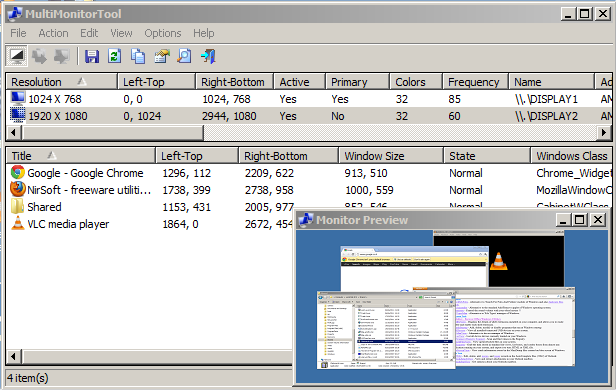 Internet users have better chances of accessing various kinds of applications that simply make their various online activities richer and more exciting. A program like MultiMonitorTool is not only one of those programs that enrich your working experience; but allows you to do some actions related to working with multiple monitors.
Internet users have better chances of accessing various kinds of applications that simply make their various online activities richer and more exciting. A program like MultiMonitorTool is not only one of those programs that enrich your working experience; but allows you to do some actions related to working with multiple monitors.
What is in MultiMonitorTool?
MultiMonitorTool is a small tool that allows you to do some actions related to working with multiple monitors. The program allows you to disable/enable monitors, set the primary monitor, save and load the configuration of all monitors, and move windows from one monitor to another. All these actions can be carried out from the user interface or from command-line, without displaying user interface. MultiMonitorTool also provides a preview window, which allows you to watch a preview of every monitor on your system.
MultiMonitorTool has a couple of highly exciting new features or additions that include the following; ‘Orientation’ column (Default, 90 Degrees, 180 Degrees, or 270 Degrees), display orientation is now saved into the monitors configuration file, and the orientation of the monitor is updated when you load the monitors configuration file, ‘Next’ option to the /MoveWindow command-line parameter, which allows you to move the window to the next monitor, etc.
Downsides
MultiMonitorTool is a nice program; but requires some technical experience to handle.
Want to check it out? Visit Nirsoft.
This entry was posted on Monday, September 3rd, 2012 at 12:13 pm and is filed under Main. You can follow any responses to this entry through the RSS 2.0 feed. You can skip to the end and leave a response. Pinging is currently not allowed.

