True Launch Bar 6.2 – A Perfect Replacement Tor The Normal Quick Launch Bar
O. James Samson - December 7, 2012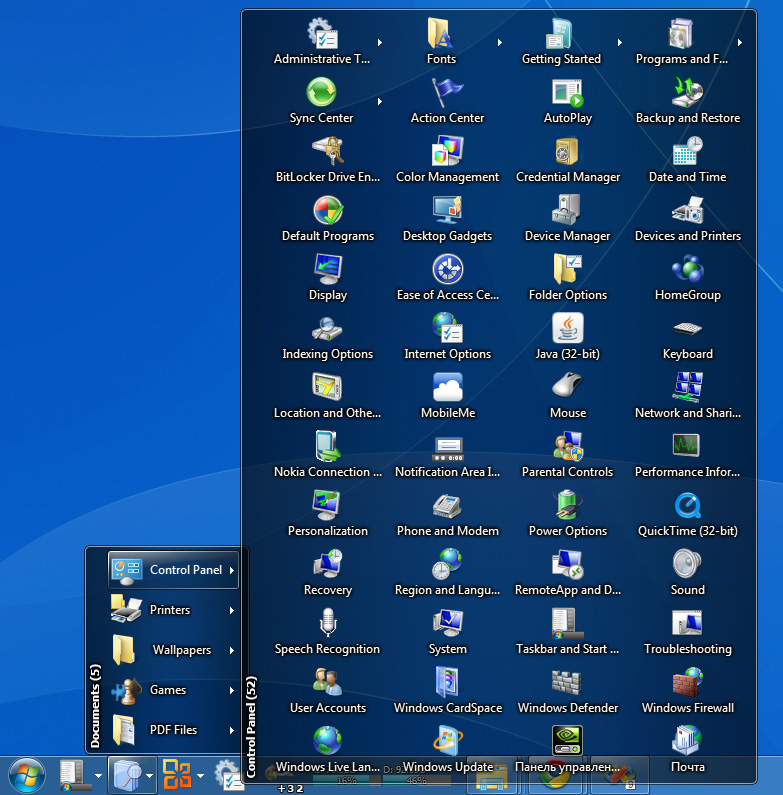 Are you tired of searching through the crowd of short cuts on your computer without any luck at finding the one you need? Get True Launch Bar
Are you tired of searching through the crowd of short cuts on your computer without any luck at finding the one you need? Get True Launch Bar
What is the big deal about this program?
One significant difference between this program and the standard Quick Launch bar is that True Launch Bar allows you to combine your shortcuts into groups. This serves to significantly improve the management of your shortcuts and saves working space on your desktop. it grants you quick access to your PC content. True Launch bar makes your work space easier to manage and fun to work with. With this application, your speed of the launching of your applications is tremendously increased like never before.
It allows you to search for applications either by using their icons or using its tooltips. You can group items by topic and create any kind of a custom menu you want. It allows you to you specify hot keys for menus and shortcuts to open them with a touch of a button. It has its own uninstaller.
Tordex, the publisher of this program has added a couple of changes to this version. They include: Added export hotkeys list into the HTML file via TLB Settings; Added “No Icons” view mode into the “Create Menu” wizard and a few others.
Downsides?
An excellent piece of software. This app is not hidden when running various app. But it is quite pricy and uses up system resources.
To learn more about this program, please visit Truelaunchbar.
This entry was posted on Friday, December 7th, 2012 at 2:52 pm and is filed under Main. You can follow any responses to this entry through the RSS 2.0 feed. You can skip to the end and leave a response. Pinging is currently not allowed.

