MakeMKV for Windows 1.7.10 Beta
O. James Samson - January 12, 2013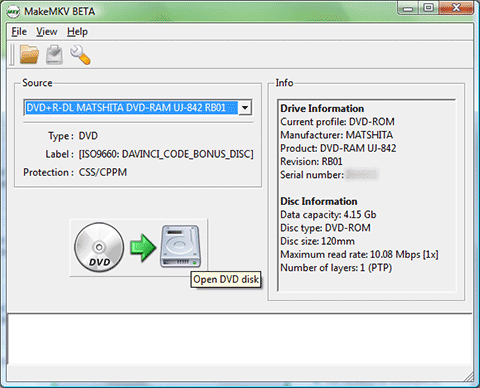 If you want an application that allows you to convert your videos into any format that you can play anywhere, the go get MakeMKV for Windows.
If you want an application that allows you to convert your videos into any format that you can play anywhere, the go get MakeMKV for Windows.
What is the big deal about MakeMKV for Windows?
MakeMKV for Windows is a transcoder( a format converter). It allows you to convert your videos into free and patents-unencumbered format that can be played everywhere. It helps to convert videos from patented and usually encrypted disc into a set of MKV files, while preserving most of the original content. The MKV format can store multiple video/audio tracks with all meta-information and preserve chapters. There are several players that can play MKV files on almost all platforms, and there are tools to convert MKV files to many formats, including DVD and Blu-ray discs.
Also MakeMKV can stream decrypted video without intermediate conversion to wide range of players, so you may watch Blu-ray and DVD discs with your favorite player on your favorite OS or on your favorite device.
Some of the main functionalities of this program include: Reads DVD and Blu-ray discs, Reads Blu-ray discs protected with latest versions of AACS and BD+, Preserves all video and audio tracks, including HD audio, Preserves chapters information and Fast conversion – converts as fast as your drive can read data among several other functions.
Guinpin Soft Inc, the publisher of this program, has added these few new changes to this version:
Improved handling for DVD discs with mastering errors and many miscellaneous improvements. Other versions of this program are MakeMKV for Mac OS X.
Downsides?
It is not quite easy to understand. But unlike several other programs in its category, it can create MKV without having to extract first. It also has a quick, multi-audio stream.
To know more about this program, please visit MakeMKV.com.
This entry was posted on Saturday, January 12th, 2013 at 3:23 am and is filed under Main. You can follow any responses to this entry through the RSS 2.0 feed. You can skip to the end and leave a response. Pinging is currently not allowed.

