BleachBit 0.9.5 – Free Up Space And Guard Your Privacy Easily
O. James Samson - January 28, 2013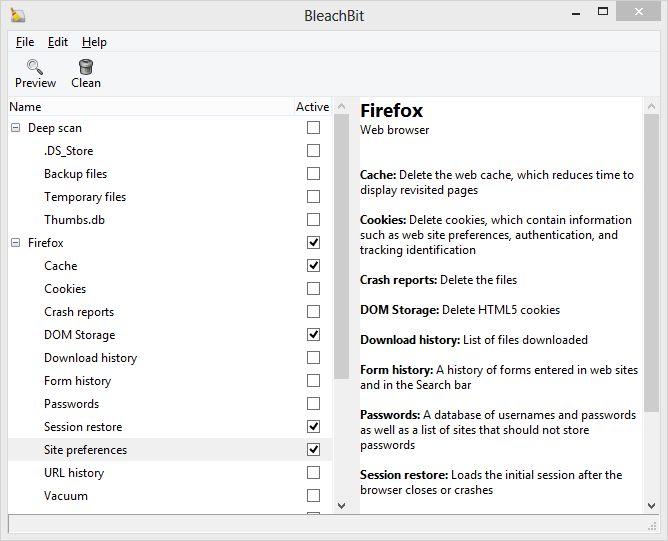 Want an application that frees up your disk space as well as maintain your privacy? Get BleachBit.
Want an application that frees up your disk space as well as maintain your privacy? Get BleachBit.
What is the big deal about this program?
This program helps you to quickly and easily free disk space, removes hidden junk, and easily guards your privacy. You could also use it to erase cache, delete cookies, clear Internet history, remove unused localizations, shred logs, and delete temporary files. It is designed for Windows and Linux OS and can be used to wipe clean the following applications Firefox, Internet Explorer, Flash, Google Chrome, Opera, Safari, Adobe Reader, APT, and about 70+ more.
Apart from the above, it also has advanced features such as shredding files to prevent recovery, wiping free disk space to hide traces of files deleted by other applications, and vacuuming Firefox to make it faster. It removes unnecessary files to create free space in your hard disk, maintains your privacy and gets rid of junks on your computer.
Andrew Ziem , the author of this program has added quite a lot of changes to this version. The changes include: Google Chrome, Chromium: separate cleaning of passwords out of history into its own option, Google Chrome: delete Flash cookies in Pepper Flash, Google Chrome: delete more history, Thunderbird: delete folder index files (.msf) thanks to BlackDex, Clean out obsolete data (hashpath) in bleachbit.ini to reduce file size and improve privacy and Introduce a new GitHub repository for CleanerML development.
Downsides?
None that I’ve found.
To learn more about this program, please go to Bleachbit on SourceForge.
This entry was posted on Monday, January 28th, 2013 at 3:02 pm and is filed under Main. You can follow any responses to this entry through the RSS 2.0 feed. You can skip to the end and leave a response. Pinging is currently not allowed.


 (1 votes, average: 4.00 out of 5)
(1 votes, average: 4.00 out of 5)