WinVHD 2.4
O. James Samson - March 19, 2013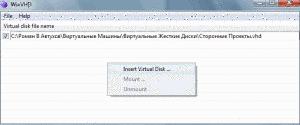 There are lots of quality applications or programs being released these days that can make our computer and online experience easier. WinVHD seems to be one of those programs; and the fact that it’s a freeware makes it even more attractive.
There are lots of quality applications or programs being released these days that can make our computer and online experience easier. WinVHD seems to be one of those programs; and the fact that it’s a freeware makes it even more attractive.
What is WinVHD?
WinVHD is a small utility which automates attaching virtual hard disk’s (VHD) at the Windows starts. After first run, you can insert virtual hard disk files into loading list. Next, after you fill the list, you can change loading modes your VHD’s.
This version already includes a couple of fixes and updates such as; added support for VHDX virtual disk’s file format (only for Windows 8 and Windows Server 2012 and later), and support for ISO virtual disk’s file format (only for Windows 8 and Windows Server 2012 and later), and fixing of bug that has to do with email.
WinVHD also enables you to choose program options by select menu “File->Options” and disable program loading when the Windows startup (also disabled your VHD’s attaching). You can also remove virtual hard disk from the program list by selecting it and pressing “DEL” button, and attach or detach your disk’s at any time by right mouse button.
Downside?
All pending issues discovered in previous version have been fixed; and WinVHD now seems to be stable more stable.
Want to check it out? Visit SourceForge.
This entry was posted on Tuesday, March 19th, 2013 at 10:11 am and is filed under Main. You can follow any responses to this entry through the RSS 2.0 feed. You can skip to the end and leave a response. Pinging is currently not allowed.

