WirelessKeyView 1.61
O. James Samson - March 31, 2013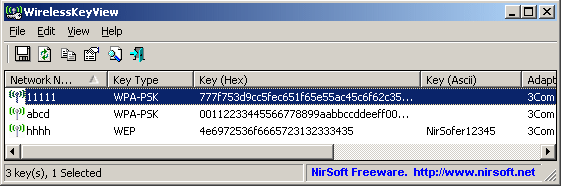 If you’re trying to retrieve all your wireless network keys (WEP/WPA) stored in your computer on your Windows XP or Vista and really don’t know how to go about it, no need to worry. WirelessKeyView to the rescue!
If you’re trying to retrieve all your wireless network keys (WEP/WPA) stored in your computer on your Windows XP or Vista and really don’t know how to go about it, no need to worry. WirelessKeyView to the rescue!
What is WirelessKyeView?
This program allows you to recover wireless network keys (WEP/WPA) stored in your computer by the ‘Wireless Zero Configuration’ service of Windows XP and by the ‘WLAN AutoConfig’ service of Windows Vista. You can easily save all keys to text/html/xml file, or copy a single key to the clipboard.
It has a beautiful interface. Its spreadsheet format allows you to see all the properties on any stored network name. It allows users to view not just the ASCII password, but also the Hex key, the adapter type, and the adapter GUID. Apart from its copy and search function, it also has an HTML report feature for either selected networks or the entire database.
Nirsoft, the author of this program has added a new change to this version. In order to avoid from deletion by mistake, the delete menu item is now separated from the others.
Any downsides?
Some Antivirus programs detect WirelessKeyView utility as infected with Trojan/Virus. A piece of useful utility though.
To find out more about this application, please visit Nirsoft.
This entry was posted on Sunday, March 31st, 2013 at 2:35 am and is filed under Main. You can follow any responses to this entry through the RSS 2.0 feed. You can skip to the end and leave a response. Pinging is currently not allowed.


 (1 votes, average: 4.00 out of 5)
(1 votes, average: 4.00 out of 5)