MultiMonitorTool (64-bit) 1.30
O. James Samson - April 8, 2013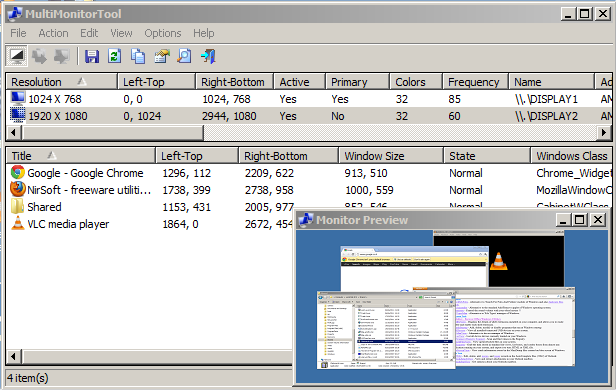 Searching for a tool that enables you to enable/disable monitor when you’re working with multi-monitors? Get MultiMonitor Tool.
Searching for a tool that enables you to enable/disable monitor when you’re working with multi-monitors? Get MultiMonitor Tool.
What is the big deal about this program?
This is a handy utility that is designed to help you enable/disable monitors when working with multi-monitor systems. Using this program, you can set the primary monitor, save and load the configuration of all monitors, and move windows from one monitor to another. It is able to do all these from the user interface or from command-line, without displaying user interface. The application is also capable of moving windows between monitors.
MultiMonitorTool also provides a preview window, which allows you to watch a preview of every monitor on your system. This utility is only useful if your desktop is extended to multiple monitors. If you have multiple monitors that display the same content, then MultiMonitorTool is useless for you.
Nirsoft, the author of this program, has added a few changes to this version. These changes include: Added ‘Maximum Resolution’ column, Added ‘Set Maximum Resolution’ option, Added /setmax command-line option and Fixed the status-bar flickering.
This program works on all versions of Windows from Windows XP up to Windows 8. Both 32-bit and x64 systems are supported.
Downsides?
Yet to experience any. This is a very useful utility if you are working with multi-monitor systems.
To find out more about this program, please visit Multi Monitor Tool.
This entry was posted on Monday, April 8th, 2013 at 8:40 pm and is filed under Main. You can follow any responses to this entry through the RSS 2.0 feed. You can skip to the end and leave a response. Pinging is currently not allowed.

