RegScanner 1.96
O. James Samson - June 13, 2013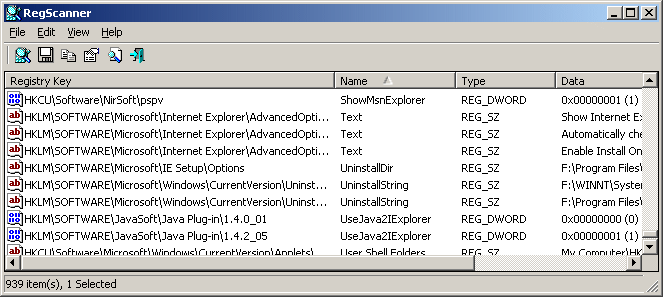 There are several applications that you could use if you want to search and scan your computer registry. One of the best you’ll ever get is RegScanner.
There are several applications that you could use if you want to search and scan your computer registry. One of the best you’ll ever get is RegScanner.
What is the big deal about RegScanner?
RegScanner is a utility that allows you to scan the Registry, find the desired Registry values that match to the specified search criteria, and display them in one list. After you’ve found the Registry values, you can jump to the right value in RegEdit, by double-clicking the desired Registry item. While this freeware is easy to use, inexperienced should be extremely careful in editing Registry values. RegScanner can also save and export .reg files that RegEdit can open.
This program allows you to choose base keys to scan, limit the display to certain values, exclude keys from the scan, and make other choices, save, copy, and export selected values or whole lists, view the properties of any entry, create reports. RegScanner reveals a lot of information about your Registry and finds things fast when you need to make changes.
NirSoft. The publisher of this program, has made some changes to this version. These changes include: RegScanner now remembers the last 20 find strings you used and allows you to easily choose them again from a combo-box and fixed the flickering occurred while scrolling the Registry items.
System Requirements
This utility works in any version of Windows, from Windows 98 to Windows 7. A separated download for x64 systems is also available.
Downsides?
No cons. It worked great.
To familiarize yourself with this application, please visit NirSoft.
This entry was posted on Thursday, June 13th, 2013 at 11:13 pm and is filed under Main. You can follow any responses to this entry through the RSS 2.0 feed. You can skip to the end and leave a response. Pinging is currently not allowed.

