ScreenConnect 3.3.4664.4891
O. James Samson - June 18, 2013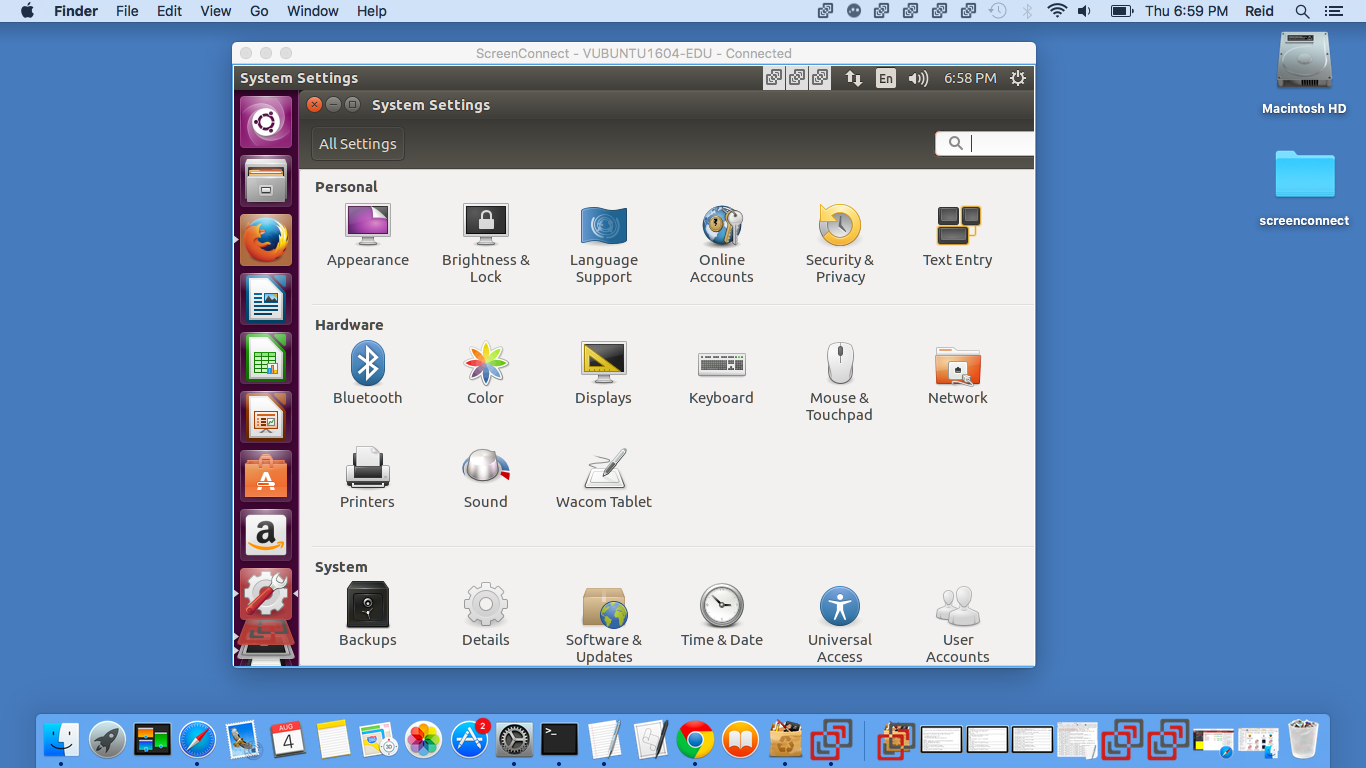 Want remote access to users’ PC screen? One of the best applications that would help you achieve that is ScreenConnect?
Want remote access to users’ PC screen? One of the best applications that would help you achieve that is ScreenConnect?
What is ScreenConnect?
You could use this program to repair computers, provide updates, and manage machines. With just a single click you would be able to: Remote control any computer over the internet; Access unattended computers; Share your own screen with other people; Support Windows, Mac, and Linux users; and Support with Android and iOS phones and tablets. It is it is self hosted which allows users to support their own sessions instead of using a 3rd party, and there is a one time fee that is much cheaper than most of the other solutions.
Some of the main features of this program are: Lightning-quick remote screen, keyboard, and mouse control performs great on any connection, Blank the remote monitor for privacy from your guest, Share a screen with your support clients or meeting participants or vice-versa, Clipboard transfer allows seamless cut and paste to and from remote desktop, Remotely reboot and automatically reconnect to normal mode or safe mode, Multiple monitor support provides ability to view one or all monitors of the guest desktop, Save screen as file or copy screen to clipboard allows easy documentation of support sessions, Run shortcuts and utilities quickly on the remote desktop with the custom toolbox and so much more.
To know more, please visit ScreenConnect.
This entry was posted on Tuesday, June 18th, 2013 at 10:11 pm and is filed under Main. You can follow any responses to this entry through the RSS 2.0 feed. You can skip to the end and leave a response. Pinging is currently not allowed.

