BlueScreenView 1.52
O. James Samson - August 16, 2013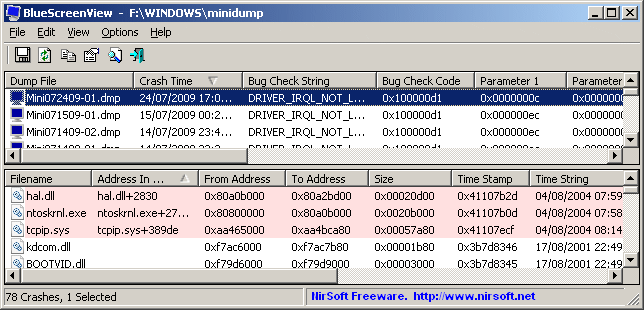 Ever experienced the ‘blue screen of death’ crashes? That awkward moment when what you’re working on suddenly disappears from the screen and is replaced by a blue screen indicating that the Windows has crashed? If yes, you’ve got a solution – BlueScreenView.
Ever experienced the ‘blue screen of death’ crashes? That awkward moment when what you’re working on suddenly disappears from the screen and is replaced by a blue screen indicating that the Windows has crashed? If yes, you’ve got a solution – BlueScreenView.
What is BlueScreenView?
For each crash, BlueScreenView displays the minidump filename, the date/time of the crash, the basic crash information displayed in the blue screen (Bug Check Code and 4 parameters), and the details of the driver or module that possibly caused the crash (filename, product name, file description, and file version).
After each crash, you can view the details of the device drivers loaded during the crash in the lower pane. BlueScreenView also mark the drivers that their addresses found in the crash stack, so you can easily locate the suspected drivers that possibly caused the crash. It scans the minidump files created when your system crashes and displays a BSOD, collecting them all in a single list view displaying all kinds of information you can use to debug whatever it is that’s crashing your computer in the first place.
The program is designed to read minidump files and help you identify the source of the problem and thus prevent crashes from occurring again in the future. BlueScreenView will automatically scan the computer and display the available minidump files, along with crash time, so you will know for sure which one to open. The interface is very easy to use and does not require much configuration.
Nirsoft, the author of this program added these changes to this version: Added ‘Google Search – Bug Check’ and ‘Google Search – Bug Check + Parameter 1’ options.
To learn more please visit Nirsoft.
This entry was posted on Friday, August 16th, 2013 at 10:38 am and is filed under Main. You can follow any responses to this entry through the RSS 2.0 feed. You can skip to the end and leave a response. Pinging is currently not allowed.

